- TemplatesTemplates
- Page BuilderPage Builder
- OverviewOverview
- FeaturesFeatures
- Dynamic ContentDynamic Content
- Popup BuilderPopup Builder
- InteractionsInteractions
- Layout BundlesLayout Bundles
- Pre-made BlocksPre-made Blocks
- DocumentationDocumentation
- EasyStoreEasyStore
- ResourcesResources
- DocumentationDocumentation
- ForumsForums
- Live ChatLive Chat
- Ask a QuestionAsk a QuestionGet fast & extensive assistance from our expert support engineers. Ask a question on our Forums, and we will get back to you.
- BlogBlog
- PricingPricing
Here comes Helix Ultimate alpha!
It’s 2018 already and the countdown has begun for the biggest release of the year, Helix Ultimate. The product you loved so much, the tool you awaited so long, is here. Our developers were on a marathon to bring amazing features to your beloved Helix framework. The wait is now over and today we are going to release the alpha version of Helix Ultimate.
Enjoy the ultimate development experience with Helix Ultimate!
In Helix Ultimate, new technologies dictate everything. It’s time to embrace the new track of Joomla template development with Helix Ultimate. The box of helix ultimate is filled with lots of excitements and surprises. We have introduced a whole new system in Helix with this release. From the super functional layout building system to every new tool in the latest admin interface, you will enjoy the touch of smart and elegant web development. The experience with Helix Ultimate will be a supreme one.
Now let’s shed some light on the core features of Helix Ultimate.
- Developed with Bootstrap 4
- New admin interface
- Mega menu builder
- New layout builder
- SVG logo options
- New preset style options
- Simple media manager
Developed with Bootstrap 4
Helix Ultimate is developed using Bootstrap 4. The incredibly powerful version of Bootstrap now has the most advanced functionalities. Along with Bootstrap 4, Helix Ultimate offers amazingly fast performance. To be exact, it is 2x faster than the previous helix frameworks.

New admin interface
We have introduced a totally new admin interface with Helix Ultimate. The new admin interface has more UX friendly functionalities and accesses. The interface is designed using the modern and trendy flat design concept. Its hub of admin panel will let you have quick accesses to various development features of Helix Ultimate. The admin interface is now totally frontend based. While developing your site you can see the modifications and changes live.
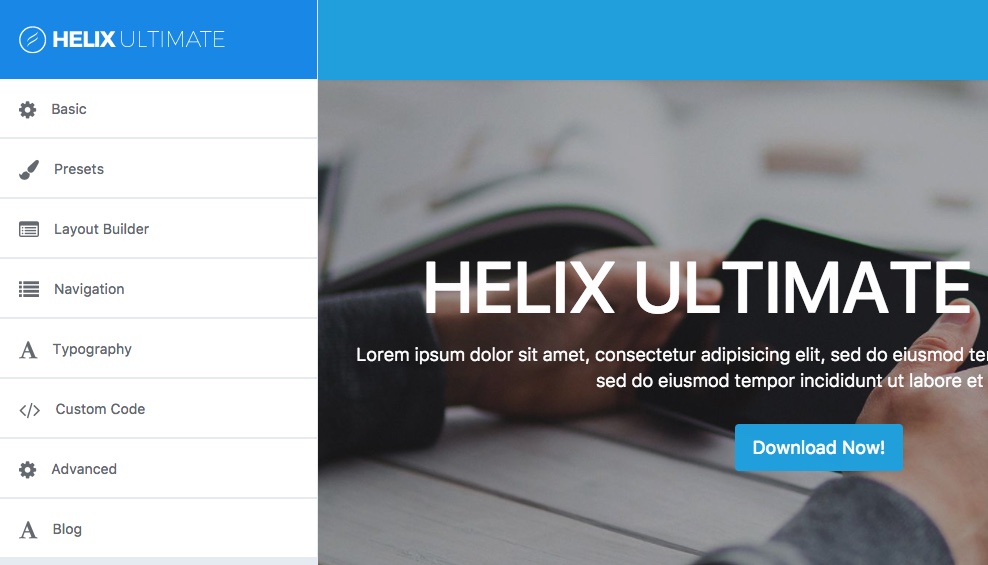
Mega menu builder
Many of the professional sites today require a mega menu. To equip you with this, we are going to introduce a powerful mega menu builder with Helix Ultimate. You can add row and column based menu, also drag and drop the modules to the menu positions from the modules list. The mega menu builder offers you numerous layouts to start developing the mega menu of your site.
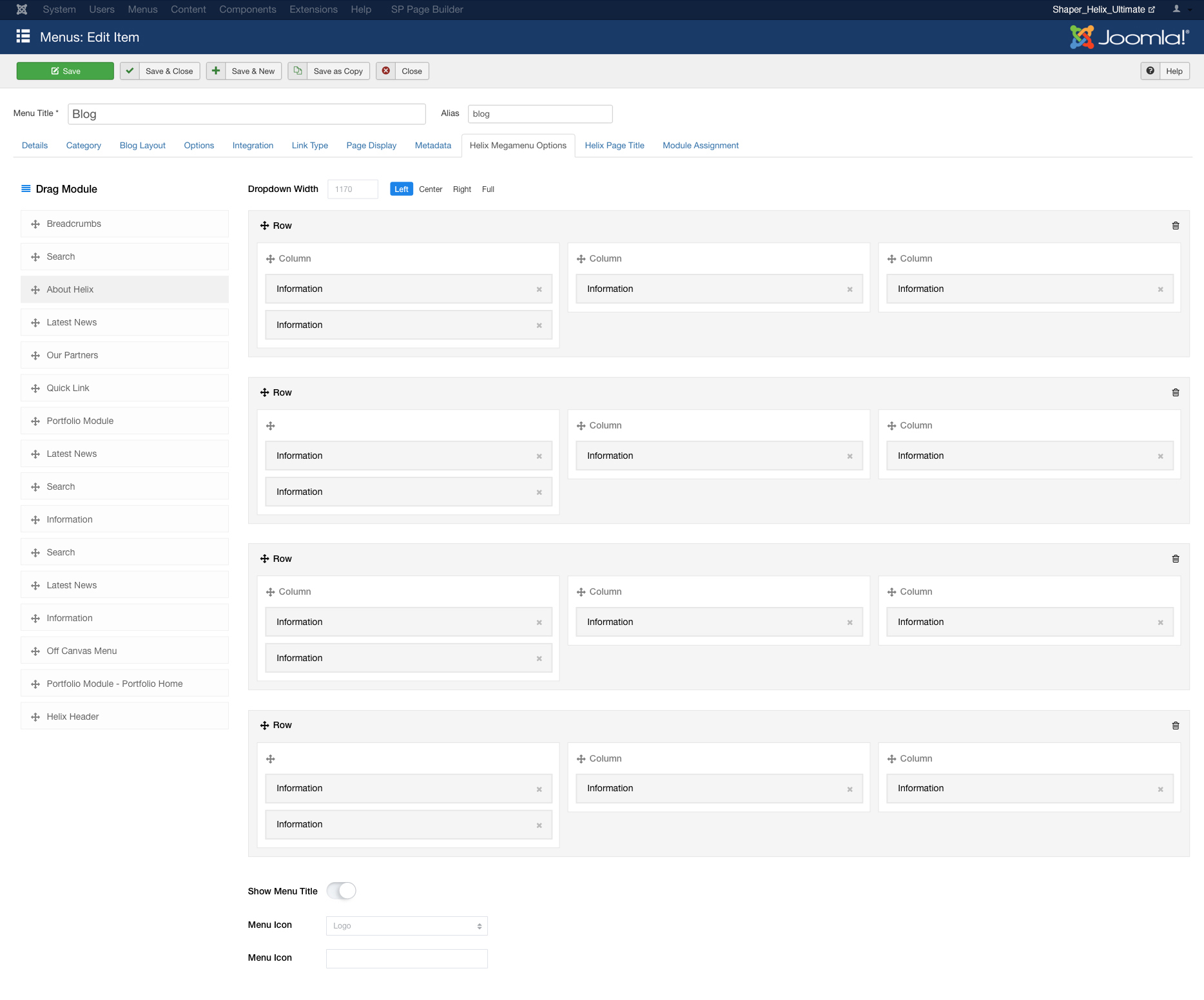
New layout builder
The layout builder of Helix Ultimate is completely different from that of the previous versions. The frontend based layout builder lets you develop your site structure in the shortest possible time. While adding rows you will be offered lots of complex layout structures to assemble your contents in your desired way.
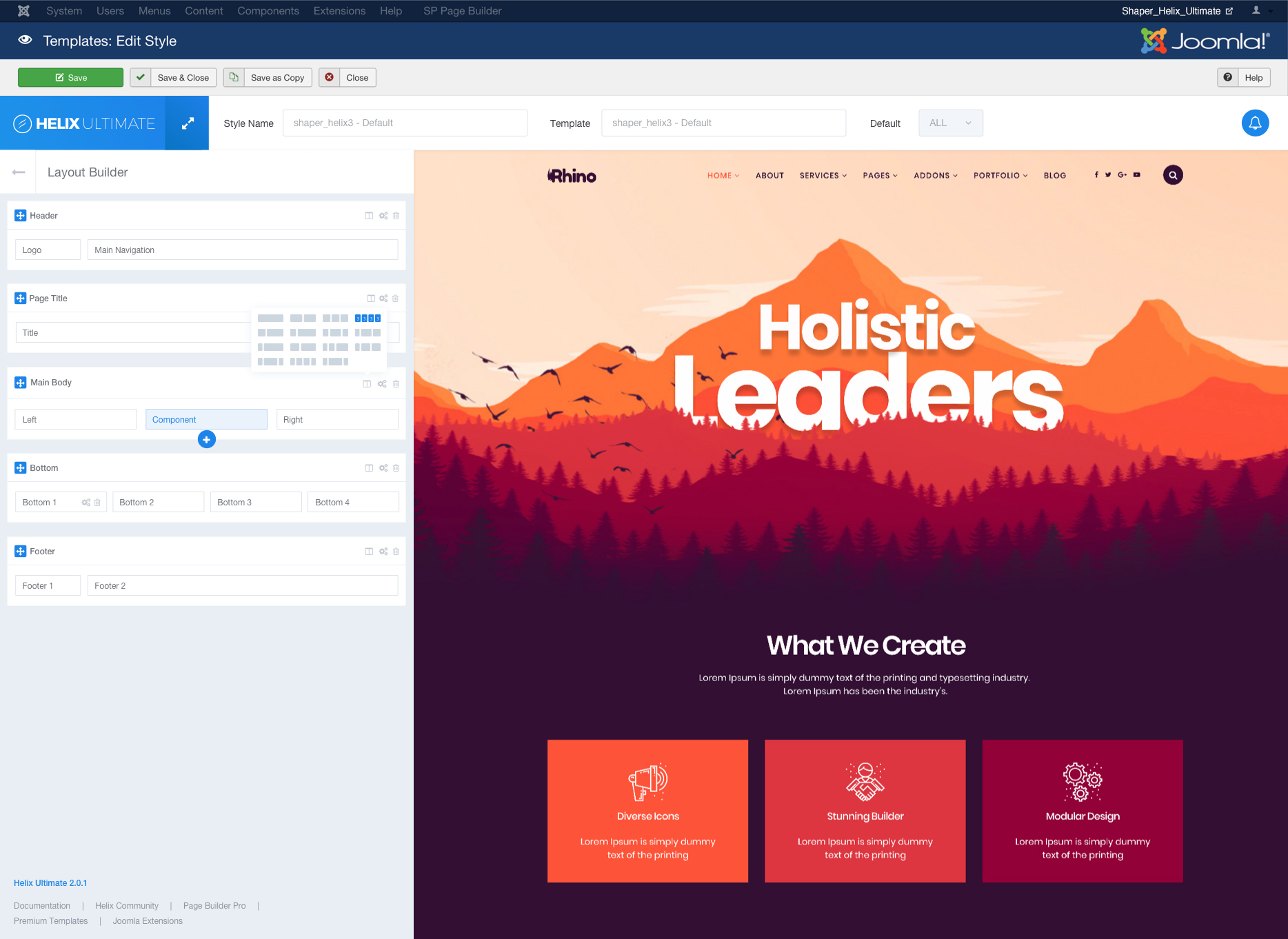
SVG logo option
An SVG logo is everyone’s choice nowadays for faster loading. Many of you wanted SVG logo option in Helix Ultimate. Here you go, we have added the option for you. Now you can add SVG logos to your sites using Helix Ultimate.

New preset style option
We have enhanced the functionalities of preset styling in Helix Ultimate. Now you can modify every section’s preset color individually. This gives you more flexibility in developing your site exactly according to your design requirements.
Simple media manager
This is one of the cool features that we have added to Helix Ultimate. Forget the traditional way to media management. We have added a brand new media manager to Helix ultimate to manage your media files smarter.
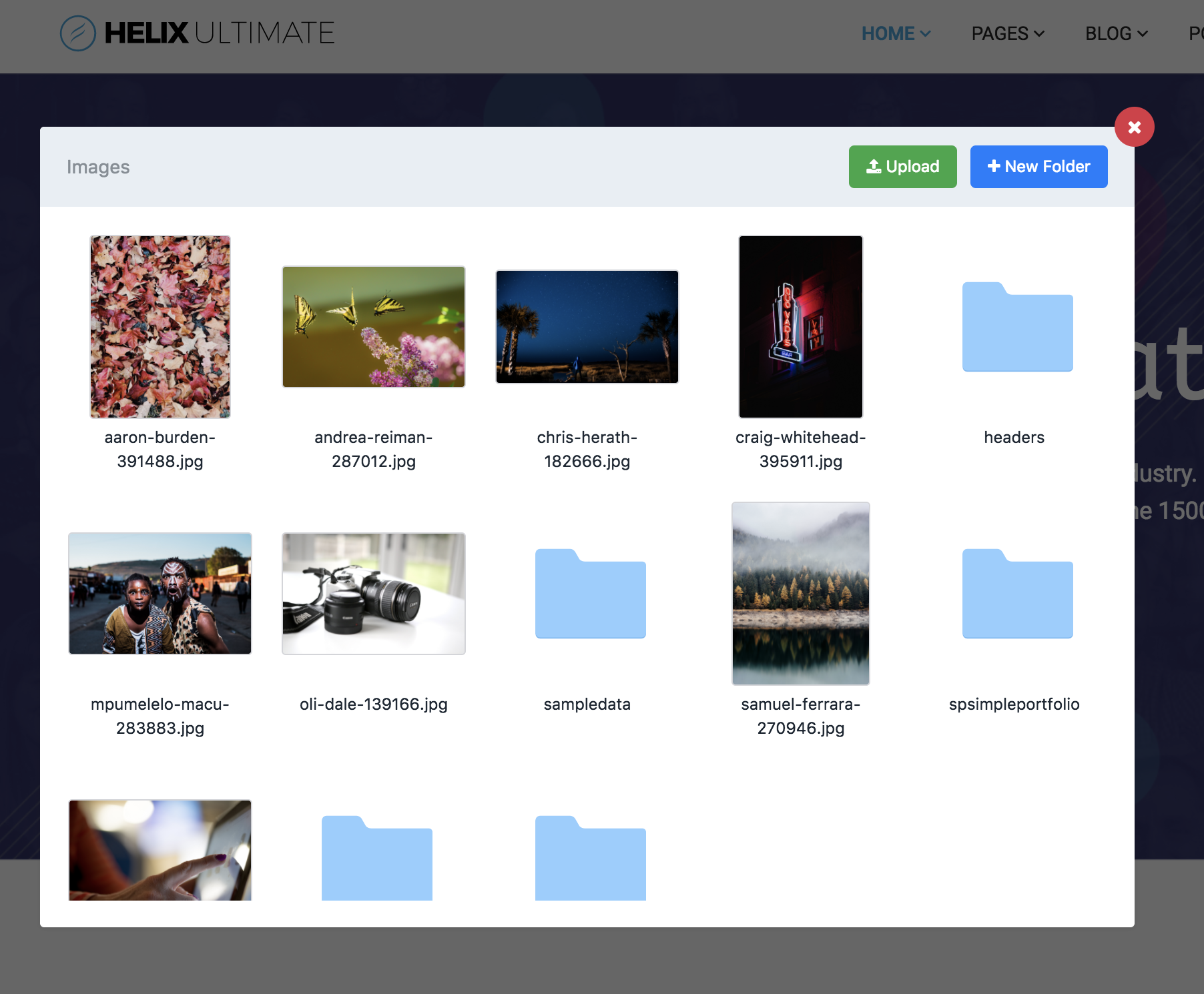
More features on the way
Blog options
We promised to provide more blog options with Helix Ultimate that would empower you to present contents in the most attractive way. We have prepared them and now testing. These features will be live in the beta version.
Header variations
You will be able to enjoy the header variation feature in the coming versions of Helix Ultimate. The feature is in QA testing right now.
N.B. This is the alpha release. It can be buggy and some promised features are missing at this moment. But all will be fixed before the final release and all the features will be added.
So, this is Helix Ultimate alpha version. We are working hard to improve it more and finally release an amazing product. We welcome you all to test Helix Ultimate and send us the feedback. Don't worry about the issues, all will be fixed before the final release. Together we will make Helix Ultimate a product we all will be proud of. Meanwhile stay with us and enjoy Helix Ultimate.
System requirements
- Joomla 3.8
- PHP 5.6 or more
- Fresh Joomla installation
Installation tips
After installing Helix Ultimate, You have to make it your default template. Then go to Template Options > Save.
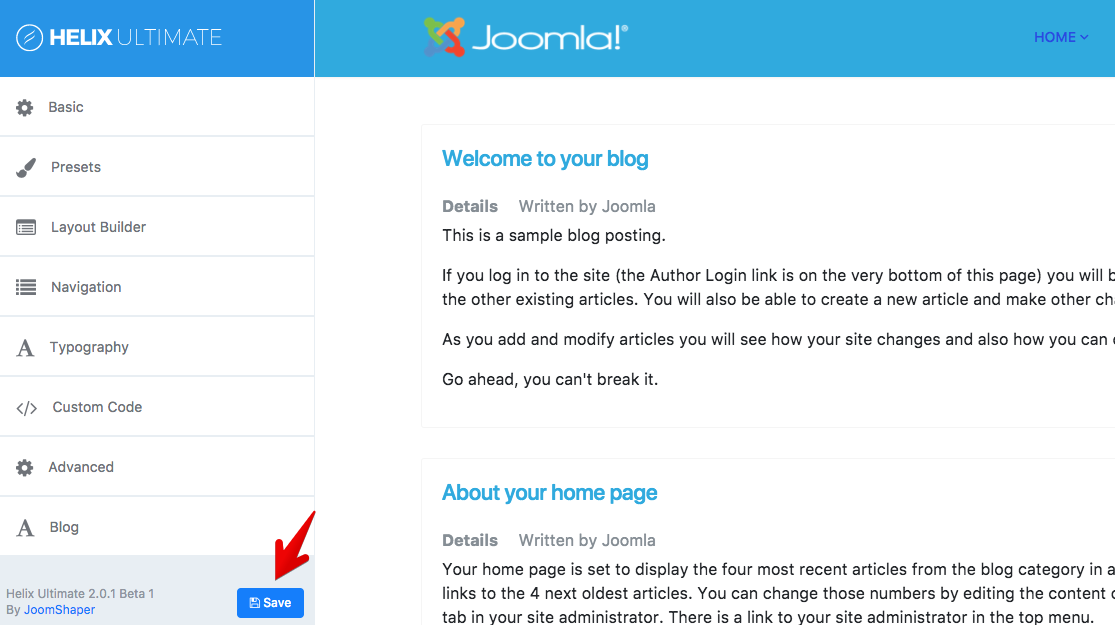
Don't use Helix Ultimate alpha in any of your live sites. Install it only with a fresh Joomla instance.
Take Helix ultimate to a test drive now
Release timeline
- Release of Alpha version--> January 10, 2018
- Release of Beta version--> January 16, 2018
- Release of RC version--> January 25, 2018
- Release of Stable version--> February 15, 2018



Update Helix 2 to Helix 4 possible?
Will the current templates work with Helix ultimate or will you develop new templates with it?
I'm assuming this is the same media manager of the page builder pro, Can you guys make it so the media manager is optional?
The way pagebuilder pro works reminds me of WordPress default way of handling media, not just exactly the friendlier way.
Or make it so that we can use the Joomla images folder instead of your media manager creating its own folders?
That said, great work.
Thanks
That is great. :)
[img]https://onedrive.live.com/?cid=5B2CB20557F82546&id=5B2CB20557F82546%21167175&parId=5B2CB20557F82546%21167174&o=OneUp[/img]
Anything about Istore II? Or do you have planed a new template for virtuemart?
That's not nice... :(
No consequences at the switches, once red is means on, once off... this is confused. One is switch, once radio button..... Sticky header is disabled (switch is red) but is yes, now its enabled or disabled? ;)
Where is "custom columns" in layout builder? Nice features will be nested column/row! In helix 3 settings columns was more readable
1. Would you please fix that with Helix3
2. and have it right from day 1 for Helix Ultimate ?
Txs !
[img]https://screenpresso.com/=66USf[/img]
Perfect ! So you just have to fix it in Helix3 ;)
How are we supposed to deal with situations like that?
with stable version, yes it will possible.
Now this is TEST version only.
---
Probably should be possible to have both, and use them for selected sub-pages.
2)
Make in Helix Ultimate To not display a block of all social icons if they do not have a link. Add a switch to enable / disable each social link. Enable or disable social icons. Now, in Helix 3, the entire block is displayed even or not a link to the social network. Why display icons if there is no link. The user clicks on these empty icons and there are no links to social networks. For example, 2-3 social networks are used more often, and the block is displayed in all icons without a link. The same thing should be implemented in Helix 3
on a new [b]Joomla 3.8.3[/b] installation, once the template is enabled, the frontend throws the following error:
[b]0 - expecting color: line: 170[/b]
In order to make the template work, I need to open the template settings, make any type of change and then save.
One more thing - when you open the Advanced tab in the template settings, in the [b]SCSS[/b] tab it says: [b]Compile LESS to CSS[/b] and it should be [b]Compile SCSS to CSS[/b], because the compiler is SCSS already.
ad 2) Good eye, thanks
One more thing - at the moment Helix Ultimate is not compatible with Joomla 4 at all. Of course both Joomla 4 and Helix U are in alpha versions, but still it should work out of the box with Joomla 4.
PHP 7.2.0 stable has been out for several weeks. There has been some "backward incompatible changes",
for joomla the most current being a warning when counting non-countable types, eg:
Warning: count(): Parameter must be an array or an object that implements Countable
Joomla core developers are working on it,
Helix Ultimate gets this warning when opening the template backend admin.
On plugins/system/helixultimate/core/helixultimate.php on line 661, for example.
At any rate, many extensions get this warning.
1. Bootstrap 4 is still in beta. Do you expect to have Helix Ultimate to go stable with Bootstrap 4 still in beta?
2. Helix 3 and Page Builder integrate really well now. How will that be with Helix Ultimate as that is based on Bootstrap 4 and PageBuilder is based in Bootstrap3?
Looking forward to further updates and improvements!
ad 2) it's obvious, it will be similar here
On the other hand when will Joomshaper introduce/ Create an Animated Typewriter Typing Effect [b]Add-on[/b]
[b]eg[/b] Rif http://logichunt.com/product/joomla-parallax-typed/
thanks..
---
Hopefully almost any any can use this effect, ready scripts are for free on many sites.
You guys have a tight release scedule. When you released Page Builder 3 you also let us know the release dates in advance and you kept every one. That is not the way most of other companies work. That also makes you special. And it makes us happy customers. Many thanks for that too.
For the features: Will there be separate font settings for different screen sizes? You have a lot of setting options for different screen sizes in Page Builder 3 which is great. If you do this here too you may also want to include line hight options too, not only font size and thickness.
---
I have to ask developers, and check our dashboard, we will let you know.
You know Friday.
This site cannot be displayed .... Error: [b]"0 - expecting color: line: 170"[/b]
when I switch to an other template it works
(PHP 7.0, newest Joomla)
Implementation of the visual mode should not destroy all the good things that were in Helix 3. But in practice it turns out that you have sacrificed a lot for the sake of this function. It is sad.
To test the long awaited Helix4, I have installed Joomla 3.8.3 on my local server wampserver. Then I installed Helix 4 Ultimate. I have found error, the link of Print Screen is given as under
"https://www.dropbox.com/s/l0pd6ldn63hrytq/h4.jpg?dl=0"
My system details are also as under..
System Information
Setting Value
PHP Built On Windows NT ANIL-PC 10.0 build 10586 (Windows 10) AMD64
Database Version 5.7.19
Database Collation utf8_general_ci
Database Connection Collation utf8mb4_general_ci
PHP Version 7.1.9
Web Server Apache/2.4.27 (Win64) PHP/7.1.9
WebServer to PHP Interface apache2handler
Joomla! Version Joomla! 3.8.3 Stable [ Amani ] 12-December-2017 15:00 GMT
Joomla! Platform Version Joomla Platform 13.1.0 Stable [ Curiosity ] 24-Apr-2013 00:00 GMT
User Agent Mozilla/5.0 (Windows NT 10.0; Win64; x64) AppleWebKit/537.36 (KHTML, like Gecko) Chrome/63.0.3239.132 Safari/537.36
Kindly Do the needful.
Your
Anil V. Chaudhary
https://drive.google.com/open?id=105qwKvRuhYKYSnFXmCkhwF0C21v_tDLC
Information about the material in 2 lines
Small menu font
:(
[img]http://f4.s.qip.ru/gbw3dJdp.png[/img]
First I want to say its awesome guy's great work.
Secondly, i found some issues
1). After installing and activating helix ultimate in new Joomla 3.8.3, frontend throws the following error:
[code]0 - expecting color: line: 170[/code]
To make the template work, I had to open the template settings, make changes in template builder and click on save.
2) And in Advanced tab in the template settings, Under SCSS tab it says Compile LESS to CSS instead of Compile SCSS to CSS.
And Last one feature request,
In Layout builder, if I change something and later we want to restore to default we can't do that right now.
That will be great if you could add a restore to default button there.
Thanks
Thanks a lot
1) on Menu settings it would be nice to set the style off canvas also
2) an instagram icon for social
3) Hope there will come a few settings for set/design menu lines, fadein and so on
If I start using Helix Ultimate on my off line construction site, wil I be able to update to future beta- und final releases? Or doI have to reinstalle HU when final is out?
2. Can you add "Google Analytics" and "Yandex.Metrics" to Helix Ultimate?
ad 2) You can add now any tracking code in less than 15 sec. Using this same method as it is in Helix3.