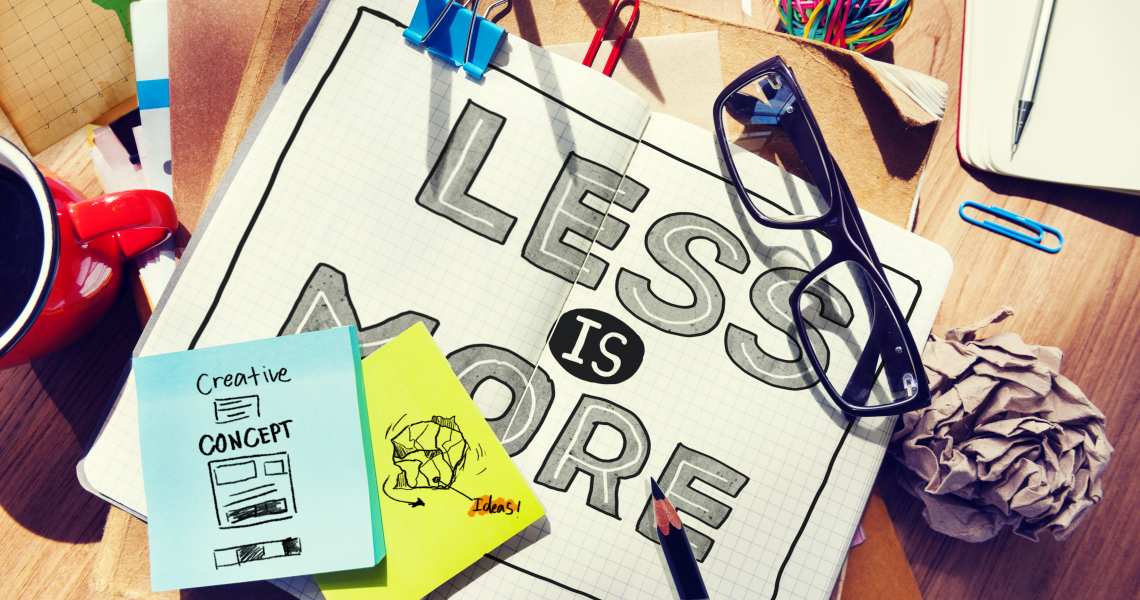- TemplatesTemplates
- Page BuilderPage Builder
- OverviewOverview
- FeaturesFeatures
- Dynamic ContentDynamic Content
- Popup BuilderPopup Builder
- InteractionsInteractions
- Layout BundlesLayout Bundles
- Pre-made BlocksPre-made Blocks
- DocumentationDocumentation
- EasyStoreEasyStore
- ResourcesResources
- DocumentationDocumentation
- ForumsForums
- Live ChatLive Chat
- Ask a QuestionAsk a QuestionGet fast & extensive assistance from our expert support engineers. Ask a question on our Forums, and we will get back to you.
- BlogBlog
- PricingPricing
How many Joomla! extensions You should use?
Joomla! is no doubt one of the best CMS on the market (WP will not changed that). With more than 7900 extensions, components, modules and plugins to choose from in the Joomla! Extensions Directory (JED), it’s easy to feel like a kid in a candy store. Do you enjoy the discover of new ones, finding the right module to solve a particular problem on your site, and then setting it up?
The main questions are: Is it possible to install too many extensions? And if so, how many is too many? What kind of harm, if any, can an excessive extensions addiction cause to your website? How should you go about choosing the right types of extensions for your site?
Install, install, install ... and what?
Joomla! works just fine on its own, it has many useful features and functionality built-it. This is not WordPress a limited platform in terms of what you can do with it, where you have to install all those small plugins to do simple things. BTW here is tutorial: Converting a WordPress Site to Joomla from OSTraining.
But also in Joomla! choosing the right extensions, for example modules, can play a large role in website success. There are many different categories of extensions: ads, calendars, community, e-commerce, maps, marketing, social, security, and so on. Fortunately, thanks to army of 3-ty developers (like JoomShaper also), there are plenty of free and commercial extensions to choose from. I guess in certain cases you will certainly need a few of them. So, to cut the myth Joomla! extensions not necessarily slow down your site, but it increases the number of codes on it, and thus your site takes more time to load.
Installing new extensions just to try them out and not deleting them is a nasty habit. Sure, you’re in a hurry, but later on you’ll forget why you added those extensions and wonder if you’re really using them. Look in your admin panel and notice that there are a dozen different modules you’ve downloaded, as well as the six different social sharing plugins you tried before getting everything just right. There is no good reason to leave unused extensions or templates in your Joomla! installation. Beside removing unused extensions is an important part of security management. The less extensions we use, it’s better for our website performance, minimize security risks and keep your site cleaner.
Notice! A Joomla! extensions that has security holes is a big problem, even a unpublished can be a threat.
If you have components or modules that you aren't using anymore, you often don't care about keeping them updated. As a result, they won't get any security updates, and that will be a vulnerability on your site. People often think that a extension that is not running can't negatively affect your site, but in the case of security, an attacker can exploit a security hole in a extension that is installed, even if it is not published. If you have modules, components or plugins installed that aren't being used and aren't being updated, it is best to remove them.
Simple rule: the fewer the scripts, the fewer vulnerabilities.
Install and Keep only what you really need
While most sources aren’t willing to go out on a limb and say how many extensions they consider to be too many, from our site we recommends 7 (including backup and security) to be a reasonable number. However, while pointing out that less is best, he’s also keen to explain there are no hard and fast rules. Depending on which extensions you have installed, how many are enabled, how they are coded, and what their purpose is, a number of potential issues can arise. Realistically, the more module you have installed on your website, the slower it will potentially run. The first thing to do when thinking about installing a new extension on your website is to double-check Joomla built-in or installed components features. It’s more about quality than quantity.
SP Page Builder (Pro) lets you build pages using built-in addons as building blocks you can drag-and-drop into a responsive layout. It works with your existing modules as well and adds it own for galleries, images, accordion, slider, as well as buttons, call to action, numbered lists and price boxes. It's a whole new dimension to content creation that will ll help you create your home, contact, about us or any other subpage. SP Page Builder isn't a commitment to a single template or even a template developer. It integrates with several Joomla! template frameworks. This component also has a live preview mode. It is awesome tool for beginners and experts who want to speed up their production.
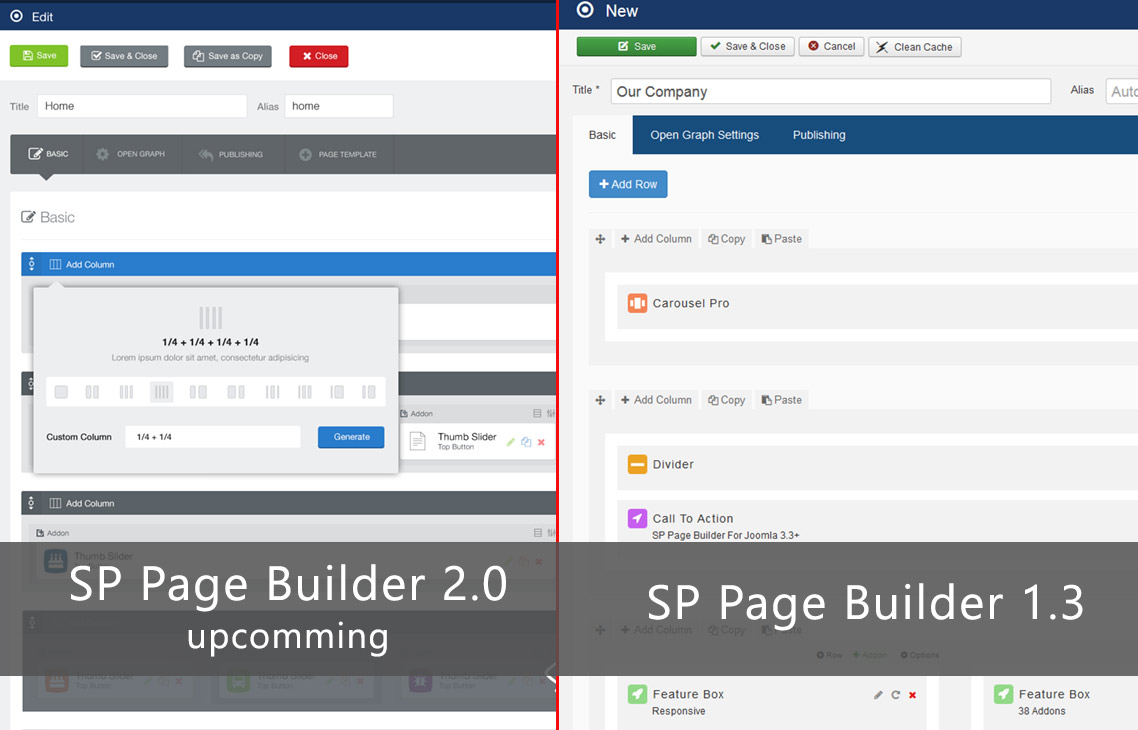
S
ssnobben
Great analysis and really looking forward to PageBuilder 2.0! Great work! Joomla is the best platform to focus on.
#902
Chris Hall
Just getting to grips with Page Builder 1.3, version 2 looks to be even better!
#1021