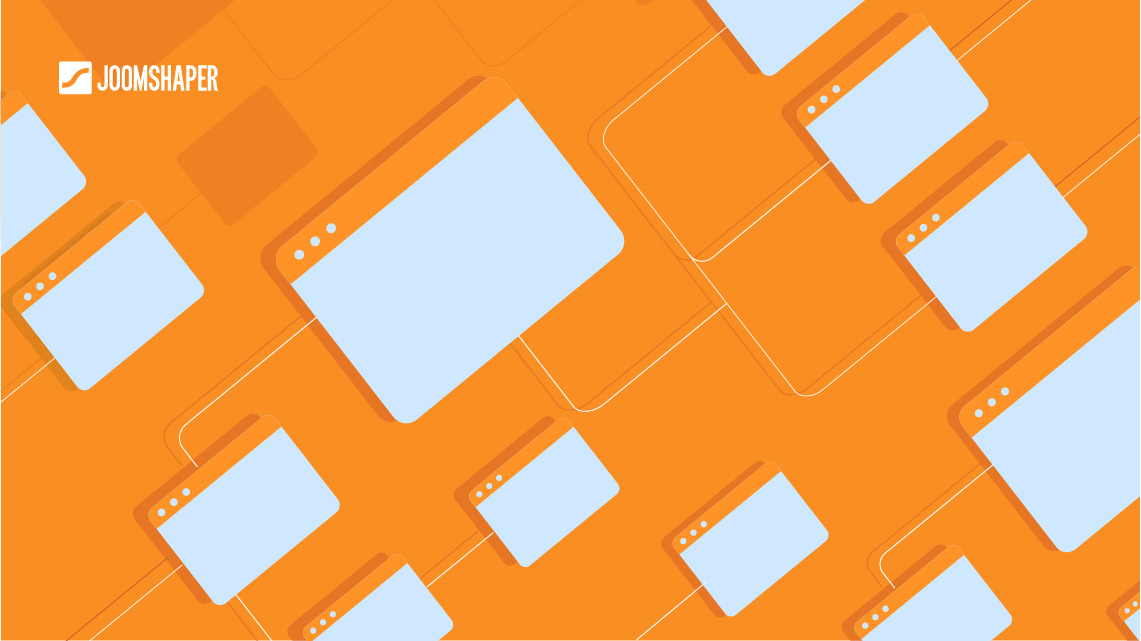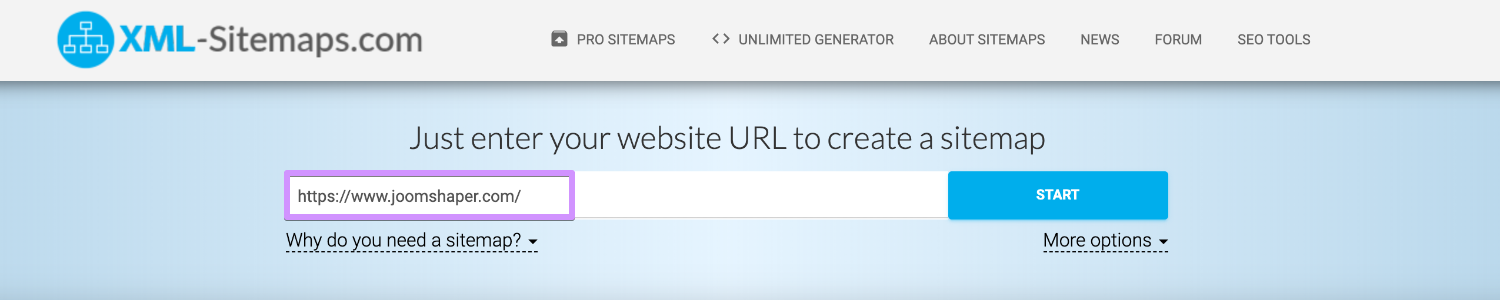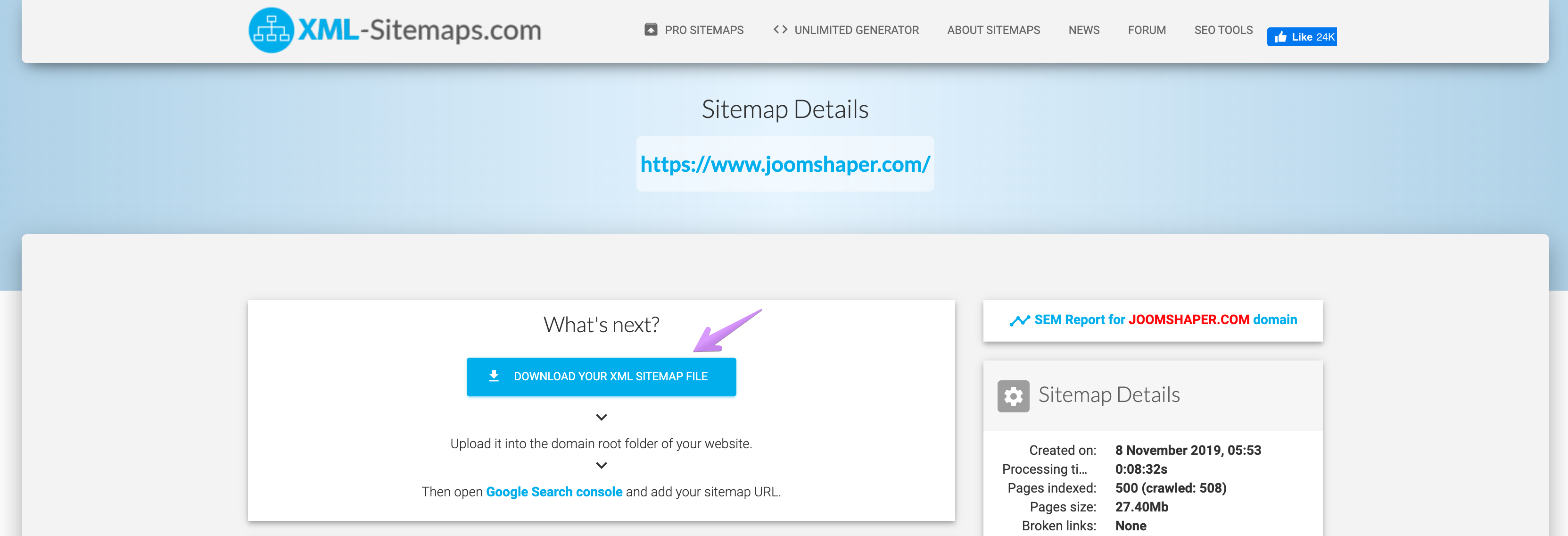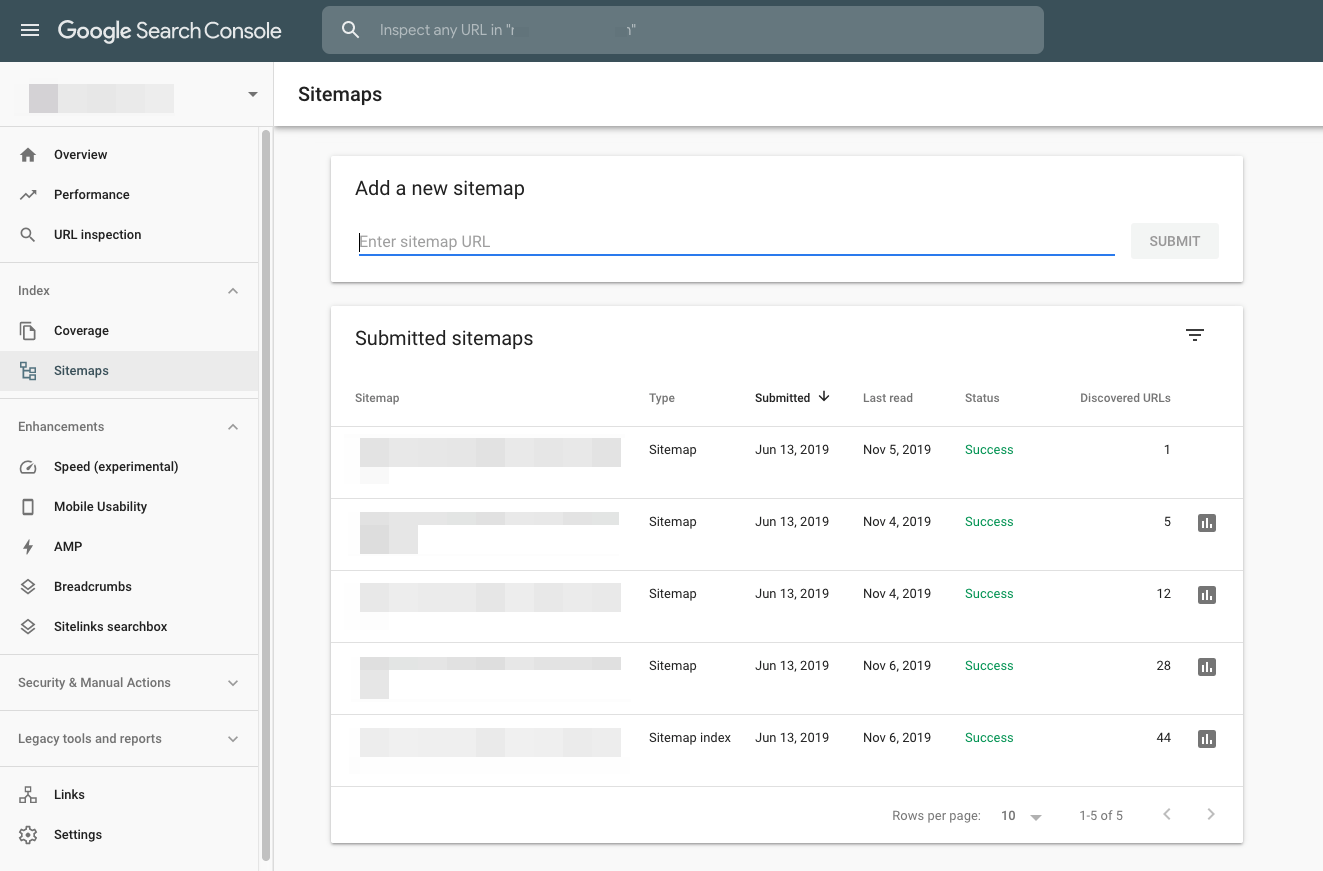- TemplatesTemplates
- Page BuilderPage Builder
- OverviewOverview
- FeaturesFeatures
- Dynamic ContentDynamic Content
- Popup BuilderPopup Builder
- InteractionsInteractions
- Layout BundlesLayout Bundles
- Pre-made BlocksPre-made Blocks
- DocumentationDocumentation
- EasyStoreEasyStore
- ResourcesResources
- DocumentationDocumentation
- ForumsForums
- Live ChatLive Chat
- Ask a QuestionAsk a QuestionGet fast & extensive assistance from our expert support engineers. Ask a question on our Forums, and we will get back to you.
- BlogBlog
- PricingPricing
How to Create an XML Sitemap For Your Joomla Website
If you are wondering what a Joomla sitemap is and how to create an XML sitemap for your Joomla website, this article is for you. Following is the story of sitemap. It tells you how sitemaps evolved over time, what is an XML sitemap, how to create a Joomla sitemap to help your website prepare for a better SEO. Also, we've covered how to add sitemaps to search engines like Google to make your Joomla website perform better in getting organic traffic.
What is a Sitemap?
A sitemap is a file that provides information about the relationship among the pages, images, videos and other files on a website. At the early age of the internet, sitemaps were basically used to show the list of webpages on a website and the relation between pages for a human to navigate through the website properly.
Over time, the role of sitemaps has evolved. Humans no longer need a sitemap to browse a website. But search engines do. It has become a way for website owners to tell search engines like Google what URLs should be ranked in a search result and what should not. This is where the XML sitemap comes. In this tutorial, we will learn how to create an XML sitemap for your Joomla website and how to add the Joomla sitemap to Google Search Console.
What's an XML Sitemap?
As it’s difficult to find new destinations without a map, search engines like Google finds it difficult to discover the important pages of a website without a sitemap and it’s written in XML. Sitemaps tell Google including other search engines where and how to find the pages of a website. This is crucial because without indexing a website Google can’t rank its content. An XML sitemap looks like the following:
<?xml version="1.0" encoding="UTF-8"?>
<urlset xmlns="http://www.sitemaps.org/schemas/sitemap/0.9">
<url>
<loc>https://www.joomshaper.com/</loc>
<lastmod>2019-11-08T04:29:28+00:00</lastmod>
<priority>1.00</priority>
</url>
<url>
<loc>https://www.joomshaper.com/page-builder</loc>
<lastmod>2019-11-08T04:29:29+00:00</lastmod>
<priority>0.80</priority>
</url>
</urlset> To create a Joomla XML sitemap for your website and add it to the Google Search Console, we need the followings:
- A live website
- A sitemap creation tool
- A Google Search Console account
Creating a Sitemap
From the above example, you already know what an XML sitemap looks like. Yes, it’s a bit daunting at first. Then again, it’s not written for humans, you don’t have to worry about that since it’s written for search engines to index your website. But, how do we create one? There are numerous tools to create an XML sitemap for your Joomla website. One of my favorites is xml-sitemaps.com.
It’s pretty simple and straight forward, after going to xml-sitemaps.com you just paste the link to your website and hit START.
It will take a while to list all your URLs and create the sitemap for your Joomla website.
You will see the above screen once the XML sitemap is created. Click to view the sitemap details.
Click the Download button to get the Joomla XML sitemap for your website. Once you have the sitemap.xml file we’ll proceed to the next step.
XML can have 50,000 URLs listed and can be as large as 50 MB in size.
Submitting Your Sitemap to Google
It’s a good practice to name the file as sitemap.xml. Once we have the XML file, we’ll upload it to the root folder of our website. This will allow us to access the sitemap at yourwebsite.com/sitemap.xml. If you have multiple sitemaps, you can name it like sitemap_1.xml and so on. To submit your Joomla XML sitemap to Google.
Navigate to Google Search Console > Sitemaps > put the location of your sitemap, ideally “https://yourwebsite.com/sitemap.xml” > then click “Submit”.
Done! That’s how to create an XML sitemap for any Joomla site and submit it to Google.
Bonus Tip: One of the good practices regarding sitemaps, is to add the URL of the sitemap to the robots.txt file of the website. The robots.txt file is found in the root directory of your web server. After opening the file paste the following code:
Sitemap: https://www.yourwebsite.com/sitemap.xmlNote: There are a number of ways to create an XML sitemap for your Joomla website. We have shown only one of them. You can dynamically create the sitemap of your Joomla website using extensions. Head over to the Joomla Extensions Directory if you wish to use an extension for this.
The importance of a sitemap is not visible to the human eyes. It is not something that will make your website rank first in a Google search. However, it is something without which a search engine may not know the existence of your website. Thus, to make your website survive in the virtual world of gazillions of websites, we have to create sitemaps for our websites and submit them to search engines so that they can index our contents.
As you enhance your website's SEO, consider UI design software to help you create visually appealing and user-friendly interfaces that align with your sitemap's structure and navigation flow. This ensures a seamless user experience and efficient communication of your website's content to both search engines and human visitors.
In our mission to help Joomla grow and make you a better developer, we are constantly trying to provide you with helpful resources. Let us know in the comments below, if you’ve found this article useful and what you’d like to know about in the next tutorial. Until then happy developing.
Rakesh Chauhan
Hey Thanks Man,
#9591
Paul Frankowski
you're welcome
#9593
S
ssnobben
Thanks for explaining the use of site map and I normally use Jsitemap that is very good for SEO purposes and also have a lot of good functions. There are others in JED but this is my favourite https://storejextensions.org/extensions/jsitemap_professional.html
#9592
Paul Frankowski
Yes, there are few trusted components for Joomla for SiteMaps, JSiteMap is one of them. But it's not free.
#9594
S
Serik
There is a free version from the joomline team called jl sitemap. They do their job well.
#9595
M
michael
OSmap is free, too .. and easy to use
#9603
Tom Fullen
Thanks, Paul. Great tool.
#9597
Paul Frankowski
Thanks, but I think that Sitemap generator should be part of Joomla core, at least basic one.
#9602
K
Kovács Endre
Thanks Paul! :)
#9598
StéphaneMolene
All reminders on the basics of a powerful and secure Joomla website are good to take! I say thank you and see you soon ;)
#9599
Paul Frankowski
For website security you have: Akeeba Tools Pro, RSfirewall, Securitycheck Pro and htaccess rules. In current blog post we informed about SEO sitemap only.
#9601
K
kelwein
Thanks Paul! [url="https://mycoles.onl/"] :)[/url]
#9681
R
rifki
Thanks a lot!
#9760