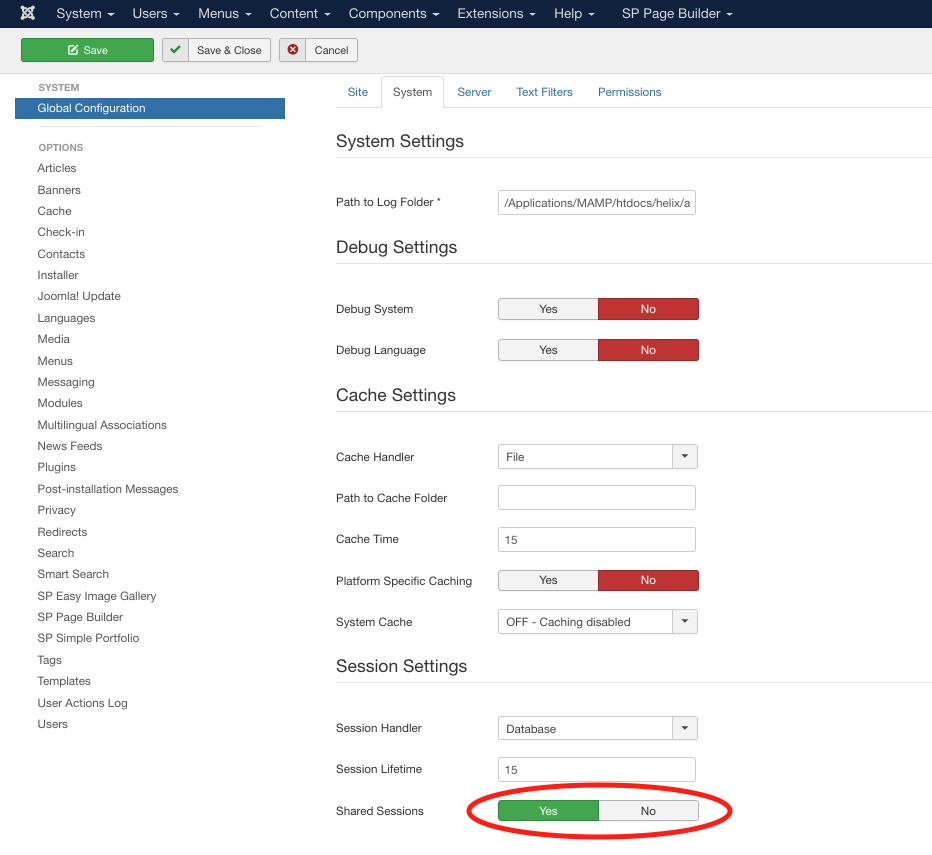- TemplatesTemplates
- Page BuilderPage Builder
- OverviewOverview
- FeaturesFeatures
- Dynamic ContentDynamic Content
- Popup BuilderPopup Builder
- InteractionsInteractions
- Layout BundlesLayout Bundles
- Pre-made BlocksPre-made Blocks
- DocumentationDocumentation
- EasyStoreEasyStore
- ResourcesResources
- DocumentationDocumentation
- ForumsForums
- Live ChatLive Chat
- Ask a QuestionAsk a QuestionGet fast & extensive assistance from our expert support engineers. Ask a question on our Forums, and we will get back to you.
- BlogBlog
- PricingPricing
Make Your Life Easier With Joomla Following This Simple Trick!
Hello Joomla enthusiasts! Hope you all are doing awesome! Have you ever noticed that the Joomla CMS requires you to log in a lot? I sure have. There are usually two places that you have to log-in frequently, the backend admin panel, and the frontend of the website. Sure, the more log-in forms, the better your site's security is. But sometimes it does get annoying. In Joomla, whenever you want to preview an unpublished page or post, you have to relog into the frontend separately.
Let's say you're editing your newest blog about all the happenings in the Joomla world. You've already logged into the backend. But now if you want to preview the article in the frontend, you'll have to login again to view the blog.
If you're an old Joomla user, this will not surprise you as this is how Joomla behaves by default. But, there's a super-easy way of making things a bit more streamlined. You just need to enable Shared Sessions. So, let's see how it's done.
How To Enable Shared Sessions in Joomla?
To do so, you have to head to the admin panel of your Joomla site. After that, navigate to Control Panel > Global Configuration > System > Session Settings. There, you'll find the toggle for "Shared Sessions". All that's left is to set the toggle to YES, and click the Save button.
There, you're good to go! Now, both login sessions will be synchronized so you won't have to enter your credentials repeatedly.
That's all you need to do to enable Shared Sessions in Joomla! I hope you found this useful. To receive notifications for helpful and insightful Joomla articles, don't forget to subscribe to our newsletters! And please share your thoughts and opinions via comments.
There are no comments posted here yet