- TemplatesTemplates
- Page BuilderPage Builder
- OverviewOverview
- FeaturesFeatures
- Dynamic ContentDynamic Content
- Popup BuilderPopup Builder
- InteractionsInteractions
- Layout BundlesLayout Bundles
- Pre-made BlocksPre-made Blocks
- DocumentationDocumentation
- EasyStoreEasyStore
- ResourcesResources
- DocumentationDocumentation
- ForumsForums
- Live ChatLive Chat
- Ask a QuestionAsk a QuestionGet fast & extensive assistance from our expert support engineers. Ask a question on our Forums, and we will get back to you.
- BlogBlog
- PricingPricing
How to Improve UX & Customize Joomla 3 back-end
If you’re building websites for several clients you’ll probably also want to also change the back-end of the Joomla 3.x administration panel. It can help implement a Corporate Visual Identity also for administrators dashboard (branding the CMS admin panel).
If we talk about appearance you could just change a few lines of styles of template – but this solution has one general drawback; after typical Joomla updates you can lose everything you’ve previously made. But using additional extensions you can customize and improve UX without worriers and extra payment. Here I will propose you only free solutions.
How to customize Joomla 3+ Administration Panel
If you are experienced web designer you can use the Admin Custom CSS plugin (thekrotek.com) – which allows you to redesign the Joomla back-end and build an individual and unique style with your custom CSS. Remember to enable the plugin, then create a custom.css file in the administrator/templates/your_default_template/css/ folder. Of course you can also build your own back-end template – and even if he will be based on default it request at least one hour of work.
You can also install an advanced solution called JSN PowerAdmin which adds new features (Fixed Menu, Search option) except a little bit different appearances.
How to improve UX of Joomla 3+ Administration Panel
In most cases you can start from using a custom Quick Icons, which links to the most important components tools, especially useful if you are using components such as: store, catalog, community, forum etc. I can suggest, for example, KC Admin QuickIcons (keashly.net) - this module allows the administrator to define extra Control Panel icons to quickly link to other extensions or administrator backend functions.
![]()
Others similar solutions you will find here: http://extensions.joomla.org/extensions/administration/extensions-quickicons
How to create Custom Top Menu Items?
This would be easy only if you will use Admin Menu Manager (pages-and-items.com/extensions/admin-menu-manager). This extension package can create menu-items like in the menu-manager, but then for the menu-module to be displayed in the Joomla backend.
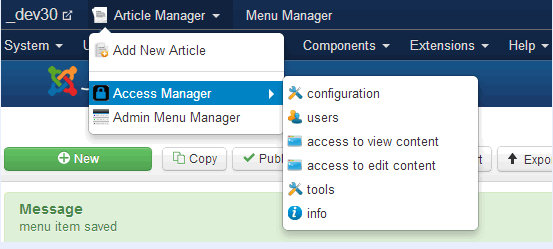
You can place this module next or above the Joomla menu module, or replace the joomla menu module entirely.
Quick Edit like in Wordpress
Long time ago, in Joomla 1.5 times, there were a module which allows to add new articles from main dashboard, inspired by the quick edit widget from Wordpress
...and few days ago I've found similar for Joomla 3.x+ - it called "Quick Publish". This Admin Module is a admin side module should be published in cpanel position in admin template. Then it allows you to create and publish article quickly from the Admin dashboard.
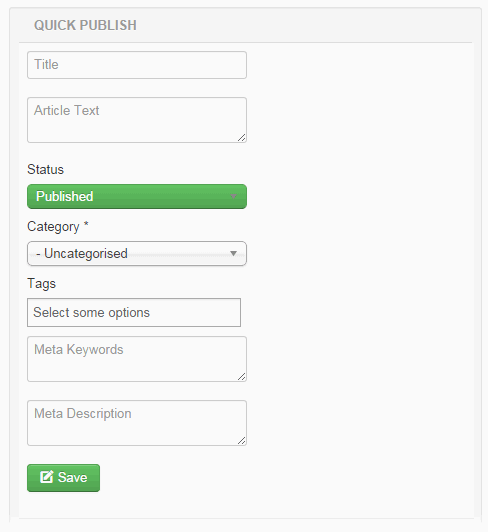
And at the end, the last tip: You can also add Custom HTML module for administrator and publish on cpanel position, personally I use it for notes to remember like "I have changed this file - remember after update ;) "
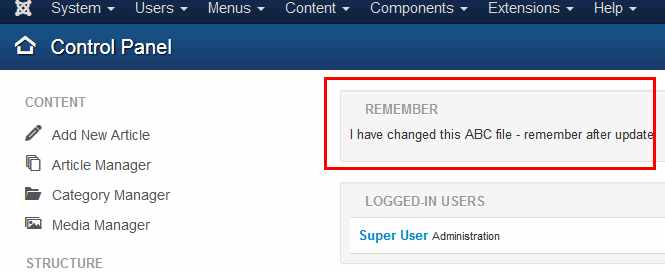
Similar but more advanced it will be using a AdminNotes (adminnotes.joomclan.com) which gives Joomla! 2.5 administrator the ability to post notes, tasks and reminders quickly, unfortunately it was build to work only with Joomla 2.5.
pepperstreet
Little headsup: Apparently the J! ISIS admin template loads a custom.css automatically. Just noticed it while testing your mentioned Admin CSS plugin: I had 2 files loaded, and had to disable the plugin again ;)
#566
RD
Rohan Daga
This article was worth reading bro, got a lot of [url="https://plex.software/"]Plex[/url] info.
#5957
Paul Frankowski
You had a problem pal, spam!
#5958


