- TemplatesTemplates
- Page BuilderPage Builder
- OverviewOverview
- FeaturesFeatures
- Dynamic ContentDynamic Content
- Popup BuilderPopup Builder
- InteractionsInteractions
- Layout BundlesLayout Bundles
- Pre-made BlocksPre-made Blocks
- DocumentationDocumentation
- EasyStoreEasyStore
- ResourcesResources
- DocumentationDocumentation
- ForumsForums
- Live ChatLive Chat
- Ask a QuestionAsk a QuestionGet fast & extensive assistance from our expert support engineers. Ask a question on our Forums, and we will get back to you.
- BlogBlog
- PricingPricing
How to transfer any PHP site, Joomla or Wordpress in seconds
Quite often web developers/ web masters are obligated not only to make a full backup or update site(s), but also to transfer site from host A to host B. In most cases it takes too much time, especially if do not have it. But there is a solution which can speed up this process.
I wasn't born as a expert, long time ago when I had to move a Joomla or WordPress installation for the first time, I spent hours searching online for information on the various aspects of the process. Moving any website to a new host can be a daunting and stressful experience. Beginner are afraid of making a mistake and damaging your site(s) - but it doesn’t need to be so scary. This article gives instructions to help you migrate your Joomla, WordPress, Drupal, PrestaShop, Magento, Moodle LMS and phpBB forum site from one hosting provider to another. It can is an quite easy task if performed with proper tool.
Akeeba Solo - welcome on board
Probably you know Akeeba Backup, Akeeba Tools and maybe Akeeba Kickstart, but did you heard about Akeeba Solo? If not time to introduce this standalone tool. It was based on the rock-solid Akeeba Backup technology. Only seconds takes to create a full site backup. The final archive includes: database, files and the restoration script. Akeeba Solo has special support for popular CMS and shop platforms. Their settings are automatically detected. Restoring a backup of a site based on one of those scripts allows you to reconfigure it automatically. Even if your CMS or PHP Script doesn't have special support, you can also backup and restore any PHP-powered application which uses a MySQL, PostgreSQL, Microsoft SQL Server or Microsoft Azure SQL database. Did I mentioned, that it's available also as free "core" version. It is licensed under the GNU General Public License version 3.
How to use it? Transfer Wizard will help you
- First step is always this same, just download tool from project website: https://www.akeebabackup.com/download/solo-standalone.html
- Current version requires PHP 5.4 or later including 5.5 and 5.6. And request at least 15 MB for tool itself and even more MB for full backup package.
- To be fully safe, create a new folder inside your root director where you have site, and there copy whole unzipped package with Solo.
- Enter the domain name with "hidden" folder name. Now you should be able to see Site Transfer Wizard which will guide you step by step.
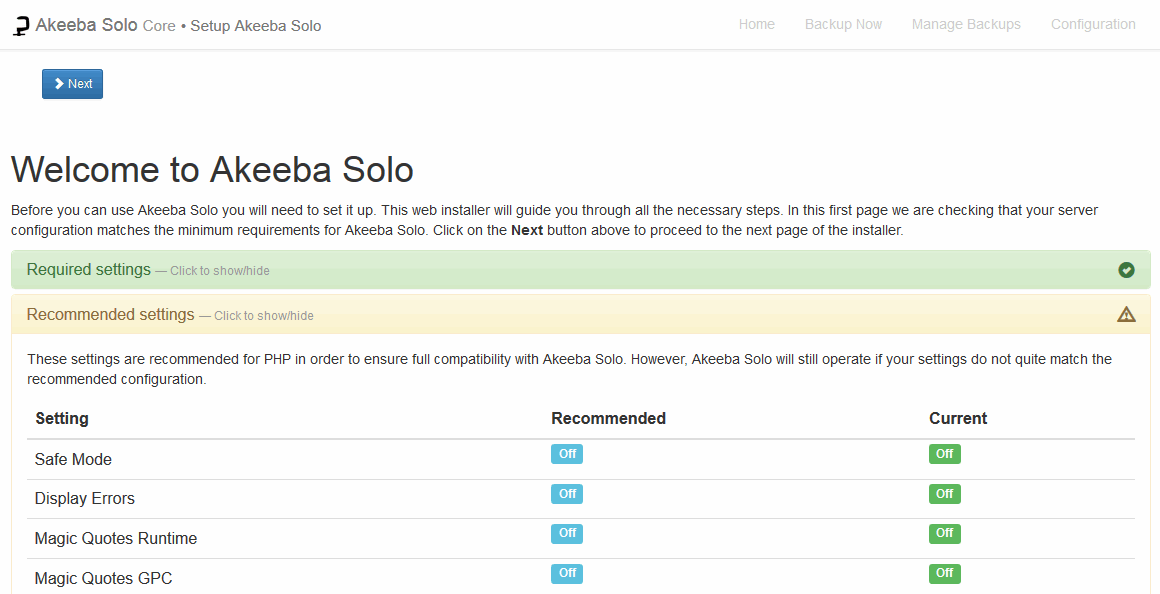
- In next step, Akeeba Solo needs a database to store its configuration settings and a log of all backup attempts. Please provide the connection parameters to the curently used database. If you do not remember those data just check configuration.php file in Joomla or wp-config.php file in Wordpress, and similar config files in other scripts.
- Check basic application configuration.
- Create a login and password for Akeeba Solo and fill a e-mail field - it's because of security reasons. Do not worry, this email address, as well as all of the user information, is not transmitted to the authors of Akeeba Solo.
- Now define the root directory and the database connection information of the site to backup. This allows the installation script work correctly.
- If you will click green button "Auto Detect" - Akeeba Solo will try to auto-detect the script type, installer type and database connection information below.
- Next step will test you site environment. If all will be okay, you wil be ready to make a backup.
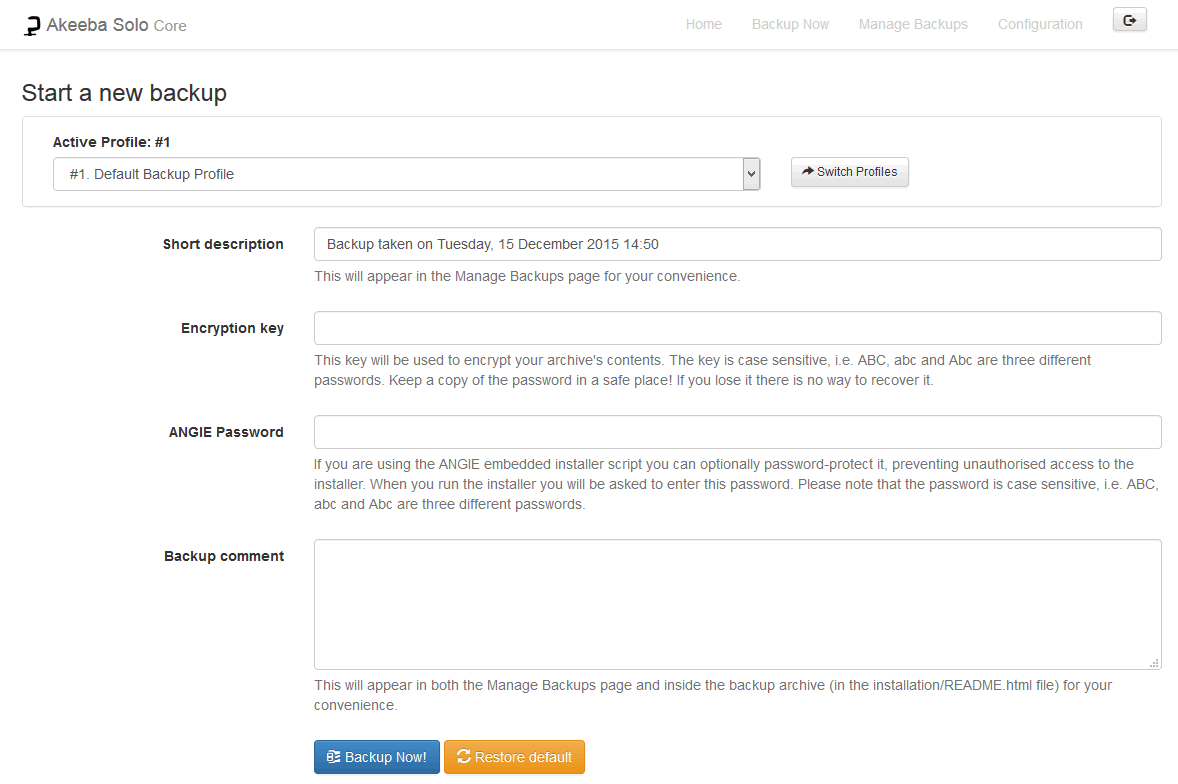
- During this proces please do not browse to another page unless you see a completion or error message. It may take a few minutes, if your site was quite big.
- Now you can decite what to do. Download a backup package or try to restore using Site Transfer Wizard.
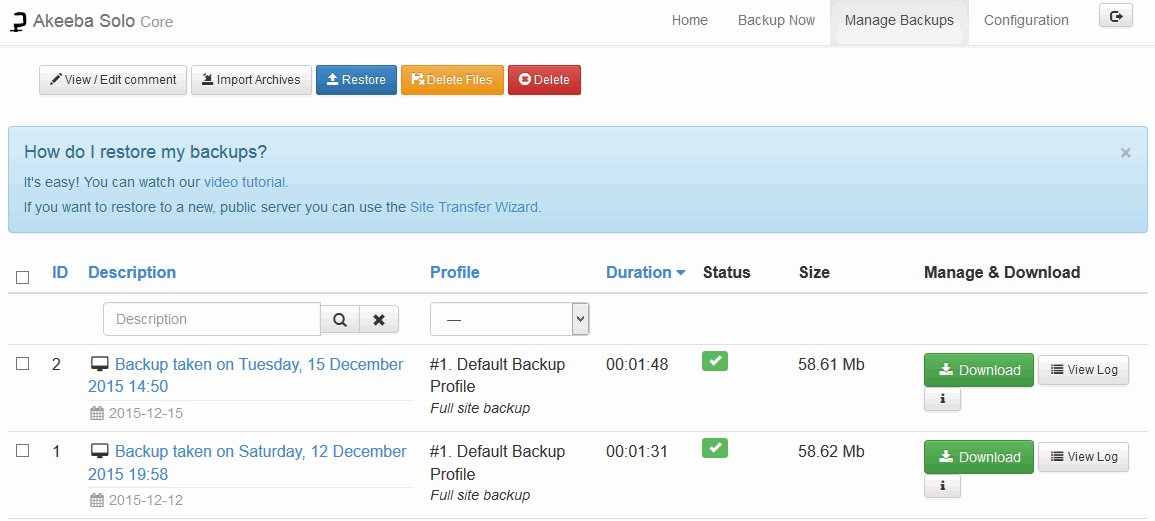
- If you chosen second option, you have to insert FTP data and new database information.
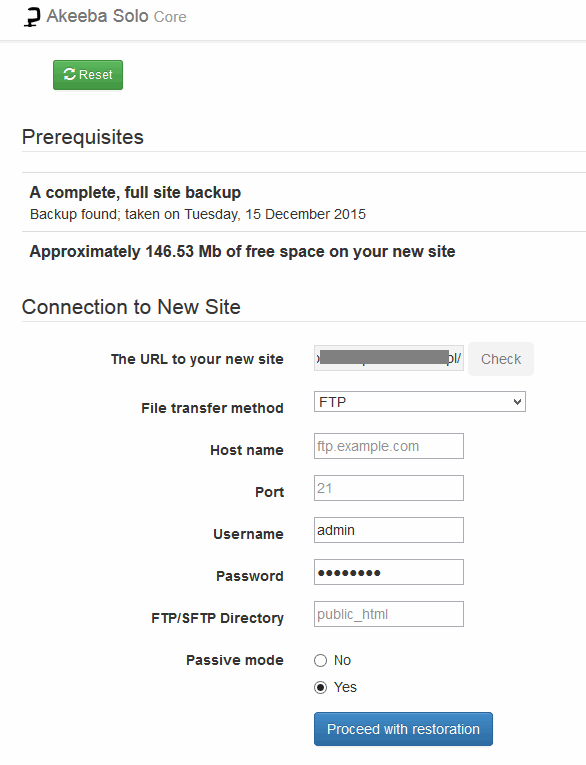
After while your data and files will be successfully transferred! Let us know your experience with the process in the comments section below!


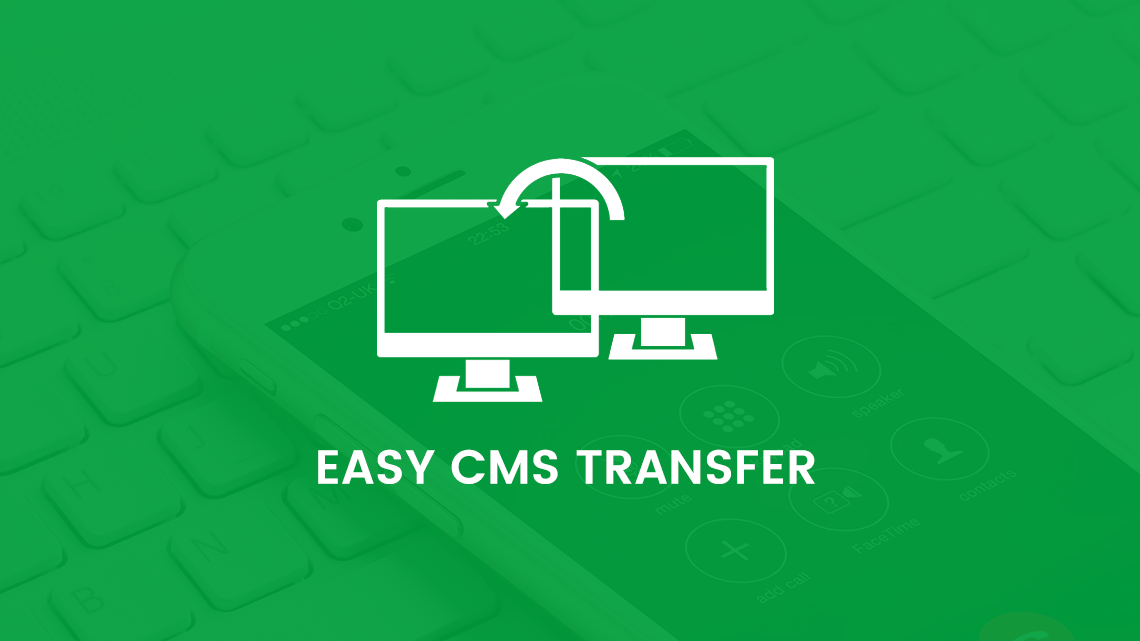
If you have done a backup using Akeeba Backup then it should have an installer.
If not, and you do not have experience with PHPMyAdmin and configuration.php, you have to hire someone who will help you. It's beyond support. If you're from Poland read: http://helion.pl/view/3926o/jowozr.htm - there is info.
I installed the; (Advanced Akeeba Solo backup script for Joomla, WordPress, and other scripts) for my IPS site. Then I got a backup.
Before I got the backup, in the settings section, I changed its format from JPA to ZIP.
However, when I want to extract that backup file, that is, the following file;
site-MYSITENAE.com-20201101-110648 + 0330-zoGnJ4wpqFr-Tm7G.zip
It gives the message that I have to put the following two text files next to it !! ;
site-MYSITENAE.com-20201101-110648 + 0330-zoGnJ4wpqFr-Tm7G.z01
site-MYSITENAE.com-20201101-110648 + 0330-zoGnJ4wpqFr-Tm7G.z02
That is, instead of a file with a zip extension, two text files are taken, too, along with the backup file, which is the total capacity of all three backup files equal to the actual backup capacity of the site !!
Please help to fix the problem.
Thank you very much