- TemplatesTemplates
- Page BuilderPage Builder
- OverviewOverview
- FeaturesFeatures
- Dynamic ContentDynamic Content
- Popup BuilderPopup Builder
- InteractionsInteractions
- Layout BundlesLayout Bundles
- Pre-made BlocksPre-made Blocks
- DocumentationDocumentation
- EasyStoreEasyStore
- ResourcesResources
- DocumentationDocumentation
- ForumsForums
- Live ChatLive Chat
- Ask a QuestionAsk a QuestionGet fast & extensive assistance from our expert support engineers. Ask a question on our Forums, and we will get back to you.
- BlogBlog
- PricingPricing
How to use two or more templates in one Joomla site?
Joomla is a very flexible and powerful CMS, it has many built-in options. In Joomla 3.7+, you can use more than one templates on your website. It means that you can create a web page with groups of subpages, or even individual subpages that have a unique style/appearance. For example with the default WordPress capabilities, this is not possible.
Every CMS webpage is base on a design template. It is a collection of files and settings that contains the styles in a presentation, including the logo, selected fonts, color schemes, background images and position of modules. Joomla designers and webmasters can create a variety of looks and styles for different pages by installing and assigning templates to different pages. This can be the same template with different settings (for example based on Helix3 framework) or templates from various developers.
Using multiple templates in Joomla 3.x
By default in Joomla 3.7 and upcoming, no matter if it will be a free or/and premium template developed for Joomla 3.x. Remember that template was created several years ago, for Joomla 2.5 and all older versions may not work properly or you won't be able to install them at all.
Figure: Additional templates that have been installed by Joomla administrator from the back-end
Using the yellow star icon in the "Default" column or Default button you can select a default template. This is the template that will be used on all of your pages unless you select a different template for individual Menu Item. In the above example screenshot I have chosen Shaper_Helix3 to be default for all pages. It's a good start because Joomla requests to choose one template to be default.
Joomla template core assignation is based on menu items only, so you have to create a new menu item(s) if you don't have any. You cannot assign template to subpage which doesn't exist yet.
How to assign multiple templates to one Joomla installation
By default, there are two ways you can set up multiple templates. You can assign template(s) through:
- The menu item (from Menu Manager)
- The template manager (Styles)
Figure: Assigning Templates through the Menu Item
Both methods are related, any change you made will have an effect on global template assignation.
Figure: Assigning Templates through the Template Styles Manager
Now you can preview the front end of your site. Visit your different menu items, and you will see the templates appear differently on different subpages. Please note, sometimes caching plugins will show you an older version of the template which may restrict your ability to see changes correctly. Make sure that you cleaned cached files in the CMS.
Useful extensions for templates management
Sometimes the default options are not enough, and then it is worth reaching for:
- Advanced Template Manager (regularlabs.com) is an extension that gives you the opportunity to assign template styles to just about anything you want, giving you full control over your Joomla template styles. Even its free version has lots of options, for example, you can assign templates to the homepage only, use template based on different browsers and device types: Mobile, Tablet, Desktop or even URL. PRO version can assign templates by country, region, language, user group levels or chosen component. Use this link to get 40% discount for any PRO extension from Regular Labs.
- Chameleon (metamodpro.com) is similar to the above extension to help you switch templates based on GeoIP location of the site visitor, random probability, date and time, including time of day, language, URL and referrer, user’s web browser, own article IDs or categories. It doesn't have a free version, only commercial one.
- Template Selector (joomler.net) - very basic front-end module which allows users to switch template from the list.
That’s all for now. We hope that this article helped you learn how to use multiple templates for pages in Joomla 3.x.


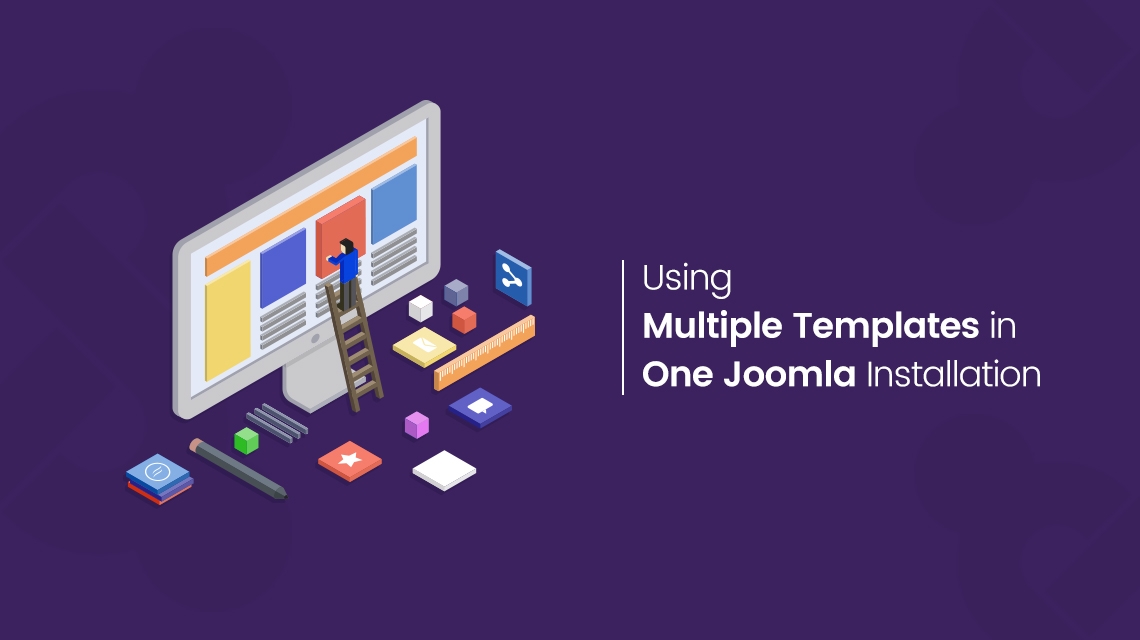
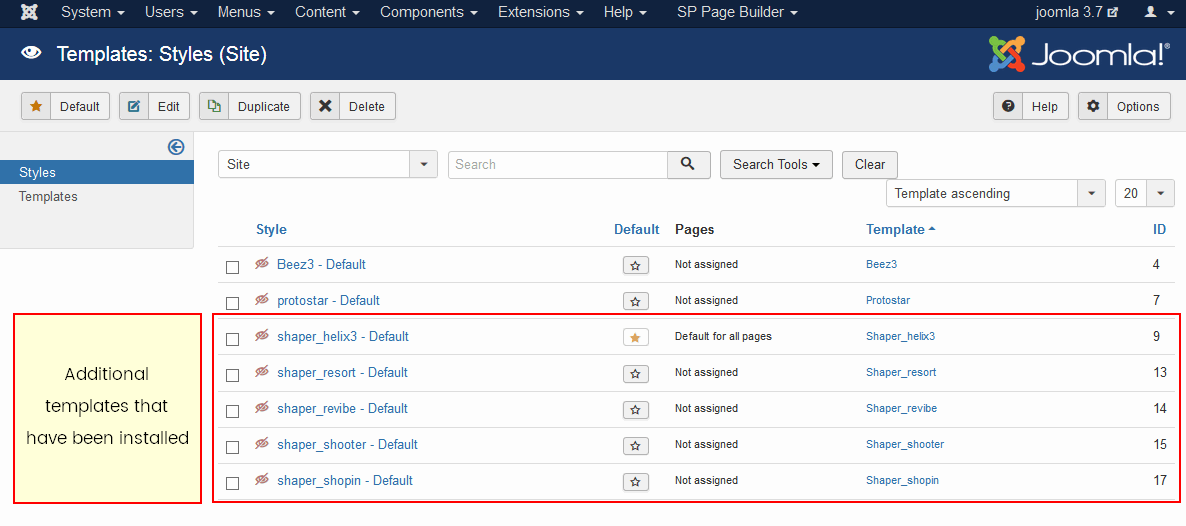
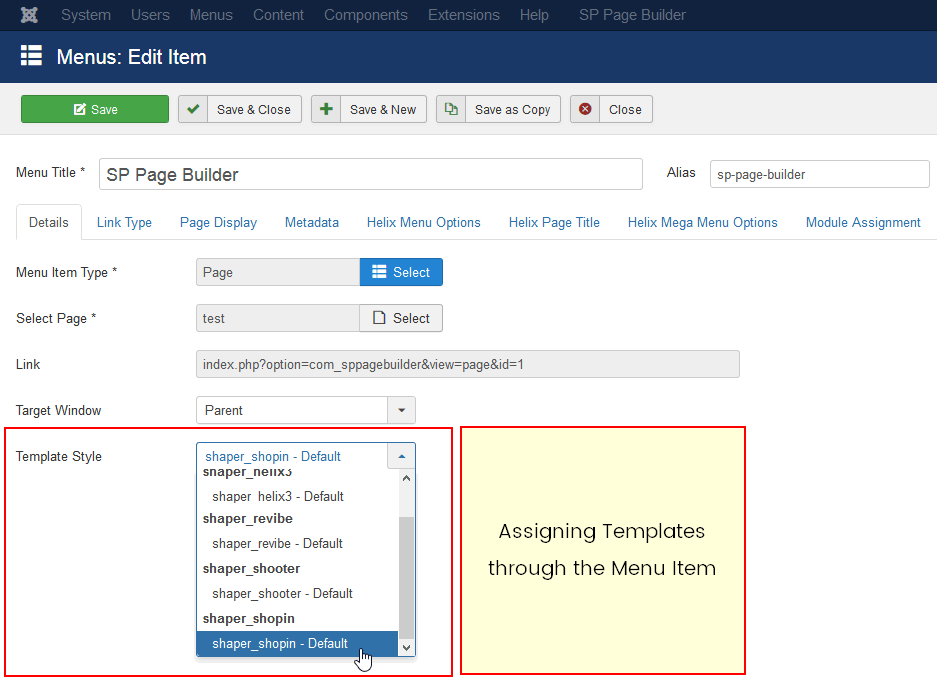
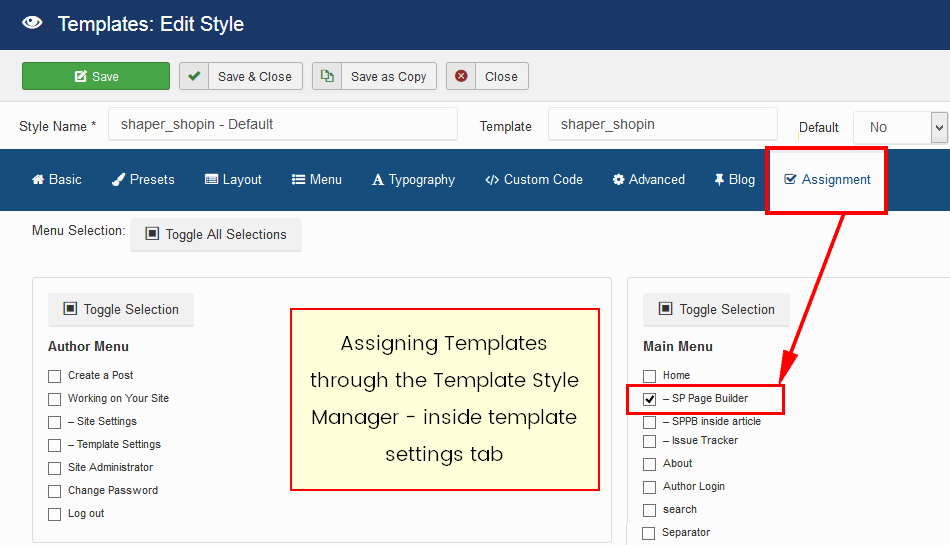
Sounds good but ...
... won't it slow down site?
Won't it create large ccs or js file when I will to combine to many files like on my site
That's because the Revibe version which I had bought last year is full of error messages so I can't use it at all. And the support team had not find time to solve my claims.