- TemplatesTemplates
- Page BuilderPage Builder
- OverviewOverview
- FeaturesFeatures
- Dynamic ContentDynamic Content
- Popup BuilderPopup Builder
- InteractionsInteractions
- Layout BundlesLayout Bundles
- Pre-made BlocksPre-made Blocks
- DocumentationDocumentation
- EasyStoreEasyStore
- ResourcesResources
- DocumentationDocumentation
- ForumsForums
- Live ChatLive Chat
- Ask a QuestionAsk a QuestionGet fast & extensive assistance from our expert support engineers. Ask a question on our Forums, and we will get back to you.
- BlogBlog
- PricingPricing
Joomla 3.4 - tricks & tips 2015
There are times when you come across a wall, and you just start thinking to yourself: How can I do this on my Joomla site. Everybody have experienced this feeling. Sometimes you know you want it, and don’t know where to look for, or even what to look for. In this guide we will be sharing some of the most wanted Joomla Tips, Tricks, and Hacks that you will definitely find useful.
1. Using Language Override system
By default Joomla uses language files (.ini) to keep all language strings, so in theory all changes request new language files or changes in current ones. But there is a way to override/translate language phrases without changing a language file(s). In Joomla 3.x you can find new tool, which allows you to translate selected phrases using the overrides feature in Extensions > Languages > Overrides.
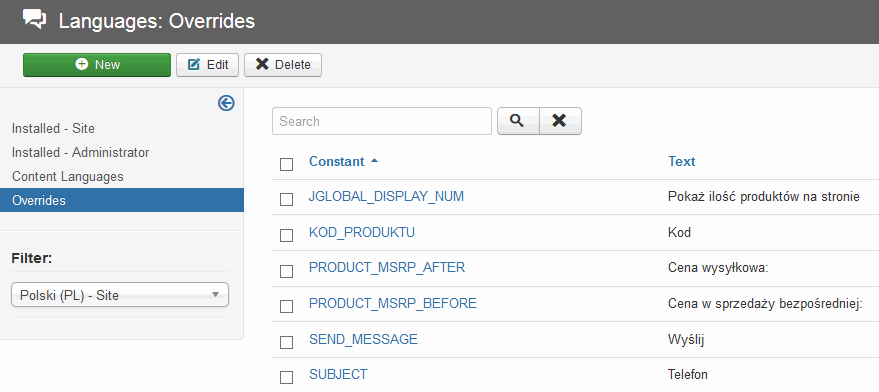
First of course you have to find phrase to override, but mostly you do not have to worry. Joomla itself has a search tool which allows you to find searched word, name or whole phrase. This is good solution because:
- It works and can be used for each language, even default one.
- Component or module update will not override them, because they are not inside included language file.
- You client can easily modify them, without touching any file.
2. Notepad in Joomla Back-end
If you afraid that your website fellow-workers can forget about something or you want to notice about important things you can use text module in Joomla back-end dashboard.
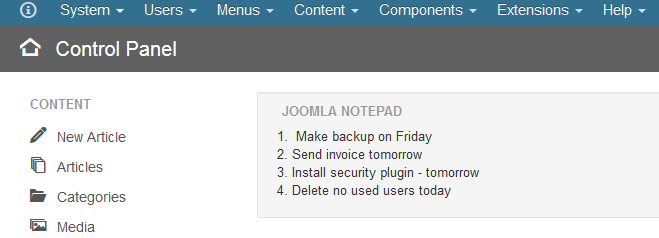
It's very easy to create. You have to go to Extenstions > Modules > Filter : Administrator > New then choose Custom HTML. This new module filled with your content should be published on "cpanel" position. Now you won't forget about important things to do on Joomla site, because you will see them each time after login.
3. More fields during registration process
Sometimes you need more information about your users and not always you want to install addcional extension like: EasySocial, Community Builder or JomSocial to get them. All you have to do is enable, disabled by default, a plugin named "User - profile". It allows the addition of supplemental fields in the registration and profile forms of the com_user front-end and in the user create/edit form in the back-end.
Here are some of the fields you can add/use to the profiles:
- Address 1
- Address 2
- City
- Region
- Country
- Postal / ZIP Code
- Phone
- Web site
- Favourite Book
- About Me
- Date of Birth
You also get additional fields to point to:
- a Terms of service article
- an option to require acceptance of the TOS
You can set each form field to either Disabled, Optional or Required. What is great using our tip (1) you can rename them into what ever you need.
4. Joomla Security Measures You Must Take
Unfortunately no web software is 100% secure and Joomla is no exception to that rule. Powering nearly a 7% of all websites worldwide, the platform is naturally an target for hackers and has been the subject of many attacks over the years. Those are few steps which can improve your site security:
- Use current version of PHP
- Keep Joomla up to Date
- Use Strong Usernames and Passwords
- Disable registration for new users if you do not this feature
- Secure your Admin Login Screen (there are several plugins to choose from which may help you)
or you can use default Joomla Two Factor Authentication plugin - Always use default .htaccess file
- Reduce number of extensions which you really not sure about their origin/source (w@rez sites)
- Install plugins/component available for helping you handle some of the heavy lifting around securing your site.
- Install backup tool - which allows you to perform backups of your core database files.
5. How to show module on product pages only (VM3/Hikashop)
By default Joomla allows to assign modules to only those sections which where linked to menu items, this is very limited feature. Especially if you're building a e-commerce website you need more flexible tool. And here two extensions may appears: Advanced Module Manager and MetaMod. Both have Free and Pro commercial versions. First one is much easier to use for beginner user but is heaver for whole CMS (front/back-end). The second solution, I guess has less features but it doesn't slow down your Joomla as much as first one. Besides you can use your own php rules, also in free version. Example:
$hs = JomGenius("hikashop");
if ($hs->check("pagetype = product.show")) return ABC;
where ABC - is ID of module which must be presented on HikaShop product page only.
6. How to create a amazing looking page without installing a modules
Sometimes when you're on vacations , far far away from home computer and you need to build a whole website or only few nice looking pages you can use one tool which include many others. In that case you can use SP Page Builder a Joomla component which allows you to build many pages using only it. Depending of used version you will have more or less addons with popular features (tabs, carousel image slider, accordion, contact form, buttons, gallery etc.).
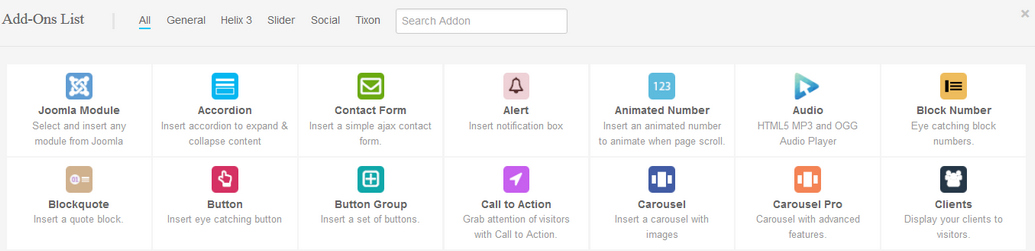
Easily build responsive Joomla sites without touching a line of code. Use SP Page Builder's to quickly build pages with any template. In Pro version you will find prebuilt templates and even in Free there is intuitive drag & drop design system lets you create rich content and column based layouts in minutes. Adding and editing elements on a page is fast and intuitive. Using a SP Page Builder will revolutionize your workflow. Implement the same designs in half the time and let your clients do their own modification/edition. You can even copy and paste objects (rows) between websites not only between pages. This extension also has a preview switch, which saves time switching back and forth between windows.
pepperstreet
Thumbs up for 3) and 5). Very underrated options! Agree on MetaMod. Different usage than AMM, but lighter, IMHO.
#633


