- TemplatesTemplates
- Page BuilderPage Builder
- OverviewOverview
- FeaturesFeatures
- Dynamic ContentDynamic Content
- Popup BuilderPopup Builder
- InteractionsInteractions
- Layout BundlesLayout Bundles
- Pre-made BlocksPre-made Blocks
- DocumentationDocumentation
- EasyStoreEasyStore
- ResourcesResources
- DocumentationDocumentation
- ForumsForums
- Live ChatLive Chat
- Ask a QuestionAsk a QuestionGet fast & extensive assistance from our expert support engineers. Ask a question on our Forums, and we will get back to you.
- BlogBlog
- PricingPricing
Joomla cache options: A smart way to speed up your site
The cache is a smart concept of showing the stored view of the web pages without pulling them from databases every time the user asks for them. Joomla offers three types of caching and with them, you can easily speed up your Joomla sites. The Joomla caches are page caching, conservative caching, and progressive caching. A website can perform more rapidly as there is no need to connect to the database frequently. By default, Joomla doesn’t cache any content. When you enable caching it only then stores the view files in the cache file folder.
A fast and quick response is always the first expectation from a website when a user tries to enter your website. Failing to serve this can leads to the ultimate failure of your website. Now don’t worry, the awesome Joomla has everything sorted out. In this article, we are going to see how Joomla caching works and how you can use it to make your website a rocket.
Cache settings
For cache settings, go to System > Global configuration > System. Here in the options, you will see the Cache Settings. In the System Cache option, there are three types of caches. You have to select the desired one as per the requirements of your website.
Figure: Cache settings in Global configuration.
Option 1: Caching disabled
This option will disable all the caching in your website. If you no longer need default Joomla caching to avoid any types of confliction you can disable it with this option.
Option 2: Conservative caching
Conservative caching is the most standard type of caching. When a visitor visits a page of your website, Joomla checks the cache directory if there is any non-expired version of the page. If found, Joomla will serve it to the visitor. And if there is a non-expired version of the page not available in the cache directory Joomla will create a new cached version of the page and serve to the visitor. And the same cached version will be served to the coming visitors as long as the cached version is not expired. This is the most popular way of Joomla caching and most site owners along with the developers prefer to use conservative caching in their Joomla websites.
Option 3: Progressive caching
If your Joomla website modules have static contents then you can use progressive caching. In progressive caching, when a visitor visits a page of your website Joomla checks in the cache directory to see if there is any non-expired version of the page is available for that specific visitor. If found, it will be served to the visitor, if not, Joomla will create a new cached version of that page and serve to the visitor. But this cached version of that page will not be served to the other visitors. Until it expires, this cached version is for only that specific visitor.
Figure: Cache options in Joomla cache settings.
Cache handler
In Cache Settings, you will find an option called Cache Handler. Using this option you can select different cache systems rather than use the default cache handler. But this is a difficult process and requires a pro hand to use different cache handlers disabling the default cache handler ‘File’.
Figure: Cache Handler in Joomla cache settings.
Cache time
Inside the Cache Settings, there is the Cache Time option to set the cache time in minutes. Cache time is the required time the cached version of any page will remain valid and will be served to the visitors. If your site is dynamic and gets updated frequently, then you should set a lower cache time. And in the case of static websites, standard cache time won’t hurt you much.
Figure: Cache time in Joomla cache settings.
Page cache
Go to Extensions > Plugins. Now search “cache” in the search filter in the menu. The “System - Page Cache” plugin will appear. Enable the plugin to enable the page cache. Click the red cross button to switch it on.
Figure: Enable page caching from plugin manager.
Browser caching
Go to Extensions > Plugins. Now search “cache” in the search filter in the menu. The “System - Page Cache” plugin will appear. Click the plugin to open. In the plugin, option set the “Use Browser Caching” option to yes. Now the page will be cached in the browser and the server doesn’t have to call the page files over and over again during the browsing period.
Figure: Enabling browser caching from plugin manager.
Cloaking Up
So using these above-described options, you can easily set up the cache for your Joomla website and make your Joomla site faster than ever before. Hope you liked our article. We will bring more articles regarding cool stuff of Joomla. Meanwhile, don’t forget to share your ideas and thoughts with us in the comment section below.



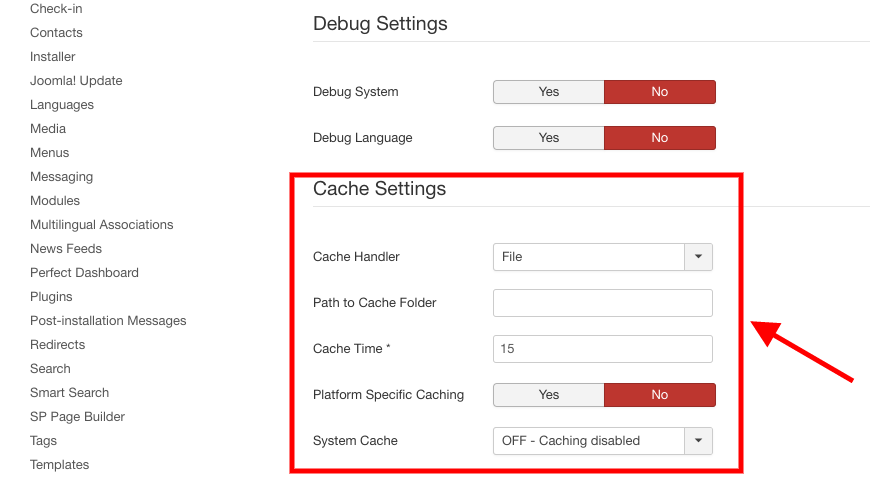
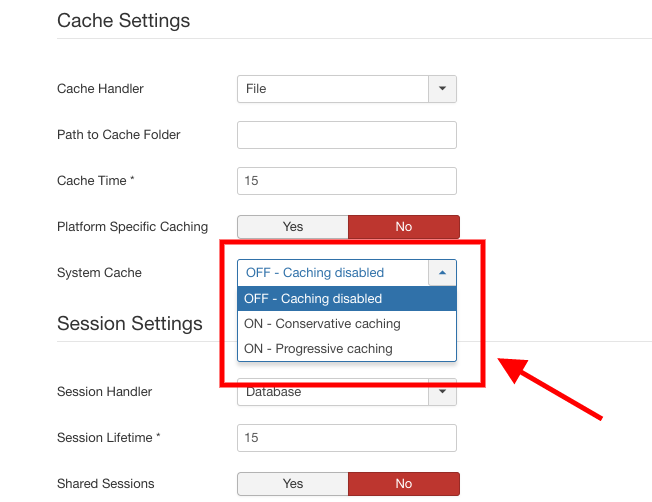
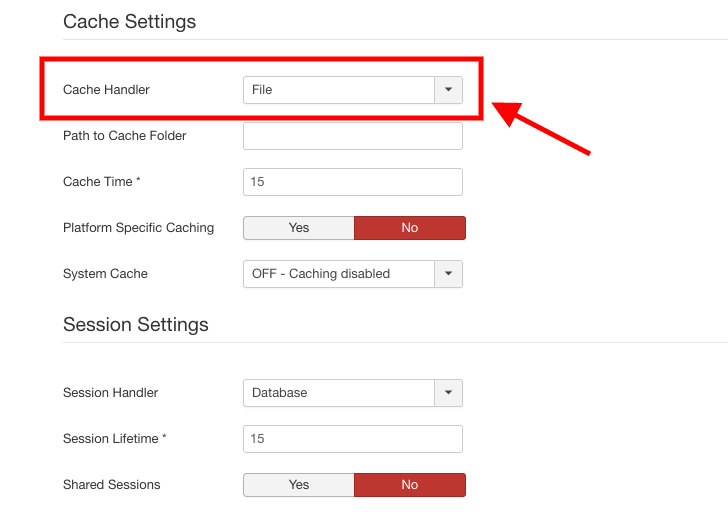
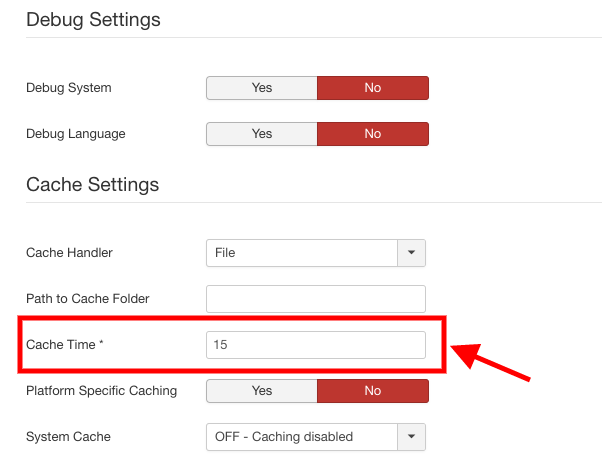
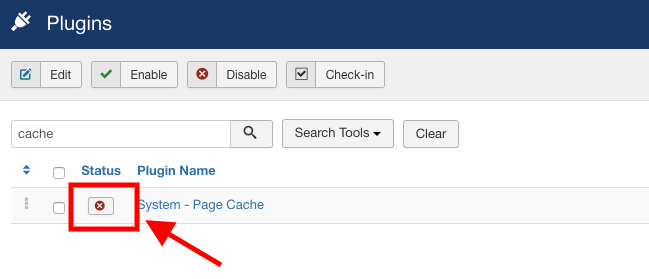
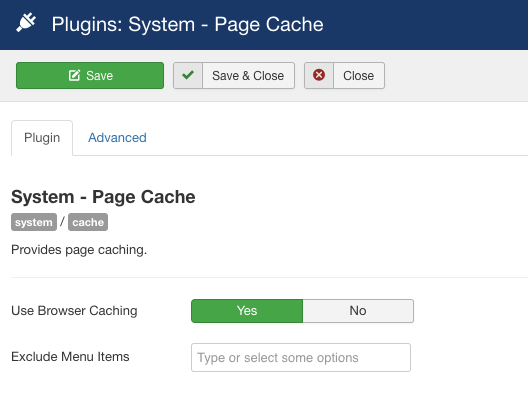
but how to set the right cache time for sites that are always updated, for example news sites?
if I use default settings then I will lose a lot of hits in every article, because K2 hits will not work properly if cache is enabled. and if the cache is disabled then the site will be slow. any good suggestion for me?:(