- TemplatesTemplates
- Page BuilderPage Builder
- OverviewOverview
- FeaturesFeatures
- Dynamic ContentDynamic Content
- Popup BuilderPopup Builder
- InteractionsInteractions
- Layout BundlesLayout Bundles
- Pre-made BlocksPre-made Blocks
- DocumentationDocumentation
- EasyStoreEasyStore
- ResourcesResources
- DocumentationDocumentation
- ForumsForums
- Live ChatLive Chat
- Ask a QuestionAsk a QuestionGet fast & extensive assistance from our expert support engineers. Ask a question on our Forums, and we will get back to you.
- BlogBlog
- PricingPricing
Introducing Mega Inc: Corporate Agency & Business Joomla Template
When it comes to building a business website on Joomla, we have plenty of templates for you in JoomShaper template directory. Alongside we have numerous categories of templates that literally fit any type of websites. We also have many templates of the same categories for different people with their various choices. There is something for everyone here.
For those of you who are planning to build a corporate agency site, we present you Mega Inc, a purposeful Joomla corporate agency template. From showcasing your projects to offering services, you can have everything of your corporate business once you build a site with Mega Inc.
Let’s have a look at this Joomla template in a video.
What’s Inside Mega Inc?
Mega Inc has many functionalities and features to make a complete online presence for your business. You can tell what your business is about through different pages and interactions on them. Let's have a look at the Mega Inc features below.
- Modern and elegant design
- 3 different color variations
- Stunning mega menu
- Predesigned elements
- Advanced project planner
- Creative corporate blog
- Conversion friendly pricing plans
- Portfolio showcasing
- Built-in pages
- SP Page Builder Pro and Helix Ultimate
- Priority support, detailed documentation & updates
You may want to know more about these features. So, let’s dig deep inside each of the major features.
Professional Design
An elegantly designed Joomla template for corporate and agency websites. With the right combinations of videos, images, texts, and sections, it has everything to power a modern business website and will impress visitors with them
- 3 Color Variations: Color of your site matters. This is why Mega inc has 3 different color variations while the design in all them stay the same.
- Mega Menu: Mega Inc ensures the highest level of site navigation with a mega menu. You can access any of the important pages right from the menu.
Pre-designed Elements
Personalize your corporate site with designs and contents of your choice. Mega Inc has plenty of pre-designed sections made with SP Page Builder’s addons to be used on any pages of your site.
Project Presentation with SP Simple Portfolio
Have your projects displayed on a wonderful project listing page. You can segment projects with different categories and present them smartly. There is also a nicely designed project detail page to show each part individually.
- Projects Listing: Showcase listed projects all in one place. Have some projects featured at the top. Display recent projects then present all projects with a categorized tab-to-filter system.
- Project Details: Describe each project with details including features, images, videos, and different text areas. Showcase project information in tabs.
- SP Simple Portfolio: Projects in Mega Inc are powered by SP Simple Portfolio components so that you can add and display projects easily.
Service Showcasing and Pricing
Show your specialties, strategies, outstanding features, and more in different sections to your website visitors. Present them with visuals and nicely formatted text contents to tell more and have a full-width video in a popup.
Also, you can showcase pricing in a completely different way. On the pricing page, you can let visitors download catalogue and then start showing the prices.
Advance Project Planner
Show the prerequisites to have clients’ projects done by you. Display working methods and steps with lists and images. Have a contact form to get project details from clients. Showcase a downloadable project planning checklist.
Dedicated About Page
The about page of Mega Inc has a unique design. It showcases your business’ processes, stats, team members, special features, and awards & recognition to build visitors’ trust and convince them to take services from you.
- Business Method: Showcase how you do business. You can display the business methods in different steps.
- Special Features: Tell visitors your company features in a special section with titles, short descriptions, and icons.
- Team Members: Present your team members with their names, designations, and images beautifully.
- Awards & Recognition: Display your business recognition, awards, and other credentials.
Creative Corporate Blog
Get visitors to your corporate site with relevant business articles, news, announcements or any other things related to your business niche. Target & reach potential clients with different contents.
Built-in Pages
Mega Inc has plenty of built-in pages that you can use to create your corporate business website. You just have to replace the given demo content with yours.
- Contact: Ensure flexible communication with visitors via phone numbers, maps, contact form, and physical address shown on the page.
- Coming Soon: Let your site visitors know what goodies are coming for them next on a nicely designed coming soon page.
- Registration: Self-explanatory & user-friendly form fields to get intended visitors registered easily.
Mega Inc is a complete Joomla template package for your corporate and agency website. Besides these outstanding features, the template has been built with SP Page Builder and Helix Ultimate. You can customize and bring any changes you desire. Don’t wait any longer. Get Mega Inc and build a beautiful agency site with it.



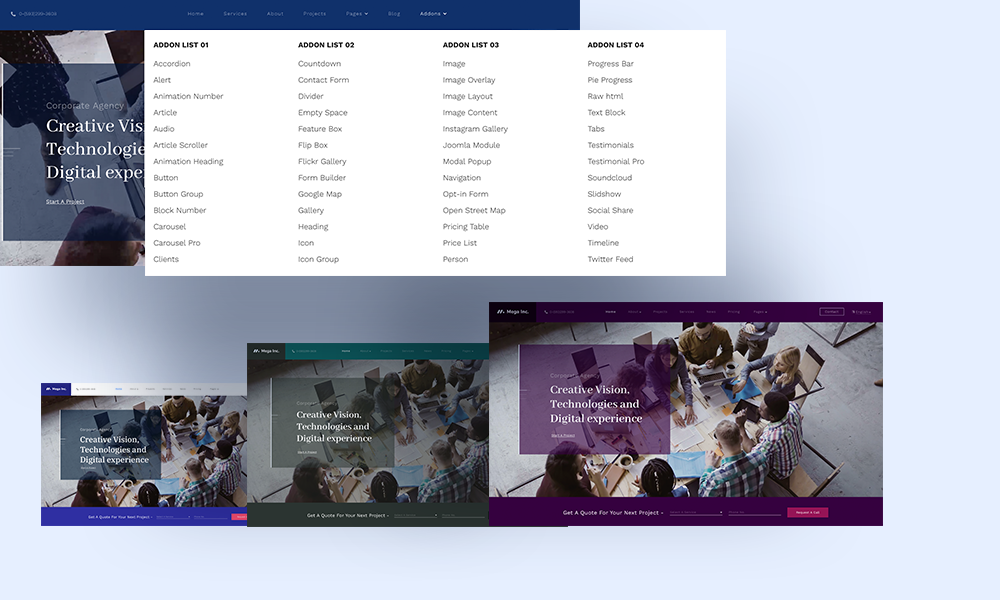
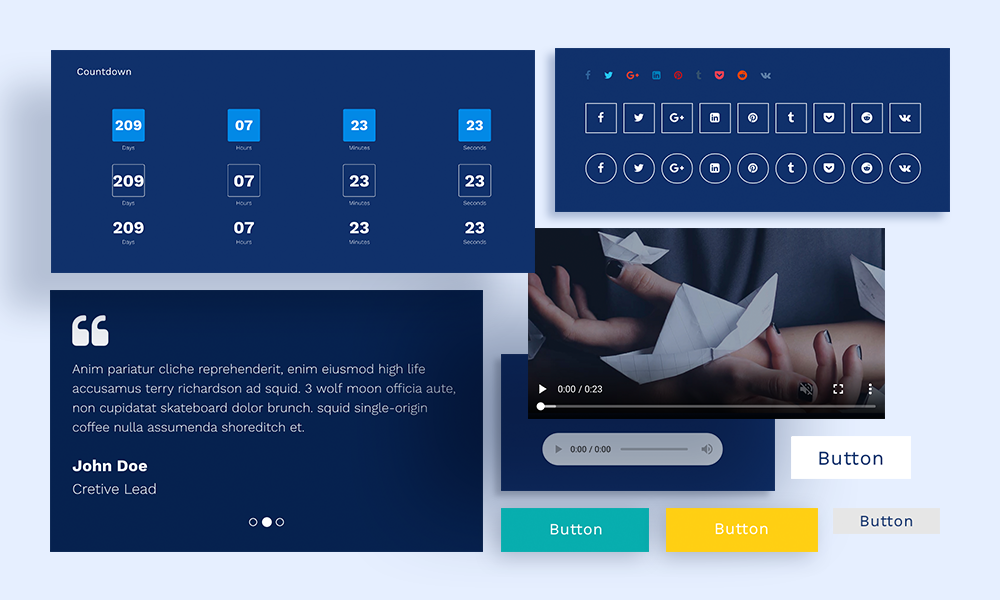
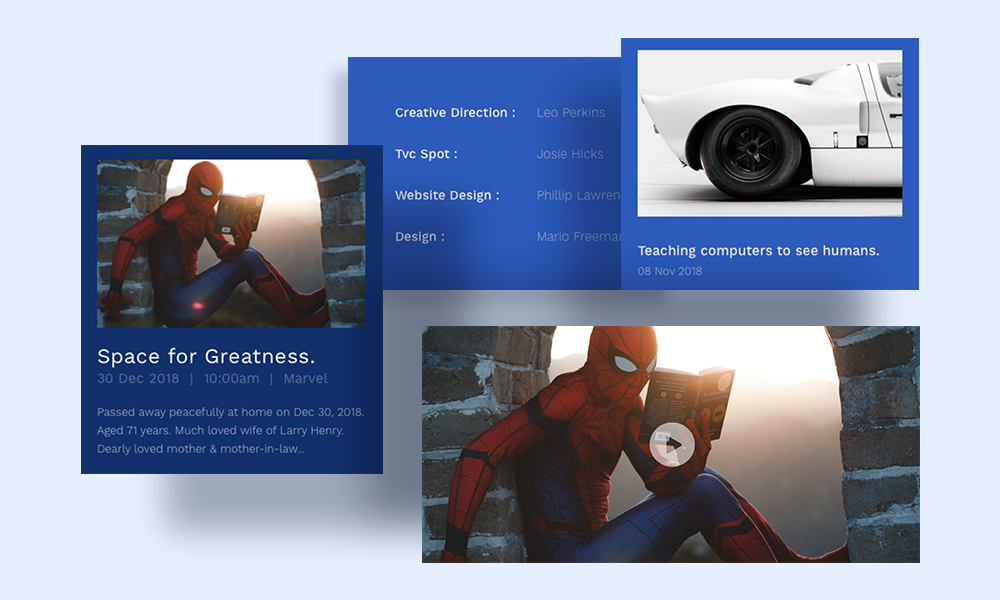
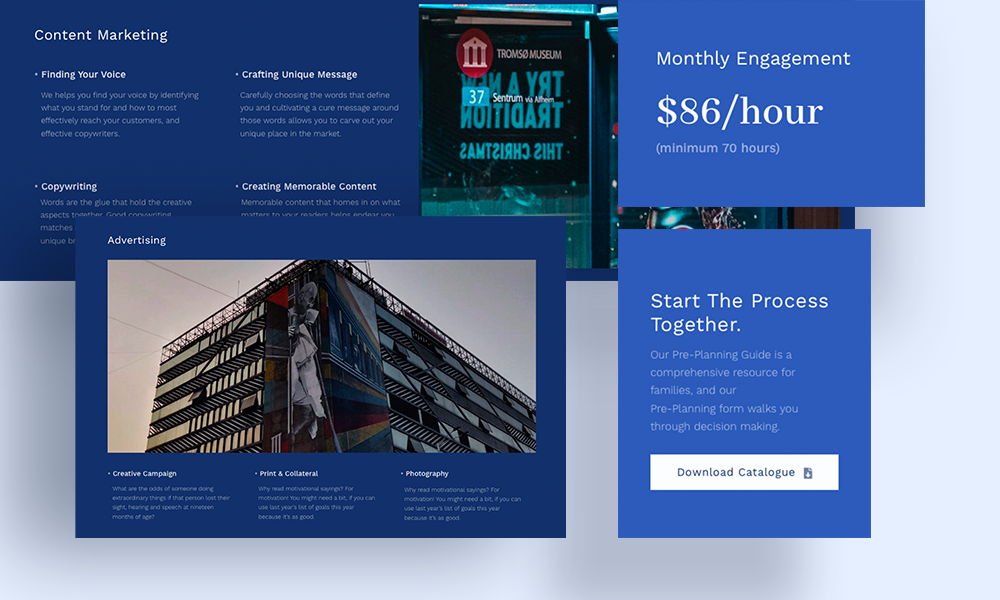
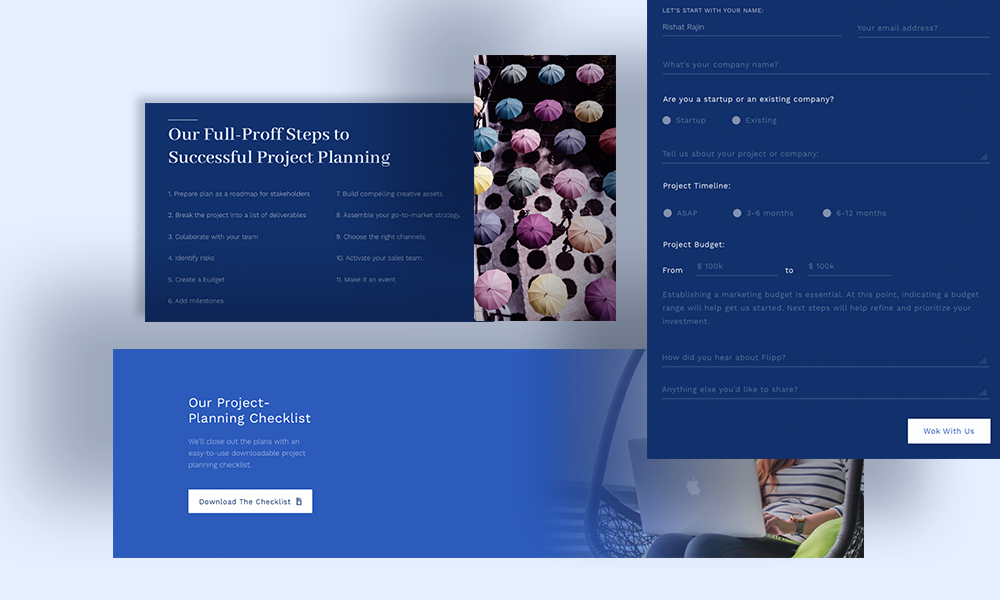
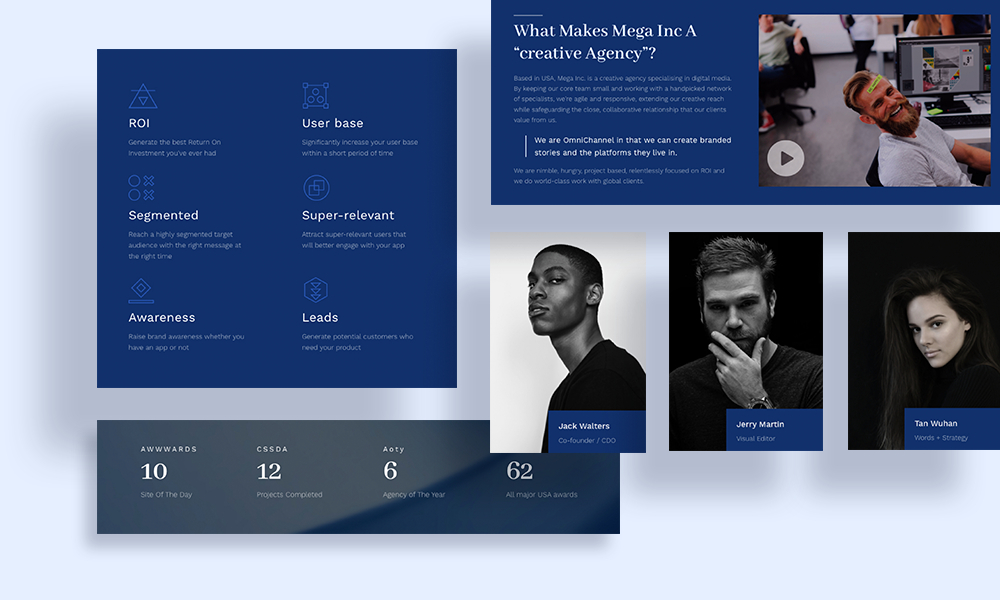

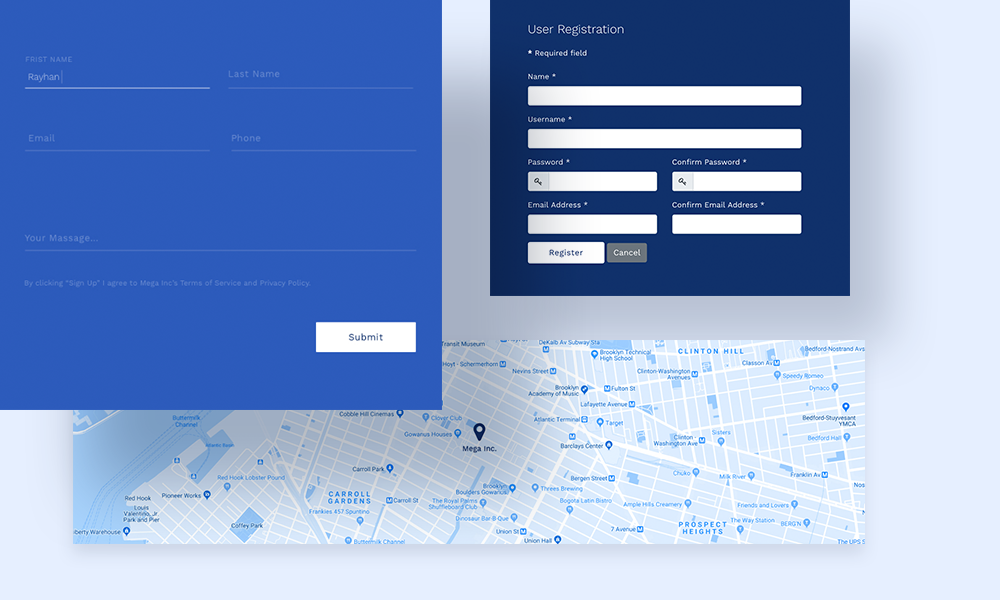
1) I can guess the easiest way would be to use Custom CSS,
OR
2) To add more preset colors you have to customize template XML code (options.xml + new preset4.css, preset5.css).
I wonder about the mega-menu bg color. White? This is a really high contrast. Same applies to the off-canvas menu. Why is it white and has the HelixUltimate default llok?! I am missing a matching style. The commercial templates should have a special menu style.
Regards.
[url="https://yadi.sk/i/wut2zb70VS3JXA"]https://yadi.sk/i/wut2zb70VS3JXA[/url]