- TemplatesTemplates
- Page BuilderPage Builder
- OverviewOverview
- FeaturesFeatures
- Dynamic ContentDynamic Content
- Popup BuilderPopup Builder
- InteractionsInteractions
- Layout BundlesLayout Bundles
- Pre-made BlocksPre-made Blocks
- DocumentationDocumentation
- EasyStoreEasyStore
- ResourcesResources
- DocumentationDocumentation
- ForumsForums
- Live ChatLive Chat
- Ask a QuestionAsk a QuestionGet fast & extensive assistance from our expert support engineers. Ask a question on our Forums, and we will get back to you.
- BlogBlog
- PricingPricing
Minimalistic Joomla 3 Back-end
Why more people are choosing Wordpress instead of Joomla? One of reason that some users are afraid of number of options, buttons, icons available in Joomla default Back-end. What is great for developers - scares others. In today post I want to show you a guide how to make administrator template minimalistic. To display information in a simple way, to show only those which are necessary, especially on dashboard and menu section.
Default Administrator Dashboard
I fully agree for someone who looks on Joomla dashboard for the first time it may looks complicated. There is top menu, left column and right content area. Does your customer really needs to see so many options. Probably not.
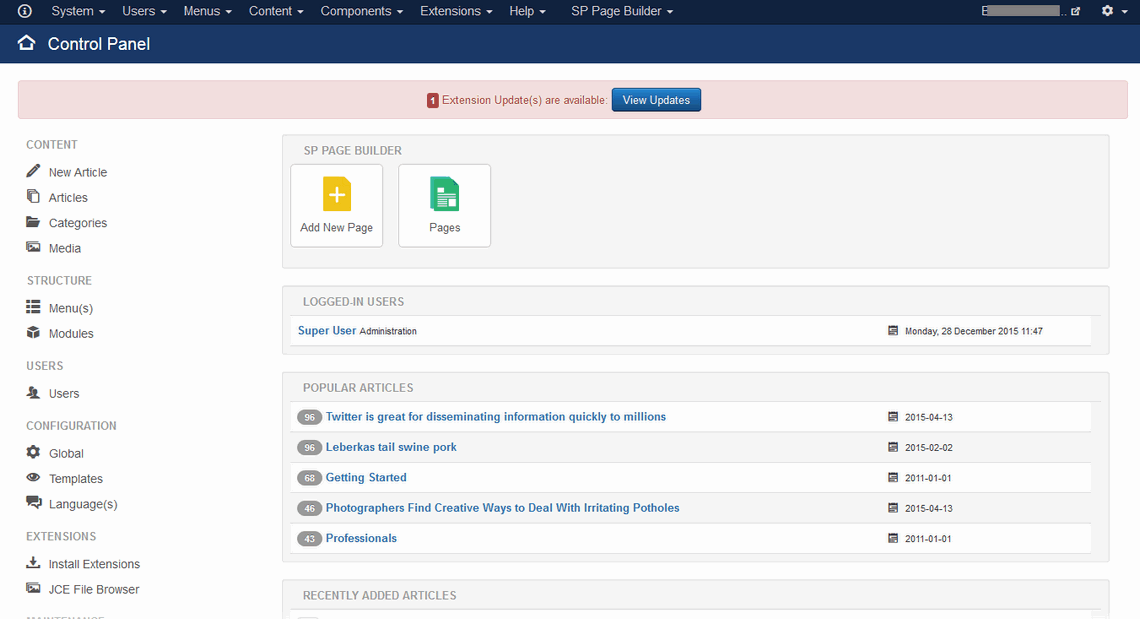
There is at least three ways to simplify this view, you can, for example, color changes, remove menu or footer links manually or/and use ACL to set privileges. But doing it each time is waste of time.
Create you own Admin Template
You don't have to write from the scratch, just use default one, template named Isis. It allows you to use ready structure with your own default color, logo, fonts, compression and other customizations. Extract from Joomla 3+ package template folder and then rename :
- folder name,
- names in templateDetails.xml file .
You can leave old languge file en-GB.tpl_isis.ini - which will be used as it was.
But here I have useful clue, from Joomla package copy also whole files from: administrator\modules\mod_menu\tmpl to: YourName/html/mod_menu
- it allows you to control default menu items as well, because they are hidden inside "default_enabled.php" file. For example you can hide Help Menu link
if ($showhelp == 0)
Other menu items must be deleted manually.
Those are some useful tips:
- file templateDetails.xml - inside there are also default color and background settings.
- file template.css - include all styles used in template, it means that you can put there your own styles also for hide buttons or other elements without cutting them out from php files.
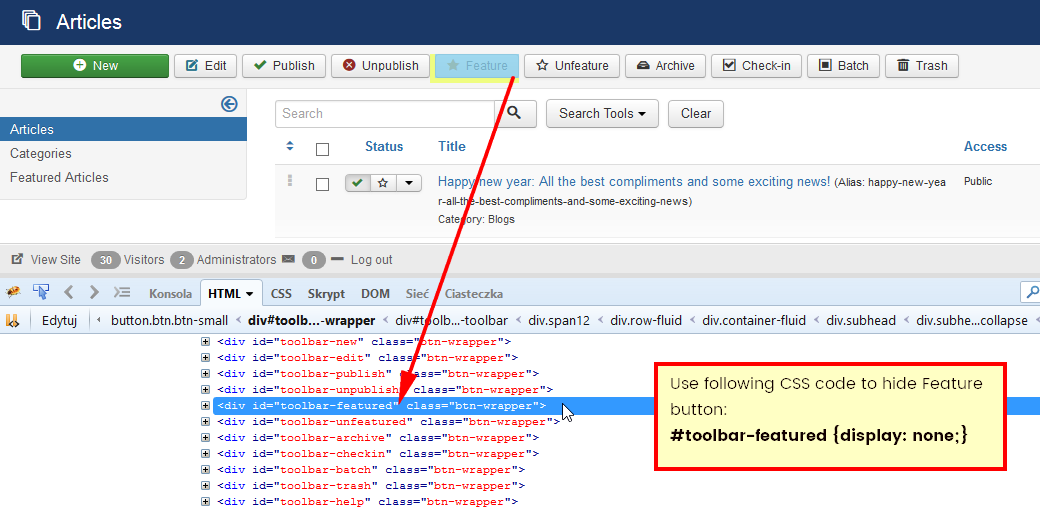
Each button have unique ID name it means that can be easily hidden by CSS only.
Also using CSS and your own image you can simplify Joomla login screen - Before and After :
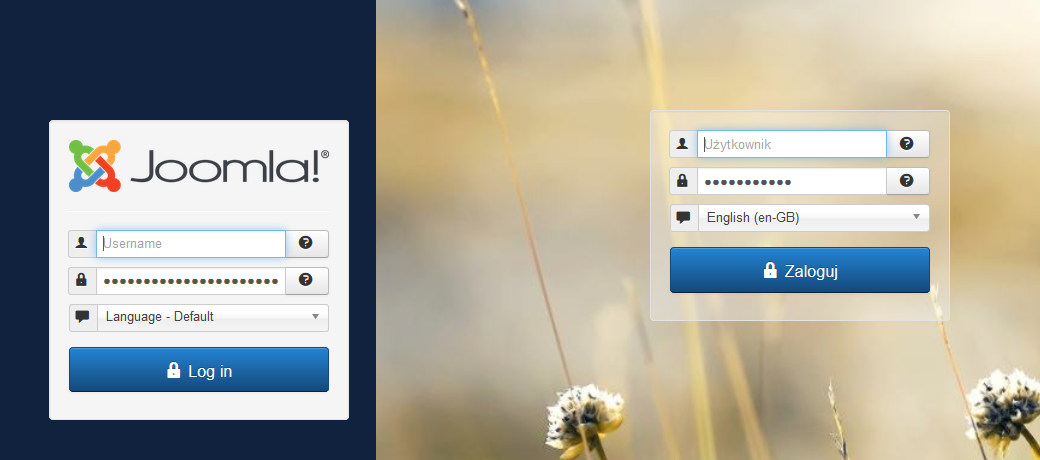
Here is ready CSS code:
body.com_login div.navbar, body.com_login hr {display: none;}
.view-login { background: url("images/admin-bg.jpg") no-repeat fixed center top / cover #eee !important; }
.login.well { background: none repeat scroll 0 0 rgba(245, 245, 245, 0.4); }
#form-login .btn-group.pull-left {
display: block; float: none;
margin: 0 auto; width: 117px;
}
The point is that minimalism is a tool to help you achieve freedom. Joomla minimalism is simply about stripping away the unnecessary things in your CMS so you can leave only those which are important and useful for your customer. It means you will be able to kill almost all distractions.
QuickIcons
You can create manually a new ones using a QuickIcon - module. Unfortunately all ready extensions doesn't have option to export settings, so you have to export table from database and import again in new site.
![]()
There are no comments posted here yet


