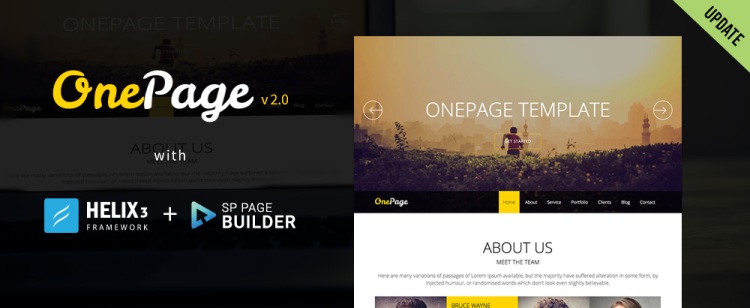- TemplatesTemplates
- Page BuilderPage Builder
- OverviewOverview
- FeaturesFeatures
- Dynamic ContentDynamic Content
- Popup BuilderPopup Builder
- InteractionsInteractions
- Layout BundlesLayout Bundles
- Pre-made BlocksPre-made Blocks
- DocumentationDocumentation
- EasyStoreEasyStore
- ResourcesResources
- DocumentationDocumentation
- ForumsForums
- Live ChatLive Chat
- Ask a QuestionAsk a QuestionGet fast & extensive assistance from our expert support engineers. Ask a question on our Forums, and we will get back to you.
- BlogBlog
- PricingPricing
OnePage v2 - big update, open up new possibilities
We belive that also templates, not only Joomla itself, should evaluate to get completny new features and as a result possibilities. That's why we decided to upgrade popular OnePage Joomla 3 template.
It;s is almost a brand new template with lots of new features, read about them:
- We used Helix3 template framework instead of "old" Helix II. This move improved responsive design.
- Whole new structure of home page design is based now on SP Page Builder Pro - not on separate modules like it was before. It means that customization is much easier also for typical editor. Also creating multilingual page is much easier. Pro version is included in Quickstart only or you can buy it separately.
- New layout (structure) allows you to add and use subpages, for example with "Terms of service", "Private Policy", Blog posts articles or e-commerce if you would install needed component etc..
- OnePage v2 comes also with new installer which is faster and more intuitive than was before.
- We added SP Simple Portfolio package (component + module) - which was also updated, we added extra "Option" with Thumbnail size and Crop ratio settings.
- By default new v2 version is available in our download section.
New Home
Below you can see part of "Home" page layout based on SP Page Builder structure. Were we used add-ons and other modules, like SP Simple Portfolio.
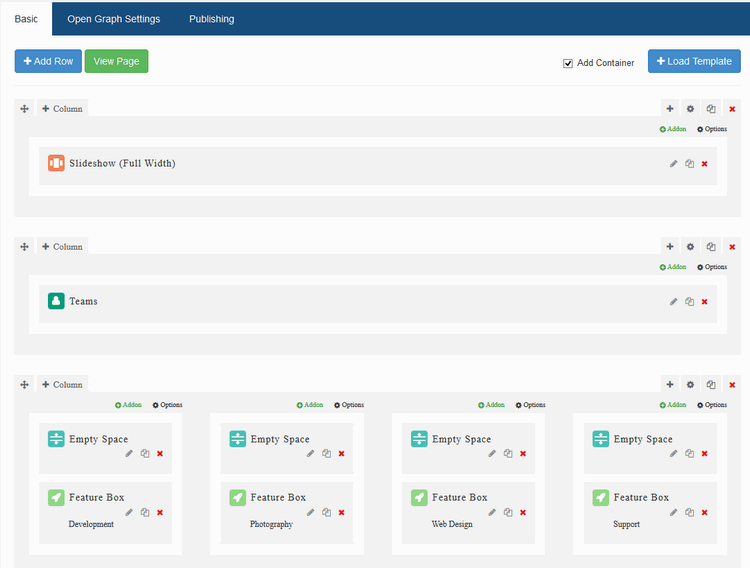
New addons added
We also added 4 new add-ons (Latest Posts, Slideshow, Social Icons and Teams) for SP Page Builder Pro especially for OnePage purposes which allows you to improve of appearance and usability of page where you will use them.
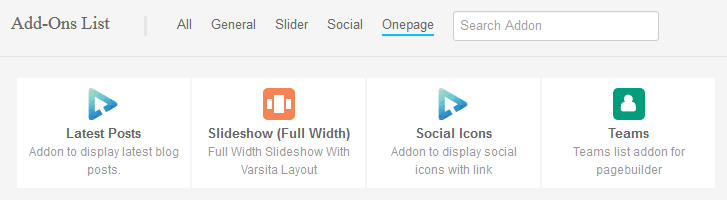
UB
Uriah Bojorquez
Are you guys going to update the docs? Also, regarding the blog portion - next to the hexagons is text. I'm presuming this is the article's title. How do I enable this option? As of now, there are only pictures, and no text.Also... is there a way to set the default preview picture? If you create a new article/blog on the front end, there isn't a way to update this, and then on the main page, the hexagon will be completely blank.Thank you in advance.
#532
Kawshar Ahmed
We will update documenation as soon as possible.
#539
M
Moghees
Would be an idea if the Services sections were clickable so that it would go to a separate page oa bit like the view option on the Portfolio section.
#534
Kawshar Ahmed
Please report on support forum.
#538
M
Moghees
This should be added on as default.
#540
M
manx
Hi,do You have in plans to add this 4 adons to Pro version od SP Page Builder? Not only in this template. I'm interesting "Lastest Posts" mostly. Thanks
#535
Kawshar Ahmed
We will add content addon in future.
#537