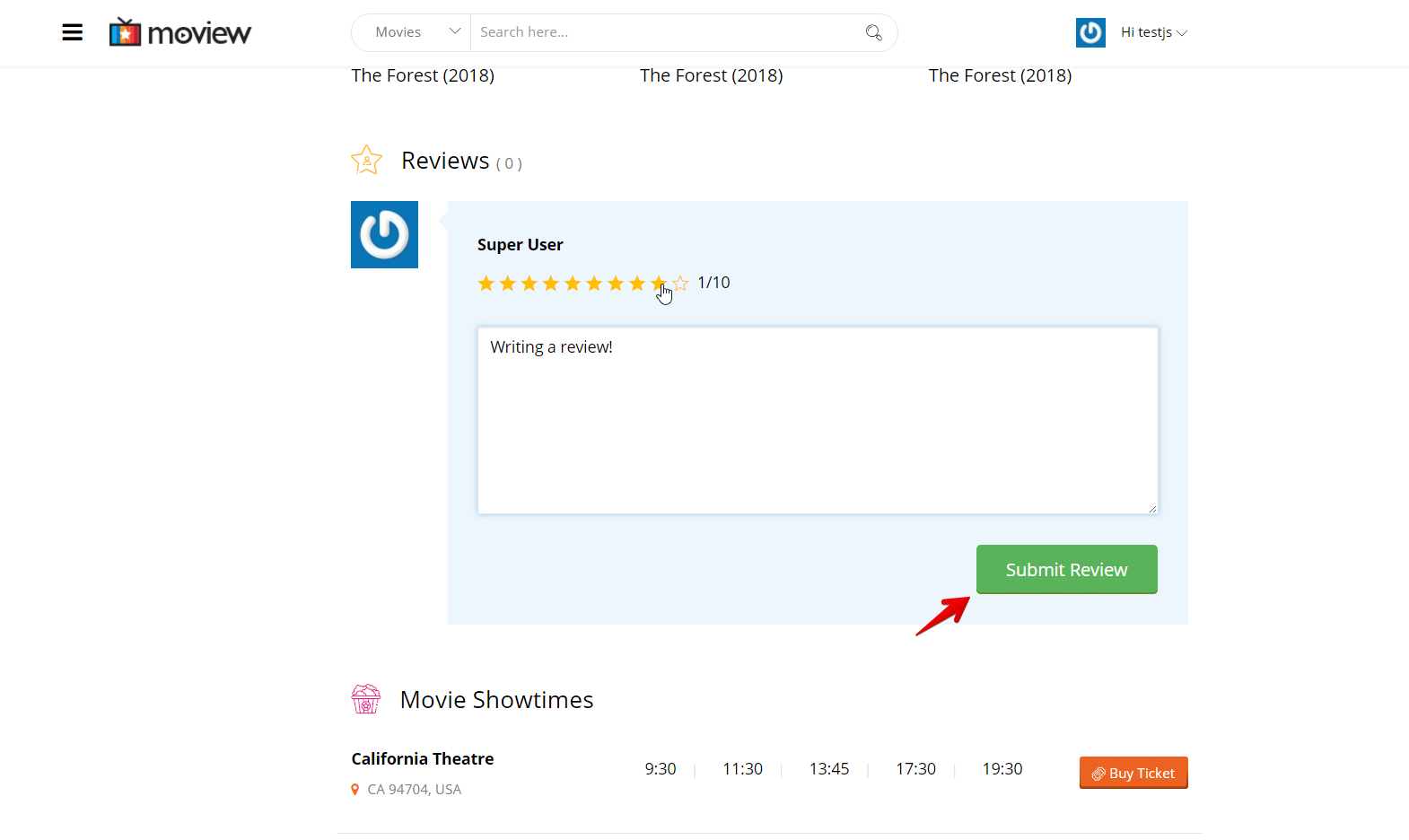- TemplatesTemplates
- Page BuilderPage Builder
- OverviewOverview
- FeaturesFeatures
- Dynamic ContentDynamic Content
- Popup BuilderPopup Builder
- InteractionsInteractions
- Layout BundlesLayout Bundles
- Pre-made BlocksPre-made Blocks
- DocumentationDocumentation
- EasyStoreEasyStore
- ResourcesResources
- DocumentationDocumentation
- ForumsForums
- Live ChatLive Chat
- Ask a QuestionAsk a QuestionGet fast & extensive assistance from our expert support engineers. Ask a question on our Forums, and we will get back to you.
- BlogBlog
- PricingPricing
Review: Moview, the ultimate Joomla template for movie database & review
The January template from JoomShaper is here. It’s Moview, the ultimate Joomla template for movie review and database centric websites. The title is loaded with a range of cutting-edge features that empower publishers to build a resourceful portal. The main purpose of the template is to offer information about movies, dramas and celebrities. Visitors can comment and rate on those contents. I have explored through the extensive offerings in Moview. Here I’ll share my hands on experience with it.
The First Look
The template features a stunning slider at the top. You will find something different in this section. The looping slider means it will never end the show, and visitors can swipe as long as they wish. Each slide frame offers two actions. There is a play button at the center of every slider card, when clicked, that will play a video about the movie. If you want to learn details about a specific cinema, just click on its title and the every piece of available information will be displayed. Here are two screenshots of the entire homepage (template demo, created by JoomShaper) light and dark version side by side.
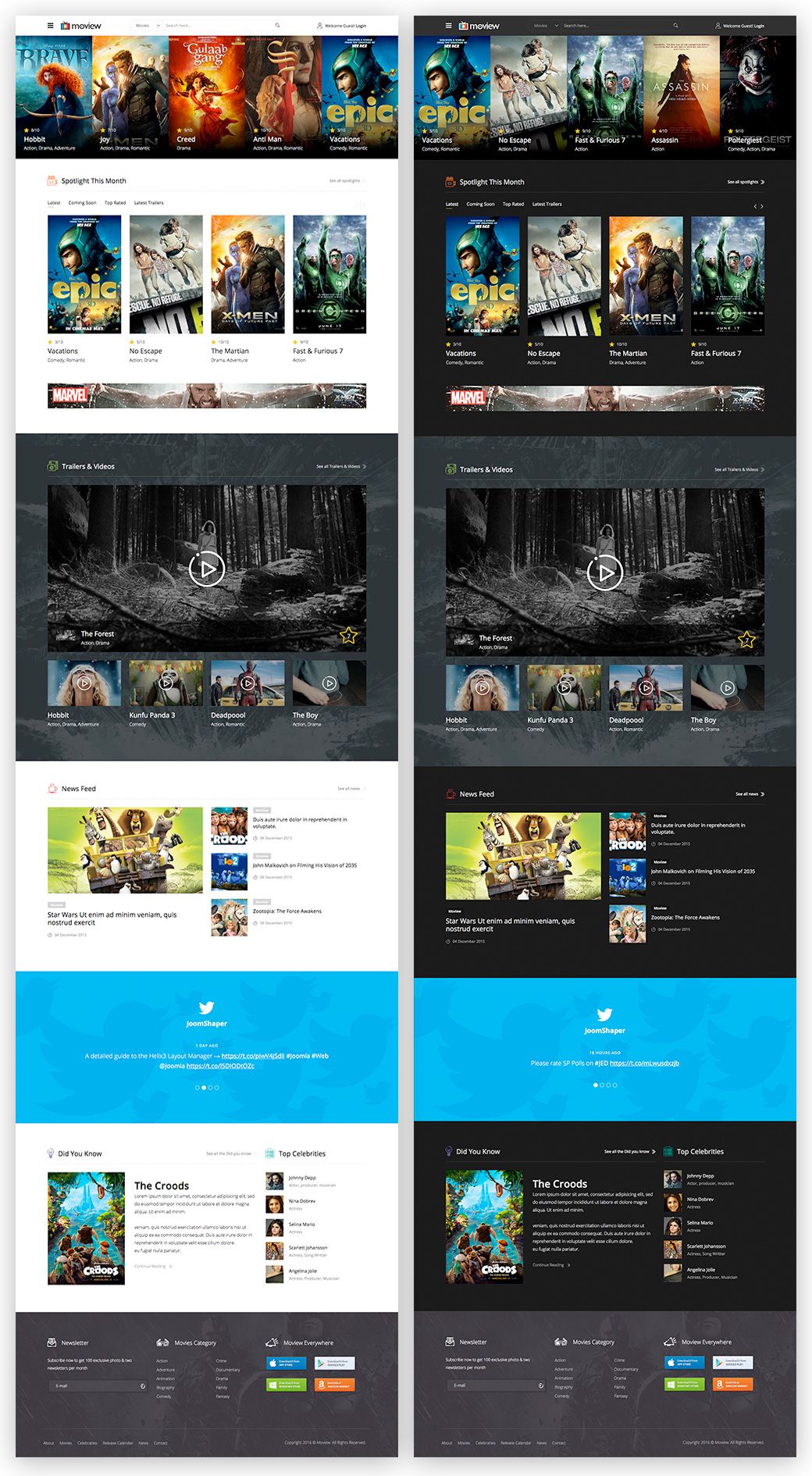
Moview uses Helix3 framework and SP Page Builder to shape a beautiful movie database website. Users can easily customize the header, footer and the layout arrangement thanks to the Helix3 Layout Manager. The SP Page Builder’s drag-and-drop method accelerates the development activities drastically. There is a grid-type section following the top slider. This section mainly focuses on the most remarkable movies/events through a certain period of time. The demo template names it as ‘Spotlight This Month’. Here you will find the current month’s latest movies, top titles, upcoming movies and trailers. This section also loops. The spotlight section ends with a space for advertisement. You can manually place ads elsewhere of the site though.
The next segment showcases movie trailers and promo videos. The template designer and dev team definitely deserve a thumbs-up for such a thoughtful creation. This video section is followed by a news feed. After seeing the top list and trailers, you must want to learn more about these movies and the people associated with them. That’s why the fourth section brings a news feed to keep the visitor up-to-date with the latest trends and gossips.
The Moview homepage sports a full-width Twitter section to let the world know what you are tweeting and being re-tweeted about. It slides a predefined number of Twitter posts one after another.
The stuff I liked most in Moview is, the template is crafted in such a way that the visitor will enjoy the every scroll, till the last one. The final section provides amazing facts and interesting stories of the silver world. Its right section presents a dynamic mechanism to display the top celebrities, top movies etc. This ranking algorithm is developed by JoomShaper which combines a number of factors like profile hits, trailer hits, ratings etc.
The footer section keeps pace well with the rest of the template design. It contains an email newsletter subscription box, category menu, mobile app links etc. You can customize it however.
Going Deeper
Moview is not just a template. It’s a powerful web-application. There are different modules for functionalities like the top slider, celebrity ranking, news feed fetching, Twitter feed rendering etc. A single post about a movie shows its rating point, banner, poster, audience comments, image/video collections etc. You need to login to post a comment and add a rating about a movie.
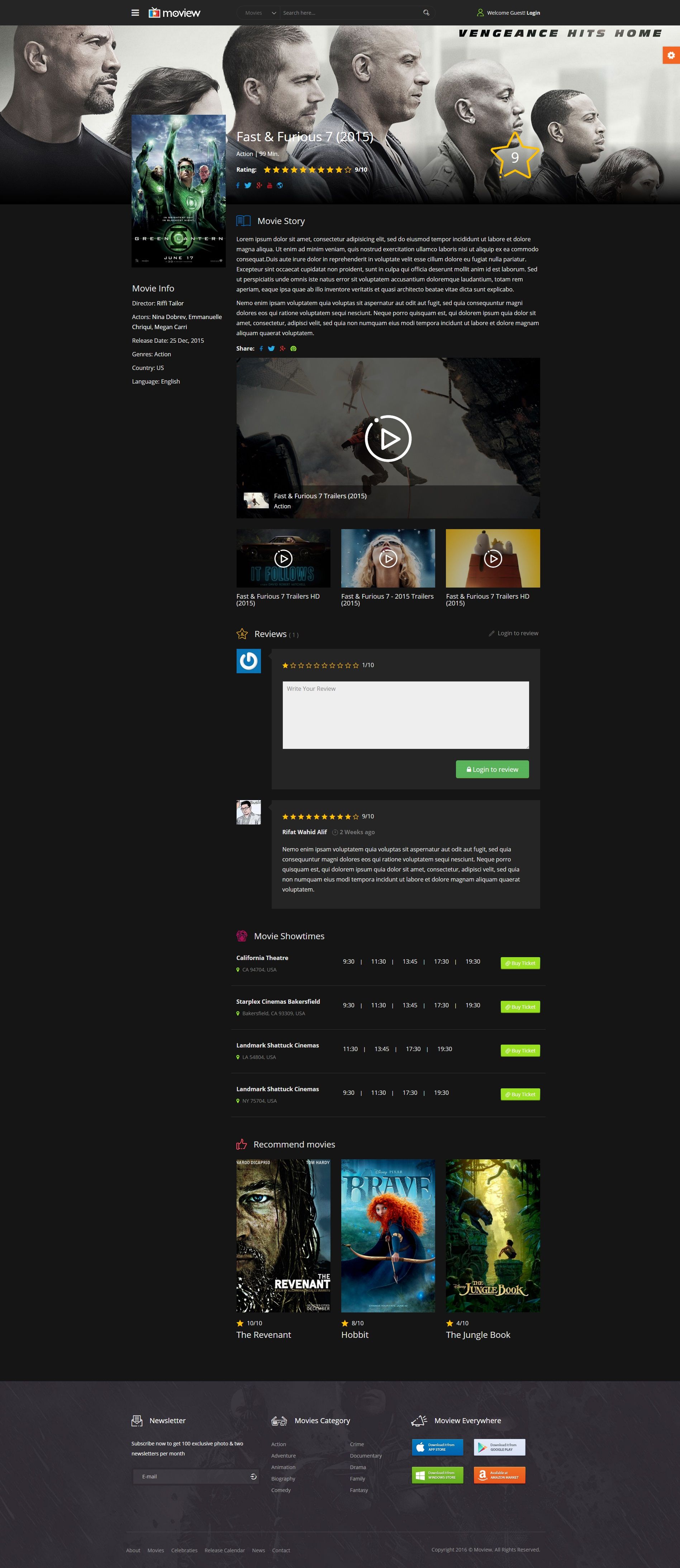
It also shares the movie show times and ticket collection links so that site visitors can get a ticket of the hottest movies right away. Movie DVDs can also be sold by posting links. Individual movie posts will suggest other movies to the visitors. This section is called ‘Recommended Movies’.
Site admins can create pages for latest movies, featured movies, upcoming movies, movie trailers etc. Here is what a featured content page looks like. The same layout is used for the celebrity listing as well.
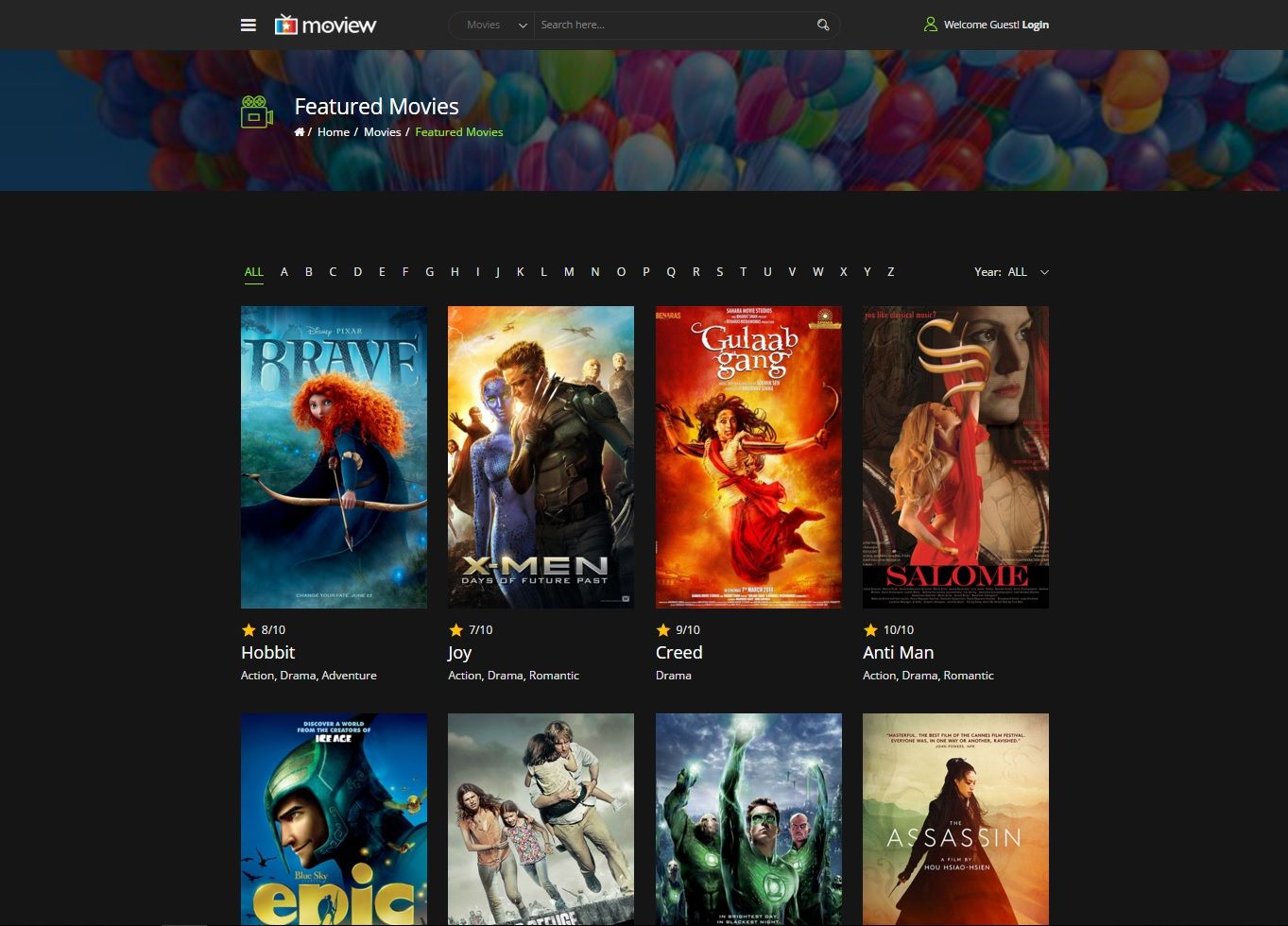
Moview got three blog pages. Two for left and right sidebar designs and another page displays blog categories. There are 8 post formats- standard, video, audio, gallery, link, quote, status and image. The main look is similar for all of them with content specific modifications. The template integrates Disqus comment system for blog posts. But remember, for commenting on movie posts (review and rating) you need to login to the native website- not disqus.
User Reviews
Users can create their own profiles on the movie database site and view their own reviews what they have already posted using Moview.
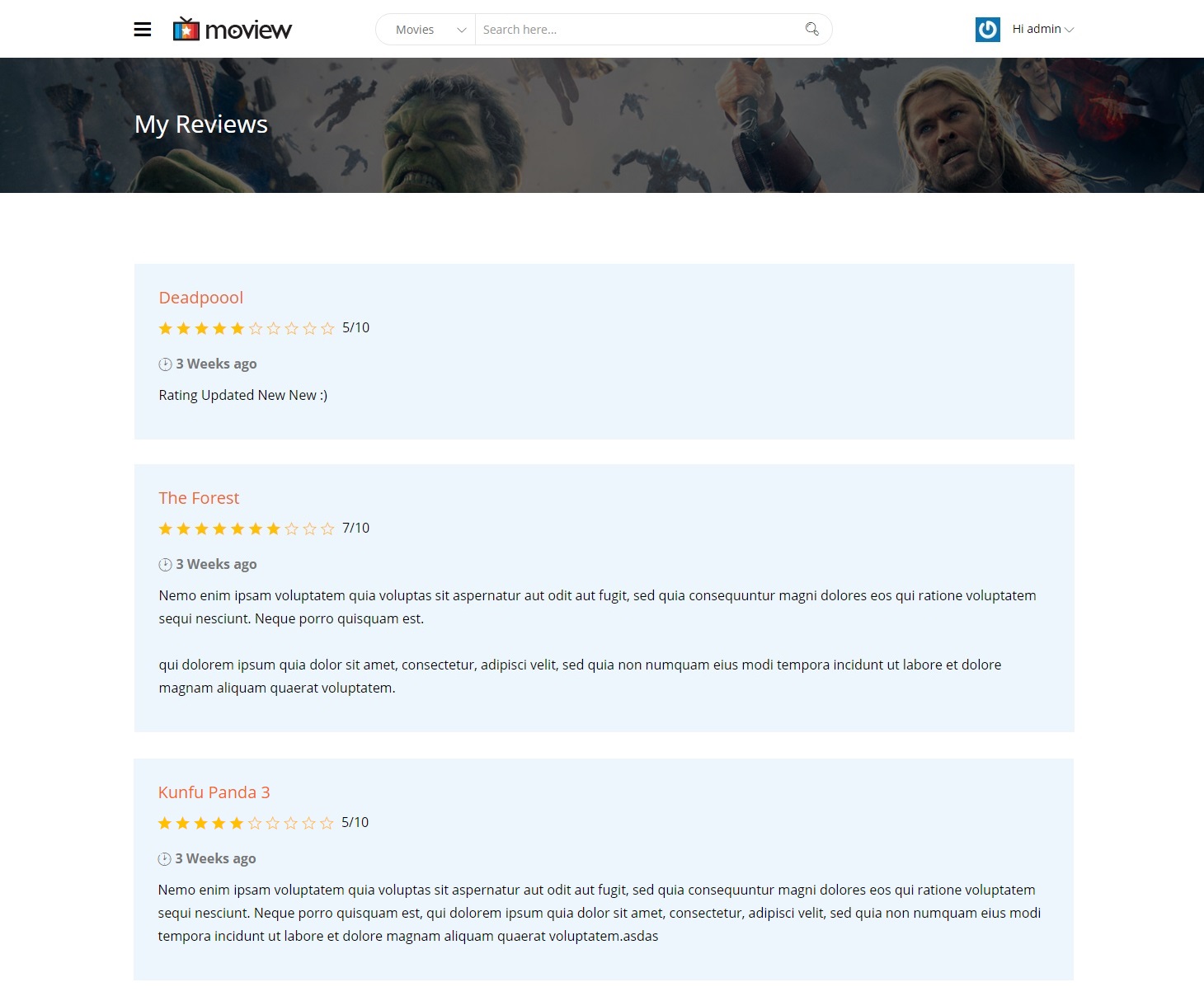
Adding a Review
To add a review and movie rating, the user needs to register an account with the database site and sign-in. While visiting a movie page, visitors can access the comment box and rating tool.
The Backend
The main function of Moview is hosting movie related information and reviews on a central portal. This whole thing is managed from a component called SP Movie Database. You will find it under the Components menu on the Joomla admin panel. The SP Movie Database component looks like this.
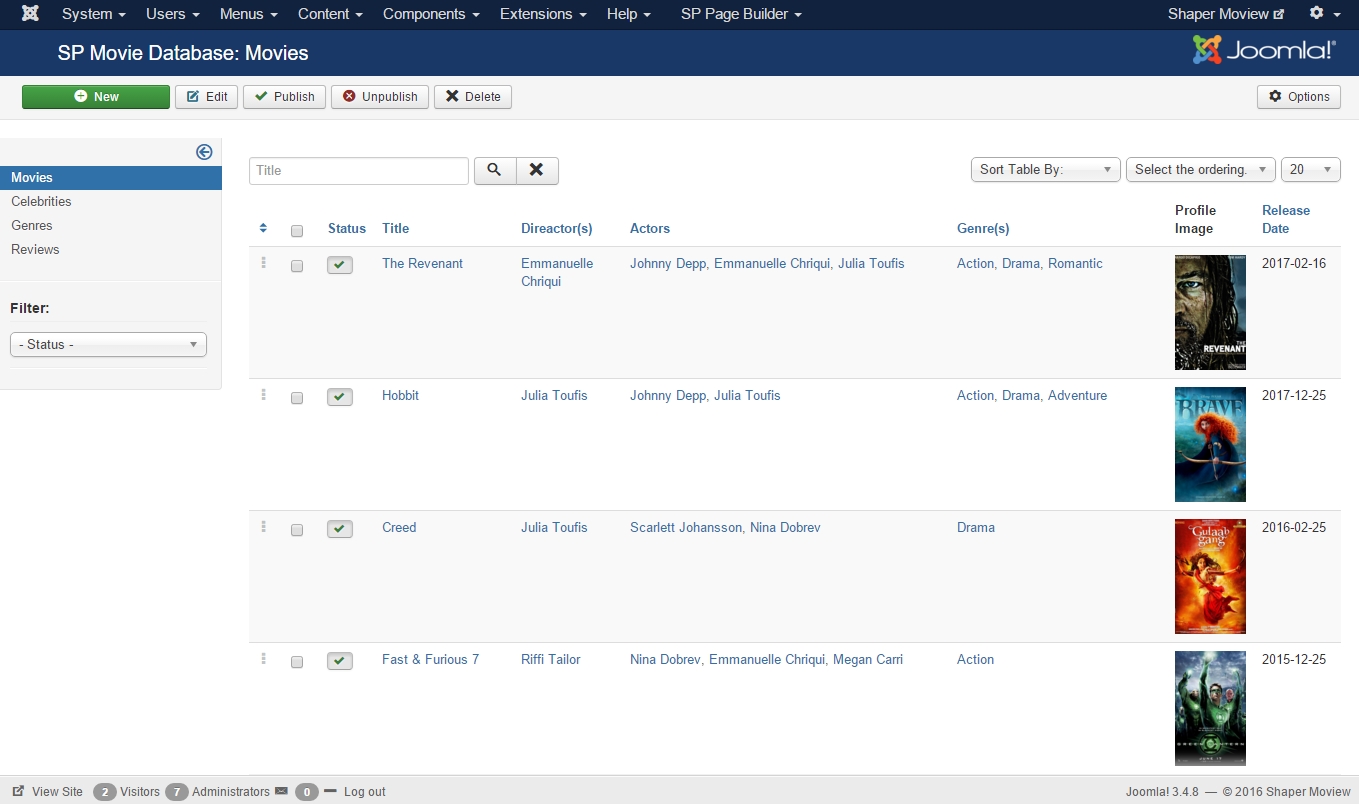
Here you can add movies, celebrities, genres and moderate reviews posted by visitors.
Adding a Movie to the Database
The SP Movie Database component is used to add a movie post. Visit Joomla site admin panel and navigate Components > SP Movie Database > Movies > Add New. Here is a screenshot of the movie post composer. It contains lots of fields to let you add extensive information about a movie including its title, duration, release date, artists, director, trailers, social media links, DVD purchase links etc.
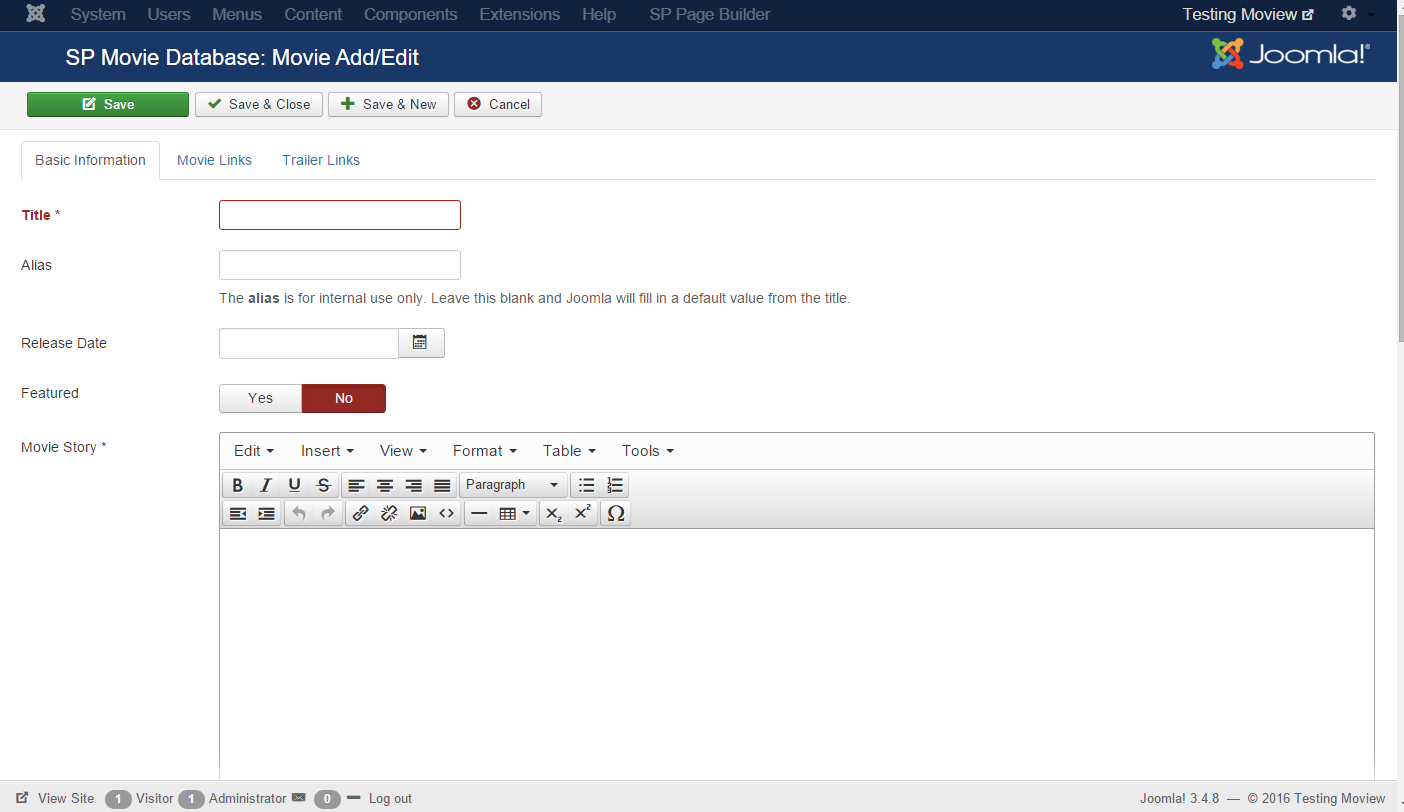
To add movie show time and ticket links, click the Movie Links tab. The Show Time option lets you add the movie times and ticket links. DVD and ticket sales are managed by respective parties- not Moview.
Editing a Movie Post
If you want to edit a single item (movie, celebrity, genre or review), just visit the respective section from the SP Movie Database component. Suppose you want to edit a movie post. So visit the component and open the Movies section. You will see a list of all movie posts. From here, click on any post title and open it in editing mode.
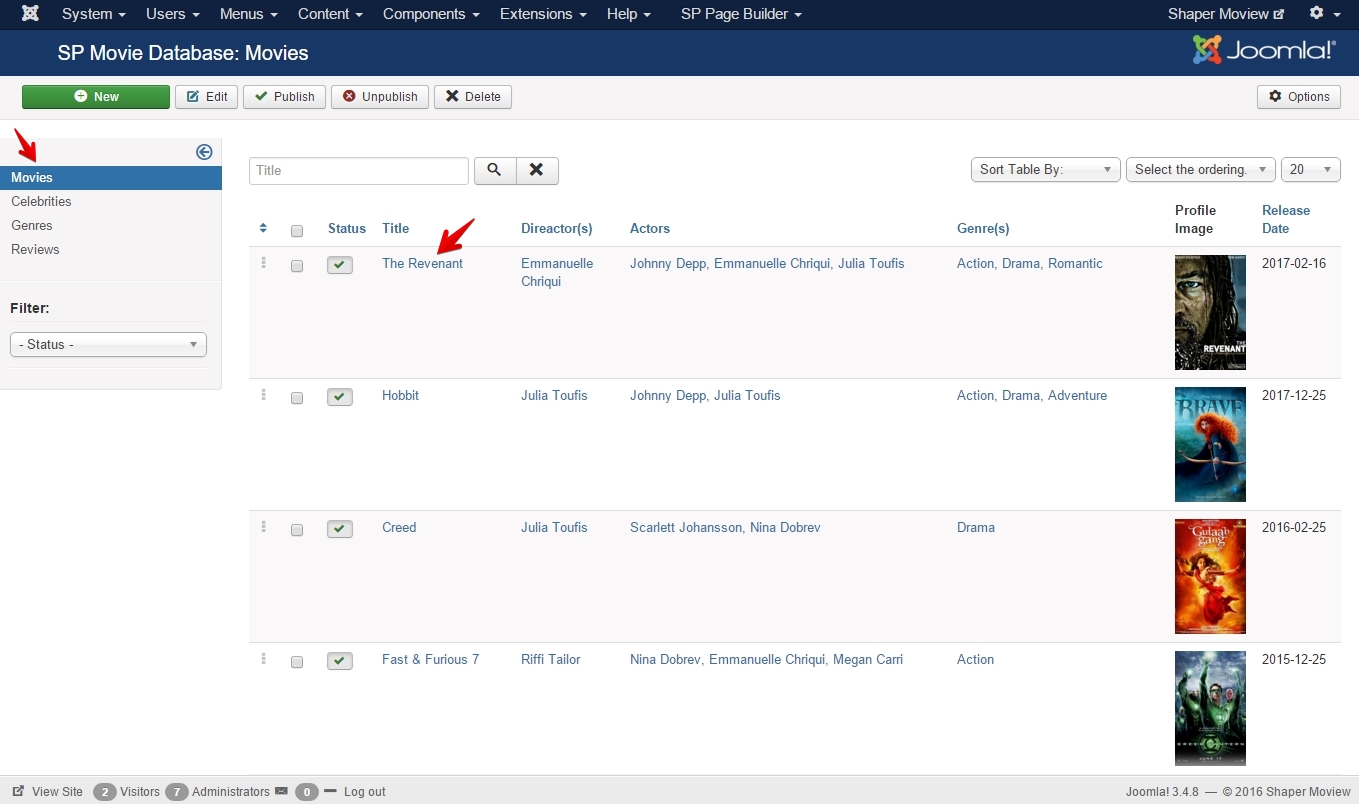
You can edit celebrity posts and genres in this same way.
Adding a Celebrity
The celebrity post page also contains lots of fields to create an informative page about a famous person. It is also managed from the SP Movie Database.
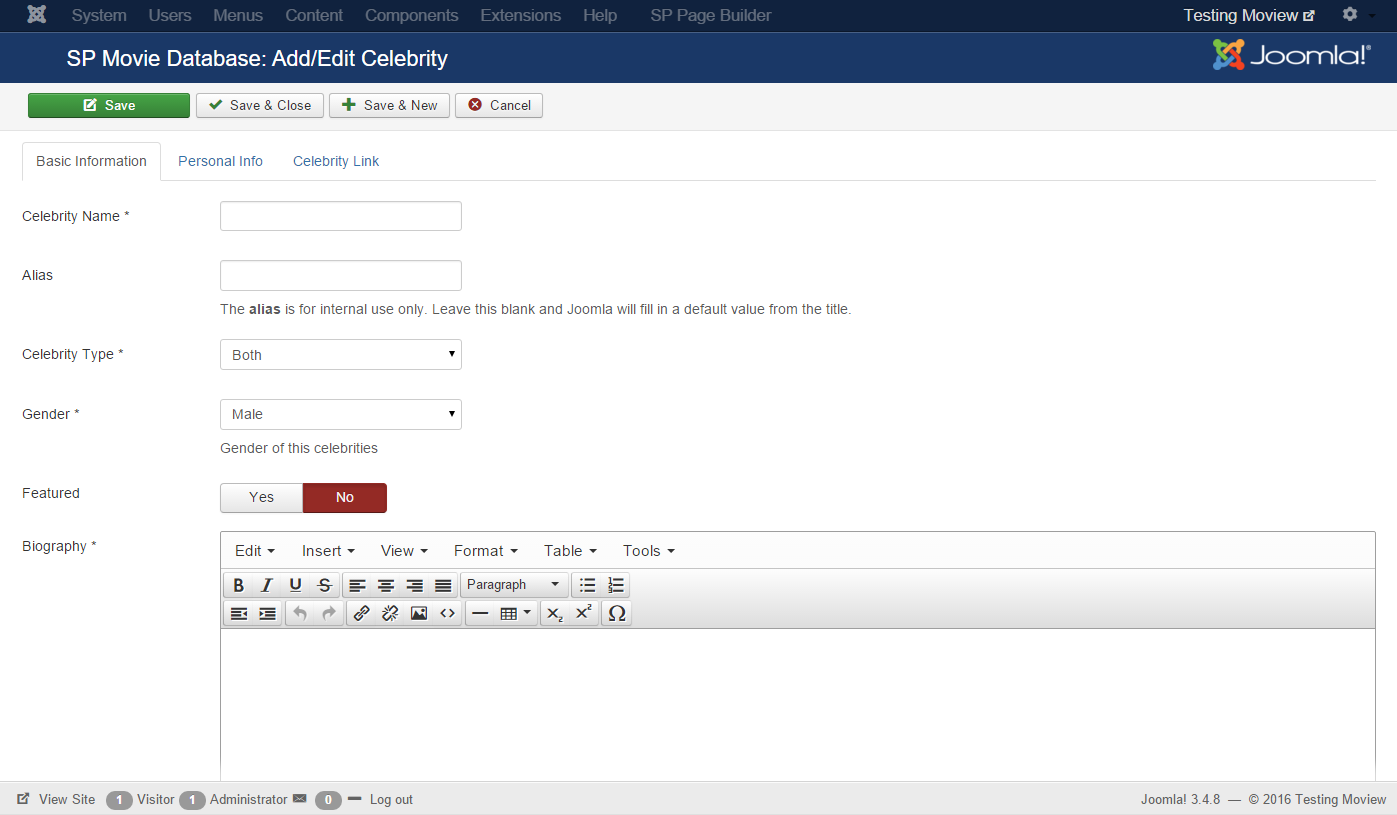
Adding a Genre
Genre is actually the category of a movie. You can add a genre from the SP Movie Database component.
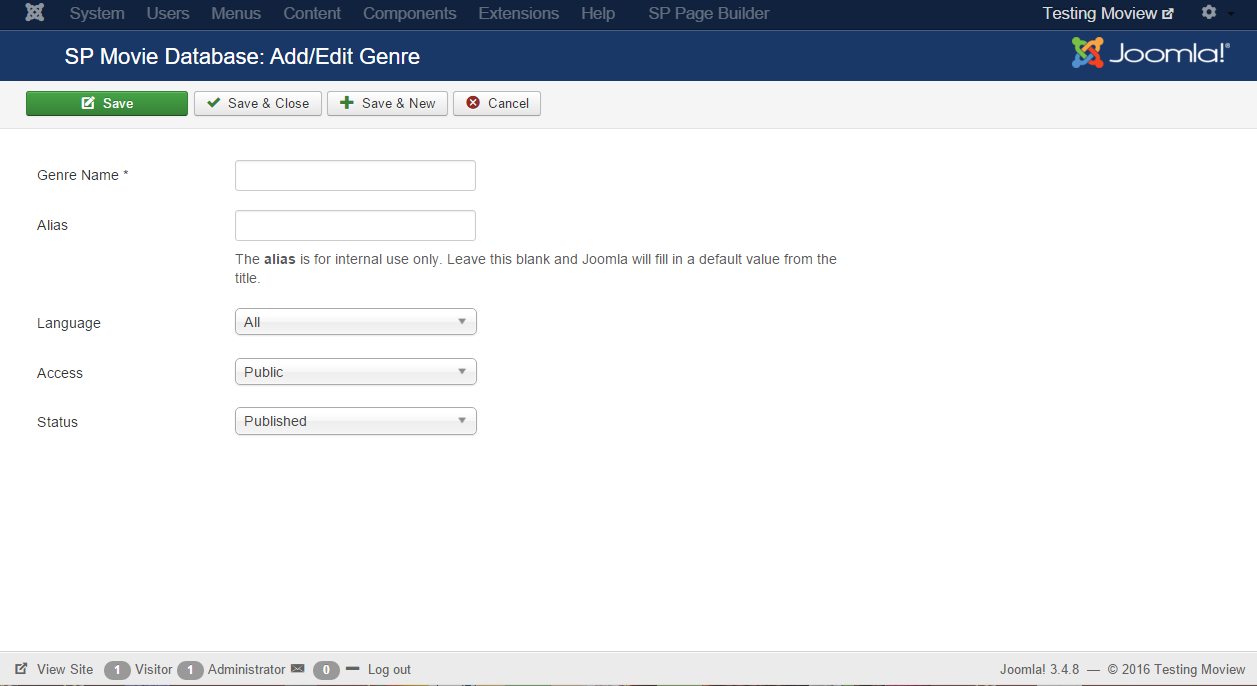
Managing Reviews and Ratings
Normally, people can open accounts with your movie database site and post reviews and ratings for movie posts. You can manage these from a single dashboard. Just visit the SP Movie Database component and open the Reviews section.
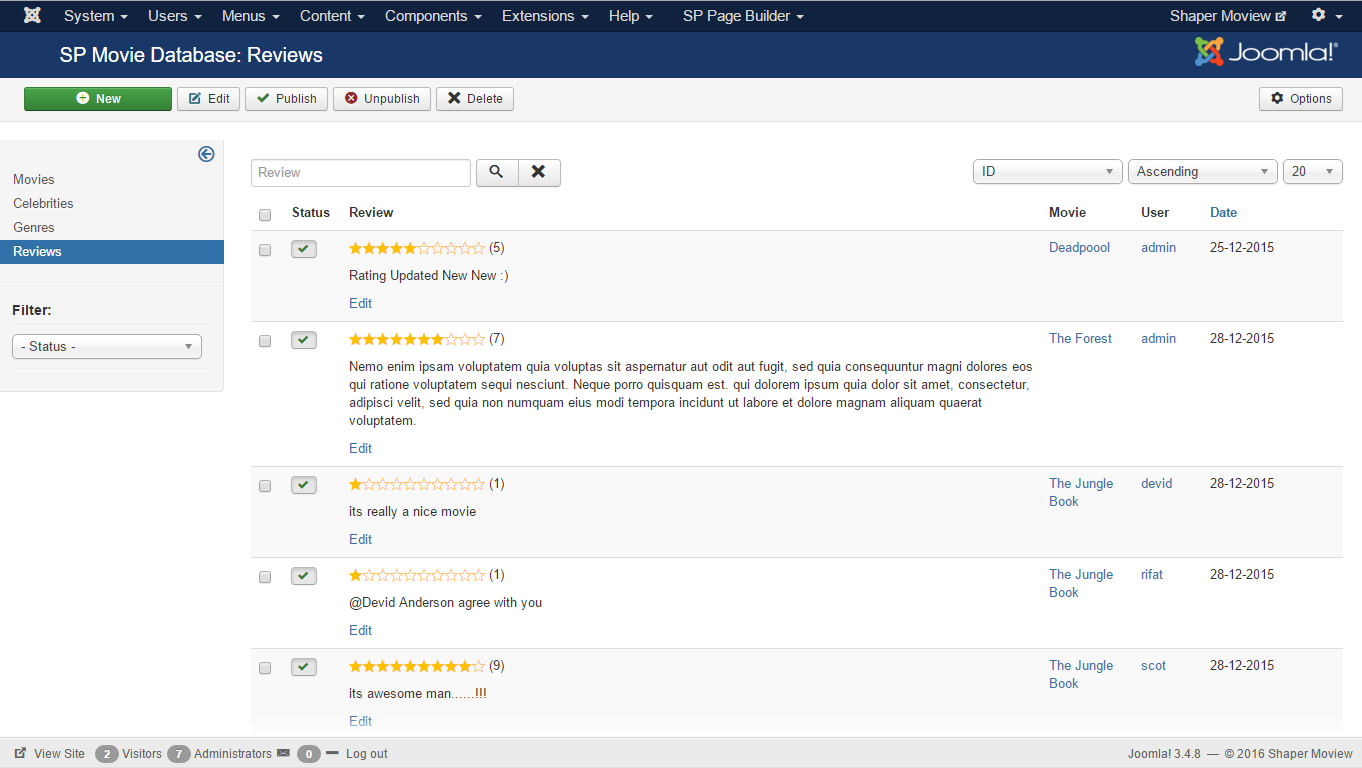
There is an Edit link with every review. You can edit the comment, rating (stars), display status (published/unpublished) etc.
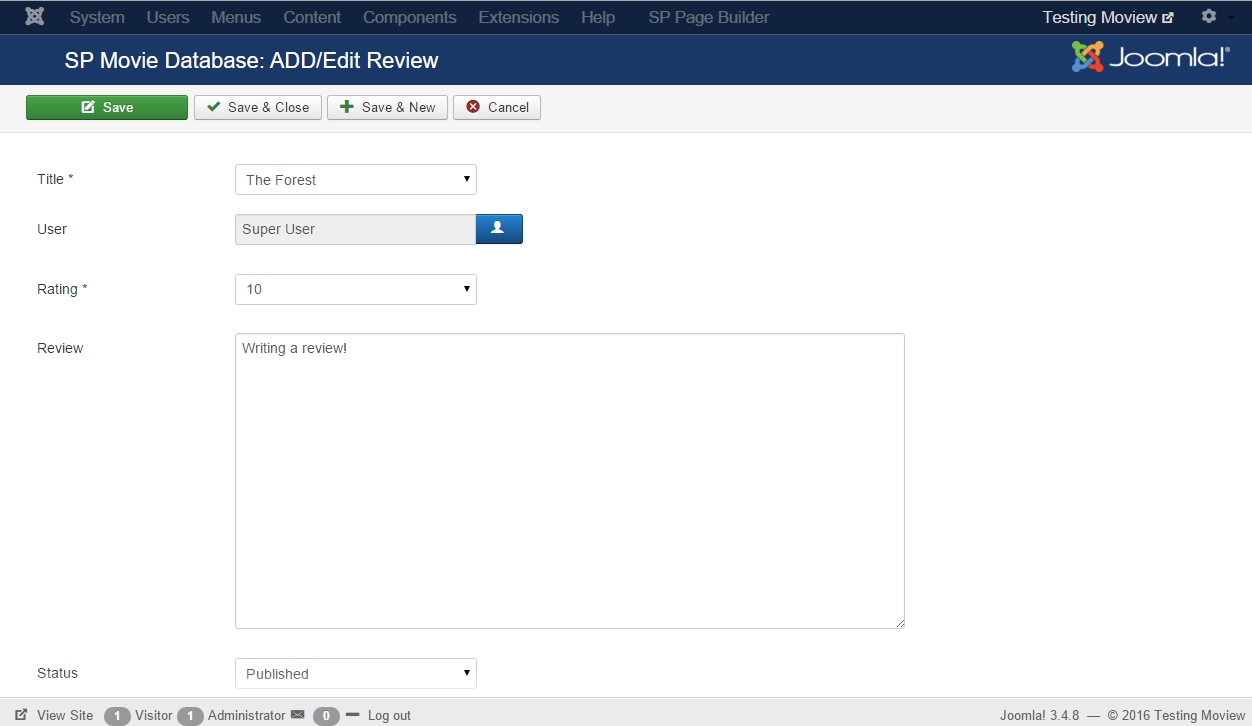
The Sum Up
Moview provides a rich and powerful system to create a versatile database for movies or other relevant entertainment stuffs. You can conveniently create and manage the total portal easily with this template. Hope you will enjoy this effort from JoomShaper.
pepperstreet
Interesting concept to "bundle" your templates with your own components ;)Nice and clean design. Focus on content and item images. Like the big header backgroud and cover overlay! Nice to have a light and dark version.Some questions based on the screenshots and current documentation: - There is a special AJAX/autocomplete search. Restricted to movieDB ?- Multi-Language support?- In the demo, Movies seem to list the cast. Are these the "Celebs"? - How does one relate and link existing Actors (Celebs) to a movie? - Do Actors/Celebs list their Movies, too. (automatically?)- Genre is not linked. No filter/search by Genre?- Joomla core Tags support? (could this replace the Genre?)
#747
Kawshar Ahmed
1. Yes, only for Movie Database.2. Yes3. Yes, celebrities4. You can add celebrities like Joomla tags. Later you can complete celebrity profile.5. Yes, check this http://demo.joomshaper.com/201...6. We will add this feature by the next update.7. No, we will add Genre list view soon.Thanks
#748
pepperstreet
A minor UX/UI suggestion: The burger-menu icon is on left side... but the off-canvas menu and close button is on the right side ;) Feels somewhat strange, doesn't it?
#750
Kawshar Ahmed
We'll fix the issue by next update.
#751
R
redglove
A fast question. Is there a way to remove all the review/vote stuff? I need this template for a different purpose and I would like to have no reviews.
#766
Kawshar Ahmed
Sorry, there is no such an way right now.
#768
SD
Scott Dollerup
Is it possible to fetch facebook profile image with the review com??
#773
Kawshar Ahmed
Need customisation but not possible by default.
#774
M
mahela
The movie template is really cool. Nowadays, many movie apps and music apps are using this template to make the user interface more easy and clear. This template is really helpful to many app developers. Thanks.
#2312
Arafat Bin Sultan
Thank you for your complements, mahela!
#2960