- TemplatesTemplates
- Page BuilderPage Builder
- OverviewOverview
- FeaturesFeatures
- Dynamic ContentDynamic Content
- Popup BuilderPopup Builder
- InteractionsInteractions
- Layout BundlesLayout Bundles
- Pre-made BlocksPre-made Blocks
- DocumentationDocumentation
- EasyStoreEasyStore
- ResourcesResources
- DocumentationDocumentation
- ForumsForums
- Live ChatLive Chat
- Ask a QuestionAsk a QuestionGet fast & extensive assistance from our expert support engineers. Ask a question on our Forums, and we will get back to you.
- BlogBlog
- PricingPricing
Six ways to improve your Joomla! site’s SEO
Search engine optimization (or SEO for short) is the knowledge of getting your website to the top of the search rankings. Why would you want to get to the top on Google? How do you help your Joomla 3.6+ site climb to the top of the charts? Those are the most common questions, in current article we will give you 6 useful tips.
Why Google and Bing are so important - some facts
Search engines are the way in which 90% of people locate the internet resources. Ever since the introduction of Google Search in 1997, the worldwide market share of all search engines has been rather lopsided. Google has dominated the search engine market, it has a 72% market share, comparing to 10% of Bing, Yahoo and Baidu with about 7% each of global market share. 17.5 billion explicit core searches were conducted in January 2016, with Google Sites ranking first with 11.2 billion (up 1 percent). Microsoft Sites ranked second with 3.7 billion searches (up 1 percent), followed by Yahoo Sites with 2.2 billion, Ask Network with 289 million (up 3 percent) and AOL, Inc. with 154 million.
Note that best practices can frequently change and search engines update their algorithms, but there are a few ways to prep your Joomla! site to make sure it’s always a step ahead of the competition.
Use specific permalinks
Permalinks are still incredibly important, as they’re how people discover your content. By using a more specific link with human terms, such as https://www.joomshaper.com/documentation, your users will have a better idea of what they’re clicking on and what to expect when they see that URL — and search engines use these URLs to help rank your content.
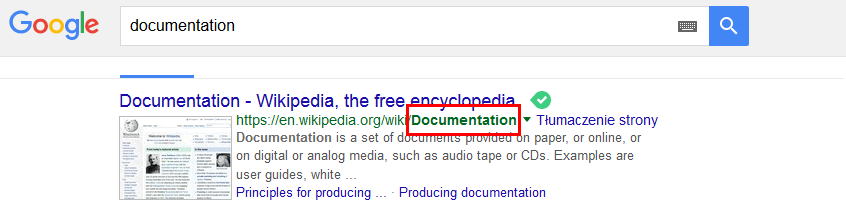
Hopefully even in default Joomla! there are options (switchers) which allows you to get a Search Engine Friendly (SEF) URLs. Please remember that in most cases the URLs are determined by the alias that is used in the menu item and/or the category and article.
Default settings uses almost short URLs but with /index.php/ at the beginning. To use fully clean URLs please follow this guide.
To activate SEF URLs in Joomla 3:
- Go to System→Global Configuration.
- Under SEO Settings (section), click the button on the right to enable Search Engine Friendly URLs. This will append your menu item alias to the end of the URL and make it readable. If your web server is running Apache, change “Use URL rewriting” to Yes to use Apache mod_rewrite to enable Apache’s URL rewriting functionality. This will give you hierarchical URLs. This also requires you to rename the htaccess.txt file included in the home directory of Joomla to .htaccess (notice the period in front of htaccess in the filename). IIS 7 users only! - rename web.config.txt to web.config and install IIS URL Rewrite Module before activating.
- If you want your URLs to have an .html suffix appended on to each, click the button next to Add Suffix to URLs to enable it.
- Click Save & Close to save your changes.
We suggest to do this steps even before site will be publisher to the public.
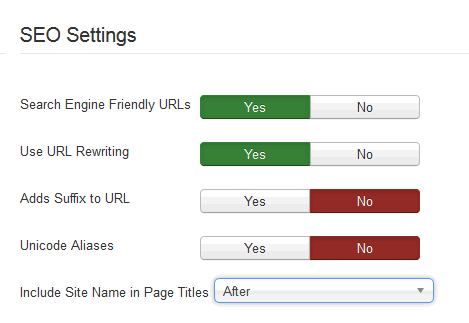
Use titles wisely
The title of your content is site (subpage) first impression – it fully impacts whether your users will continue to click through or if they’ll turn to the next thing on their screen. Because of this, titles are not to be taken likely. Descriptive page titles matter. TITLE tags not only tell a browser what text to display in the browser’s title bar, but they’re also very important for search engines. Searchbots read the page titles and use the information to determine what the pages are about. If you have a keyword between your TITLE tags that competing pages don’t have, you have a good chance of getting at or near the top of the search results. The <title></title> tags are added by menu item in the Browser Page Title field.
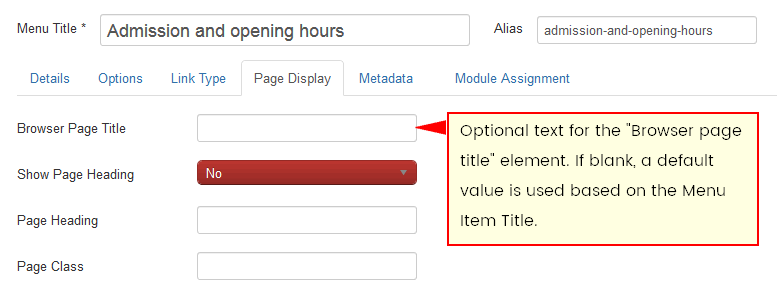
When writing titles, it is also wise to insert some targeted keywords. You should not lose sight, however, that a title is also a call to action. Take a look at all existing articles and pages titles on your site – do they fully describe the content within? If not, take a moment to edit those to maximize their information.
Craft your content wisely
Did you know that in most cases, Google doesn’t use the text from the DESCRIPTION meta tag in its search results page. Rather, Google grabs a block of text near where it found the search keywords on the page, and then uses that text in the results page. To maximize the impact of your content, be strategic about the way you write it. If the site doesn’t have much content for the search engine to read, the search engine will have trouble determining what the page is about and may not properly rank it. In effect, the page loses points in the contest for search engine ranking. Certainly keywords in content are not all there is to being ranked in the search engines. Be focused on unique content divided by subheaders. Content length can have a big role to play in terms of whether your material is easy to consume and easy to share. Lengthy pieces often don't fare particularly well on the Web, whereas short-form and easily digestible content often has more success. Sometimes the format of information is as important as it’s quality.
Note! Search engines attempt to avoid indexing multiple copies of the same content — duplicate (copied from 2nd site) content.
Images still have hidden SEO powers
However, the search engines cannot read the images directly, as human does. There are elements that you can control to give the engines context for images:
- The image filename - Search engines look at the image filename to see whether it provides any clues to the content of the image. Don't name your image new123456.jpg, as it tells the search engine nothing at all about the image, and you are passing up the opportunity to include keyword-rich text.
- Alt and Title Attributes - because these tags are mostly invisible, they are likely not an important ranking factor.They are important, however, for screen readers and text-based browsers. Neither of these attributes will make or break you, but blind visitors using screen readers. This is a case where accessibility, usability, and search engine optimization coincide. But using ALT tags can’t hurt (simply add a few) and may even help push your page up a little in the search engine rankings. The descriptions should be short. Alt tags can only be used in image tags, whereas title attributes can be used in most tags.
Set up a sitemap
A sitemap is a document that lists all (or main) the URLs of your website that search engines can crawl. There are two types of sitemaps — traditional and search engine site maps. Unfortunately, Joomla! still doesn't have any built-in sitemap tool. But both are relatively easy to add to a Joomla! site by using a right component. A traditional sitemap is created as any other page view (collection of links), whereas a search engine site - map is formatted specifically according to a search engine’s specifications. Search engine sitemaps (in XML format) do not replace the traditional spidering of a site, so a site will continue to get spidered normally. But if their systems notice changes via these sitemaps, a spider will visit the included URLs more quickly.
For smaller sites, online site map generator will be good enough. For larger and changing sites, you probably really need one of those. From mine experience I can suggest those Joomla! extensions:
- Aimy Sitemap (Free)
- OSMap (Free/Pro)
- JSiteMap (Basic/Pro both are commercial)
- Qlue Sitemap (Free)
Note! Please do not use Xmap anymore, it has security hole.
In some of those tools sitemap gets generated in realtime based on your content changes, so that when you edit your site contents it will automatically affect sitemap.
If images are very important for your website you might even add the URL's for the images in an image sitemap, though for most sites this might not be necessary.
Note! Always make sure to submit the location of your XML sitemap to Google's Search Console (previous name "Webmaster Tools").
Make your site look good on mobile
As you might remember, in 2015 Google made a major change to its search engine algorithm based on one specific data point – whether or not your website was mobile friendly. Do not worry all templates based on Helix3 framework are responsive and mobile friendly.



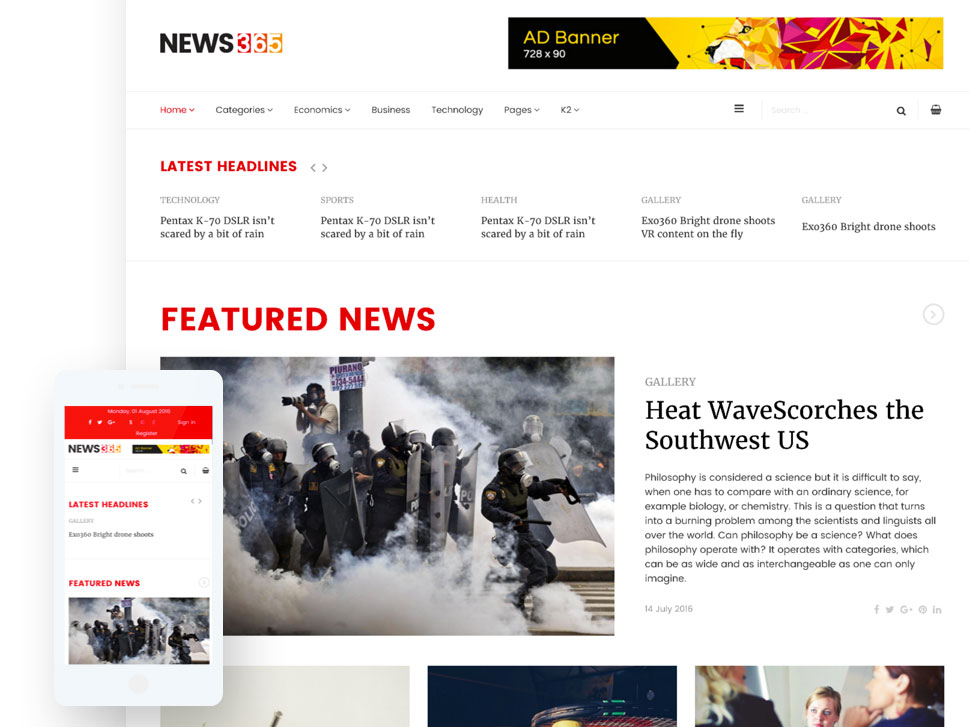
The website map is a file where the urls of our website are located that we are interested in that the search engines index . Generating this file in Joomla 3 is very simple through extensions like Xmap . This particular extension is included in the packs webempresa.
To generate the website map, we will go to the administrative panel of our Joomla> Components> Xmap. Once here, if we do not have a map of the site already created, we can create a new one with the "New" button. We will simply have to assign the menus that we are interested in, from which the map of the site will be generated. The assigned menus will define which urls of our website will be indexed.
View of the website map with Xmap
This would be our website map created with Joomla 3 and Xmap. We are interested in recovering the url of the website map. For this we will click on "XML Sitemap", and we will be shown a page that contains the urls of our website map. This page will be similar to the following:
We are going to copy the url of this page, in order to add the map of the website in our Google Webmasters Tools account . This step is important, to tell Google where our website map is, and that you can track it correctly. To do this, we will first have to access the Google Webmasters Tools account we created earlier. Once accessed, we go to the website that we have created and verified in the previous point, and click on the option Tracking> Sitemaps> Add or test a sitemap.
Option to "Add or test a sitemap" in our Google Webmasters Tools account
Once this is done, we make sure that Google will track our website and index our pages, which will allow them to appear in their search results.