- TemplatesTemplates
- Page BuilderPage Builder
- OverviewOverview
- FeaturesFeatures
- Dynamic ContentDynamic Content
- Popup BuilderPopup Builder
- InteractionsInteractions
- Layout BundlesLayout Bundles
- Pre-made BlocksPre-made Blocks
- DocumentationDocumentation
- EasyStoreEasyStore
- ResourcesResources
- DocumentationDocumentation
- ForumsForums
- Live ChatLive Chat
- Ask a QuestionAsk a QuestionGet fast & extensive assistance from our expert support engineers. Ask a question on our Forums, and we will get back to you.
- BlogBlog
- PricingPricing
SP Page Builder 1.0.6 - update
We are pleased to announce the publish of new version (update) SP page Builder 1.0.6! This product is the result of a lot of work done by our developer team and customers communications over the past weeks.
Those are main changes in this version:
Nested row in column
In Pro version of component we added new feature: option which allows you to add a nested row in column.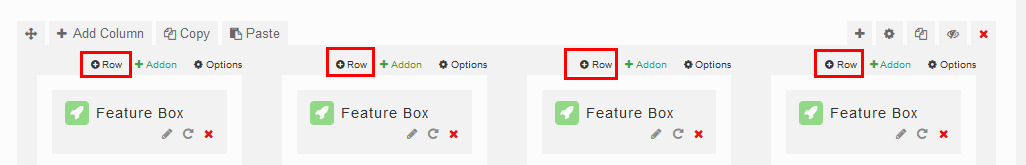
Module addon upgrade
It means ability to use any module from selected position, in past versions you was able only to select module. Feature added in both Pro / Standard version.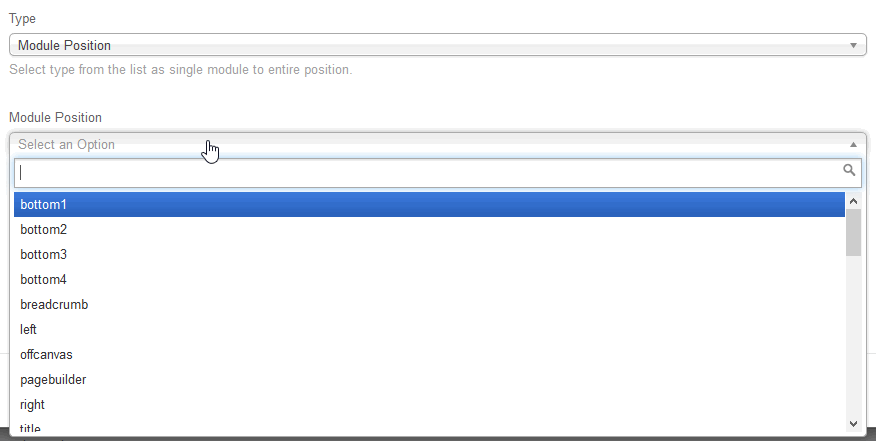
New addon: Articles
We developed a new addon Articles which allows you to show popular, latest or features articles from selected category in different ways ( Pro ).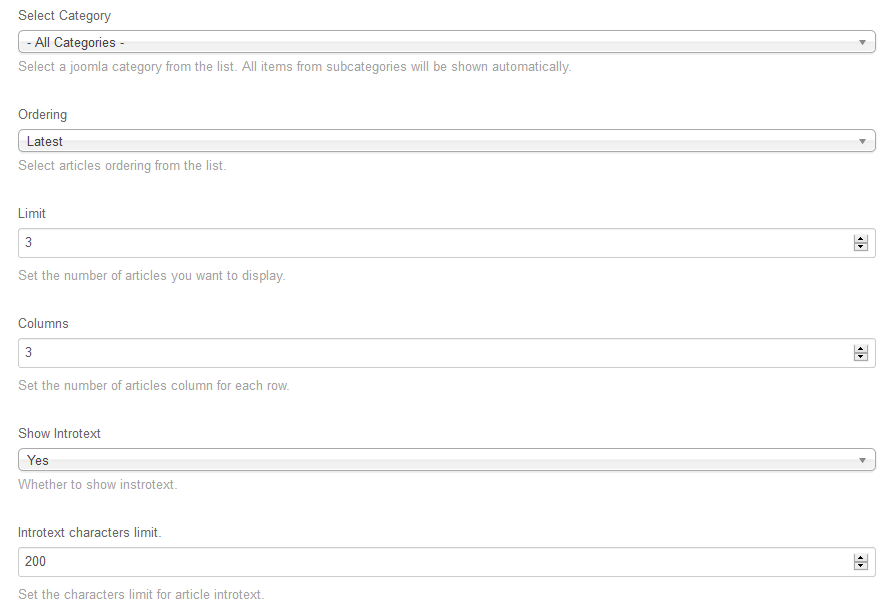
In current version images for Addon are taken from "Images and Link" tab, but image must be added also in "Helix Blog Options" tab under Standard option.

Others:
- Module position loading bug - fixed
- Router bug - fixed ( Pro )
Don't remember to download a new Pro version from here: http://www.joomshaper.com/downloads/extension and reinstall the current one. We hope you will enjoy new version of SP Page Builder Pro 1.0.6. If you have any questions, comments or suggestion please add them below. Right now we are hard working on next version of Page Builder (1.0.7) which will include a completely new Media Manager and other changes.
M
manx
Sp Page Builder with small steps is going for Best Jooma Extencion Ever award!Again, great update. It is possible to add in 1.0.7 "Enable/Disable" feature for colums and single addon? I have few more ideas, but not everything at once :)
#667
M
manx
I just instaled Pro version. And "Add row" button does not work. Nothing happen. I mean both buttons, for column and for row are not working after update...
#668
M
manx
Ok, after clear cash is ok. Sory for the mess :)
#669
Kawshar Ahmed
Thanks very much. We will try to add addon enable/disable option in future update. Please share your ideas with us. We are working hard to make Sp Page Builder even more better. Btw, we are working on a brand new media manager for SP Page Builder for better media management :)
#670
M
manx
I have a lot of ideas :). It is great to hear there will be new media manager!I think Sp Page Builder should have a little bit better backend administration. I mean, when we have a lot of pages there is long list with pages. It would be nice to categorise pages in backend and change order of the pages in backend.In my opinion there sholud be too row/column/addon title for backend only, just for better managment. Now we see addon title in backend only when we set addon title for frontend, but sometimes we don't want to set it for frontend :).It would be great to add addon in module or in artice. Maybe with shortcode?And much more, but this 3 features in my opnion are quite good :)
#671
Kawshar Ahmed
Thanks for the suggestions. We will surely try to implement.
#673
DS
Dmytro Smoliarchuk
The free version is not working correctly Error 404 if the address bar there is a hyphen (-). Instead of 404 redirects to the website's homepage.The PRO version has always redirects to the homepage, instead of 404.
#672
Kawshar Ahmed
We will take a look at the issue.
#676
pepperstreet
1.) "Nested Rows" Yeah! Did not expect it so soon ;)2.) Would you mind to clarify the Articles-AddOn and Image support, please? What means: "... images are taken from "Images and Link" tab, but image must be added also in Helix Blog Options ..."Does it work with one or the other image option? Or do we have to set it even twice? Somewhat confusing sentence.Looking forward to give the new version a try.
#674
Kawshar Ahmed
2. It should work with any image from tab for featured image. The priority is Featured image->Tab Intro Image.
#675
pepperstreet
Ah, I see. Makes sense now. Thank you.
#677
Kawshar Ahmed
Glad to know that it helped :)Btw, more awesomeness are coming soon...
#685
M
Mark
Thanks for this extension. It is a pleasure to work with it.Just a question. What does the symbol on the right side of the of the row do (the one that looks like a star trek communicator)? :)
#696
M
Mark
Have I seen that right, has the ability to duplicate single addons disappeared, only rows can be duplicated?
#698


