- TemplatesTemplates
- Page BuilderPage Builder
- OverviewOverview
- FeaturesFeatures
- Dynamic ContentDynamic Content
- Popup BuilderPopup Builder
- InteractionsInteractions
- Layout BundlesLayout Bundles
- Pre-made BlocksPre-made Blocks
- DocumentationDocumentation
- EasyStoreEasyStore
- ResourcesResources
- DocumentationDocumentation
- ForumsForums
- Live ChatLive Chat
- Ask a QuestionAsk a QuestionGet fast & extensive assistance from our expert support engineers. Ask a question on our Forums, and we will get back to you.
- BlogBlog
- PricingPricing
SP Page Builder 1.3 - The Speed Demon
For the last several weeks, we worked hard to rebuild core of the SP Page Builder. We all know that even a one-second delay can drastically reduce customer satisfaction. Now let me turn your attention to performance improvements. Yes we've developed a "Speed Demon".
Need of Speed for SP Page Builder
Here at JoomShaper we try to code our products to be speedy and efficient, but there is always a way for performance improvements. In the current version (V. 1.2) of the component, we've done lots of works for making page creation much faster. One of the most critical decision for us was to rebuild the admin code of SP Page Builder (Pro). We also removed all unnecessary DOMs from the admin code. All of those development steps have made all typical processes like move, select, load and save 100x faster than it was in the previous version of the component.
Google Maps Addon
We've fixed an issue with the Google Maps addon that prevented the map frame to be loaded correctly. Since June 22, 2016, Google Maps API no longer support keyless access. Active domains created before June 22, 2016, continue to be able to access the Google Maps JavaScript API, Static Maps API, and Street View Image API without an API key. They are not affected by keyless access being unavailable for new domains. Newly requested Google API Key field has been added. You have to understand that the Google team regularly updates the Google Maps API with new features, bug fixes, and performance improvements. Now we've implemented the latest version.
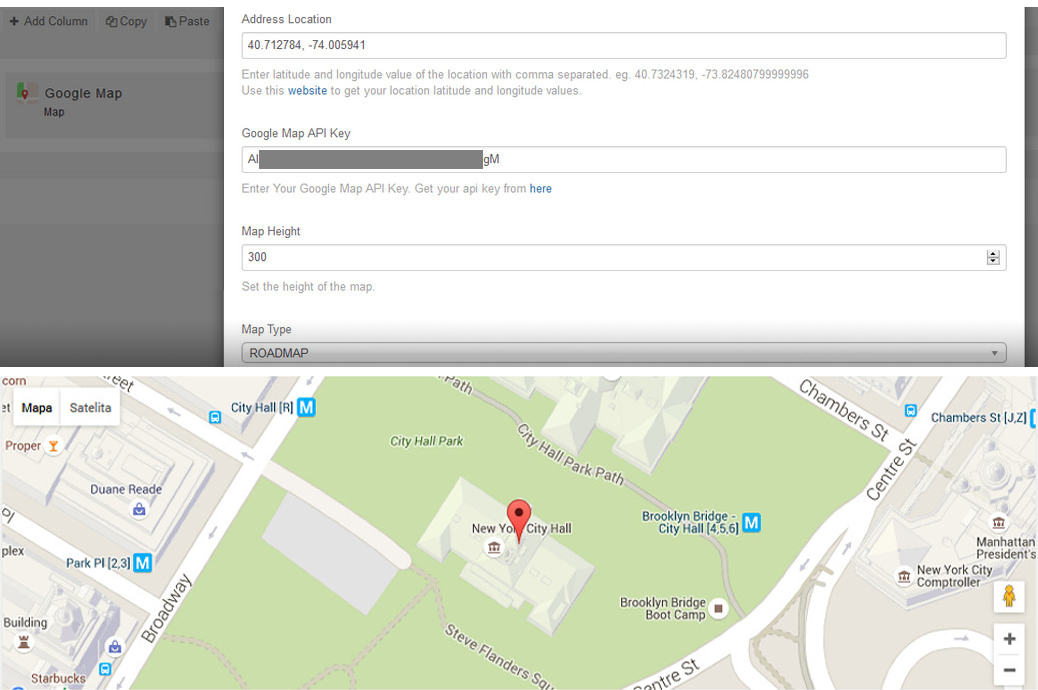
You can generate your API key from this Google link.
Feature addon - improved
We've fixed SEO/WCAG issue in the Feature addon. Now images have ALT description taken from Addon title. The ALT attribute provides alternative information for an image if a user for some reason cannot view it (because of slow connection, an error in the src attribute, or if the user uses a screen reader). According to WCAG 2.0 Guideline - All non-text content (for example images) that is presented to the user has a text alternative that serves the equivalent purpose.
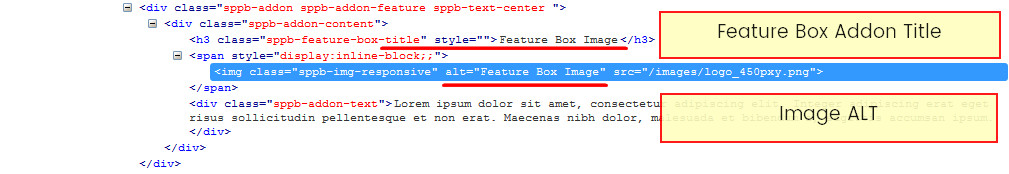
Download and re-install
Please download the latest version (Free or Pro) of SP Page Builder and update the old one. >> Direct link to Page Builder subpage
SP Page Builder 2.0 - the future is near
And what about SP Page Builder 2.0 you may ask. We're still hard working on this project, which is above 60% done. In the upcoming version, we will offer much more benefits than you have seen so far. We've posted a screenshot of the new design below, where you can see the improved UI. In the Page Builder 2.0, we've used ReactJS as the JavaScript engine, which will make your drag-and-drop site building much faster with instant updates (showing the updates right away without reloading the whole page, just like Gmail's standard web version). The Page Builder 2.0 to bring article support, improved UX and much more features for developers.
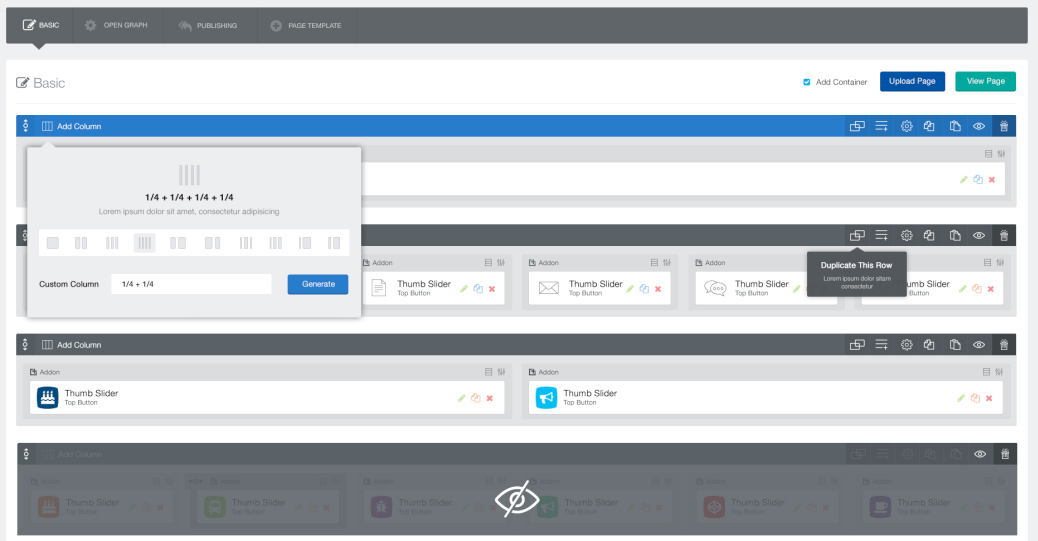
We hope you will find the SP Page Builder 2.0 more enjoyable and useful. Just allow us a bit more time to complete the final touches.
pepperstreet
Woohoo, PageBuilder 2.0 looks way better... 1.x tend to be overloaded and cluttered with too many icons, labels, boxes and frames. You are heading in the right direction. Rock-on, there is still room for improvement ;)
#892
Kawshar Ahmed
Thanks very much. If you have any suggestion then you are very welcome friend :)
#893
M
Mark
Hello,thank you for your great work.Since you mention that ideas are welcome I'ld like to repost my wish list.1. Easy access to more bootstrap and css features:Visibility on screen sizes:In the empty space addon it is possible to simply make the addon visible or invisible on different screen sizes. Can we have this feature on every row, column and addon in Page Builder Pro without having to put the css class in the css field? (Same as in the Helix 3 layout).Transparency / opacity option in every addon, row and column (http://www.w3schools.com/cssre....CSS Filters for image and text addons:There are great filters built into css. (http://www.w3schools.com/cssre... Especially the shadow filter would be useful to be easily accessible in the addons for images and text.2. Alignment option for all addons in Page Builder and all positions in Helix 3:In some addons icons and numbers cannot be aligned otherwise than the default alignment.Especially for all Helix 3 positions the alignment option for left, center, right and top, middle, bottom would be very helpful for more options to easily create an individual design.Just think of menu and logo alignments. An option for adjustable fixed or minimum heights in Helix 3 layout rows would be useful (so to get more options for menus and logos too).3. Backround color in columns of a row in Page Builder Pro:If I use multiple columns in a row with different background colors and the content of the columns are not the same length then the background color only fills the columns to the length of the content and the background color does not fill the full column hight.If one column has e.g. two text lines and the column next to it has three text lines the result is a row with a very untidy look.4. Social sharing addon and module:In the Newedge template you use the prettySocial script for social sharing. This looks great, elegant and modern. Please make this or something with similar look and functionality available as a Page Builder Pro addon and a module for standard Joomla articles. Sorry to say, but the standard social sharing buttons look so pre-mobile and pre-single-page design.Please also include the share-on-xing button (https://dev.xing.com/plugins/s.... In Germany, Austria and Switzerland Xing has the same relevance or even stronger as LinkedIn.5. Collapsing rows in Page Builder Pro edit:Navigation in the edit backend would be faster if the rows would be nameable and collapsable (accordion).6. Instant changes without saving:This might be to much wishful thinking but if changes made in the Page Builder Pro edit background would be immediately effective without saving (AJAX?) this would really speed up every design development.7. This would be the top of my wish list for a new Page Builder Pro add-on or new component:I started imagining how great it would be to be able to position the (Joomla) article elements / fields within the different views: lists, category views or full article, in the way we can now position things within Page Builder Pro.As we know Joomla will have custom fields pretty soon, but without the option of positioning them in a layout. Even before that such an add-on or extension would be very useful.Thank you once more for the Helix 3 and Page Builder Pro Combo. :) Why not make it a trio with this "Article Builder Pro"? :)
#894
Kawshar Ahmed
Thank you so much for your suggestions. We will try our best to add all options.
#896


