- TemplatesTemplates
- Page BuilderPage Builder
- OverviewOverview
- FeaturesFeatures
- Dynamic ContentDynamic Content
- Popup BuilderPopup Builder
- InteractionsInteractions
- Layout BundlesLayout Bundles
- Pre-made BlocksPre-made Blocks
- DocumentationDocumentation
- EasyStoreEasyStore
- ResourcesResources
- DocumentationDocumentation
- ForumsForums
- Live ChatLive Chat
- Ask a QuestionAsk a QuestionGet fast & extensive assistance from our expert support engineers. Ask a question on our Forums, and we will get back to you.
- BlogBlog
- PricingPricing
Update: SP Page Builder 3.2.2 comes with inline editing system along with lots of enhancements
Our insatiable thirst to bring trendy features and useful functionalities got us a new level of satisfaction. With SP Page Builder’s latest update (v3.2.2), you will be able to edit site texts inline. We promised of a page building tool that lets you do everything on the front end. We are making it sure you don’t miss anything that a page composer tool can ever offer. Last week we've added 5 new pre-designed page templates to SP Page Builder. Today’s update is a huge step towards our ultimate goal that includes a bunch of new features and several improvements.
SP Page Builder is already the tool we all have dreamt of. Adding more features and fixing issues make it stronger, richer, and more user friendly.
Editing site texts via SP Page Builder’s sidebar has come to an end with this update. Despite the fact it was not that difficult to bring modifications to text content, the latest inline editing system is way easier, smarter and much more user friendly at the same time.
What’s new in SP Page Builder 3.2.2?
The update (v3.2.2) brings a whole new system of editing text on the site along with plenty of improvements and fixes. The notable features in this update are:
- Inline editing system
- Facebook App ID & Twitter card options added
- Phone field & user consent checkbox added to Contact form addon
- Known issues fixed
Let’s explore some of the above features in more details.
Inline editing system
Let's start with a short video of the inline editing system hands-on! See video presentation.
It’s no wonder that you can edit everything right on the frontend with our SP Page Builder. The inline editing system brings a new way to edit texts on the site. Having that added to the latest version (v3.2.2), you can now edit site texts and bring any modification like setting text alignment, text formatting (e.g. bold, italic, underline), and adding link to text.
With the introduction of the latest inline editing system, you no longer need to go to SP Page Builder’s sidebar (on frontend editing mode) to edit and modify texts. The new system will eventually save you time and make the development process a lot faster.
Phone field and user consent checkbox in Contact form addon
With today’s update, we’ve added a ‘Phone’ field to the Contact form addon so you can show a phone number field in the contact form on your site. Plus, there is a checkbox feature which offers you an option to display a user agreement/consent checkbox to the bottom of the contact form.
In the current version, we changed the default (predefined) text which was used to simplify implementation of law regulations like GDPR, DSGVO (Germany), RGPD (France), and RODO (Poland). Remember to check Privacy Policy document (if you forgot) used on your site, because new the EU general data protection regulation 2016/679 have taken effect since 25 May 2018.
Note! In some templates (quickstart packages too) contact addon has been overridden. That's why you may not have access to Checkbox/Phone option or/and you do not see them on front-end.
Solution: Manually delete (!) addon folder (ajax_contact) from template, then SPPB will use current version, of course update first.
Typical path: templates\shaper_NAME\sppagebuilder\addons\ajax_contact
In some cases you have to also change input fields size from settings, for example use 6 and 6, to get two columns.
Facebook app ID and Twitter card for greater social engagements
To take control over how your website content appear on social media like Facebook and Twitter, now you can add Facebook app ID and enable or disable Twitter cards. We understand the value of presenting your website contents on social media that redirect visitors to your site. This is why we came up with the idea to give you the control over them. You can manage the settings from the global configuration.
Now let’s take a look at all new changes at a glance. The full changelog is given below.
- New: Inline editing ability added
- New: Facebook app ID option
- New: Twitter card
- New: Phone field and user consent checkbox in Contact form addon
- Fix: Pricing addon: “Price Font Size” responsive issue
- Fix: Carousel pro addon: Responsive image and video issues
- Fix: Opt-in Form addon: Button issue
- Fix: Button addon: Button padding responsive issue (Free)
- Fix: Image Content addon: Button style issue
- Fix: Opt-in Form addon: Description text preview code and margin issues
- Fix: Image Content addon: Color and font family issues
- Fix: Tab addon: Icon color issue (Free)
- Fix: Carousel addon: stdClass undefined notice issue (Free)
- Fix: Carousel pro addon: stdClass undefined notice issue
- Fix: Chrome 67+ row no background image issue
Bringing such notable features and functionalities gives us immense pleasure when we have your feedback on them. You would love to see the effort our developers put behind each of the changes we bring to your favorite tool. So, do let us know your thoughts on that.


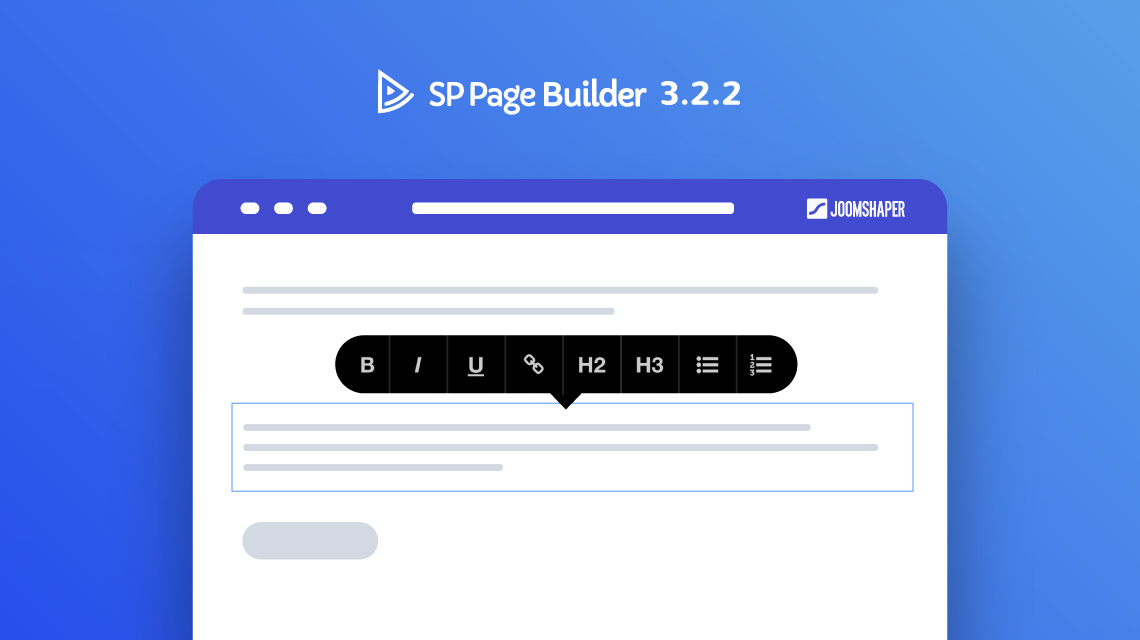

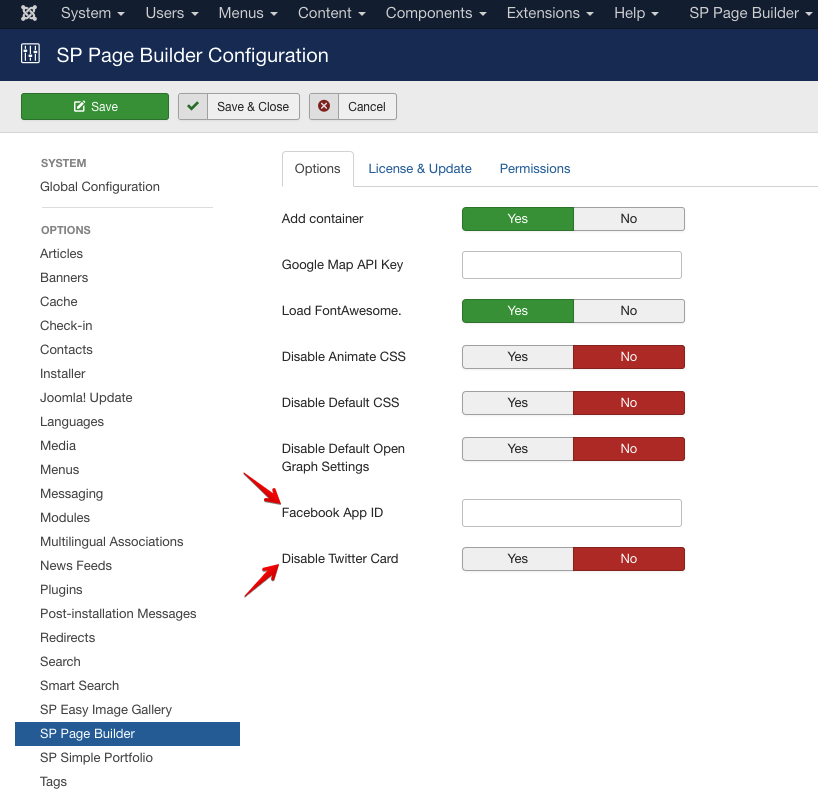
I have been promised several times a bug fix with parallax.
I have been promised several times adding dynamic trimming шт instagram gallery.
Alredy SP PB 3.2.2 but nothing change with it.
I love SP PB but I dont like the people who can`t keep his word
It's great to see, in which direction Joomshaper went.
Suggestion for improvement:
[list]
While it works on many add-ons it doesn't work an all, e.g. image content. It especially does not work on all add-ons from shortcode ultimate. It would be so much better to have the inline editing everywhere on the page where there is text.
[/list]
[list]
The other suggestion I made not so long ago was to bring front-end editing (with inline editing) to the Page Builder Pro option of native Joomla articles.
[/list]
Is there a chance we will see these features in the coming updates?
Thanks again for this great update.
Shortcode ultimate is not our product, so you have to contact with its developer. He should update as soon as he will get feedback from customers.
Just out of curiosity, does each add-on have to be rewritten for being inline editable, or is it a general feature for text?
When I inline edit some text, sometimes it is heading, Page Builder Pro does not "really" save the changes. I see the change on the edit page after saving but not in the sidebar text edit field. And when I look at the page in a new browser window the change is not visible.
When I reload the edit page the change is gone there also.
This is all after already saving.
I tried deleting cache of site and browser, no change.
The kept sections aren't inserted
Also visual editing the text doesn't work. After change it is worth putting the cursor on the page and everything comes back to an initial state. At a text insert in the editor there is no change on the website