- TemplatesTemplates
- Page BuilderPage Builder
- OverviewOverview
- FeaturesFeatures
- Dynamic ContentDynamic Content
- Popup BuilderPopup Builder
- InteractionsInteractions
- Layout BundlesLayout Bundles
- Pre-made BlocksPre-made Blocks
- DocumentationDocumentation
- EasyStoreEasyStore
- ResourcesResources
- DocumentationDocumentation
- ForumsForums
- Live ChatLive Chat
- Ask a QuestionAsk a QuestionGet fast & extensive assistance from our expert support engineers. Ask a question on our Forums, and we will get back to you.
- BlogBlog
- PricingPricing
SP Page Builder 3.0 Alpha 1 is here! It’s 2x faster, more user friendly and magically awesome!
It’s been almost 8 months, we sailed towards the shore of building something great, completely different from the traditional way of building websites with a page builder. Eight months ago, after a long tiring day, our developers sat together and decided to rebuild everything, change the total game and go on a single vision of making a product that will change the way Joomla site development works, a product that will shrink an hour long development work to minute, a product that will be and continue to be the best Joomla page builder in the world.
From that very moment, we knew no matter what, we will go beyond our resources, efforts, our life's comfort and make the idea a reality. SP Page Builder 3 is not an improvement, it is not an update, it is a new level of reinvention. You must be wondering now, what is so good about SP Page Builder 3? The idea of SP Page Builder 3 is to make a masterpiece while drawing and seeing the changes in real time. I am so much proud to tell you that the speed is incredible, the whole interface is elegant and whatever you do will make you feel like total magic.
After using SP Page Builder 3, you will feel how you ever lived without it. The speed is incredible, the whole interface is elegant. And, the overall experience is truely magical.
SP Page Builder 3 will give you a new level of comfort while playing around with things with its amazing modern visual interface. It offers you a faster, stronger, and the most athletic development experience in the frontend of your website. You can add addons to the frontend, customize them, and in the meantime see the changes live. The numerous built-in section designs will give you a magical head start with design sections of your website. Now you don’t have to worry about making things responsive, you can design all things differently for different devices on the frontend of your website. The redesigned media manager, design instruments, and library system of SP Page Builder 3 will put a smile on your face every time you use it.
Real time frontend editing
SP Page Builder 3 introduces a new level of frontend editing with its brand new frontend visual builder. No more hide and seek. Add the element, click on it, edit it and see what you are changing. No more time consuming- add and open addon, add content, and go to the frontend what you have added. Well, this time we have decided to give you more time to party by saving you from all the hassles. Now with this new frontend editor you can see your customizations in real time, no need to preview your customizations as everything is happening right in front of your eyes.
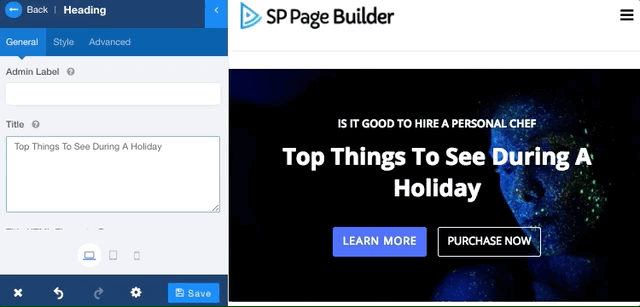
Faster development than ever
The new visual builder is faster than ever before. Now you can do development faster than the Bugatti Veyron Super Sport and you will feel like holding its steering wheel. Whatever you do, will happen in a split second. Now you can add elements and contents on the fly. The new drag and drop system of SP Page Builder 3 takes split seconds for loading elements. Your job is to dragging the things, dropping it on the right place, the rest will be done by the editor and before you know it.

Built-in section designs
We always feel there shouldn’t be any limitation to design just like we don’t have any limitation to our ideas and thoughts. We want to relieve you from all the hassles hiring designers, implementing your thoughts into design. For that very reason, we’ve introduced build-in section designs with SP Page Builder 3. Previously I have mentioned we are going to introduce a new era of front end visual page building with SP Page Builder 3. SP Page Builder 3 doesn’t want to make you all alone in the game. Now you have numerous in-built section designs for the various sections of your website. And in future, we will give limitless variations of the section designs. These designs are actually pre-designs of our addons. You have full flexibility to customize the addons used in it. You just have to drag and drop these block designs of your choice and the design will be ready. You can also do quick customization of these designs and modify it in your desired way. Simply, the whole process is supersonic fast and magical.
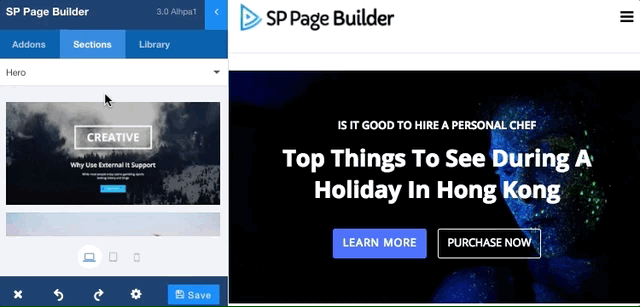
Responsiveness as you desire
With the release of SP Page Builder 3 you can forget about two things, doing hours of coding for the responsiveness of your website and days of hassle conducting the design for various devices. In SP Page Builder 3 we have introduced live editing of your design for the various devices. You can switch your design to different devices and see how the design looks on that device. You can then do all the modifications as per your design requirements for that device. The most exciting part is, you can see all the customizations live. These functionalities will make you feel like having a box full of chocolates with all magical flavors in it.
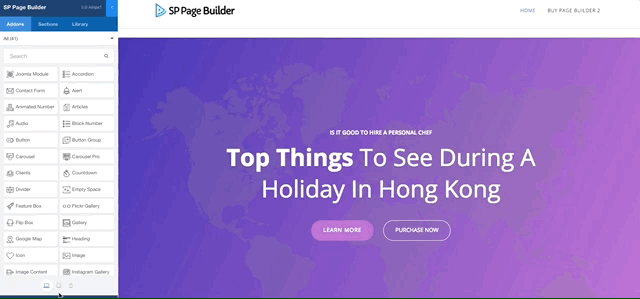
Library system
The library system is among the great things that we’ve introduced with SP Page Builder 3. The whole athleticism of SP Page Builder 3 is to give you triple output in a single effort. That’s why this time you can forget about making similar sections again and again for your website. With the new library system, you can reuse a designed section again in different pages of your website. All you have to do is to save your design in the library and call it when you need them. It’s that simple and super efficient.
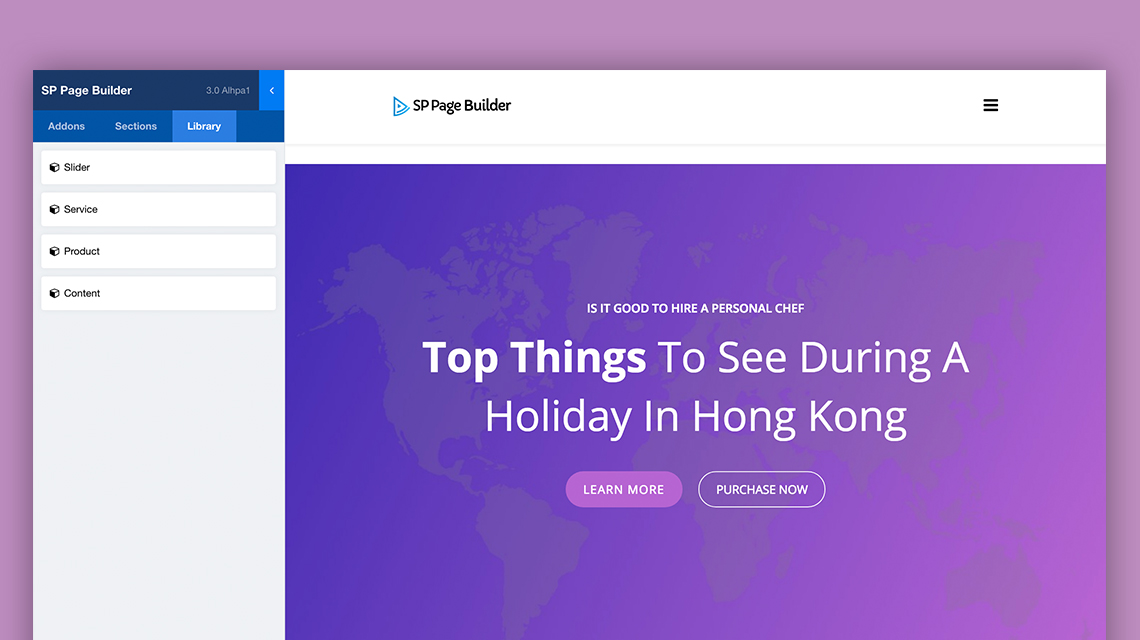
Brand new system design
The design system of SP Page Builder 3 is totally different from the previous versions of the component. We have redesigned the UI and UX of both the editors (back and front). The interface of the frontend editor is designed to give you a quick access to the editors and the input fields. In the research we conducted before led us to think more about modal. We found out in recent times modals are effective before but no more. To make the development process more faster we said goodbye to “Modals”, everything is now live and within the reach of your hands. The drag and drop mechanism is now more sleek to give you a unique experience of visual page building. The whole system will let you feel having a handful of guns with unlimited ammunitions.
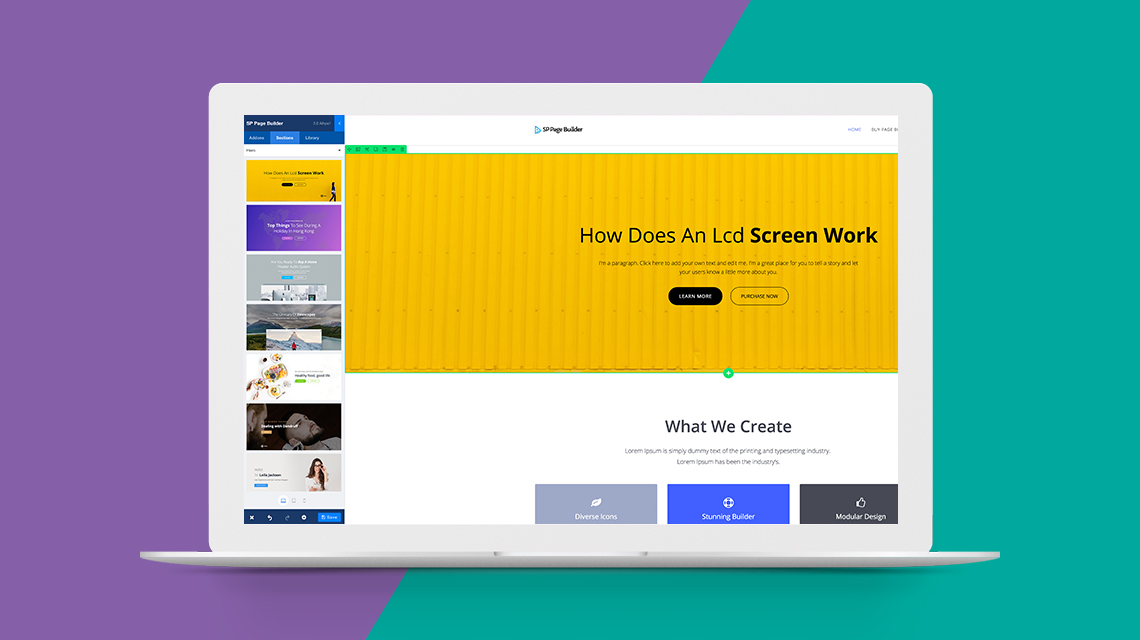
Polished and trendy addons
We have redesigned the addon interface and added more fields and functionalities. The overall design is now more polished and has a trendy look. Our designers worked really hard to analyze and bring out the best accessibility for our valued users. Now you’ll feel more comfortable playing around with our dedicated addons. The added fields and customization tools will extend your experience to a new standard.
Re-engineered media manager
The media manager of SP Page Builder 3 has been redesigned from its predecessor. We have applied the trendy minimal Material design concept in our new media manager and the output is so pleasing. The functionalities of the new media manager are also improved. Managing media files, adding, deleting, using it on the web page is now faster than ever. Now the media manager of SP Page Builder 3 is 10x faster than before.
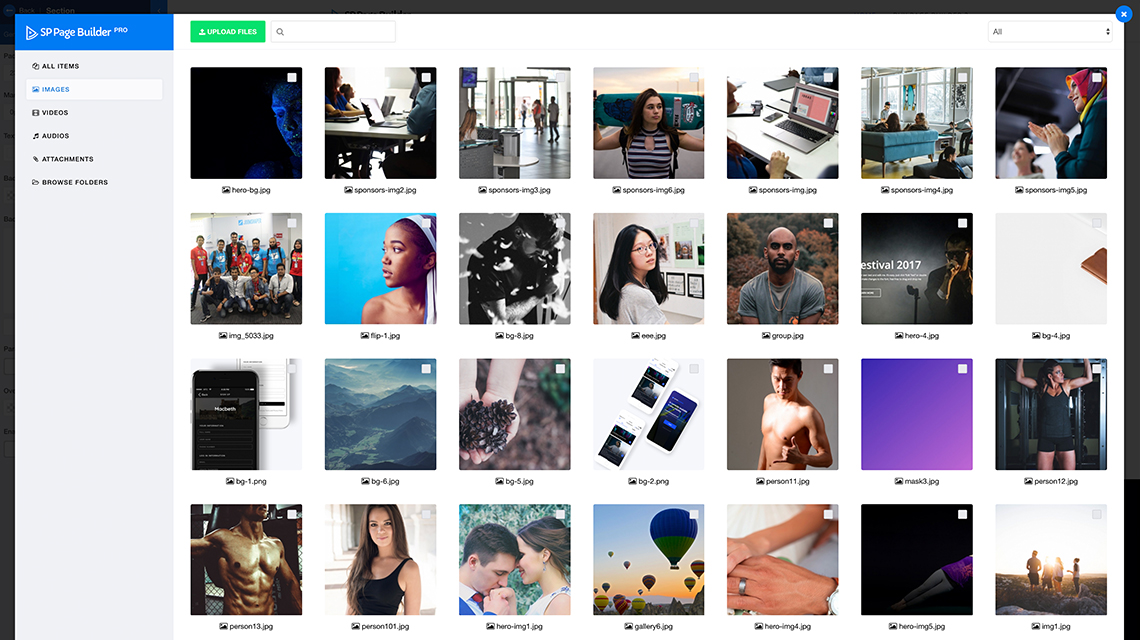
Release timeline
Now let’s take a look at the SP Page Builder 3.0 release timeline:
- 13 October 2017 → SP Page Builder 3.0 Alpha 1
- 19 October 2017 → SP Page Builder 3.0 Alpha 2
- 27 October 2017 → SP Page Builder 3.0 Beta
- 07 November 2017 → SP Page Builder 3.0 RC
- 13 November 2017 → SP Page Builder 3.0 Stable
Installation tips
This version of SP Page Builder Alpha release will work ONLY on fresh Joomla installations. So please ensure that your test ground site has a fresh installation. Do not use Alpha version to upgrade stable version of SP Page Builder 2.x (even if it was uninstalled).
I swear I will not use this Alpha version on a production/live site.
So, why wait? Take SP Page Builder 3 to a test drive now!


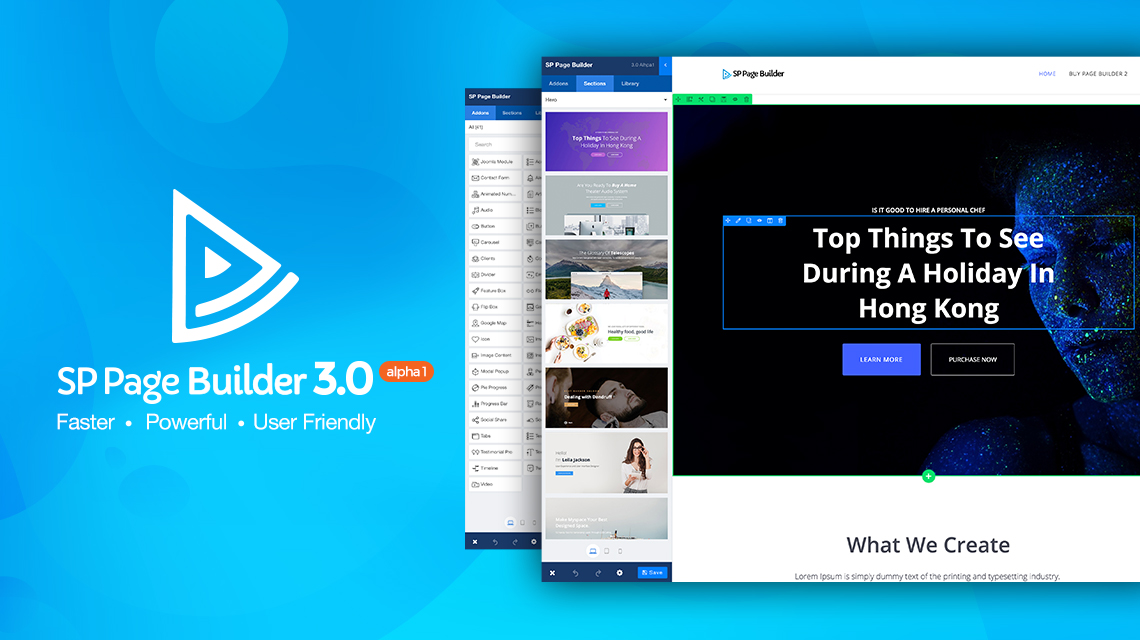
Thanks
http://www.flyingpointdigital.com/2016/04/01/what-you-should-know-about-google-amp-accelerated-mobile-pages/
[and there are many other even better articles that explain why you shouldn't support AMP and why it's not good for your customers].
Thanks
Hopefully, yes :)
we must create link on button manually ? when it's possible de create link to menu or articles joomla like JCE
thanks
stephan
Hope we will have some of the desired options that we have longed for in SPPB 2.x
[list]
[url="https://www.joomshaper.com/forums/section-change-on-scroll-effect"]
Section Change On Scroll - Effect[/url]
[url="https://www.joomshaper.com/forums/overlay-section-in-page-builder"]Overlay Section[/url]
Load More Break for Long pages
[/list]
Looking forward to more Awesome JoomShaping...
Regards,
Syed H
[b]My Quote:[/b] JoomShaper... Shaping Joomla Awesomely
[img]http://www.bildites.lv/images/yya2p7nq/84970/original.jpg[/img]
Thanks btw :)
We extra moved all our customer from Yootheme to Spagebuilder because Sppagebuilder 2 was the better integrated Joomla concept.
So nice work - but we need Sp-page-builder 2!!!!
greetings / Grüße
Ralph
Let's see :)
Thanks
1. Ability to add audio/media from external sources (Google Drive or Cloud/Dropbox)
2. Ability to group audios as Albums
3. Ability to show them as free/paid
4. Social sharing options
5. Ability to add media as background music (Invisible in frontend, maybe a tiny button somewhere to mute/unmute)
This is it.
Happy JoomShaping.....
Regards,
Syed H
[b]JoomShaper...
Shaping Awesomeness[/b]
Thanks very much again :)
AddOns Manager For Enable And Disabled Addons
Thanks
No worry :)
Is this just an issue with the Alpha tester or will we need to always have a fresh install to use SP Builder 3.
ie. will it ever be install-able on a site that has SP Builder 2?
Thanks
I have an old Joomla (Joomla 3.8.1) test site setup that I use to test extensions that I would like to use and test SP Builder on. It does not have any version SP Builder presently installed.
We know that many of our customers use both CMS, so similar tool experience are always welcome.
Also does SP Pagebuilder 3 REQUIRE you to do everything through the front-end? or is there a nice beautiful back-end interface like in v2?
Personally, I hope you didn't remove the backend just yet.
Cheers,
E.
I want to ask some questions:
1. My websites made on helix and page builder 2 latest will work without issues with 3?
2. In version 3 addons are made different so if i have some addons new build or customised will work or i have to build them again ?
3. Version 3 will have the same admin back where i add pages and build with addons or only front?
4. Can i see what is new and what is changed like a list?.
Thanks
2. Old addons will work great without any problem. There is an "Apply" button to see changes for older addons.
3. Version 3 has admin backend. As the alpha is released, you are welcome to test.
4. Everything has changed without sacrificing backward compatibility :)
Thanks
as usual great work.
Three things I like especially:
1. Sections. I suggested something like that some time ago. Great to see it.
2. No more modal editing. This will be an extra time saver.
3. More drag and drop. More time saving.
Two questions:
1. Will the additional add-ons from Shortcode Ultimate Pro still work? We use them a lot.
2. Will it be possible to import and export sections?
Thanks.
Looking forward to the release.
Will there be support for the JCE Editor?
Please add a reset to default button for these.
If a client plays around with his site and messes up the sizes, this could help him.
2. You can save sections to the library and use where ever you want.
3. JCE still exists.
Thanks
Thank you for your work! ;)
Thanks
hope it helps !
Thanks
if you have long names it will be a big problem.
The alpha looks good.
Thanks
its easier than write comments here...
https://www.joomshaper.com/forums/sp-page-builder-3-0-suggestions-and-thoughts
Thanks
Thanks
Happy to see you guys learn & pickup to do the ultimate pagebuilder in the world - the best of the best.:):):):p
It would also be good to have some 2-3 Youtube videos later to show case how you use the new SP Pagebuilder 3 with the first basic development of SP Pagebuilders structure, pages and then also a last video with the latest bling and advanced features.
[b]
Q: How about tags support?[/b]
Is it possible to use Joomla standard tag integration and/or integration with products like hashtags for EasySocial, EasyBlogs etc?
Cheers1
Thanks
Thanks
So now lets also wait for Helix 4
Is there already info about a release for Helix 4? (Alpha, Beta, RC, Stable or a roadmap)?
Thx for you great work
Thanks
I know thi scan be done through the module, just would be a time save if it coudl be done straight through page builder.
Thanks
Thanks
There is no mention of the joomla article integration. Will there be any changes or improvements in that area?
Just asking. Great work either way.
David
for example : https://codepen.io/akm2/pen/rHIsa
What is the real difference between Helix and PB?
I understand that Helix is the framework and PB is a page builder but why the need for 2 products?
Thanks
For example in Helix you create rows which are divided in to columns and in PB you create rows which are divided in to columns.
(in both Helix and Page Builder)
Thanks
Very nice and awesome work! Thanks to all new features! I like your works :p
[b]Some thought and idea:[/b]
1. The column size modification procedures is a little bit old solution! Can you integrate a new dynamic column size option with drag and drop solution? I send one image, that I how think it. Please check the image url.
Image: https://drive.google.com/file/d/0B2GcnihvmjsvTVcyVl82cHlVQ1E/view?usp=sharing
It would be very good if you implemented the "pull" and "push" options to the columns
Also, it would be great to have an inline editor in front (for content), like to write the content without opening PageBuilder modal block. It is much easier if the client can edit the content on-the-fly, instead of using modal boxes
Page Builder already has custom CSS options for each page.
Can I import designs into a library from another site?
It would be great for SEO to be able to add alt tag data to any image used within JoomShaper - at present you can only set it when you use the Image add-on, however for things like row background images you cannot set alt tag data, flip boxes etc. also you can't.
That would be a great addition if ever possible :)
Chris
thinking about buying SPPB2 within the next days.
Is it possible to upgrade zu SPPB3 for [b]free[/b] after its official release?
Greetings from Germany!