- TemplatesTemplates
- Page BuilderPage Builder
- OverviewOverview
- FeaturesFeatures
- Dynamic ContentDynamic Content
- Popup BuilderPopup Builder
- InteractionsInteractions
- Layout BundlesLayout Bundles
- Pre-made BlocksPre-made Blocks
- DocumentationDocumentation
- EasyStoreEasyStore
- ResourcesResources
- DocumentationDocumentation
- ForumsForums
- Live ChatLive Chat
- Ask a QuestionAsk a QuestionGet fast & extensive assistance from our expert support engineers. Ask a question on our Forums, and we will get back to you.
- BlogBlog
- PricingPricing
SP Page Builder 4.0 Alpha 1: A Fully Visual Joomla Page Builder
The wait is finally over! Your favorite Joomla page builder got a whole new look and feel and is now fully equipped to change your Joomla development for the better.
We have reinvented SP Page Builder with a brand new design system and advanced functionalities. And today, we are beyond excited to be able to share with you the first Alpha of this fully visual Joomla page builder.
Today’s (Dec 15th) Alpha version is an experimental release and not ready for production sites. We wholeheartedly appreciate your interest in SP Page Builder 4.0. You are invited to try this Alpha version, but DO Not use it on a production site
Please note this is an Alpha release. We recommend you run this version on a test site and give us your valuable feedback.
Stay tuned to find out what SP Page Builder 4 has in store for you.
Why SP Page Builder 4.0?
Even though SP Page Builder already had a front-end editor, it took a decent amount of time and headache to switch back and forth from backend to frontend. The new SP Page Builder will not only speed up the development process for experienced users, but beginners can also catch up too pretty fast without any prior development knowledge.
It is now more lightweight, efficient, and feature-rich. Wave goodbye to guesswork as we have made everything visual and instant.
Brand New System Design
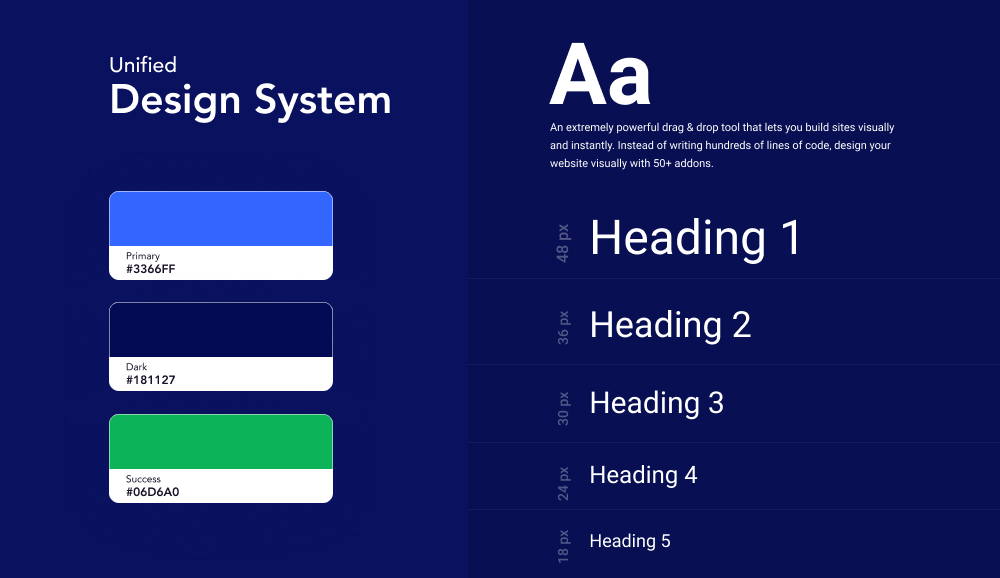
We have dropped the backend editor completely. From creating and managing pages, add-ons, integrations, and settings - everything that you could do from the backend is now doable from the front-end that too more easily!
It may seem overwhelming at first to those who are used to the backend editor, but once you get the hang of it, you are bound to fall in love with the new SP Page Builder. The changes are quite a shift and intended to speed up your development.
Ultra-Flexible Front-end Editor
Save yourself the time and hassle and boost your productivity with the brand new flexible front-end editor of SP Page Builder 4.0.
Create beautiful pages through live editing with the powerful drag & drop front-end page builder where everything is instant and visual.
Manage Everything with Organized Dashboards
Wondering how to manage your website without the backend editor? Don’t worry. Even if you have never built your Joomla website with SP Page Builder before, the new dashboard will undoubtedly make you feel like a pro! Taking a more modern approach, your favorite Joomla page builder is coming with intuitive and organized front-end dashboards where everything is manageable from one spot.
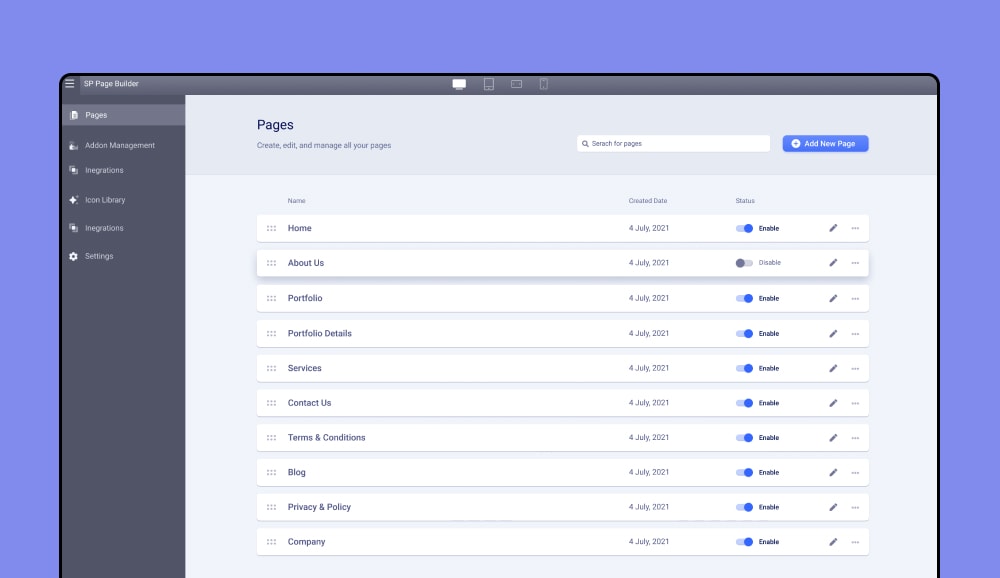
Create new pages, edit, or add them to the menu right from the dashboard, where everything is intuitive and guided. You can also manage your Addons, custom icons, integrations, languages, and other important settings right from the dashboard.
More Polished and Functional Addons
SP Page Builder already has a huge collection of Addons that support all your design needs and extended functionalities. Our pool of Addons got even bigger as we have added 4 new functional Addons to give you more flexibility to craft your site.
4 New Functional Add-ons

Rows: It’s very simple to use. The Row addon allows you to add rows with customization options.
Columns: Add as many columns as you want to the rows by simply using the Columns addon.
Div: The Div addon allows for the grouping of content blocks under an <div> element with ease
Lottie: Easily add and display Lottie animations with the Lottie addon.
Existing Addons Got Even Better
Adding Addons inside Addons was never this easy! Now, you can add as many addons as you want inside the Accordion, Tabs, and Table addon simply with the power of drag & drop. This will let you create any layout you want with minimal effort.
Freedom to Add Custom Icons

When it comes to adding visual meaning to your website element now you have the freedom to use your own custom icons. Instead of fiddling around with custom code now, you can easily upload and use your own customs icon pack with SP Page Builder. How amazing is that!
Customize Content With 6 Different Viewports

Preview how your content will look like on the storefront and customize your content accordingly with 6 different viewports.
- Desktop
- Laptop
- Tablet Landscape
- Tablet Portrait
- Phone Landscape
- Phone
Manage Workflow Using Layers

Keep everything in check with the new Layers tool of SP Page Builder 4.0. It turns your builder into a layered interface, much like Photoshop or Sketch Layers, and lets you customize everything at any stage.
A More Visually Appealing Interface

One of the biggest perks of SP Page Builder is its huge collection of layout bundles. Now you can view all the Layouts, Blocks, and Saved Items through the use of tabs and select the category as well.
Enhanced Inline Editing System
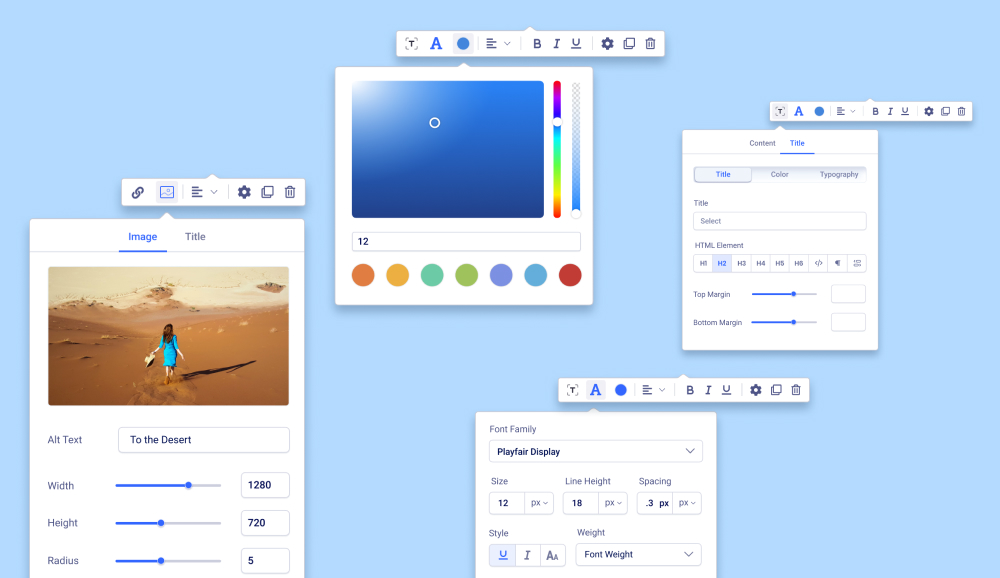
Edit everything right on the front-end with the more enhanced inline editor. This is going to save you time and is handier as you don’t have to use the sidebar to make modifications. From changing colors, alignments, adding links, and accessing addon settings, the new inline editor is designed thoughtfully to make everything manageable from one place.
Easily Resize & Configure
Like we have just said no more guesswork, the new SP Page Builder 4.0 will let you rest the cursor on the right side of the row or column boundary and then drag the boundary until the row/column width is what you want.
Backward Compatibility
One of the most useful features of SP Page Builder is its backward compatibility. SP Page Builder 4 is upgradable from the previous versions.
Other Notable Improvements
Apart from the above-mentioned features and improvements, SP Page Builder 4.0 also has other striking changes such as optimized codebase, improved media manager, and flexible frontend sidebar to deliver exquisite performance.
Flexible Front-end Sidebar
With the SP Page Builder 4.0, you can pin the frontend sidebar editor to the left, right, or keep it floated like before making it really pleasant to edit pages on any device.
Revamped Media Manager
Easily upload, search, delete, or rename images on the fly using the new improved Media Manager.
Tell Us What You Think
Your constant feedback and suggestions always help us do better. Let us know how you feel about the new changes in the comments. Keep your eyes on our blog and our newsletters for more updates on SP Page Builder 4 and releases. Happy developing!
Warning: This is an experimental build intended for testing purposes. Please don't use this experimental version in production sites!
This Alpha version is an experimental release and not ready for production sites.



Thanks
Thanks
Thanks
Thanks
but why, again, using date to sort images inside media manager?
see here : https://prnt.sc/235re7a
does not make sense.
it's more logical to allow user to customize the directory where he wants to save images.
Thanks
for example, from my perspective, I prefer to store images inside /images folder instead of /images/12/23 etc....
because when image are sorted by date, it's very complex to browse them from folder GUI.
Thanks
Thanks
What sets it apart from others is the back-end editing!
If something is 'off' on the frontend I can check and make fine changes in the backend. I NEED this fallback.
PLEASE don't get rid of the backend edit possibility!
It's my last resort for checking out layout errors.
Thank you for this splendid work.
In this new situation frond-end login needs activated. This will cause a lot of false login attempts. Akk look so backend security is then lost.
My first opinion, nice idea, but keep the security save. It would be a shame if page builder will break Joomla’s security.
Could be an idea that pagebuilder frontend can only be activated from the backend. Just an idea.
I also believe the backend gives us designers more flexibility too! Hope these points that Kweb raised gets taken into consideration as a lot of people might stick to the (last) version that has backend support. Thank you!
sometimes we work at the customer directly on the macbook with a small 13 inch display.
There are images, ore add-ons that are deactivated simply in the way when you work and sometimes you can not activate and click on the field that you want to edit.
This is annoying and takes time away. then I always like to go directly to the backend and work there, because the hidden image or add-on is not in the way.
Thank you!
Thank you
Thanks
Keep up with good work. I'll try to adopt to new front-editing way of building websites.
saves the backend
I am all for change but it has to be for the betterm it seems this is just lazy to make your development job easier, with no thought to or questions on how your customers want to use.
We have just spent weeks training 10 staff how to use Joomla 3.0 and all our clients who use it, will now need re-training. I hate working on the front end and I have been developing websites for 25 years, not only that we you have timed it with the release of Joomla 4 which makes the task twice the work to learn both of them. There was nothing wrong with the back end editor, it was quicker and even though it was buggy as well you could work around them easy. Now I have to set up pages then go back to the back end to add them to the menu, and what happens now with integration into articles, I have to yet again flick bakwards and forwards between front and back end, it is totally riddiculous, the worst thing you could have ever done to your software - I feel you may end up losing a long standing customer as this is really not practical for my company any longer.
BRING BACK THE BACK END EDITOR
why o why have you done this, this is really a very very bad move on your part, I am so angry right now about this
I have tried it and I dont like it, it is already annoying and our IT manager is already looking at other packages and options for us, we can not use this any longer, so sad as we loved it.
It could be I oversee something, but I don’t think so. Pleas read and comment my other post.
SP Pagebuilder is great for building individual pages. But when it comes to managing a lot of (blog) posts it becomes difficult.
But what I really miss is a better integration into Joomla! System.
What i really miss is
- Dynamic content support
- Support of Joomla's own custom fields
- The support of versioning when using the Joomla article integration
- A builder for blog view views (including the use of custom fields)
- Filter function for the blog / tag views
Thanks and best regards
Christoph
What is the timeline for Beta and Launch versions roughly. Just an estimate - I have a few dev sites that won't come out for a few months. I can start using it on those.
SERIOUSLY??
that's just plain stupid. have ANY user asked for it? Why wouldn't you solve all the problems your forum is overfilled with? Why invent new pain in ass for developers?
Overall I like the new version, I just need to spend some extra time to see where all old features have been moved to and how they are now accessible in the new editor.
What I think is the biggest hole in the capability lineup is user-defined image/folder management, including the ability to add a module that simply reads the images that are there, and to add filtering and sorting - this could probably sell as a standalone product.
I just installed SPPB v3 on a site headed for J4 but I think I will remove it for now rather than create a dependency that becomes a cul-de-sac.
Dont use this product with Joomla 4. You will get a problem.
I can't see what I'm making or changing.
text block please on the side again.