- TemplatesTemplates
- Page BuilderPage Builder
- OverviewOverview
- FeaturesFeatures
- Dynamic ContentDynamic Content
- Popup BuilderPopup Builder
- InteractionsInteractions
- Layout BundlesLayout Bundles
- Pre-made BlocksPre-made Blocks
- DocumentationDocumentation
- EasyStoreEasyStore
- ResourcesResources
- DocumentationDocumentation
- ForumsForums
- Live ChatLive Chat
- Ask a QuestionAsk a QuestionGet fast & extensive assistance from our expert support engineers. Ask a question on our Forums, and we will get back to you.
- BlogBlog
- PricingPricing
SP Page Builder 4.0 RC 2: Redesigned Dashboard, Moveable Addon Settings Panel, and More
At JoomShaper, we’re always working to shape our products to perform at their best. That’s why we decided to roll out another RC version of your favorite Joomla page builder, SP Page Builder 4.0 with new features and quality life improvements. The RC 2 of SP Page Builder 4.0 is out today, with new features to help add more structure to your workflow and bring your brightest ideas to life.
We wholeheartedly invite you to test the RC version in a staging environment and let us know how you feel about it.
Today (May 26th) RC version is an experimental release and not ready for production sites. We wholeheartedly appreciate your interest in SP Page Builder 4.0. You are invited to try this Beta version, but DO Not use it on a production site.
Please note this is an RC release. Feel free to experiment with the release on a staging site and share your experience with us in the comments!
Let’s go through the changelog to find out what this update has in store.
SP Page Builder 4.0 RC 2 Changelog:
- New: The Addon settings panel is now draggable
- New: Two Scrolling options - Viewport and Full-page are added in Interaction settings
- Update: Improved Dashboard UI design with filter functionality
- Fix: DIV addon issues (nested div drag and drop, duplication, copy and paste, text changing, global styles)
- Fix: Addon settings option is not clickable for Video & Soundcloud addon
- Fix: Addon saving issue for deeply nested addons like Accordion and Tab
- Fix: Accordion addon settings
- Fix: Tabs addon CSS issue for nav position
- Fix: Nested row-column gap not working issue
- Fix: Empty folder delete issue in Media panel
- Fix: Added missing row copy-paste feature
Freshly Redesigned Dashboard

From creating pages to managing addons, custom icons, integrations, and more, we want our users to make the most out of Dashboard. That’s why the dashboard of SP Page Builder 4.0 has been redesigned in this update to bring in more functionalities.
Core Joomla default features such as taking Bulk Actions, Sorting, Status, and Filter Options are now available on the SP Page Builder 4.0 dashboard.
Moveable Sidebar & Addon Settings
The Addon settings are also moveable after this update, along with the sidebar editor. Now you can smoothly work and edit your website pages on any screen size without the placement of the editor disrupting your workflow.
New Scrolling Options in Interaction
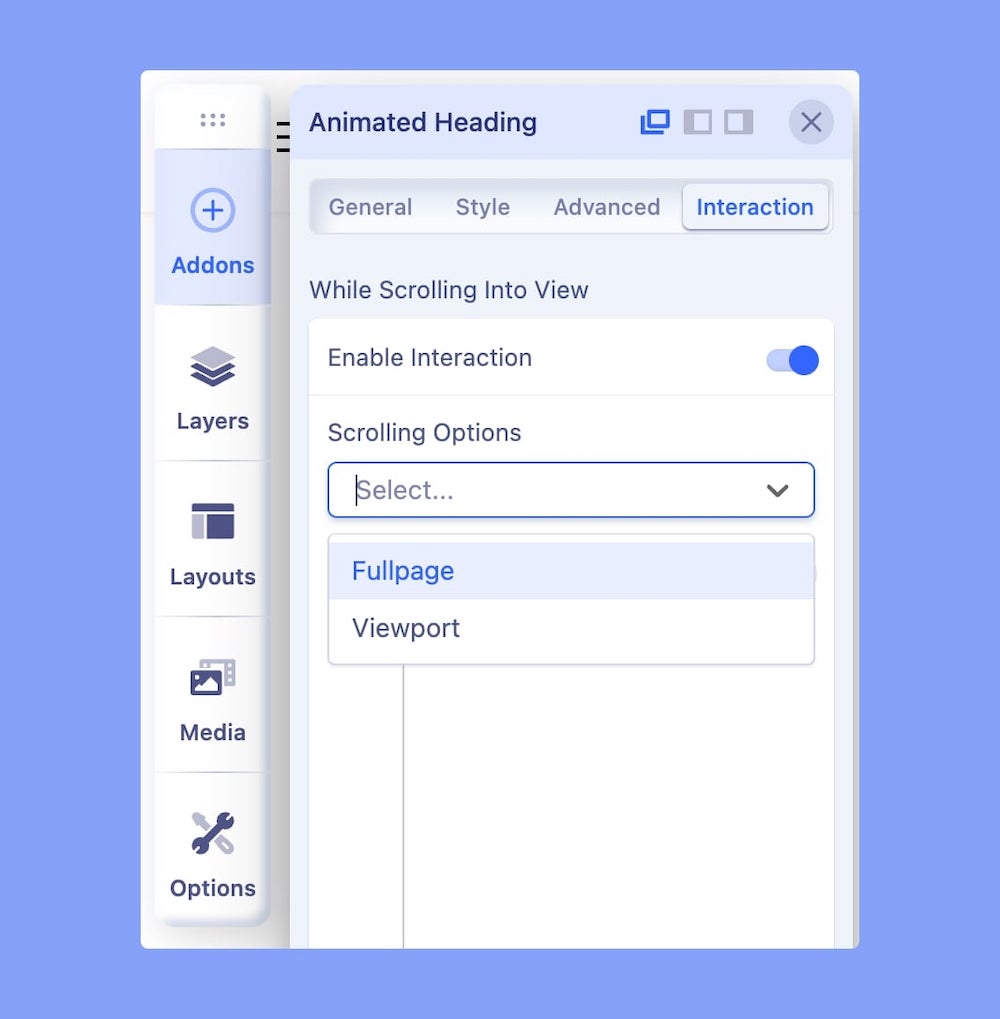
We have also added two scrolling options named Fullpage and Viewport in Interaction settings. Using the two options, you can create animations that are either visible on the viewport when visitors scroll through a web page or takes up the full page.
Apart from the newly added features, you'll also get to enjoy several fixes in this update. Please go through the changelog once again to see what this RC version has to offer.
Wrapping Up
Your constructive feedback and immense support have made our journey to SP Page Builder 4.0 a great one. Before releasing the stable version, we want to address issues and feedback reported by our users to make sure you get to enjoy a smooth transition to SP Page Builder 4.0. So try the RC 2 version on a staging site and let us know your experience in the comments.
Happy testing!
Warning: This is an experimental build intended for testing purposes. Please don't use this experimental version in production sites!
This RC version is an experimental release and not ready for production sites.
Try SP Page Builder Pro 4.0.0! (RC 2)Try SP Page Builder Lite 4.0.0! (RC 2)



Can we start developing a new website with this version and upgrade it later to the final version?
(not to use on a live website, but begin a development of a new website)
Thanks!
He meant, save the changes he made to the page within the sppb with ctrl+s instead of the need to click the save button.
.sppb-row-container
{
padding-left: 15px;
padding-right: 15px;
}
the problem is due to rule .sppb-row-container in canva.css that set padding: 10px 0 in editing mode
Thanks to all the great producers.
It would be really awesome if you add {loadposition module-id} for the Modal Popup.
Best Regards
JCE is installed by default. And it is also very necessary to make it in a large window, and not in a micro window.
0
Attempt to assign property "letter_spacing" on string.
When I hide the addon the page loads fine.
Since I work with this addon in the design of my page, SPPB 4 is totally unusable for me.
When will you finally test your products thoroughly befor they will be released. This is always such a hassle with you guys.
Please, don't tell me that, it's an RC version,. I know it. I don't like to hear these cheap excuses anymore.
I do have a couple of questions:
1.- Will be upgradable from current (3.8.x) to this version ?. Is too heavy to develop a site from scratch cause not only the webpage editor, other components are needed to be working so we would not like to start over, just migrate the content to this new version.
2.- Will it work with PHP8.x ? We did have problems with PHP8 and had to use PHP 7.4 instead with current production version and Joomla 4.x.x
Thanks
2. No, not yet compatible with PHP8.x.
Best Regards
I'm on the migration of Translate For SP Page Builder for this new version.
Is it possible to make some change like you have done for SP Page Builder 3
components/com_sppagebuilder/views/form/tmpl/edit.php
add line 13 PluginHelper use
use Joomla\CMS\Plugin\PluginHelper;
Line 90
$globalDefault = SpPgaeBuilderBase::getSettingsDefaultValue($global_attributes);
PluginHelper::importPlugin('system');//new line
foreach ($addons_list as &$addon) {
and line 145
if (method_exists($class_name, 'getTemplate')) {
$addon['js_template'] = true;
}
Factory::getApplication()->triggerEvent('onBeforeAddonConfigure', array($addon_name, &$addon));//new line
}
Best regards,
Stéphane
faboba
Based on how the support in the forum deals with old libs when they no longer work properly.
https://www.joomshaper.com/forum/question/13243
Rather than simply removing or disabling the library and switching to CSS, the lib is customized.
Of course, I can also be completely wrong. :)
Let's hope for the best and give the developers some time.
Maybe it is already on the TODO list.
There is no ETA for the release.
https://www.joomshaper.com/forum/question/15962#qa-answer-76894:~:text=Yes%2C%20in%20stable%20version%20that%20we%20are%20testing%20right%20now%20(today%27s)%20it%20looks%20like%20that
The JCE Core release leads to a completely broken SPPB when trying to edit a text field.
All JCE Core users must disable JCE Core or stay with SPPB 3.x until the issue is resolved.
Tested with J4, Cassiopeia, SPPB 4 RC2 and JCE Core
https://snipboard.io/GiI8r1.jpg
TypeError: i.on is not a function
at engine.js?675648a9d369bfb4fb263ee41048d3a6:1:415777
at ju (vendors.js?675648a9d369bfb4fb263ee41048d3a6:2:708312)
at t.unstable_runWithPriority (vendors.js?675648a9d369bfb4fb263ee41048d3a6:2:929793)
at Ho (vendors.js?675648a9d369bfb4fb263ee41048d3a6:2:648377)
at Eu (vendors.js?675648a9d369bfb4fb263ee41048d3a6:2:707775)
at su (vendors.js?675648a9d369bfb4fb263ee41048d3a6:2:699076)
at vendors.js?675648a9d369bfb4fb263ee41048d3a6:2:648600
at t.unstable_runWithPriority (vendors.js?675648a9d369bfb4fb263ee41048d3a6:2:929793)
at Ho (vendors.js?675648a9d369bfb4fb263ee41048d3a6:2:648377)
at Bo (vendors.js?675648a9d369bfb4fb263ee41048d3a6:2:648545)