- TemplatesTemplates
- Page BuilderPage Builder
- OverviewOverview
- FeaturesFeatures
- Dynamic ContentDynamic Content
- Popup BuilderPopup Builder
- InteractionsInteractions
- Layout BundlesLayout Bundles
- Pre-made BlocksPre-made Blocks
- DocumentationDocumentation
- EasyStoreEasyStore
- ResourcesResources
- DocumentationDocumentation
- ForumsForums
- Live ChatLive Chat
- Ask a QuestionAsk a QuestionGet fast & extensive assistance from our expert support engineers. Ask a question on our Forums, and we will get back to you.
- BlogBlog
- PricingPricing
Update: SP Page Builder gets a speed-boost, smart search enhancement and more
It just wonders me to see the dedication of our developers. Every time we update a product, there are some amazing stuff I really enjoy telling you. This is all possible thanks to our enthusiast user-community, and the JoomShaper R&D team.
As the SP Page Builder lovers, you know that last time we’ve updated the tool with the innovative flexible padding adjustment feature along with other goodies. Today we’re releasing SP Page Builder 3.2.5 which brings a bunch of useful tweaks and improvements.
Let’s start with the changelog of SP Page Builder v3.2.5.
- Smart search for article & page issue solved
- Parallax scrolling issue fixed
- Instagram Gallery addon renovated & height issue fixed
- Site development speed issue fixed
- Drop down menu issue with Helix3 in tablet fixed
- Modal SEO for image selector alt issue fixed
- Icon group bug in accordion or tab fixed
- "Libre" font selection frontend crashing issue fixed.
- Carousel Pro addon responsive issue fixed
- Row background video loop issue fixed
- Ajax Contact Form addon button center and right option added
- Carousel Pro addon class added in every item
- Included sender name, phone, email, and GDPR in the mail body
- Added GDPR & reCAPTCHA in Optin Form addon
- Added alphabetical and random item order options in Article addon
- Show author alias name option added to Article addon’s list
Smart Search issue fixed
Smart Search support to SP Page Builder was added back in last March (v3.1.3 ). It’s been proved to be an incredibly useful functionality. The Smart Search feature enables your site visitors to find contents more easily with result previews, advanced filtering etc. Some of our users have reported Smart Search issues with the discoverability of articles and pages edited with SP Page Builder. With this update, we’ve fixed these issues. From now on, the Joomla article and page contents you edit with SP Page Builder, will be available in Smart Search results we hope.
Figure: Smart Search indexing enables your visitors to find contents more easily.
To implement this update for Smart Search, follow the steps below.
- Update your SP Page Builder component.
- Go to SP Page Builder menu found on the top ribbon of the Joomla control panel.
- Open Integrations. Uninstall Joomla Article on the Integrations page, then install it again.
- After installing Joomla Article there, enable it.
- Now go to Content > Articles from the control panel’s upper menu.
- Open each article in editing mode and save them again.
- Finally, go to Components > Smart Search.
- Re-index your contents. That’s it.
Parallax scrolling issue fixed
While our regular quality checking of SP Page Builder, we noticed, some smaller sized images had issues with Parallax scrolling. Sometimes the parallax effect got broken with smaller images and animations didn’t work the way they should. We’ve fixed these issues in SP Page Builder 3.2.5. This will offer you more freedom in site contents.
Renovated Instagram Gallery addon
Figure: Instagram Gallery addon with a new design and several new features.
Instagram has recently hit 1 billion monthly users mark, which is a strong indication of its popularity. SP Page Builder empowers you to engage your Instagram followers with your site via our Instagram addon. With today’s update, Instagram addon gets a brand new design with new options to display the number of likes and comments etcetera on each single image thumb. These info will appear on a hover.
Site development speed-up
After the last update of SP Page Builder, we received a number of queries related to a development speed issue of the tool. Few users were claiming that it was working slower than before. We took it very seriously and worked hard to detect the issue. Finally, we found the issue and fixed it. SP Page Builder 3.2.5 offers the experience you desire. That’s what we always strive for.
There’s more
In the changelog above, you’ve must noticed that the extension’s v3.2.5 receives a handful of other gems inside, especially GDPR & reCAPTCHA features in the Optin Form addon, row-background video loop issue fix, Carousel Pro addon responsive issue fix etc. You can discover the all new stuff by checking out the component on your own.
SP Page Builder is getting more and more new goodies regularly. Please stay with us to enjoy them all, and always let us know your valuable feedback. Let’s keep making the web better, prettier and more useful together. Happy developing!
N.B. It's advised to take a full website backup before updating any component.



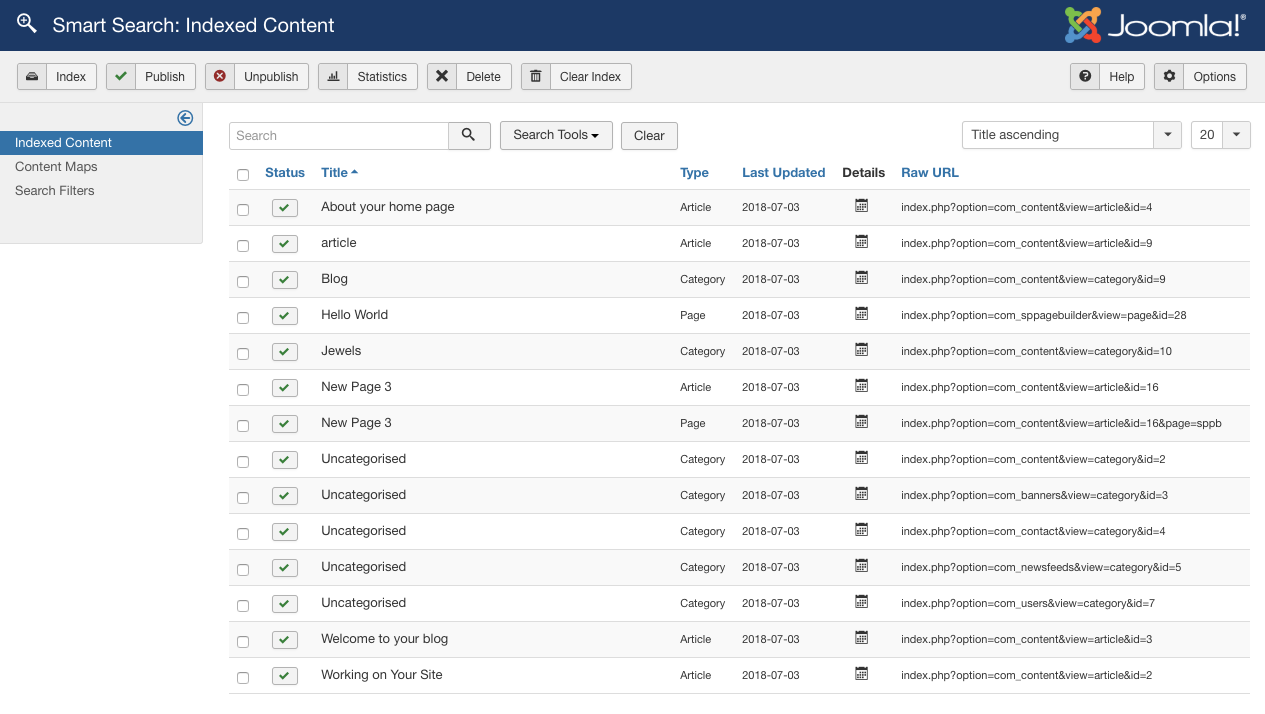

Thanks, In "Layout Type" option help button say's "Select icon or image layout type from the list. Both option work for Icon/Image Position Left & Right only." Hope this instruction will help you.