- TemplatesTemplates
- Page BuilderPage Builder
- OverviewOverview
- FeaturesFeatures
- Dynamic ContentDynamic Content
- Popup BuilderPopup Builder
- InteractionsInteractions
- Layout BundlesLayout Bundles
- Pre-made BlocksPre-made Blocks
- DocumentationDocumentation
- EasyStoreEasyStore
- ResourcesResources
- DocumentationDocumentation
- ForumsForums
- Live ChatLive Chat
- Ask a QuestionAsk a QuestionGet fast & extensive assistance from our expert support engineers. Ask a question on our Forums, and we will get back to you.
- BlogBlog
- PricingPricing
SP Page Builder Pro v3.6.8 Brings More Options To Several Addons
SP Page Builder has been powering thousands of Joomla websites since the very beginning. We introduced so many beautiful addons to enable you to design anything you want on the web. Along with bringing new addons, we have also kept improving the existing ones with new features and functionalities. Today, we are releasing SP Page Builder Pro v3.6.8 improving 3 of the most used areas. Let's have a look at the changelog first.
SP Page Builder v3.6.8 Full Changelog
- New: Subtitle, navigation image, and navigation position in Tab addon
- New: Border and box-shadow options in the section
- New: Ripple effect for the icon on Modal addon
- New: Custom image background option in section
- New: Custom background-size option in section
- New: CSS Class option in Navigation addon
- New: Custom width option for section
- New: Container width option in section
- New: Width & height options in Image addon
- Fix: Addon title line height double issue
- Fix: Page Builder module param issue
- Fix: Navigation addon stdClass undefined variable issue
We want our users to have a never settling mentality with the experience and usefulness of the tools we provide. It always gives us room for improvement. That’s what we are doing with SP Page Builder Pro and all the tools and templates of JoomShaper.
Let’s see in detail which of the SP Page Builder Pro features and addons got new options and features.
Tab Addon: SP Page Builder’s tab addon is already capable of designing beautiful tabs with multiple customizing options.
This update brings you even more.
- Alongside icons, now you can add images to tabs
- Available options have been organized for better user experience
- Switch Tab navigation options on the right
- Option to add tab navigation subtitles
Section: Rows/sections hold your design in different parts of the pages. Several improvements have been made to sections. The section settings got several new stuff including custom background positioning.
The additions are:
- Border option
- Box-shadow option
- Container width option
- Image background custom position option
- Custom width option
- Image background custom size option
Modal Addon: The modal addon also got a new option. A brand new effect!
Yes, now you can add the Ripple effect to icons. To be specific, you are able to get Ripple animation effect on the modal selector.
Navigation Addon: A class option has been added to the navigation addon. Now you can add class to navigation and apply custom CSS to that.
- Class option for custom CSS
We've also fixed the SP Page Builder Pro module param issue in this update. Do you want these useful features? Please update the Joomla extension to the latest version (v3.6.8). Good luck with building web pages with SP Page Builder Pro. Cheers.
Try SP Page Builder for FREE! Get SP Page Builder Pro Support on JED


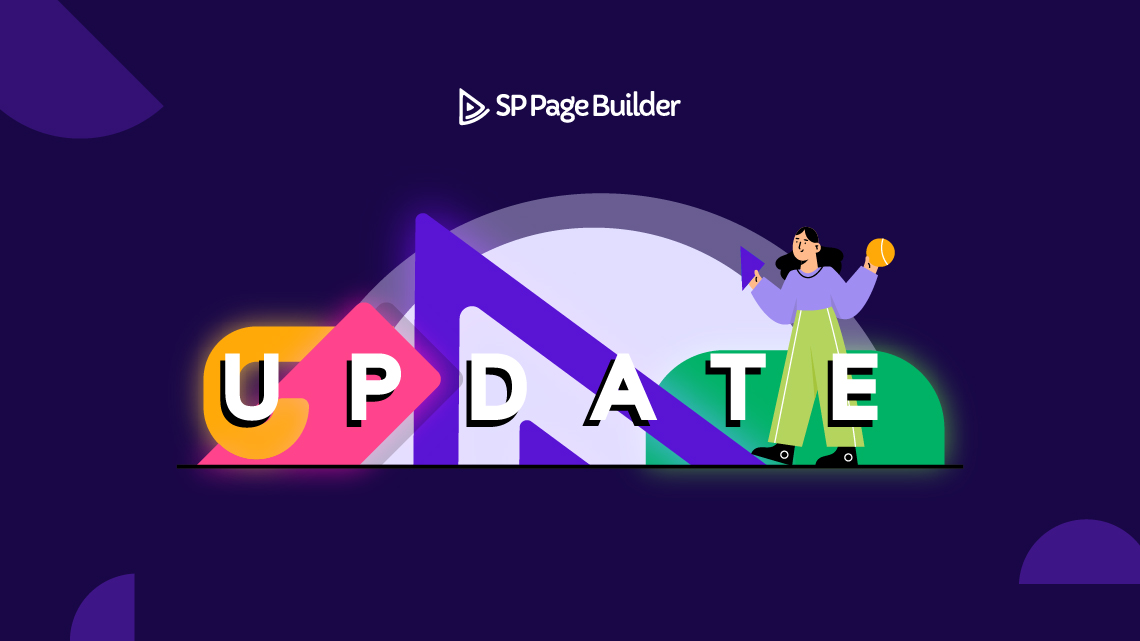
We can add this effect also for button addon if you wish.
Can you explain "We've also fixed the SP Page Builder Pro module param issue" - Is this where it wasn't possible to use {loadmodule xxx} into a Joomla article and bring in a SP Page Builder module with full functionality?
and we can use now
- module anywhere
- article anywhere
by regular labs.
Great job !!!
What are these two new settings for and how do they work?
[img]http://tinyurl.com/se9unrb[/img]
[img]http://tinyurl.com/tfn7gc8[/img]