- TemplatesTemplates
- Page BuilderPage Builder
- OverviewOverview
- FeaturesFeatures
- Dynamic ContentDynamic Content
- Popup BuilderPopup Builder
- InteractionsInteractions
- Layout BundlesLayout Bundles
- Pre-made BlocksPre-made Blocks
- DocumentationDocumentation
- EasyStoreEasyStore
- ResourcesResources
- DocumentationDocumentation
- ForumsForums
- Live ChatLive Chat
- Ask a QuestionAsk a QuestionGet fast & extensive assistance from our expert support engineers. Ask a question on our Forums, and we will get back to you.
- BlogBlog
- PricingPricing
SP Page Builder Pro v3.7.4 Update: Smart Search & Instagram Gallery Improvements
SP Page Builder is a universally loved site-building tool for its obvious reasons. Its powerful drag and drop page building features make it possible to build web pages with brilliant designs right in front of the eye. Most importantly, it doesn’t stop there. SP Page Builder constantly comes with updates to introduce new features, bug fixes, and has the most experienced support team to tackle your every issue.
On that note, today, we are releasing SP Page Builder Pro v3.7.4 for you. In this version, we have updated the Instagram Gallery addon and Smart Search plugin with some new features. We hope, like all other updates before, you will enjoy SP Page Builder Pro v3.7.4 too.
Notable Changes in SP Page Builder Pro v3.7.4
Excited to dig into the detail? Let’s talk about what the updated SP Page Builder Pro brings for you.
Instagram Gallery Addon - New API System Added
Instagram has changed its API, that’s why our Instagram Addon was not working for the last few days. But the good news is our addon has moved to the new stable Instagram API with the latest update! This allows Instagram Professional accounts - Business and Creators to get an Instagram User Access Token and permissions to display Instagram photos on their site. Also, now you can select Get Images by ‘Hashtag’, and choose the option for Media Type which was not present before. You can learn more by visiting the Instagram Gallery addon's documentation here.
Smart Search - Search Result Description Snippet Added
User experience on your site will now greatly improve as SP Page Builder Pro’s Smart Search plugin now comes with a search result description snippet with the new update. When running a search query through Smart Search, all results are returned along with the title and a snippet of search result description to better represent and describe each query.
SP Page Builder Pro v3.7.4 Changelog
Let’s take a look at the complete changelog below.
- Update: Instagram addon new API system added
- Update: Smart Search - Search result description snippet added
So, it’s time to update your page building tool to the latest version. Get the latest SP Page Builder Pro and enjoy all the new updates. Let us know your feedback or suggestions in the comment section. Good day!
Try SP Page Builder for FREE!Get SP Page Builder ProSupport on JED



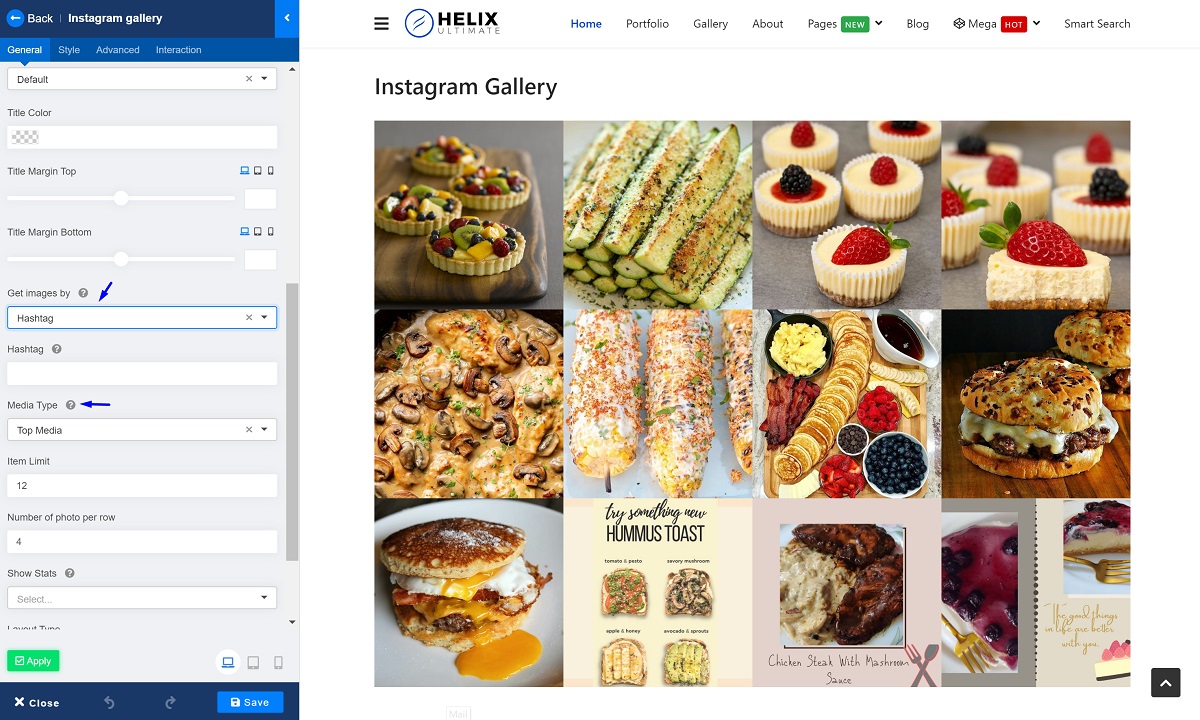
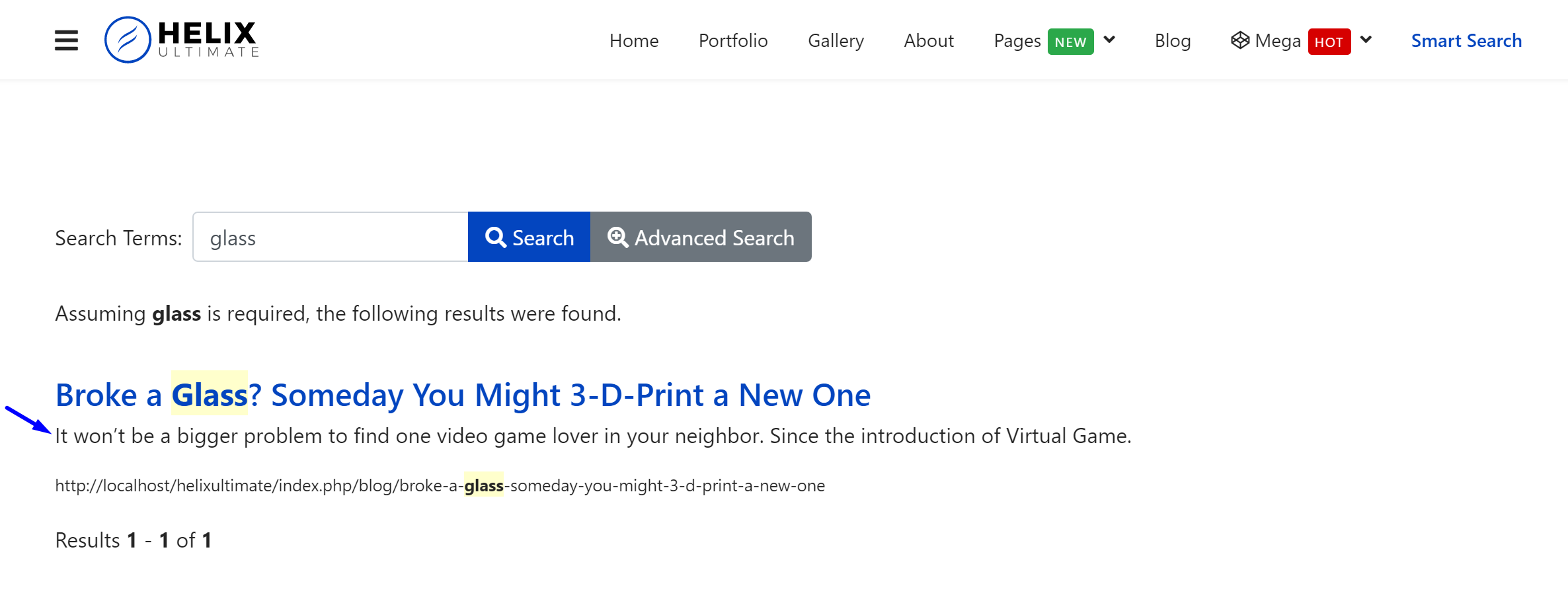
https://www.joomshaper.com/forums/video-bg-not-looping
For offer calculator we have to build a new addon or improve form builder. Good idea anyway.
"Instagram Error: Unsupported get request. Please read the Graph API documentation at https://developers.facebook.com/docs/graph-api"
Think a bug may have been introduced. Have cleared cache and resaved but had to switch the Instagram areas off to stop the broken page with no images and the error above
Now for getting the access token you need to switch your Instagram account as business/creator account and need to link the account with a Facebook page.
Please go to the documentation and scroll down to the Instagram addon and check carefully https://www.joomshaper.com/documentation/sp-page-builder/sp-page-builder-addon
Something like balbooa.com's gallery built into SPPB would be awesome.
When you are in 'ALL ITEMS' and 'IMAGES' tabs you see all thumbnails and it works as should work but when you go to 'BROWSE FOLDERS' -> 'CUSTOMWEBPFOLDER' (
where the .webp photos are physically located) there is not a single photo (folder is empty).
Do i need to create a ticket for it to be corrected?
Thanks.
Yes, please create a support ticket to get assistance from our expert support engineers.
Thanks.
Today we can design a separate custom page for each product in WordPress with elementor page builder and template builder. We can drag and drop the image gallery, add button to shopping cart, descriptions, user comments, prices, fields, etc. anywhere we want, and we can even cart, payment page, thank you page, user panel and all visual sections. Customize the store with just a click and drag.
Thanks for the valuable feedback, we'll think about implementing this in the future.