- TemplatesTemplates
- Page BuilderPage Builder
- OverviewOverview
- FeaturesFeatures
- Dynamic ContentDynamic Content
- Popup BuilderPopup Builder
- InteractionsInteractions
- Layout BundlesLayout Bundles
- Pre-made BlocksPre-made Blocks
- DocumentationDocumentation
- EasyStoreEasyStore
- ResourcesResources
- DocumentationDocumentation
- ForumsForums
- Live ChatLive Chat
- Ask a QuestionAsk a QuestionGet fast & extensive assistance from our expert support engineers. Ask a question on our Forums, and we will get back to you.
- BlogBlog
- PricingPricing
SP Page Builder Brings WebP & PDF Visibility, Fixed Browser Cache Issues, and Other Improvements
Good day SP Page Builder users! To make your day even better, we are bringing you another update of your favorite page building tool - SP Page Builder! With today’s update, both the Lite and the Pro versions are getting multiple improvements including the ability to use WebP images without server-side dependency, and more. I’m sure you’ll enjoy these changes and experience a more enhanced website development.
Excited to find out what you’re getting in this update? Let’s have a look at the changelog.
SP Page Builder 3.7.7 Changelog:
- New: WebP & PDF formats are now visible in the browse view
- New: Ability to use WebP images without server-side dependency
- Update: Added version number to the CSS and JS files to get rid of the browser cache issue after updating to a new version
- Fix: Editor issue with the article integration
- Fix: Column option tooltip issue
- Fix: K2 integration issue
- Fix: SP Simple Portfolio integration issue
WebP & PDF Visibility in the Browse View
Now, you can upload your WebP and PDF files from the media manager, and it will be visible in the browse view. From the Admin dashboard, go to Media > Browse Folders and just drag & drop your WebP and PDF files to upload. The files are now visible here and also in the All Items list, which was not the case before.
Use WebP Images Without Server-Side Dependency
You all know SP Page Builder has global support for the WebP image format. This file format is really efficient for getting a faster and SEO friendly website. Previously, to use this file format, you needed to have WebP format support in your GD library on your server. But with this update, you have the ability to use WebP images without the GD library support.
Other Notable Improvements
Apart from the newly added features, we have also made some improvements to the existing ones. After updating to a new version, wave goodbye to the browser cache issue as we have added the version number to the CSS and JS files. You will also get to enjoy several fixes on editor issue with the article integration, column option tooltip issue, K2 integration issue, etc.
So what’s the wait? Hurry up! Update your favorite page building tool as soon as possible. I’m sure you’ll love the changes that come with the SP Page Builder v3.7.7, and let us know how you feel about it in the comments. Enjoy!
Try SP Page Builder for FREE!Get SP Page Builder ProSupport on JED



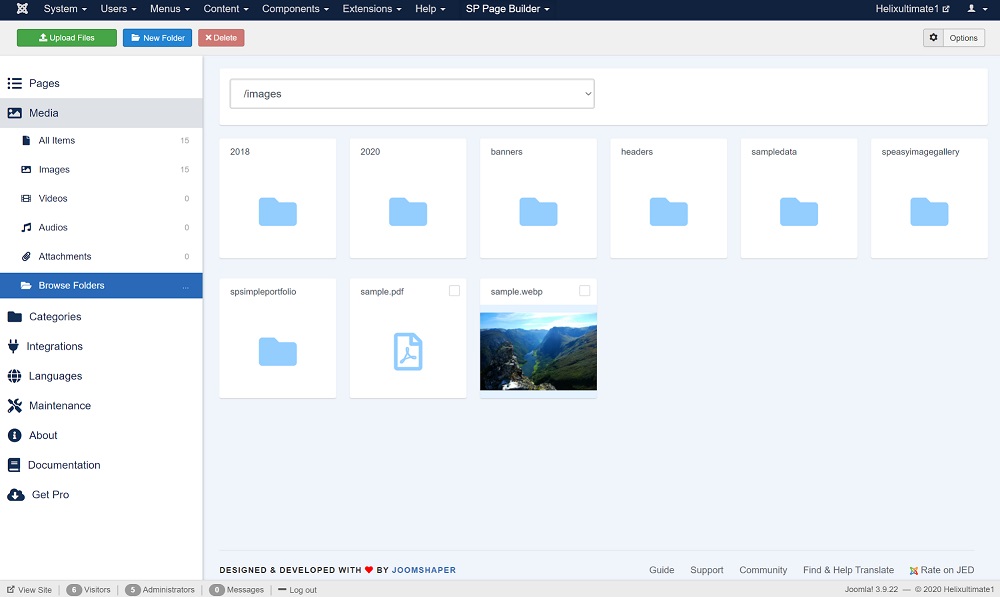
Thanks
Thanks