- TemplatesTemplates
- Page BuilderPage Builder
- OverviewOverview
- FeaturesFeatures
- Dynamic ContentDynamic Content
- Popup BuilderPopup Builder
- InteractionsInteractions
- Layout BundlesLayout Bundles
- Pre-made BlocksPre-made Blocks
- DocumentationDocumentation
- EasyStoreEasyStore
- ResourcesResources
- DocumentationDocumentation
- ForumsForums
- Live ChatLive Chat
- Ask a QuestionAsk a QuestionGet fast & extensive assistance from our expert support engineers. Ask a question on our Forums, and we will get back to you.
- BlogBlog
- PricingPricing
SP Page Builder v3.8.4: New Google Fonts Disable Option, Multiple Fixes, and More
Hey Joomlers! It's been a while since the last updated version of your favorite SP Page Builder rolled out and we are here again to brighten up your month with another significant one! In our constant effort to bring you the best, we have tried to get rid of those pesky bugs along with a crucial update for your convenience. So let's buckle up and dive into further details!
This new version of SP Page Builder has been codified to be completely compatible with the latest versions of J3 and J4. Apart from that, both Lite and Pro versions are suitable for the latest update. In addition, several fixes have been made to ensure a smoother web-building experience for all our SP Page Builder Pro users.
Let’s take a look at what this updated version has in store for you.
SP Page Builder v3.8.4 / 3.8.5 Pro Changelog:
- New: Google Fonts disable option added in Global Configuration
- Fix: The article scroller icon show ‘Pre’ & ‘Next’ text instead of arrows in mobile and tablet device
- Fix: Unable to export page from frontend SPPB page issue
- Fix: Latest SPPB 3.8.3 build breaks J-BusinessDirectory
- Fix: Blank screen appears after adding Carousel Pro background image issue
- Fix: Create New Folder option unavailable in SPPB Media in J4
- Fix: In Form Builder Addon, when 0 is input in any field, the ‘Please fill the required field’ message pops up
- Fix: In Table Addon, pagination & show total rows options not working issue
- Fix: In Open Street Map Addon, when choosing Map Styles the green panel hides behind the map issue
- Fix: Opt-in Form Addon issue using Sendinblue API
SP Page Builder v3.8.4 Lite Changelog:
- New: Google Fonts disable option added in Global Configuration
SP Page Builder v3.8.5 Changelog:
- Fix: Text Block addon is giving error in Article when integrated with SP Page builder in Backend issue.
Google Fonts Disable Option Added to the Global Configuration
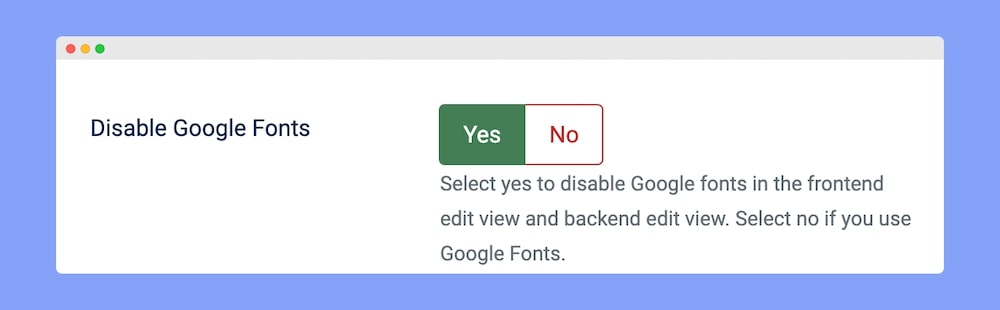
Previously SP Page Builder came with a default feature of loading Google Fonts without any disable option. The new Disable Google Fonts option will allow you to choose whether you want Google Fonts to load or not.
In the case of Joomla 4 users, simply navigate to the Components > SP Page Builder > Pages and choose ‘Options’ on the top right corner. Simply scroll down to find ‘Disable Google Fonts’ and choose Yes in case you don’t want the Google Fonts loading in your font list.
In the case of Joomla 3 users, navigate to the top right corner of your dashboard to find ‘Options’, and scroll down to SP Page Builder Pro. There you should be able to find ‘Disable Google Fonts’ and hit Yes.
Please go through the changelog again to see if the issues you’ve been facing have been resolved.
Update today to the latest version of your favorite page builder to enjoy these latest fixes and improvements. We are always looking out for those bugs, resolving them, and constantly updating to provide you with the best experience with SP Page Builder. Keep an eye on our blogs and newsletter to find out more.
Also, don't forget to share your valuable opinion and thoughts regarding this update in the comment section. Happy developing!



In the default.css
#sp-top-bar {
background: #db1f1f;
color: #aaaaaa;
}
I cannot change it in the template style.
I also had no idea that the Opt-In Form supported SendInBlue, that's excellent!
Another my clients use a lot is CampaignMonitor in case you would like some ideas of other mailing list platforms to support :)
Thanks and greetings
Jens
But he simply took this problem as a joke.
https://www.joomshaper.com/forum/question/5030
or
https://www.joomshaper.com/blog/sp-page-builder-v3-8-4#comment-12419,12413
Regardless, I welcome the fact that it is now possible to disable the fonts.
Even if the selection of other fonts is then completely omitted and you have to assign custom fonts by hand and can not simply do this via the builder.
• Joomla v4.1.0
• Akeeba AdminTools v7.1.2 Pro
• Akeeba Backup Pro v9.2.0 Pro
• JoomShaper Helix Ultimate v2.0.7
• JoomShaper SPPageBuilder 3.8.3
Fresh site. Only 1 actual article. Nothing else installed. Without changing a single other thing, and ONLY updating PageBuilder 3.8.3 to 3.8.4, I can now no longer edit any articles. I can open an article and view its various component elements, but when I click on anything, like a textbox, to edit it ... blank. In fact, as soon as I click on any of the components to edit something ALL of the various components suddenly disappear and I'm left with an article without any rows. Could it be an issue with settings on Akeeba Admin Tools, perhaps - there are a lot of them, but it WAS working as is with the settings as is, until updating to PB3.8.4. Maybe something new in 3.8.4 that NOW conflicts with an Akeeba Admin Tools setting??
The error causes Joomla 4.1 to no longer display a 404 page and any redirects that have been set up no longer work.
As a result, duplicate content is detected by Semrush and Google Search Console and classified as an error or duplicate content.
A devaluation of the page by Google is also possible.
A solution can be found in the forum.
https://www.joomshaper.com/forum/question/12711