- TemplatesTemplates
- Page BuilderPage Builder
- OverviewOverview
- FeaturesFeatures
- Dynamic ContentDynamic Content
- Popup BuilderPopup Builder
- InteractionsInteractions
- Layout BundlesLayout Bundles
- Pre-made BlocksPre-made Blocks
- DocumentationDocumentation
- EasyStoreEasyStore
- ResourcesResources
- DocumentationDocumentation
- ForumsForums
- Live ChatLive Chat
- Ask a QuestionAsk a QuestionGet fast & extensive assistance from our expert support engineers. Ask a question on our Forums, and we will get back to you.
- BlogBlog
- PricingPricing
SP Page Builder v4.0.4 Got a Performance Boost With New Features & Improvements
Good day, SP Page Builder users! To ensure a seamless experience with your favorite page builder, we’re constantly making improvements and addressing issues reported by our users. And today, we’re back with another such update.
SP Page Builder v4.0.4 is all set to deliver some handy new features for a smoother page-building experience and fixes to bugs that were bugging you in the previous version.
Let’s find out what the update is about.
SP Page Builder v4.0.4 changelog:
- New: Page rename feature added in the dashboard page list menu
- New: 4 new buttons are added to the page edit top panel (Save & Close, Save as Copy, Save & New, Back to Admin)
- Update: Improved undo/redo actions for page editing
- Fix: SP Page Builder Content Plugin internal 500 server error (Only for Pro)
- Fix: Open graph image saving issue in options SEO settings
- Fix: Section copy/paste not working properly (Only for Pro)
- Fix: Added missing text field Button addon
- Fix: Old custom addons do not exist issue
- Fix: Image renaming not working in Media Manager
- Fix: SP Page Builder keeps pages checked out
- Fix: Layers panel disappeared issue after importing old layout JSON file
- Fix: Row copy/paste function not working properly (Only for Pro)
- Fix: Page updated data, settings data, and license key data update not working properly in the Safari browser
- Fix: All known bugs
Rename Pages Right From The Dashboard
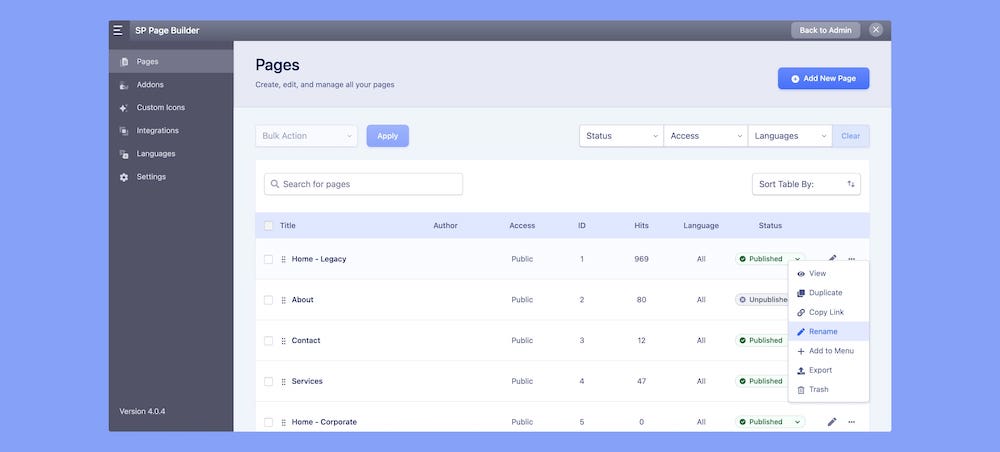
In this update, we’ve added a new option to rename pages right from the Dashboard - Pages. To rename a page, from the SP Page Builder Dashboard go to Pages and click on the three dots icon on the right side of each page. Here, you’ll find the “Rename” option to rename your page.
Get a Better Page Save Experience
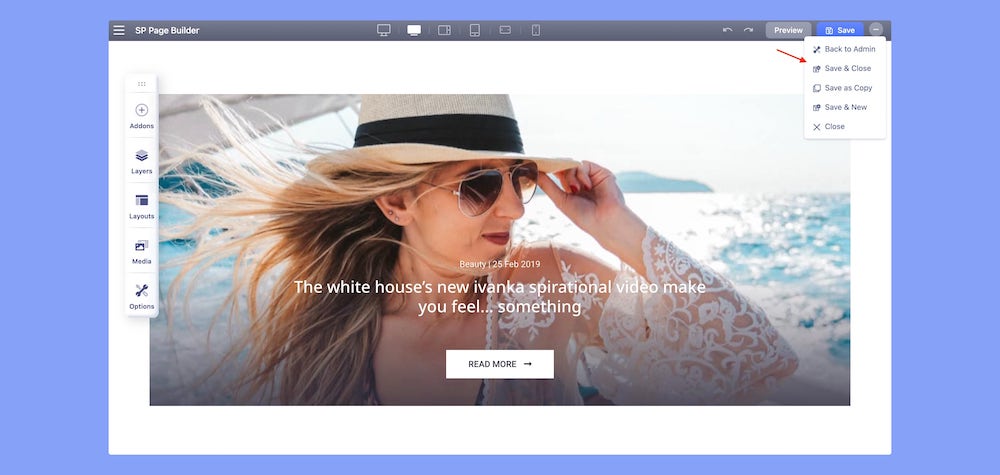
Enjoy a better page-saving experience with SP Page Builder v4.0.4. We have added four new buttons to the page edit top panel.
- Back to Admin
- Save & Close
- Save as Copy
- Save & New
Enjoy Improved Undo/Redo Actions
Previously in SP Page Builder 4.x, if you pressed the Save button, you couldn’t undo/redo the changes. Now, you can perform undo/redo as many times as you want until you save & close the page. This means you can undo/redo changes even after clicking on the Save button but once you close the page you cannot undo the changes anymore.
Miscellaneous Fixes
Along with the new features and improvements, SP Page Builder is now more stable as this update squashes most of the known bugs. We have addressed many known bugs like copy/paste issues in page Sections, pages being checked out even after clicking Save & Close, the Layers panel disappearing after importing an old layout JSON file, and more.
Wrapping Up!
We are constantly taking user feedback and working to make SP Page Builder the best version of itself! So update today and let us know how you feel about the latest version in the comments. Enjoy!



https://www.joomshaper.com/forum/question/17361
https://www.joomshaper.com/forum/question/16567
https://www.joomshaper.com/forum/question/17215#qa-answer-82366
I hope the next update will fix this problem..