- TemplatesTemplates
- Page BuilderPage Builder
- OverviewOverview
- FeaturesFeatures
- Dynamic ContentDynamic Content
- Popup BuilderPopup Builder
- InteractionsInteractions
- Layout BundlesLayout Bundles
- Pre-made BlocksPre-made Blocks
- DocumentationDocumentation
- EasyStoreEasyStore
- ResourcesResources
- DocumentationDocumentation
- ForumsForums
- Live ChatLive Chat
- Ask a QuestionAsk a QuestionGet fast & extensive assistance from our expert support engineers. Ask a question on our Forums, and we will get back to you.
- BlogBlog
- PricingPricing
Introducing Dynamic Content: A New Era Begins With SP Page Builder
The wait is over—Dynamic Content has landed in SP Page Builder!
If you’ve been craving an easier and more efficient way to create and manage your website’s content, you're in for a treat. Introducing the much-awaited Dynamic Content in SP Page Builder - a powerful feature that can make your workflow efficient, seamless and oh-so-smart!
So get ready to be amazed, as we unveil the game-changing power of the mighty Dynamic Content.
How Dynamic Content Simplifies Your Workflow
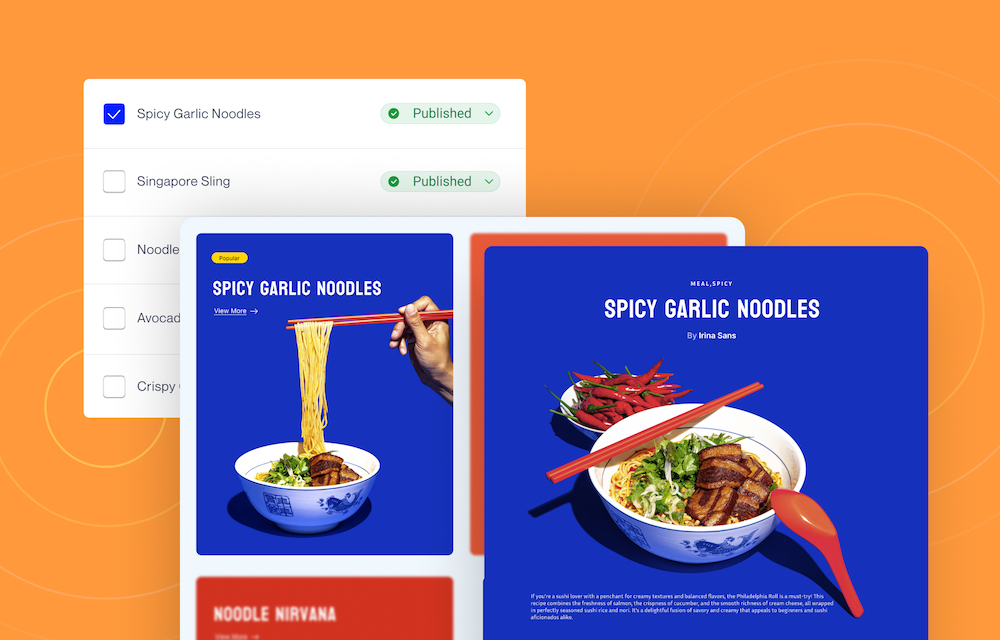
Imagine managing a website with diverse content. Jumping back and forth between pages to update contents individually can become overwhelming and time-consuming.
But with Dynamic Content in SP Page Builder, those struggles are a thing of the past. This powerful feature centralizes your content, allowing you to make updates in one place and see them reflected site-wide.
Here’s how SP Page Builder’s Dynamic Content simplifies your workflow:
- Centralized Content Management: Manage all your content in one place, making updates and organization simple and efficient.
- Dynamic Content Integration: Easily integrate your content with your website’s design, ensuring that updates are reflected across all relevant pages automatically.
- Ready to Grow: As your content grows, your website grows with it—automatically! No extra effort, just seamless scalability.
- No More Extra Tools: With SP Page Builder’s Dynamic Content, you don’t need third-party tools. Everything you need is right here at your fingertips, making your workflow simpler.
A Quick Tour Into the All-New Dynamic Content
Dynamic Content acts as the central hub of content management in SP Page Builder. It allows you to easily define content structures, input essential data, and effortlessly integrate this data into your site’s design, creating a seamless and customizable experience. Let's take a look in details:
Create Collections That Adapt to Every Purpose
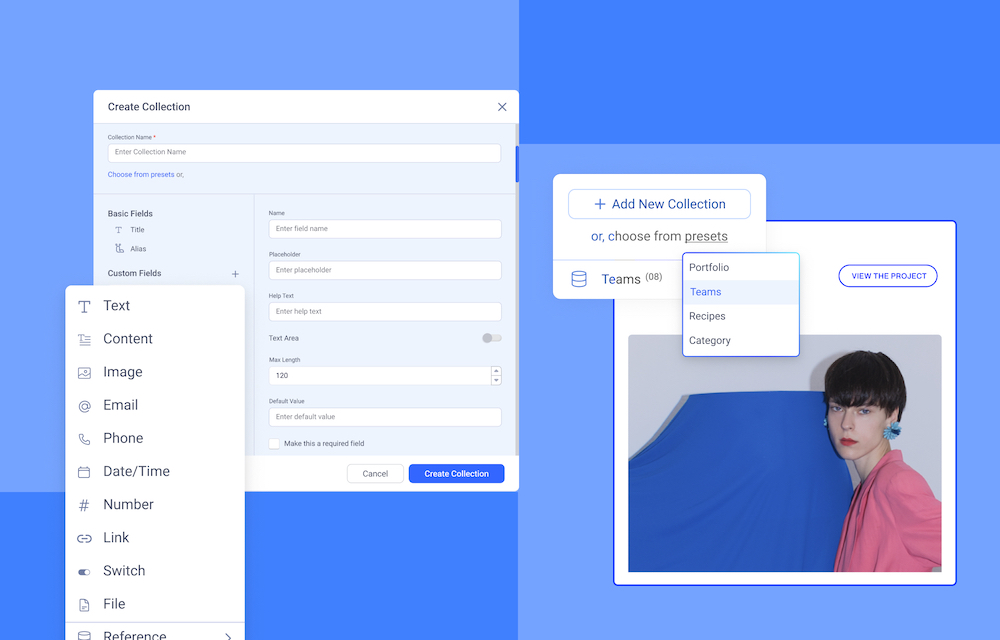
No matter what kind of website you’re building, SP Page Builder’s Dynamic Content makes it super easy to create collections for just about anything. With custom fields, you can structure your collections to capture the data you need.
To make things even easier, it also has various Collection Presets that let you jumpstart your process, helping you get started effortlessly!
Once your collections are ready, populating them with items is a breeze. All the fields you set up are already in place, so you can quickly fill in details like images, text, and descriptions.
Advanced Reference and Multi-Reference Fields
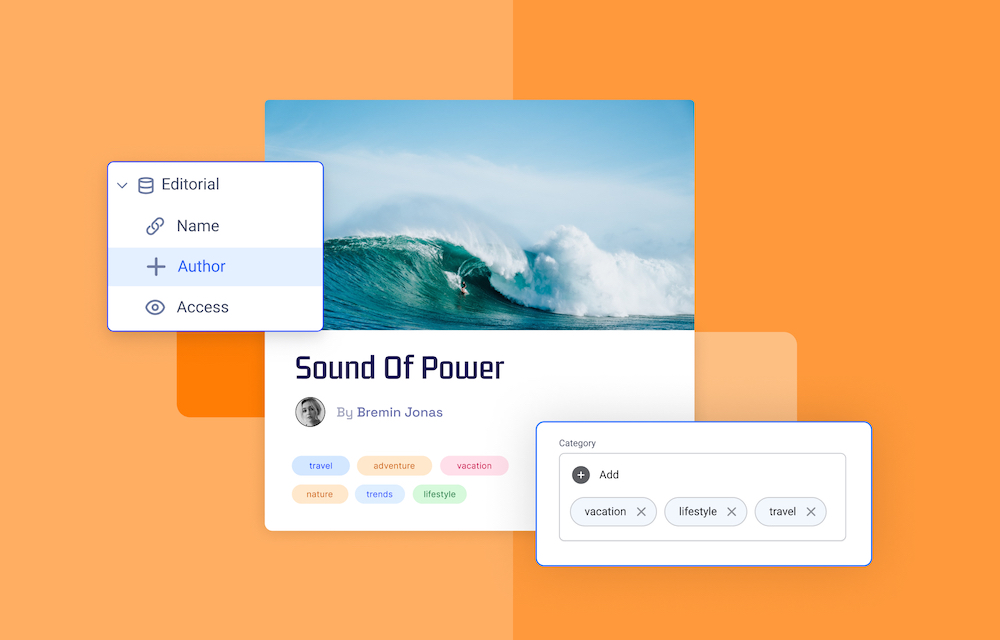
Apart from defining the data in your collections, you can take it a step further with advanced features like Reference and Multi-reference. This helps to connect one collection with other collections to reuse data or create relations.
Reference Field
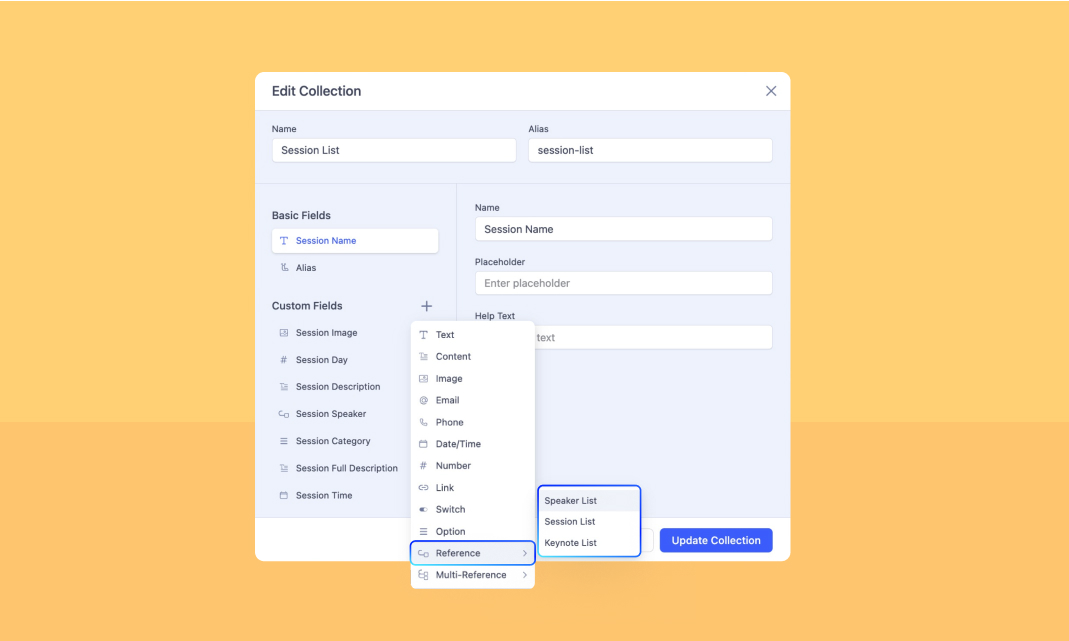
Seamlessly connect an item from another collection with the Reference Field! Whether you're linking clients to their projects or connecting speakers to their events, Reference Fields creates meaningful relationships, making it easy for users to navigate and access relevant information.
This provides a more organized and interconnected user experience, helping visitors quickly find related details with just a few clicks.
Multi-Reference Field
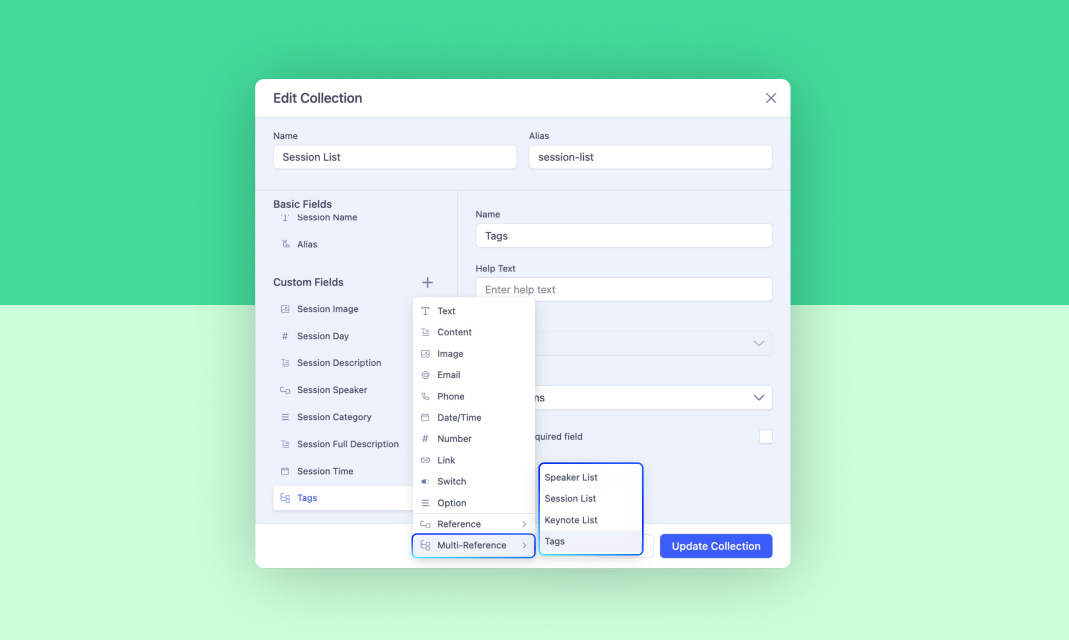
While the Reference Field lets you connect a single collection item to a relevant collection, the Multi-Reference Field allows you to link multiple collection items. Whether it’s linking multiple sessions to an event or associating multiple speakers with specific sessions, you can create seamless yet intricate connections between your collections.
It makes managing interrelated data simple and efficient while giving your website a more dynamic, organized structure.
Together, these powerful options give you the freedom to create highly structured, scalable collections that can evolve with your needs and boost efficiency.
Seamlessly Connect Design and Content Together
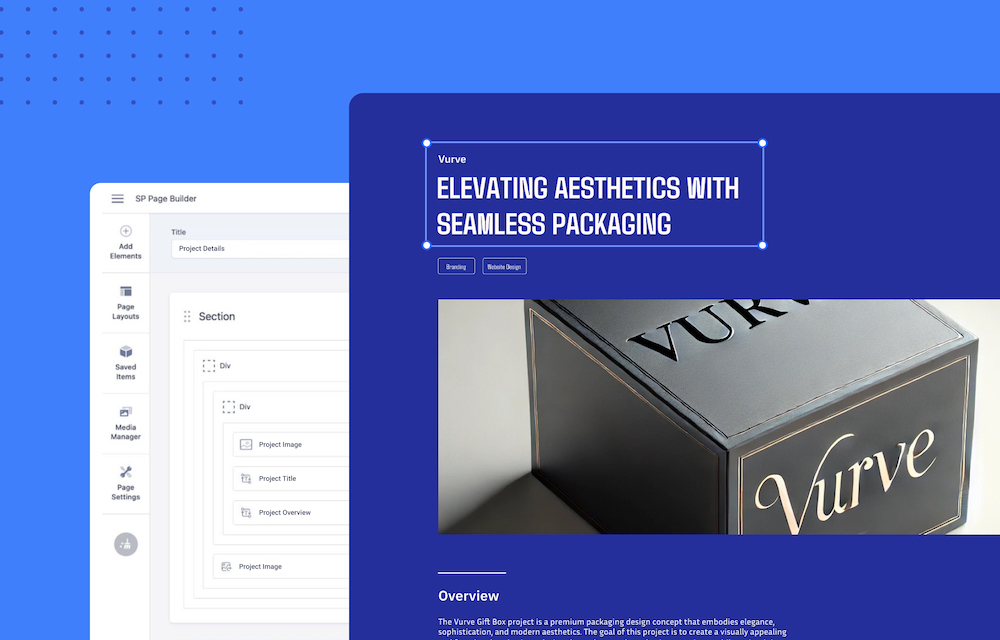
Now that you have your Collections and their Items all chalked down, it is time for SP Page Builder’s editor to step in! With the dedicated addons—Collection, Dynamic Text, and Dynamic Image—you can effortlessly connect your collection data to design Dynamic Index and Details pages.
- Create Dynamic Index Pages: Design and create dynamic index pages for your collection lists by automatically pulling relevant data from the collection list you've already created.
- Create Dynamic Details Pages: Collection Details pages act as templates for showcasing individual items from your collections, ensuring a consistent presentation across your site. This is perfect for displaying individual blog posts, portfolio entries, and other similar content.
- Showcase Collection Index, Anywhere Dynamically: Not only dedicated Index pages, but you can also create dynamic collection lists on any existing page of your website!
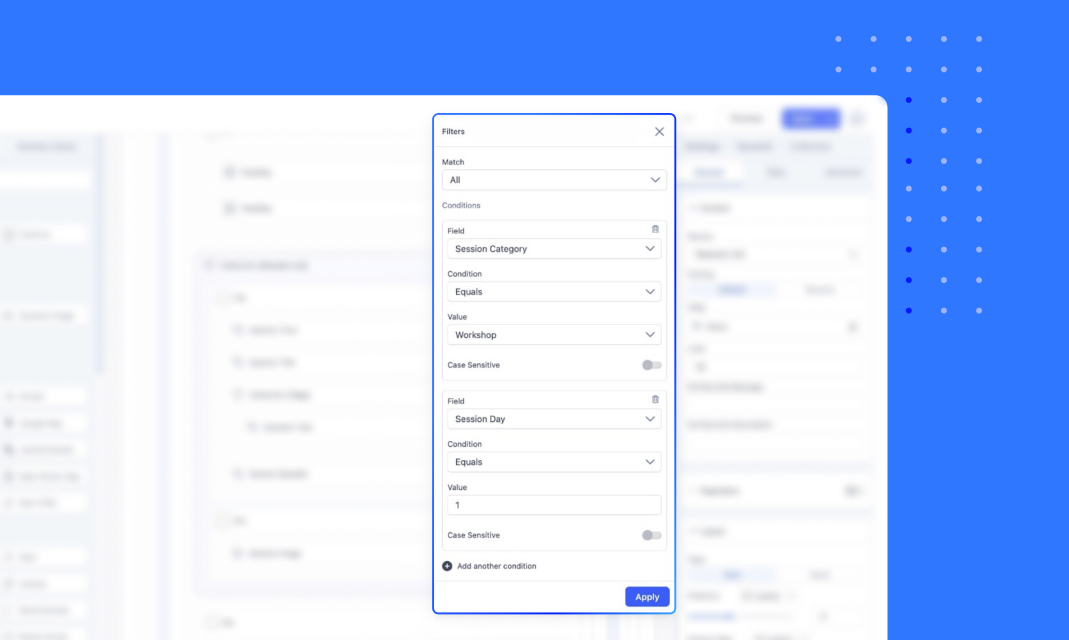
But wait, there’s more! With Advanced Filtering Options, you can filter collection items based on fields to appear on the collection index. By strategically using filters and conditions, you can create highly targeted content displays.
Optimize Your Details Pages With Dynamic SEO
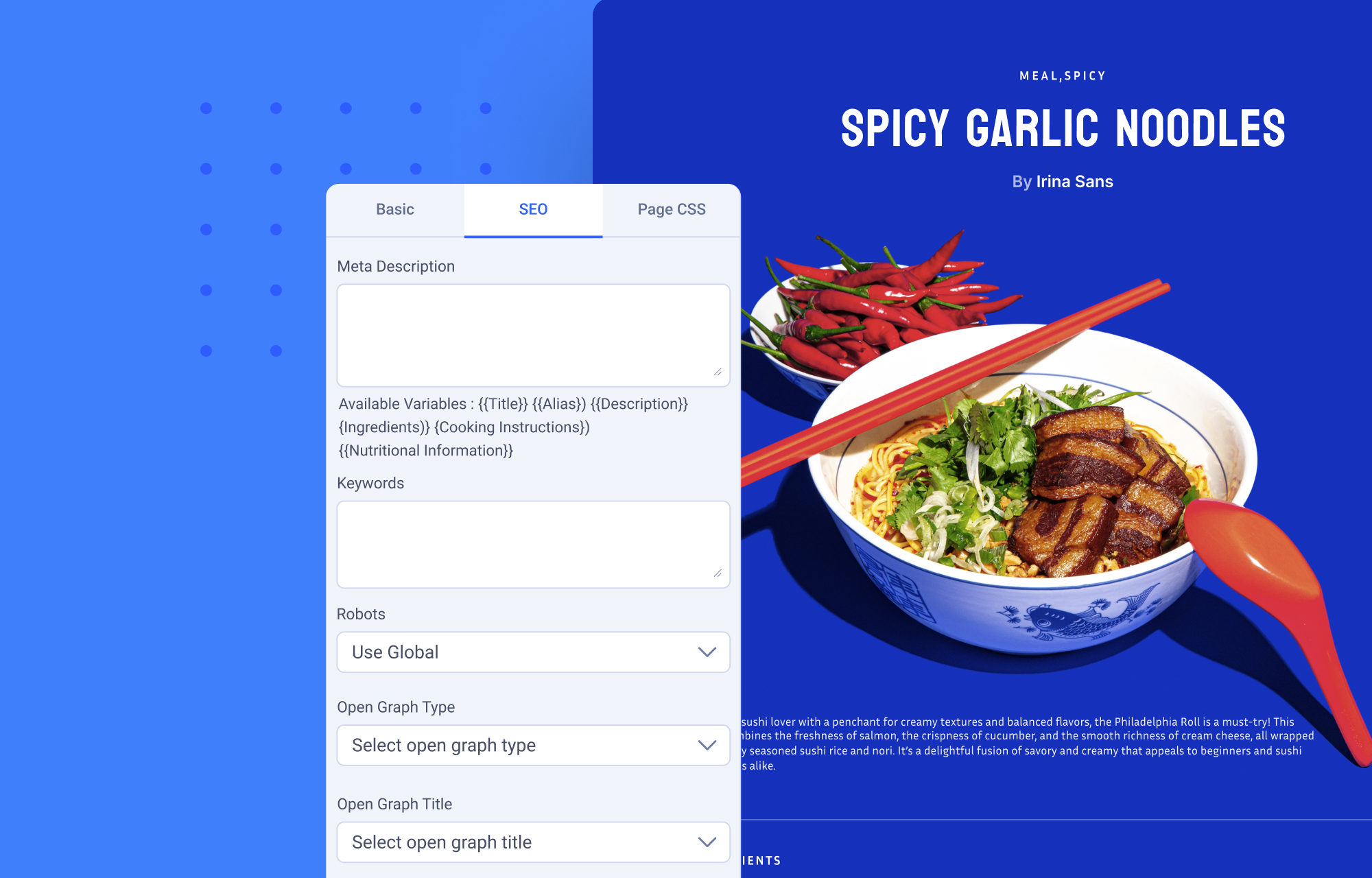
With Dynamic SEO, optimizing your Collection Details pages is a cinch! Using dynamic variables, you can include SEO metadata for each collection details page, improving search engine rankings and social media engagement. Simply navigate to the SEO settings, define patterns with variables, and set Open Graph titles, descriptions, and images to ensure your content stands out online!
Don't forget to checkout our detailed documentation to learn more about the amazing functionalities of Dynamic Content.
Please go through the changelog below to know more about other fixes and enhancements that come packed with this version.
Changelog of SP Page Builder v5.5.0:
- New: Introduced Dynamic Content
- New: Dynamic Collection Presets
- New: SEO for Collection Details pages
- New: Added compatibility with the o3-mini model
- Update: Merged regular pages, popups, and dynamic pages into a single, organized menu
- Fix: Improved Stability & Performance
Experience the Wizardry of Dynamic Content Today!
Don’t just take our word for it—update SP Page Builder to the latest version now and experience the power of Dynamic Content yourself. Say goodbye to manual updates and hello to effortless consistency, saving you valuable time and ensuring your site always stays up-to-date!


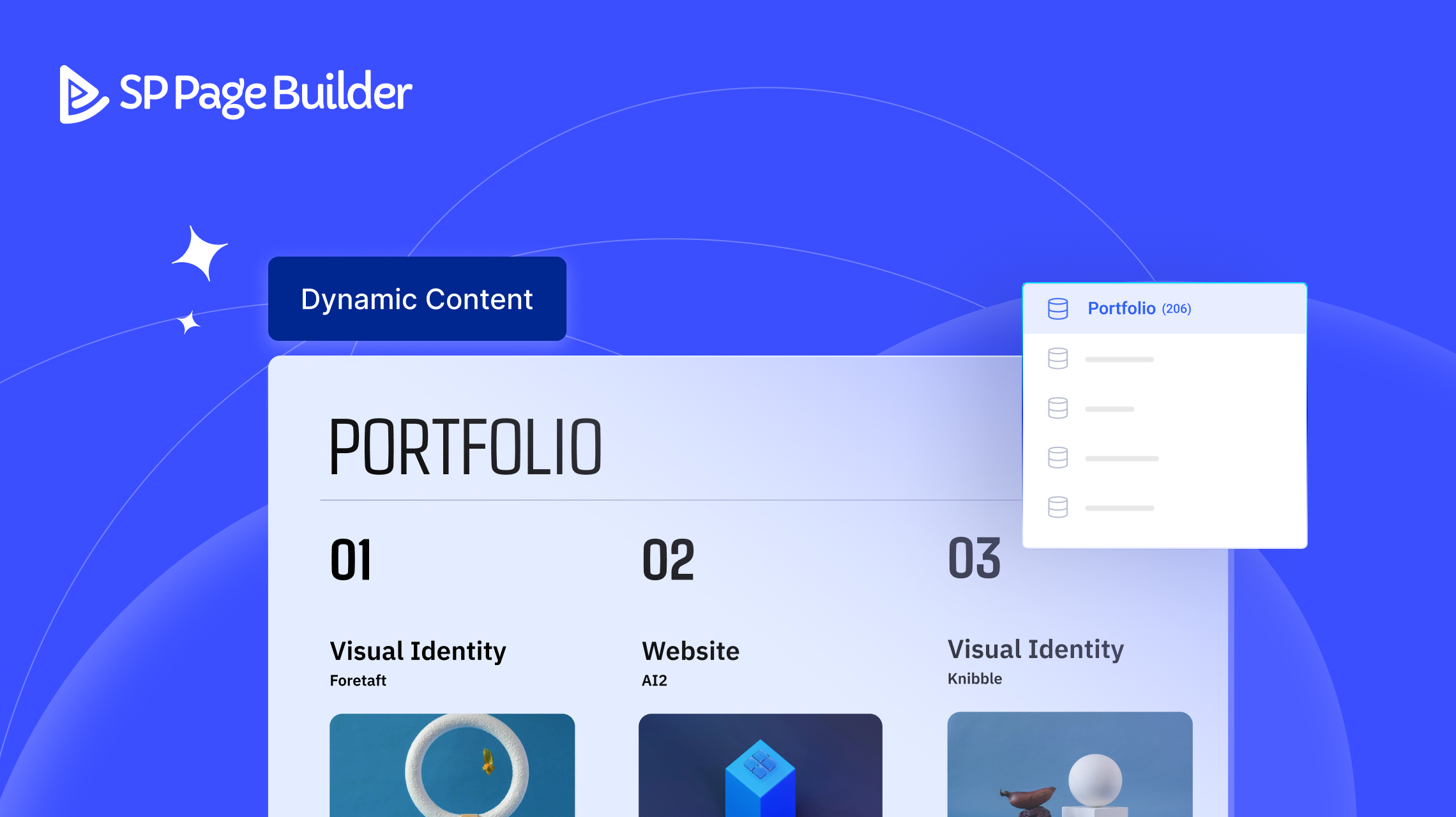
Thanks! Do let us know how you like it.
Thanks for your appreciation!
I am looking forward to try the new feature for my Blog.
Thanks for sharing your idea. We’ll keep that in mind as we plan future improvements.
We do have plans to come up with detailed video tutorials. Stayed tuned!
I love this new possibilities of SP Page Builder.
Since it's already so feature-rich from the start I believe you managed to use many of the things that EasyStore is based on.
If I may, I would like to suggest some points for upcoming updates that would significantly improve it's already great benefits (in a prioritized order):
1. Content Index:
Multi-column setup option when items of a collection are presented as a list, not a grid.
So I can have a list with an image first and next to it (not only under or over it, like it is now) a text field in each row.
This feature is crucial for list.
2. The text entry box for content field
Please let the text entry box for the content field automatically expand it's size (for entering the content) just like the text entry box of the regular SP Page Builder text block addon.
As it is now, when you enter the text you get a limited scrollable field in a scrollable area of a scrollable page.
The solution of the regular text block addon on the other hand is ideal for a fast workflow.
3. Option to include content of collection fields with tags in every text of a collection details page
Just as I can include the content of a collection field in the SEO option of the details page with a tag, for example {{title}}, it would be very useful to use these tags in a regular text block or every addon that uses text.
And, like others already suggested:
4. Search and tag filter in frontend
A AJAX based (real time filter) search and tag filter option for collection index would be a great feature for users.
Thanks. :)
Mark
But I need an individual landing page to make sense.
Would be great as an additional parameter for the dynamic fields.
I would really appreciate it very much in the next version :-)
Does that mean I can now recreate small components and don't have to develop my own components?
the arrow on the right does not appear.
sppb-carousel-extended-nav-control,
prev-control nav-control - appears on -
next-control nav-control - does not appear -