- TemplatesTemplates
- Page BuilderPage Builder
- OverviewOverview
- FeaturesFeatures
- Dynamic ContentDynamic Content
- Popup BuilderPopup Builder
- InteractionsInteractions
- Layout BundlesLayout Bundles
- Pre-made BlocksPre-made Blocks
- DocumentationDocumentation
- EasyStoreEasyStore
- ResourcesResources
- DocumentationDocumentation
- ForumsForums
- Live ChatLive Chat
- Ask a QuestionAsk a QuestionGet fast & extensive assistance from our expert support engineers. Ask a question on our Forums, and we will get back to you.
- BlogBlog
- PricingPricing
SP Page Builder v5.5.3: Enjoy New Dynamic Fields, Fresh Addition to Popup Conditions, and More
Gear up for a new update of your favourite SP Page Builder!
We’ve been working hard to roll out some new features and improvements, and we can’t wait to share them with you. From dynamic fields that add galleries, videos, and files, to more control over popup scheduling, and enhancements to our addons—there’s a lot to explore in this update.
Let’s dive in and check out all the fresh additions and fixes we've packed in!
SP Page Builder v5.5.3 Changelog:
- New: Introduced Gallery, Video and File support fields for Dynamic Content.
- New: Popup Conditions now include a Date Range option to display popups within a specific time range.
- New: Added Image option in Accordion addon.
- New: Added Custom CSS functionality for Row and Column addons.
- Update: Added description functionality to the Gallery addon.
- Update: Updated Accordion addon with keyboard accessibility improvements.
- Update: Enabled Numeric Keyboard mode for number fields on iOS in the Form Builder addon.
- Update: Introduced Object Fit options in the Image addon for better image control.
- Fix: Resolved image width inconsistency in the Gallery addon.
- Fix: Addressed the issue related to the Save and New functionality for pages.
- Fix: Fixed the nested Admin Label updating issue in Dynamic Content.
- Fix: Resolved an issue where the pause on hover feature in the Slideshow addon was not working for video items.
Say Hello to New Dynamic Fields: Gallery, Video, and File Support
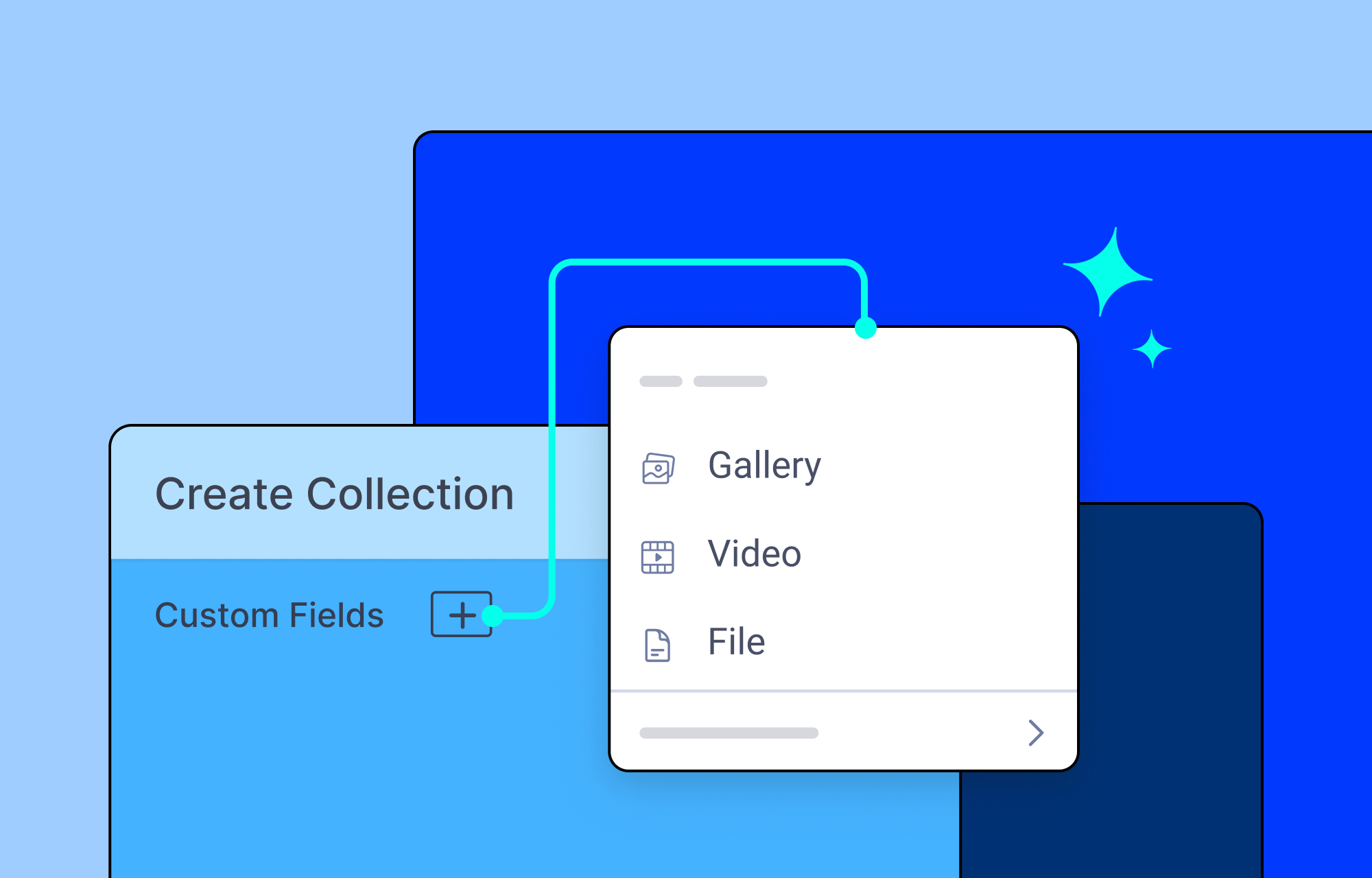
The powerful Dynamic Content launched recently and just like we promised, we're fine-tuning it to make it the best out there! We’ve now added Gallery, Video, and File support fields, so you can easily display dynamic galleries, embed videos, and add files.
Now, you can effortlessly integrate gallery items, videos, and files into your content, making it more exciting and interactive. Update now and give them a try!
Precisely Schedule Your Popups with the Date Range Condition
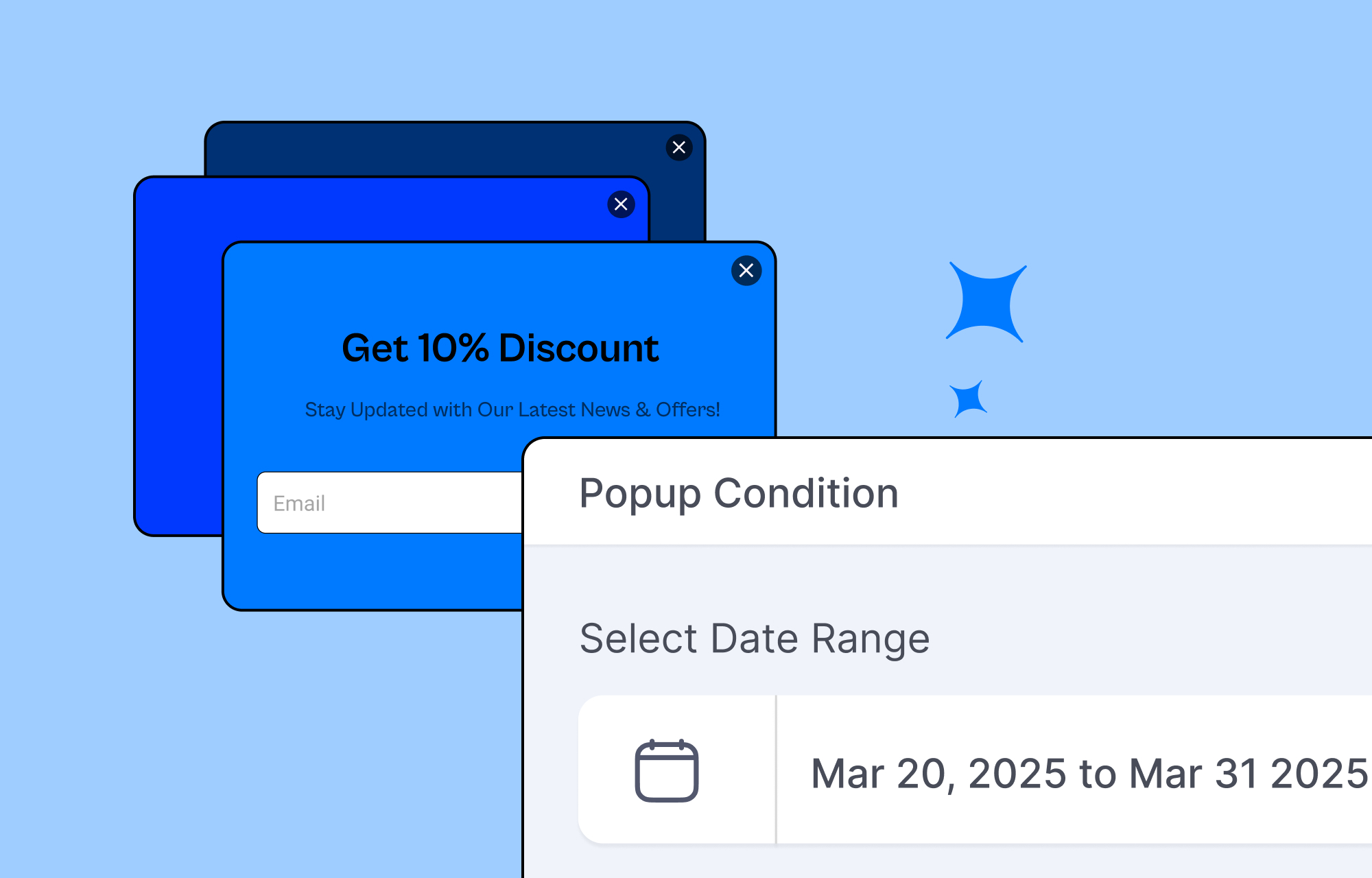
As SP Page Builder keeps getting better with exciting features, we’ve made sure our Popup Builder receives some love too!
That’s why we’ve added the new Date Range feature to the Popup Conditions to make it easier to schedule popups for a specific time. Set the date range for your popup to appear and disappear, and let it work its magic! Once scheduled, the popup will display within the selected time frame without you having to put any extra efforts.
Added Image Option in Accordion Addon
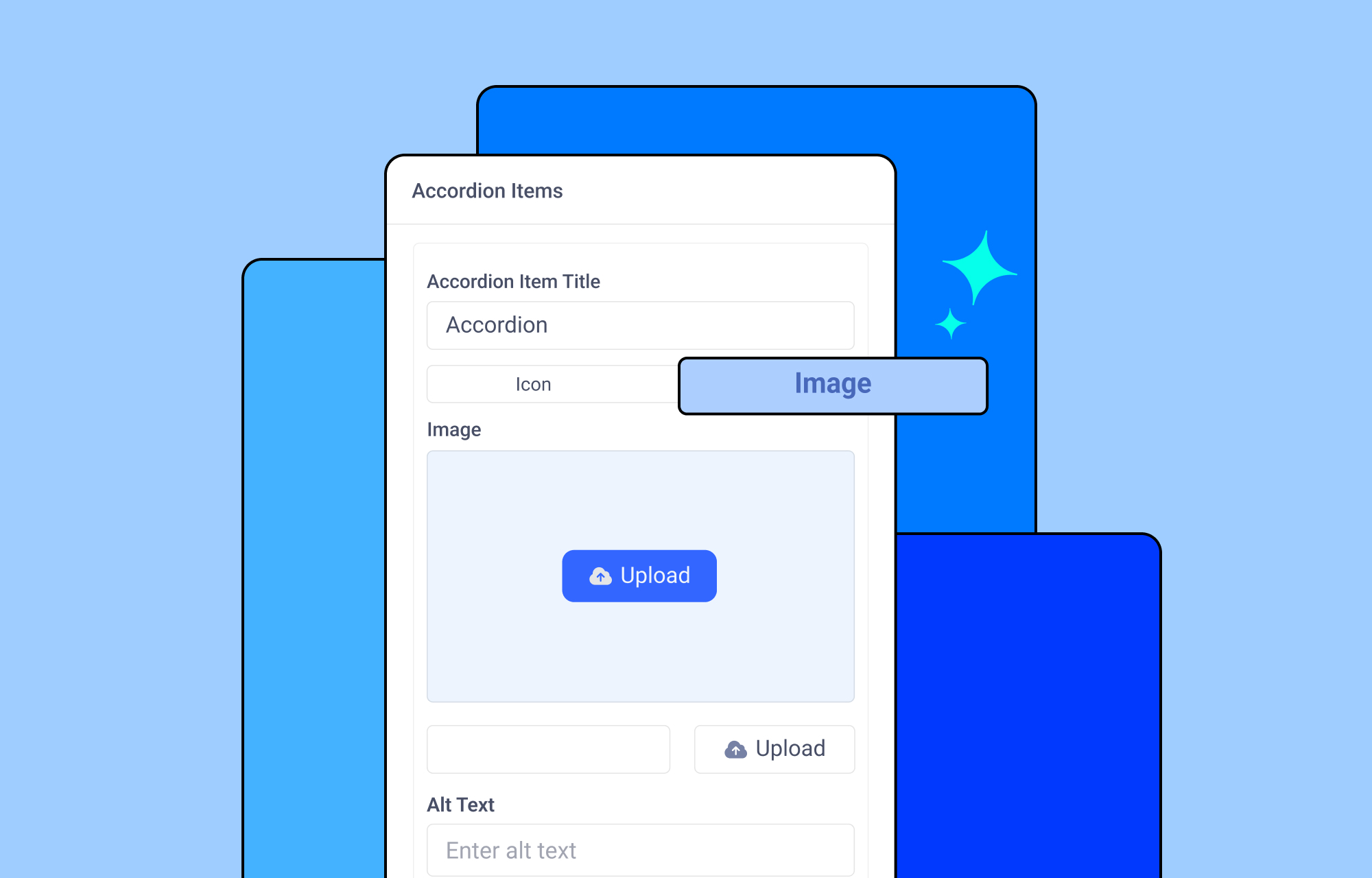
We’ve also added an Image option to the Accordion addon in SP Page Builder. Meaning, apart from including icons in your accordion items, you can also upload images to make it more visually engaging. Whether you're displaying information, highlighting key features, or structuring content, you can now experience greater flexibility and creativity.
Miscellaneous Improvements
This update also includes important updates and fixes to help enhance the performance of your SP Page Builder. Let’s take a look at some of them:
Enjoy Custom CSS functionality for Row and Column Addons: We’ve added Custom CSS functionality to the Row and Column addons. This means, you now have more control over your row and column design for a more personalized layout.
Description Functionality in the Gallery Addon: You can now enjoy the freshly added descriptions functionality to your gallery items. This enables you to provide more context to your Gallery item and enhance the visual storytelling of your content.
Slideshow Addon’s Pause on Hover Issue for Video Items: The bug that prevented videos in the Slideshow addon from pausing when hovered over has now been addressed and fixed.
Resolved Image Width Inconsistency in the Gallery Addon: The issue where image widths in the Gallery addon were not consistent has now been resolved to ensure a polished and uniform gallery display.
Fixed the Save & New Functionality Issue for Pages: We’ve fixed the issue that was affecting the "Save & New" functionality in SP Page Builder. Now users can save their current page and quickly begin a new one without any issues.
Update Now!
So, what are you waiting for? Hurry up, update and try out the new features for yourself! We’d love to hear your thoughts, so feel free to share your feedback in the comments below.
Good luck!


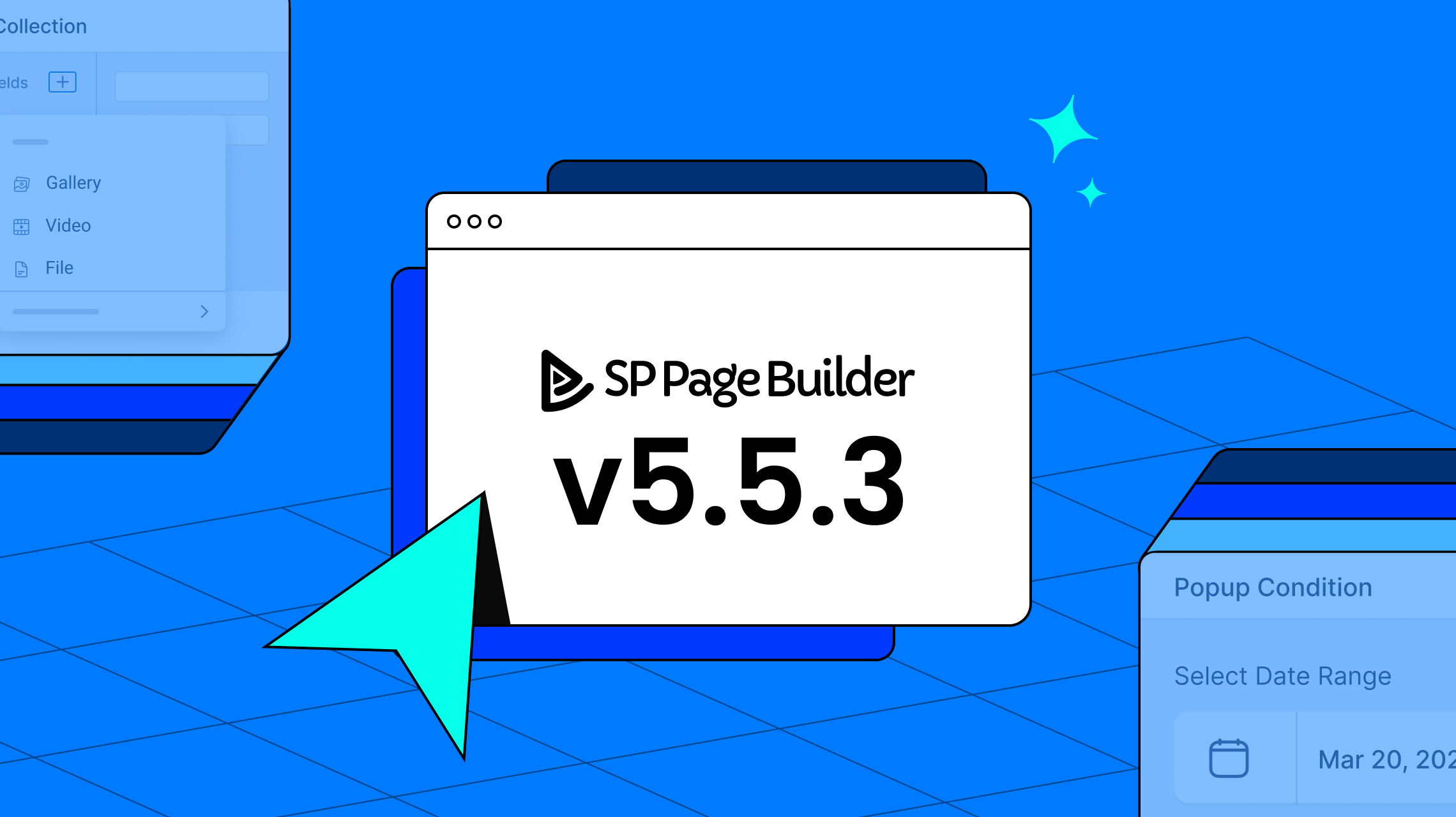
Thanks for your suggestion. We'll keep that in mind for the upcoming templates. Stay tuned!
These naming conventions should be the same across both to reduce css load. Lighthouse keeps complaining about the number of JS being executed and the amount of CSS being used by JoomShaper products.
I love how powerful dynamic content already is in SP Page Builder.
Great thanks for that.
I may have overlooked something, but how do you actually link from a dynamic content item in the index view to the detailed page of the item?
I now setup a link field to the related detail page, where I manually enter these links, so people can click on something.
BTW: Is there a more SEO friendly link to the detail page than:
„…?option=com_sppagebuilder&view=dynamic&collection_item_id[0]=1“ etc.?
This is also where one of the suggestions comes in that I made for new features:
Content Index link option for every image and text field.
When the collection items are listed in an index users should be able to click on every element / field (image and text etc.) to get to the detail page of the related item.
A simple on / off for "make field clickable" in the field when setting up the index would be the simple solution.
This makes a big difference and actually every user expects that.
Thanks for your outstanding work. :)
You can link your index fields to their details page. Please check the documentation:
https://www.joomshaper.com/documentation/sp-page-builder/collection-index#:~:text=Starts%20With%20%22Best%22-,Step%206%3A%20Link%20Collection%20Fields%C2%A0,-Select%20a%20collection
If you need further assistance, feel free to reach out to our support team.
Now links and SEO-friendly URLs work nicely.
Please update to the latest version, 5.5.4. If the issue persists, feel free to reach out to our support team.
Hi,
Thank you for latest SPPB update that include more fields for Dynamic Content. However, i still wish that we could have fields such
image carousel
button (it's necessary to publish a button that contain link, than just plain link on frontend)
Of course we wish to have more fields...
And also, can we automatically make the settings on fields such image and title on index page, to automatically link to detail page? Isn't that feels highly necessary? Currently i can't figure out how to open the detail page from frontend. The image and title on index page is not clickable.
Dynamic Content will gradually include more useful fields in the future. Stay tuned!
You can surely link your index’s image/text fields to their dynamic details page. Check out the documentation: https://www.joomshaper.com/documentation/sp-page-builder/collection-index#:~:text=Starts%20With%20%22Best%22-,Step%206%3A%20Link%20Collection%20Fields%C2%A0,-Select%20a%20collection
Plus, we also have a detailed overview tutorial that demonstrates this process. You can watch the explanation starting at 5:16 in this video: https://www.youtube.com/watch?v=uxVcBMFXfe0
Hello,
I'd like to inform you that after updating, it's impossible to edit the MAXORA template's home page. Only a blank page appears.
We had to restore the site to the previous version to be able to edit the page again.
Sincerely,
Please update to the latest version, 5.5.4. If the issue persists, don’t hesitate to contact our support team.
https://www.joomshaper.com/forum/question/38265
was also fixed. I cannot read anything about it in this Blog Report.
Yes, this issue has been resolved in the latest version. Enjoy the update!