- TemplatesTemplates
- Page BuilderPage Builder
- OverviewOverview
- FeaturesFeatures
- Dynamic ContentDynamic Content
- Popup BuilderPopup Builder
- InteractionsInteractions
- Layout BundlesLayout Bundles
- Pre-made BlocksPre-made Blocks
- DocumentationDocumentation
- EasyStoreEasyStore
- ResourcesResources
- DocumentationDocumentation
- ForumsForums
- Live ChatLive Chat
- Ask a QuestionAsk a QuestionGet fast & extensive assistance from our expert support engineers. Ask a question on our Forums, and we will get back to you.
- BlogBlog
- PricingPricing
Introducing Startup Company - A Free Layout Bundle for All SP Page Builder Pro Users
While you are overwhelmed or stuck trying to put every element of your startup business together, you might as well be missing out on something equally important. Any idea what that might be? Yes, it's your business website that is going to reflect who you are as a company to the rest of the world. It is equally important to create a striking online presence to gain the perfect exposure for your business that it deserves.
To help you make your startup business shine even brighter, let us introduce you to Startup Company - a free layout bundle for all our SP Page Builder Pro users! Tell your business’s story in a practical, engaging manner by making your online presence look as unique as your company.
Let’s delve right in and find out what’s more.
What’s Inside the Startup Company Layout Bundle?
The Startup company layout bundle comes with incredibly designed 6 ready-to-use pages packed with impactful call-to-action buttons and hover effects. Plus, the professional, modern, and advanced, look of the overall layout makes it a must-have for any startup company.
Let’s have a quick view of each of its pages:
Home

The stunning home page receives the most attention because of its long scrolling design, gorgeous color palette, and effective CTAs. The list goes on with attractive scrolled-based animation and perfect individual sections to portray your company’s services effectively.
What We Build

Accelerate conversions in style through the dedicated What We Build page that allows you to present your company’s offered services. The page has been designed with a clean yet striking look that will surely engage your audience’s gaze and settle your deal with the vibrantly designed CTA at the bottom.
In Media
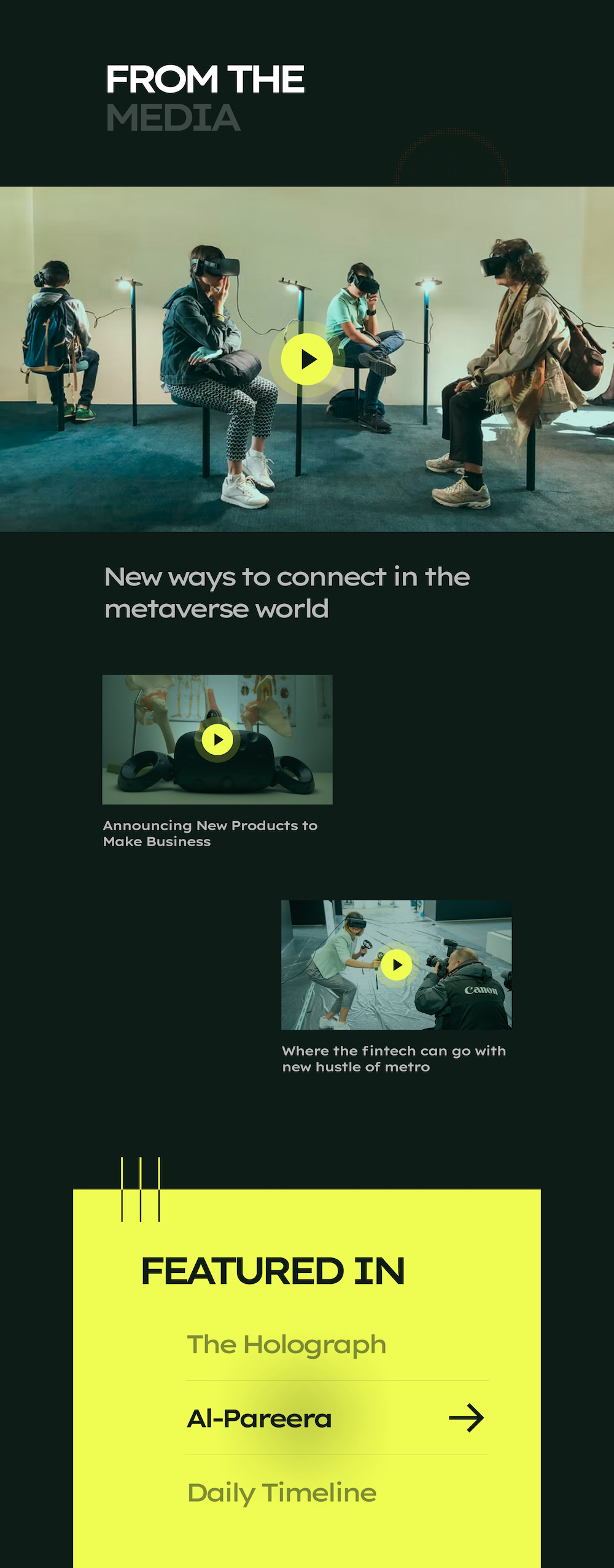
The In Media page welcomes your audience with a sophisticated hero section where you can implement your company’s video. Plus, boast about where you got featured in the media for your brand in the separate Featured In section.
About
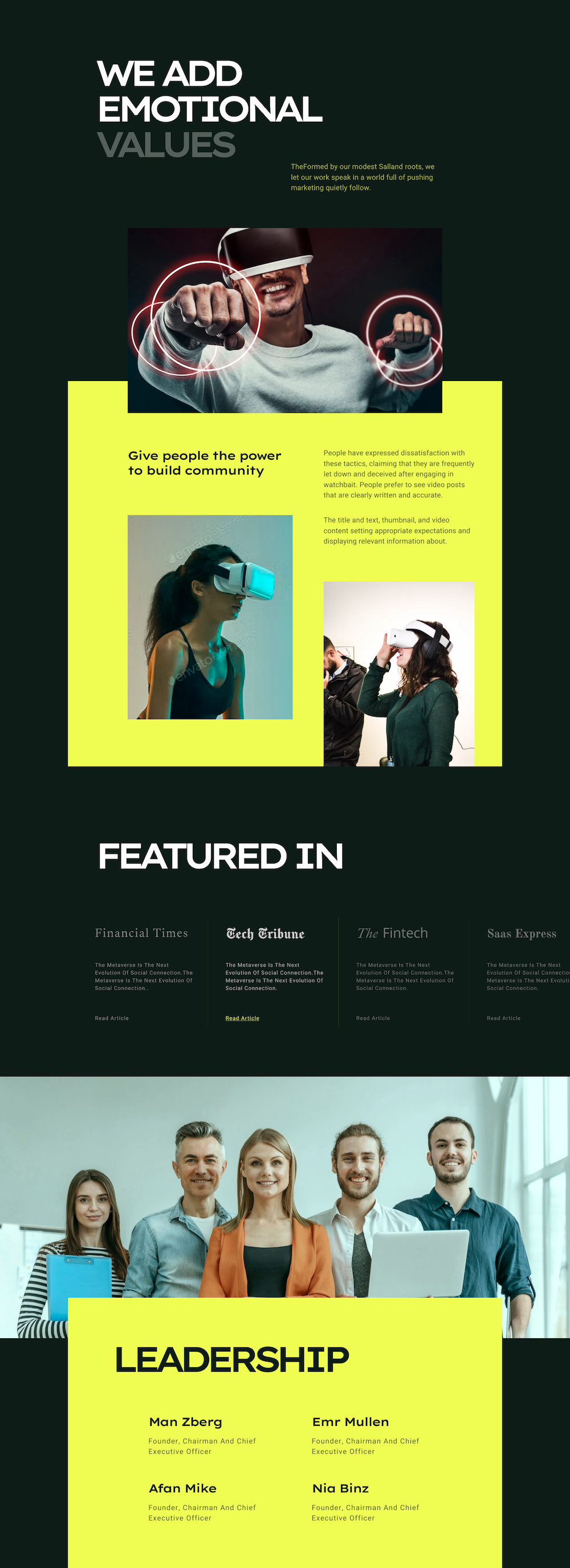
Don’t let your prospective clients question your company’s authenticity. Utilize the Startup layout bundle’s About page to portray your brand’s best image in the finest way. This page also caters separate section to let you showcase your company’s featured articles.
Mission & Vision

Display your company’s objectives and the desired future position of your business through the splendid Mission & Vision page. The page includes a super attractive panel to display relevant images in a grid style and a separate panel to flaunt your company’s journey and achievements so far.
Contact
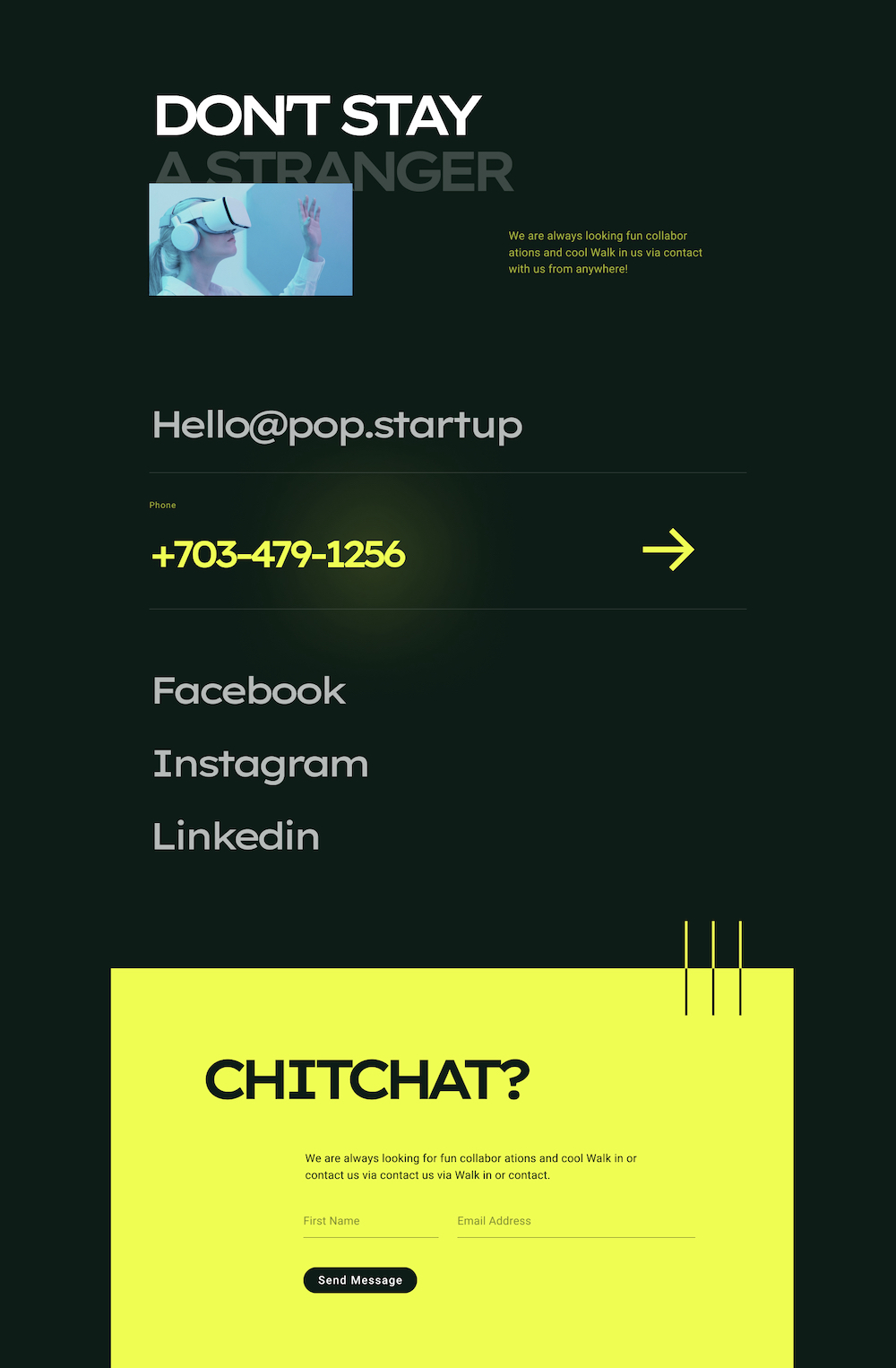
Let your prospective clients reach you easily without a hitch with the minimalistic Contact page. Display all your contact data and social media links along with a self-explanatory form and turn your visitors into potential clients in no time.
How to Access & Import a Layout Bundle?
All of the SP Page Builder Pro users, upon configuring the license key, can access, explore, and import any layout bundle.
In order to get the latest layout bundle, you need to update SP Page Builder Pro to the latest version. To get a step-by-step guideline on how to access and import a layout bundle, please visit this documentation page.
Quick Tips
Having issues with loading the layout bundles? Go to the Administrator dashboard of your Joomla site. From the System tab on the top, select Clear Cache, and then clear the cache for the Administrator. Similarly, clear the cache for the Site as well. And, the layout bundles should show up without any trouble.
People are usually attracted to startup companies after seeing them online. This being said, one of the most important factors in the success of your project is building a good startup website. So what’s the wait for? Get your Startup Company layout bundle now and start crafting your striking website for an appealing online presence.
burn.hard
On J4, HU 2.0.11, SPPB 3.8.9 we are ending up with a blank page whenever we try to import this. Same on backend and frontend editing.
#12947


