- TemplatesTemplates
- Page BuilderPage Builder
- OverviewOverview
- FeaturesFeatures
- Dynamic ContentDynamic Content
- Popup BuilderPopup Builder
- InteractionsInteractions
- Layout BundlesLayout Bundles
- Pre-made BlocksPre-made Blocks
- DocumentationDocumentation
- EasyStoreEasyStore
- ResourcesResources
- DocumentationDocumentation
- ForumsForums
- Live ChatLive Chat
- Ask a QuestionAsk a QuestionGet fast & extensive assistance from our expert support engineers. Ask a question on our Forums, and we will get back to you.
- BlogBlog
- PricingPricing
Tutorial: The most popular ways to recover your lost Joomla password
Let’s be honest. Forgetting password is a pretty common occurrence. Some users keep passwords in their default browser memory, after several months you can forget anything. Some of us don't even remember the password that they issued at the time of Joomla installation. This article describes how to reset the Joomla administrator password.
Normally, you can add, edit, and delete users and change passwords from the back-end User Manager. To do this, you must be logged in as a member of the Super Administrator group. But if for some reason, you cannot log into the backend, then that's a problem.
Fortunately, there are several methods to recover the Joomla administrator password.
Basic way
The easiest way would be to have your new password emailed to you from your Joomla front-end login screen. Yes, there is always a "Reset password" link. On form submission, the e-mail address bounded to that user's account will receive an email with one-time auto login link and instructions to set a new password. Even if you have not published the login module or login menu item, you can use the core link to get access to that area:
https://your-domain.com/index.php?option=com_users&view=login
However, when your email reset isn’t working, because for example:
- An email address is not associated with the superuser account
- Failure with email sending feature
- You do not have the access to the mailbox of email address bounded to the user account
You may have to take additional steps to recover your lost password.
Software way
If the first method fails, and you have access via FTP, your log-in problem can be solved in less than 3 minutes. For this purpose, we will use a free tool named "A4 Admin S.O.S Password Recover". Here is its main features:
- It works with all Joomla versions, even very old ones (1.0, 1.5, 2.5, 3.x)
- The script finds first account of Super Admin, doesn't matter the User ID and saves the changed password to the DB according to Joomla settings
- It checks if any plugin allowing log in are turned on in Joomla
- It allows you to enable and allow these plugins if they are not turned on or available
- The script allows to change the login and password for Super User or add a new one
Please follow the instructions below:
- Download the tool package from the project website all4web.pro
- Unzip
- Choose the file according to the Joomla version which you have there. If it's Joomla 3.8, use "RatujAdmina_3_3.zip"
- Unzip this package as well, to get a single PHP file
- Use FTP tool now: RatujAdmina_x.php file should be placed in the root directory of Joomla
- Then in browser address bar, put http://your_domain/RatujAdmina_3.php and press enter
- The script detects whether there is a Super Administrator account and depending on the result, you can:
- change user ID and password (if the account exists)
- create a new account (if not exist) - After changing the password or adding a new Super User account or any other use, the script file MUST be DELETED from the server.
* According to information from the developer, English/redesigned version of the tool should be ready in coming weeks.
MySQL way
Every piece of content in Joomla goes in and out from SQL database. The users' table in Joomla database maintains the password of users in an encrypted format. If the super admin user is still defined, you can change the password in the database to a known or example value. This requires that you have access to the MySQL server via PHPMyAdmin or any similar client ("adminer"). Yes, maybe this method looks scary, but it's also easy. It's very useful when you do not have access to FTP (and Joomla files).
You need to know the username and password used for Joomla database (or from configuration.php file). In most cases, you can check those values in hosting panel. Don't worry, you can change the database password to a new one if it's the only way to get access to Joomla MySQL tables. Only don't forget to change it later inside the configuration.php file. Check the process below.
- In database manager, find table PREFIX_users
- Click on the "Browse" button in the top toolbar, this will show all of the users that are set up for this site
- Find the user whose password you want to change and press the Edit icon for this row
- A form will display that allows you to edit the password field
- Select and delete default long string
- Copy and paste the value from below:
d2064d358136996bd22421584a7cb33e:trd7TvKHx6dMeoMmBVxYmg0vuXEA4199
- Save changes
- Now you can log in with this user and new temporary password ("secret").
- Then in Joomla User Manager, change the password as soon as possible to more secure
Validate the new password
After completing one of the above strategies, you should be able to use your new password to log into your Joomla site. Go to your /administrator login area, enter your admin username and new password and give it a shot. If you can login successfully, it means your new password is now officially active.



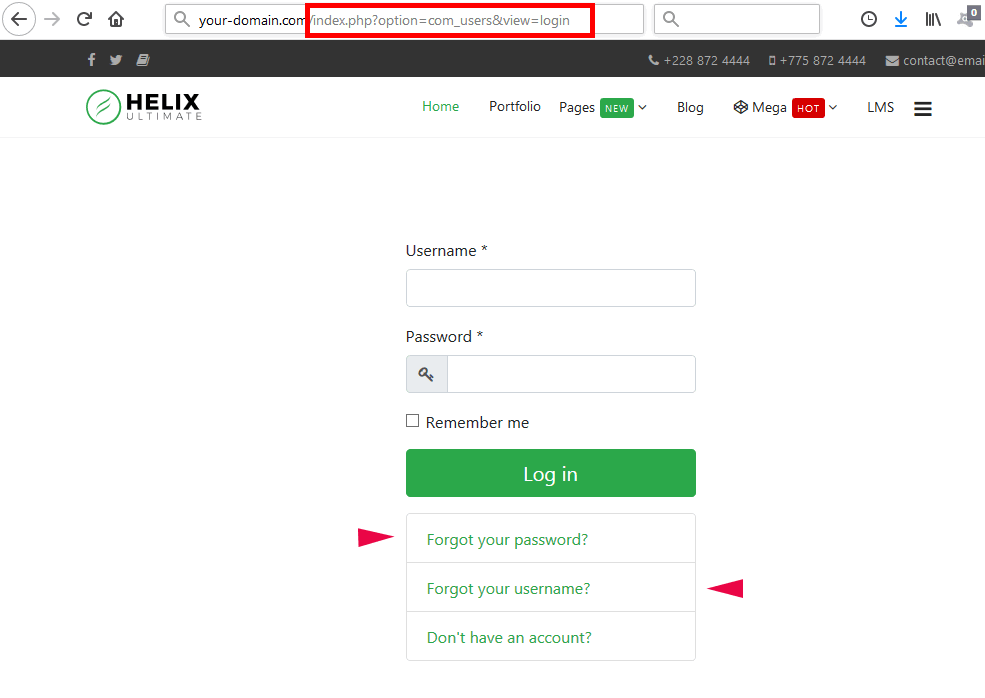
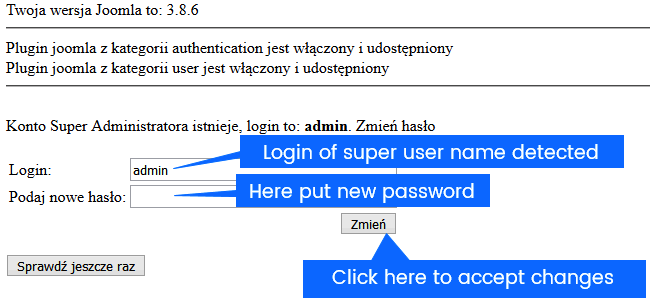
Ask your local NSA representative. :p ;)
Turn your keyboard upside down. See taped paper snippet! :o
Just select MD5 and enter any password that you like.
[img]http://dl3.joxi.net/drive/2018/04/12/0008/0401/545169/69/65ef4d3c95.png[/img]
We recommend reading the aforementioned article as well as how to recover access through the phpMyAdmin provided by our Hosting, for our case the cPanel.
I did not know "A4 Admin SOS Password Recover". Happy to discover new things :)
Otherwise, another super-easy way to log in as super user is the following little script :
https://github.com/cavo789/joomla_free/tree/master/src/log_admin
Just upload it, open it and you are logged in ! Then you can edit your users / create or modify a super user account etc