- TemplatesTemplates
- Page BuilderPage Builder
- OverviewOverview
- FeaturesFeatures
- Dynamic ContentDynamic Content
- Popup BuilderPopup Builder
- InteractionsInteractions
- Layout BundlesLayout Bundles
- Pre-made BlocksPre-made Blocks
- DocumentationDocumentation
- EasyStoreEasyStore
- ResourcesResources
- DocumentationDocumentation
- ForumsForums
- Live ChatLive Chat
- Ask a QuestionAsk a QuestionGet fast & extensive assistance from our expert support engineers. Ask a question on our Forums, and we will get back to you.
- BlogBlog
- PricingPricing
Update: Helix Ultimate 1.1 Comes With Most Requested Features
Helix framework has been the most loved and appreciated Joomla template framework in the history of Joomla. Helix Ultimate took the experience to a whole new level and helped rewrite the history. The secret behind this tremendous success is we care to provide everything that the users need. Today is another remarkable day when we are releasing a major update of Helix Ultimate.
The wait is over, now let's have a glimpse at the full changelog of Helix Ultimate v1.1
- New: Progress bar to indicate the reading timeline
- New: Purge button added to remove CSS cache and Sass files from the system
- New: Show/hide related articles, manage number of posts and view types
- New: Enable/disable body modules on article details page
- New: Controls for social share icons added
- New: Responsive options added to typography for font size
- New: Show/hide tags on blog listing page
- Fix: Off-canvas menu item dropdown for menu heading and separator types
- Fix: Edit button style and position updated on article details page
- Fix: Social share with rating positioning issue
- Fix: Mobile SVG logo issue
- Fix: Image URL issue when compression enabled
- Fix: Article format tab style on frontend article editing
Reading Progress Bar
Helix Ultimate has been the base of numerous news and blogging platforms. With Medium on the rise, online blogging has got a new set of audience who are patient but like to know about how much time they are investing in reading an article. The new Reading Time Progress Bar feature does just that. If enabled, when any user is scrolling through a Joomla article, a bar will be on the top or bottom showing the reading progress. What's more exciting, you have controls for defining the line height, changing the color and setting its position. You’ll find the feature from Helix Ultimate > Blog > Details > Reading Time Progress Bar.
Related Articles
Another intriguing rather demanding feature for blog/news/magazine websites is showing related content to the visitors to keep them engaged with the platform. Showing related contents to new visitors can turn them into potential readers. Today's update brings this feature to Helix Ultimate. You’ll have the control over the view type, changing title and the number of related articles you want to show. You’ll find the feature from Helix Ultimate > Blog > Details > Related Articles.
Typography Responsiveness
Having the same font size across all devices will certainly break your website design. Setting different font sizes for different devices makes your site more responsive and more engaging to the user's eye. Today’s update brings global typography responsiveness setting for font size. You can access the settings from Helix Ultimate > Typography.
Other New Features
Let us not forget about the little new features that help Helix Ultimate be the best Joomla template framework. We have added a “Purge” button to CSS compression for removing previously stored cached files. We added social icon add/drop functionality and you can enable/disable their visibility on the blog page whenever you want to. The functionality to control module visibility on the body area of blog details page is introduced as well. You can also show/hide article tags on the blog listing page from now on.
Notable fixes that come with today's update
Along with all the new features released in today’s update, we have addressed a few known issues of Helix Ultimate. We solved the off-canvas dropdown visibility for menu heading and separator menu types. We fixed the positioning issue of rating and social icons. SVG image type support added for mobile logo. Broken image URL when CSS compression is enabled issue has been addressed as well. We have also improved the styling of the frontend “Edit” button and article format editing on frontend view.
The love and support we get from you for Helix framework is beyond imagination. Today’s update brings the most requested features and fixes. If you think we missed anything or like to have something new in Helix Ultimate, don’t forget to let us know in the comments below. Thanks for being with JoomShaper. Happy Developing.


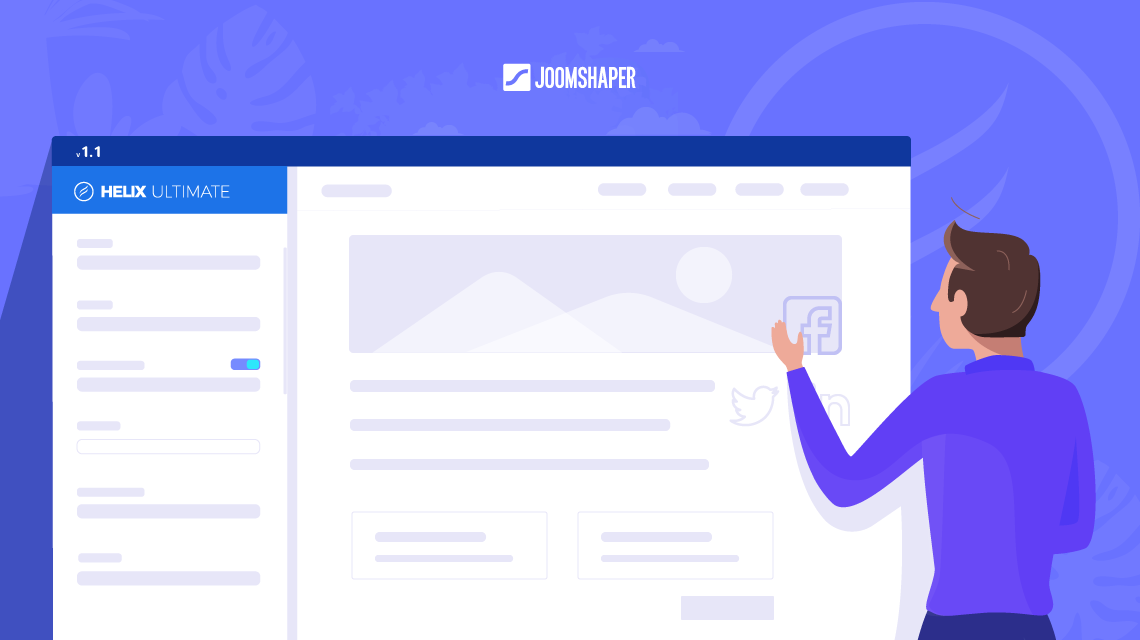
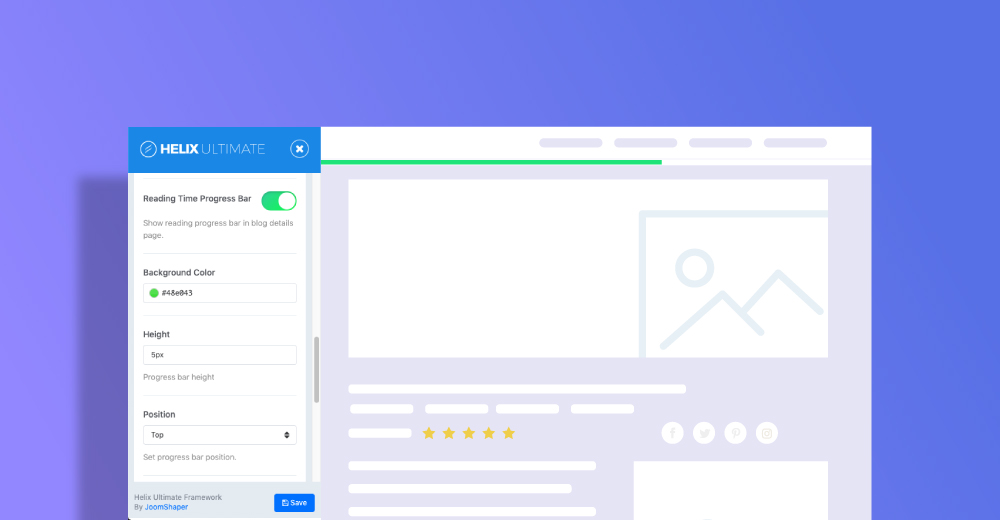
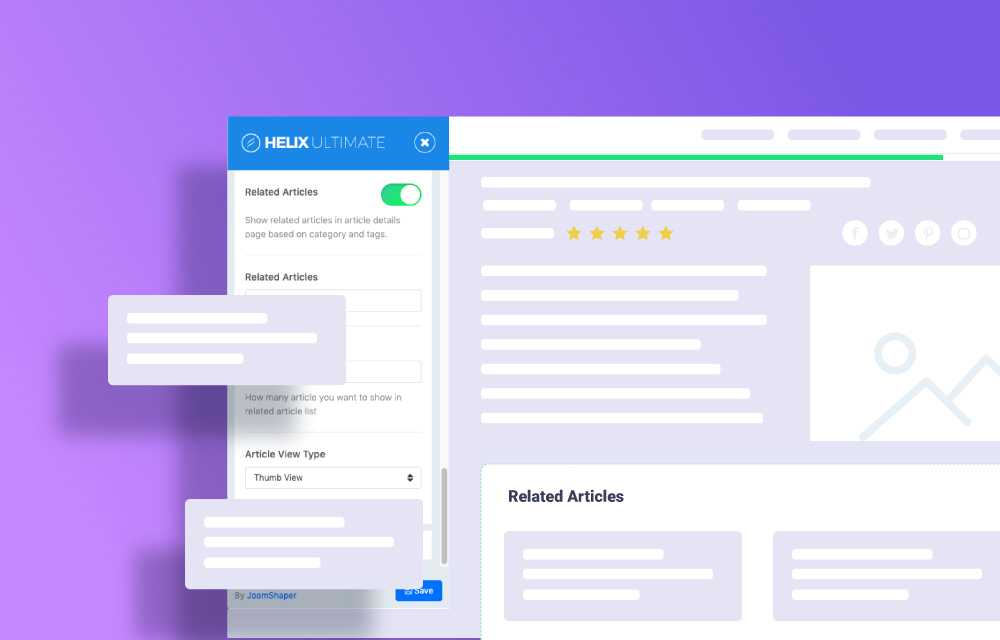
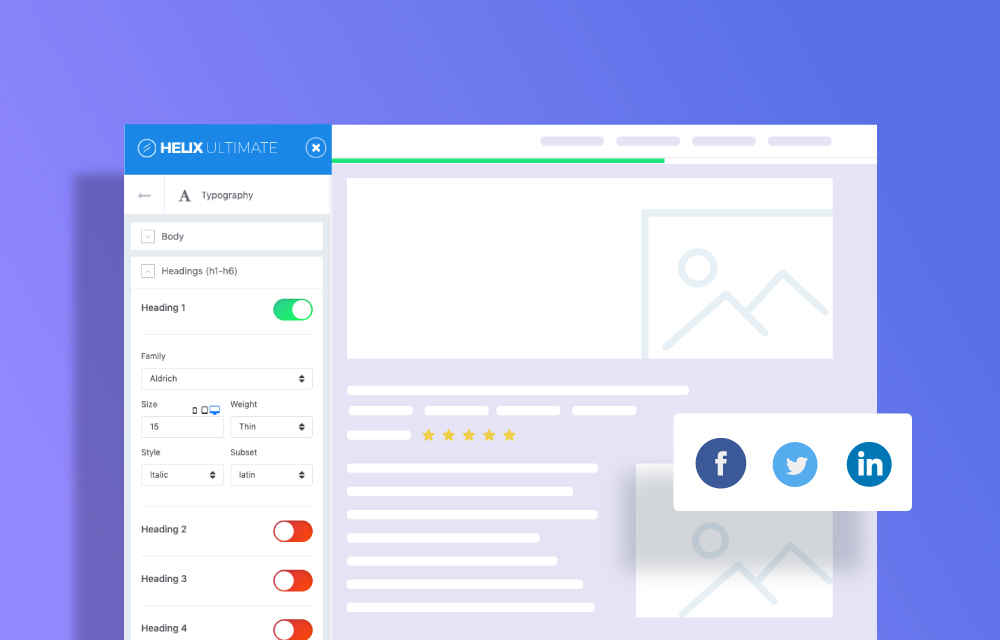
Except custom.css and custom.js , anyway -- backup first
The old version is specified in the settings
Now just edit : plugins\system\helixultimate.xml
The old version is specified in the settings
Does the font size responsiveness apply to menu too? I often find the break points of the menu between desktop and mobile see the menu headings split over two lines, effectively breaking the navigation on certain screen sizes.
But yes, navigation got also font size for desktop/tablet/mobile.
templates\shaper_helixultimate\html\com_finder
and check again.
Thanks
Super a new version. :)
I had several times the answer
[quote]Hi there, Thanks for your reply. We will fix it next version. Thanks[/quote]
https://www.joomshaper.com/forums/disappearance-tab-creation-article-front-end
Super but I see it, not corrected :(
regards
I give you access to the site with temporary access as author (I put it on the link https://www.joomshaper.com/forums/disappearance-tab-creation-article-front-end that I reopened because easier for following).
Note that this does not work on the latest version of firefox
The tabs (and even the labels of the fields) disappear on hover.
I hope not to wait (again 6 months!?)
Regards
Error: [b]Somethings wrong, Try again[/b]
I would be also grateful for "related articles" instructions. Thanks & regards
same with Helix Ultimate > Blog > Details > Related Articles.
Joomla Backend > Extensions > Templates > (Select) your HU template > Template Options > Blog > Details > Turn on Reading Time Progress Bar. Once you turn on the feature you'll have access to make customization like changing the bar color, width, and its position.
as for Related Articles, browse to
Joomla Backend > Extensions > Templates > (Select) your HU template > Template Options > Blog > Details > Turn on Related Articles. Once you turn on the feature you'll have access to make customization like rename the title, set the number, and change the view type.
Compliments on the improvements!
After every update I have to change \templates\shaper_helixultimate\html\layouts\joomla\content\full_image.php
in line 16 : to
$og = $tplParams->get('og', 0);
Default is 1 and switching it off has no effect.
are the Related Articles not clickable? If yes, how can I go about making them?
The articles will become clickable automatically once you turn on the feature.
Is it a bug, o someting else?
Thank you.
language site : arabic
Thanks
Thanks
Pages
Test 3 Pages in articelPage 2Page 3All Pages
Page 1 of 3
lorem ipsum introduction of following pages
[img]https://www.totallyweb.de/images/projekte/hu.jpg[/img]
i have a question:
i created a website with helix ultimate, and make a css class for one of the page.
but css class effected to all body of same page instead of component.
please guide.
But , please I Need add field for caption image, and add image to RSS. That's important for CMS.
Thank you
Thanks for the suggestions. I think these features would be a great addition in the next update of Helix Ultime. I'll be sure to convey your ideas to the development team.