- TemplatesTemplates
- Page BuilderPage Builder
- OverviewOverview
- FeaturesFeatures
- Dynamic ContentDynamic Content
- Popup BuilderPopup Builder
- InteractionsInteractions
- Layout BundlesLayout Bundles
- Pre-made BlocksPre-made Blocks
- DocumentationDocumentation
- EasyStoreEasyStore
- ResourcesResources
- DocumentationDocumentation
- ForumsForums
- Live ChatLive Chat
- Ask a QuestionAsk a QuestionGet fast & extensive assistance from our expert support engineers. Ask a question on our Forums, and we will get back to you.
- BlogBlog
- PricingPricing
Update: SP Easy Image Gallery 1.1 comes with new module, layouts and improvements
It's always our greatest pleasure to introduce our user community with all the things that satisfy their every needs while using our products and tools. To our continuous efforts to live up to your expectations we are going to introduce a new update of SP Easy Image Gallery today. The new version 1.1 gets all sorts of new features and improvements. We have introduced a new module, new layouts, some issue fixations and also some improvements.
Now let’s have a tour what is new in SP Easy Image Gallery 1.1.
New Module
With the new update, now you can showcase gallery images, albums, album listings in any module position in the SP Easy Image Gallery component. You can showcase gallery images to any position, wherever you want with this introducement of new module with this new update. This brings more flexibility and mobility while rendering SP Easy Image Gallery to web pages.
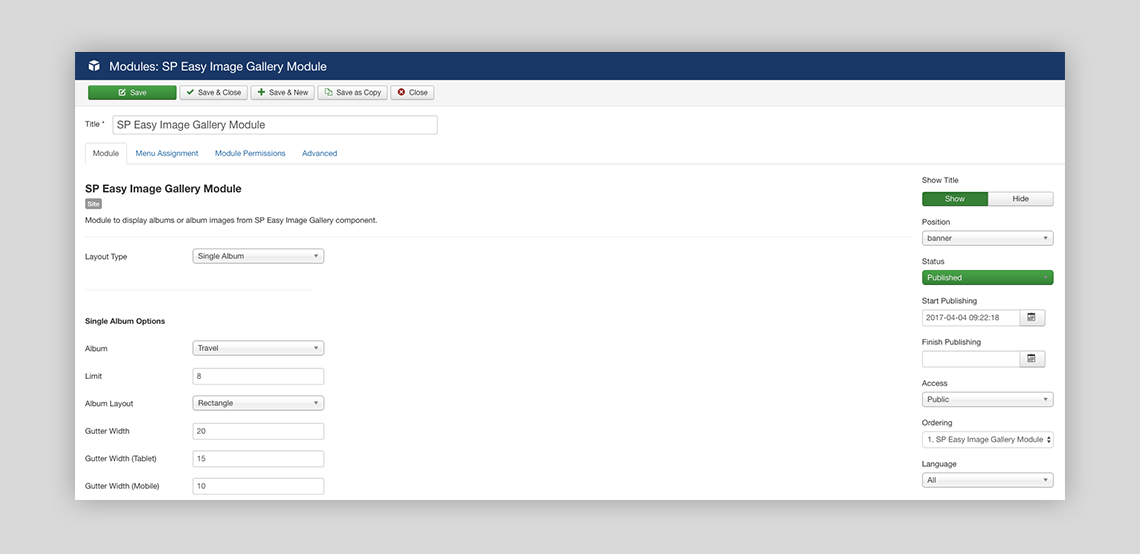
Rectangle and Mosaic Layouts
Now you can display images in two new layouts besides the default layout. In version 1.1 we have added “Rectangular layout” and “Mosaic layout” image showcasing. You can avail this feature in the module’s single layout option where you have to select your desired album layout.
Mosaic Layout
Rectangular Layout
High Resolution Thumbnail Images
The issue with thumbnail image resolution is now fixed. Thumbnail image resolution now set to its highest peak to maintain the awesomeness and stunning look of the album listing. Now album looks and gestures are more enhanced with this update.
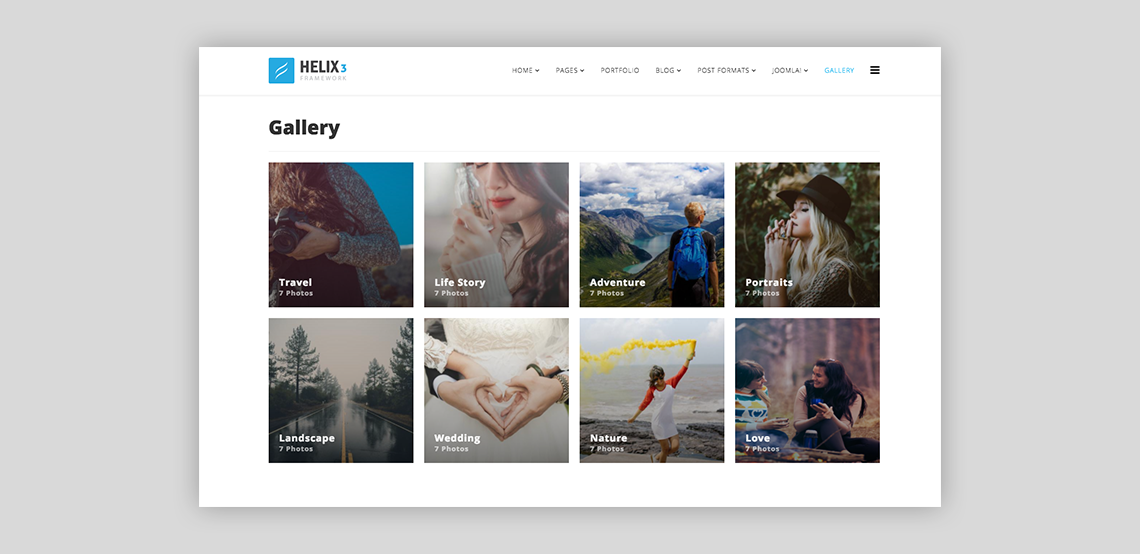
We have also improved and modified the component options to give it more user friendliness and accessibility. We also have fixed front-end album view translation issue.
Changelog
- + New Module.
- + Rectangle and Mosaic Layout.
- - Thumbnail resolution issue fixed.
- - Phrase "Photos" cannot be translated, in Albums view, front-end.
- + Improved options more user friendly.
We hope and believe you will like the new features of SP Easy Image Gallery. Also please don't forget to share your suggestions and thoughts in the comment section to improve the product more to make it the most efficient one.


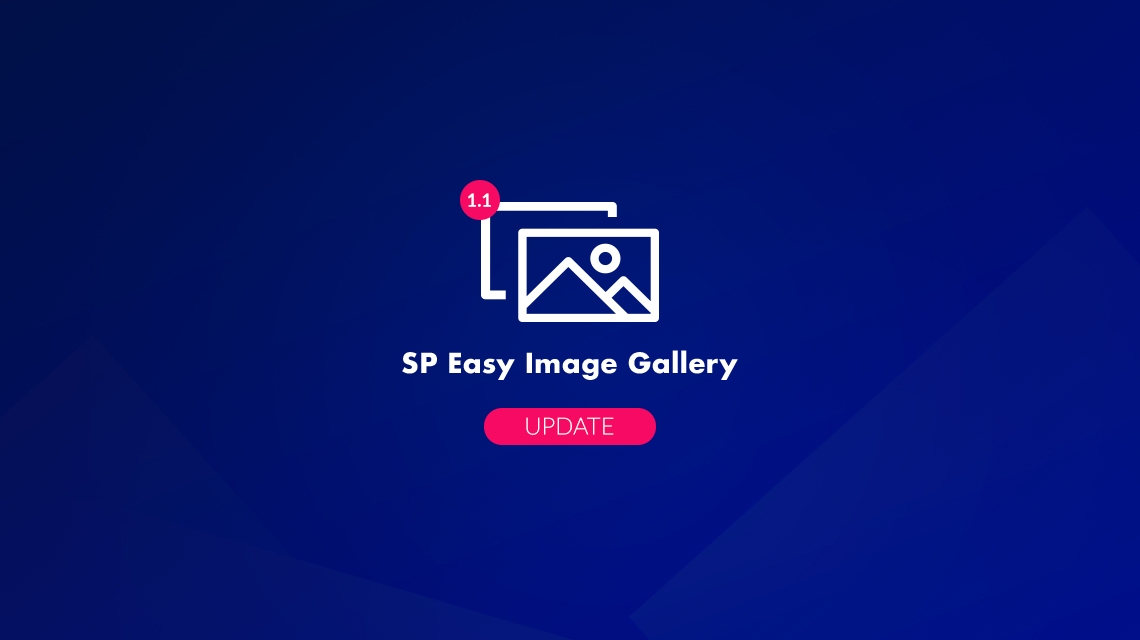
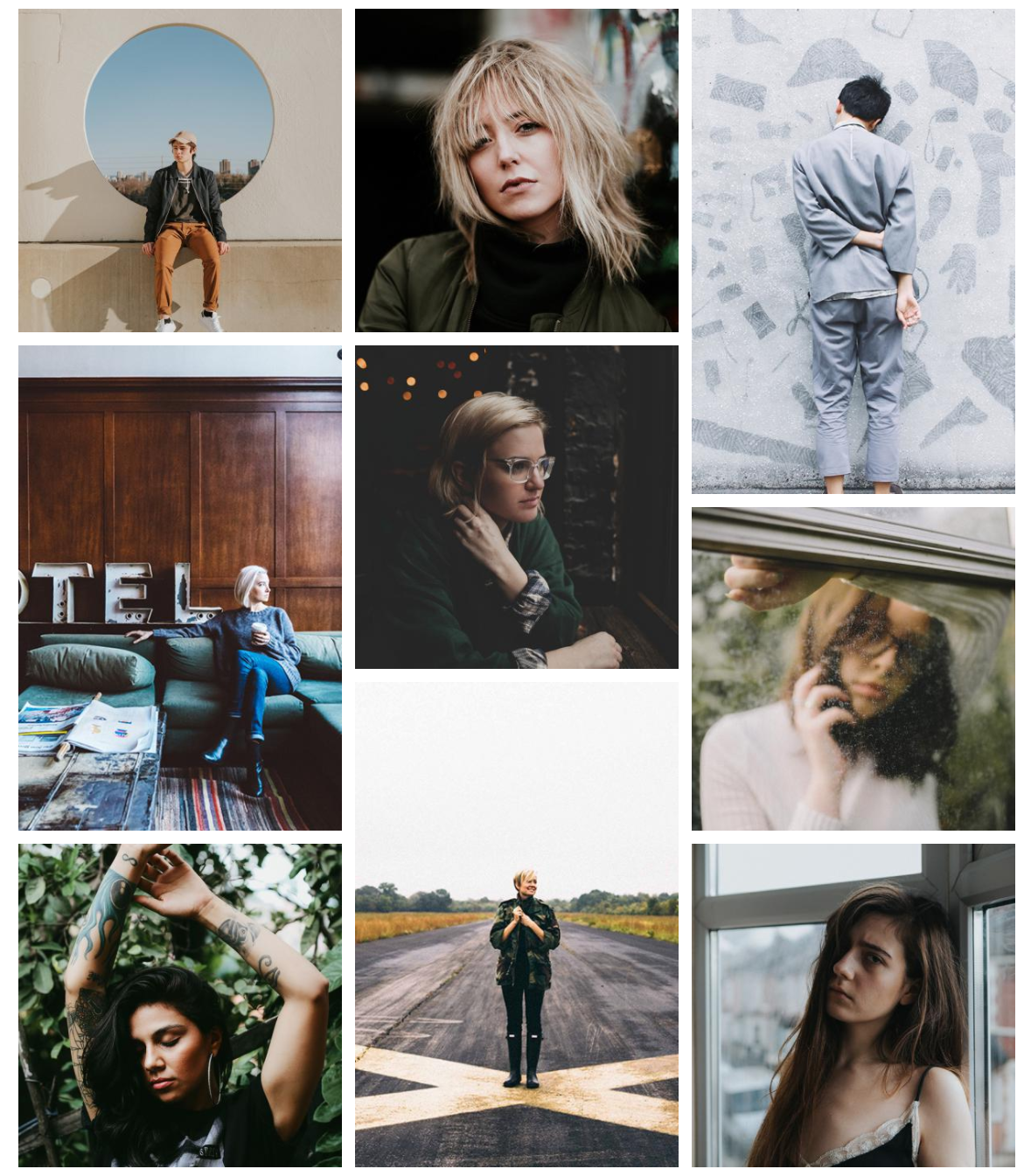

Thanks for This
Please add pagination for view all albums
- Thanks
See below
[url="http://prntscr.com/esxufv"]Your text to link[/url]
- Thanks
--> When i create the module and put 6 columns it works fine, but if i changing it to 4 columns the change is not reflected :(
- Thanks
It's a bit annoying to change that in the CSS code and again and again after each update.
Thanks a lot for taking this into account.
At the publication 2 more modules of gallery, when opening the lightbox go the conflict of libraries and several backgrounds open. The number of opening of backgrounds corresponds to a kolichesv of the modules published on one page. And when closing the lightbox it is necessary to click several times in a background.
feedback: [email protected]
Few feature requests:
- please apply mosaic and rectangular layouts also to album lists
- please enable a "duplicate" function for albums - it would be great help for multilingual sites
- the system link is so long and not SEF friendly: yoursite .com/images/speasyimagegallery/albums/1/images/image-name.jpg instead of, let's say: yoursite .com/images/1/image-name.jpg
Could you work on that?
Thanks.