- TemplatesTemplates
- Page BuilderPage Builder
- OverviewOverview
- FeaturesFeatures
- Dynamic ContentDynamic Content
- Popup BuilderPopup Builder
- InteractionsInteractions
- Layout BundlesLayout Bundles
- Pre-made BlocksPre-made Blocks
- DocumentationDocumentation
- EasyStoreEasyStore
- ResourcesResources
- DocumentationDocumentation
- ForumsForums
- Live ChatLive Chat
- Ask a QuestionAsk a QuestionGet fast & extensive assistance from our expert support engineers. Ask a question on our Forums, and we will get back to you.
- BlogBlog
- PricingPricing
Update: SP Page Builder 2.4.2 brings new Flip Box addon, better K2 scheduling and more
It’s a great pleasure for us to present you something new every time we update a piece of the software we’ve built. Our research and development division along with the rest of us in the team are in an infinite journey of improving the experience of the developers and end users, all of whom are connected via the world wide web. Keeping this in mind, today we’re releasing SP Page Builder v2.4.2, an update to the best page composer tool for Joomla websites.
And, as always, this release also brings some great benefits that will definitely enhance your web development workflow. Let’s see the new goodies in your favorite Joomla page builder.
Flip Box Addon
Ever wanted to offer an animated box which would flip on hover? That dream comes true with the new Page Builder update. SP Page Builder gets the Flip Box addon that lets you place interactive box shaped elements on web pages. These boxes animate with several flipping effects on mouse hover. It’s a really cool feature for those who want some modern and lively contents on their websites.
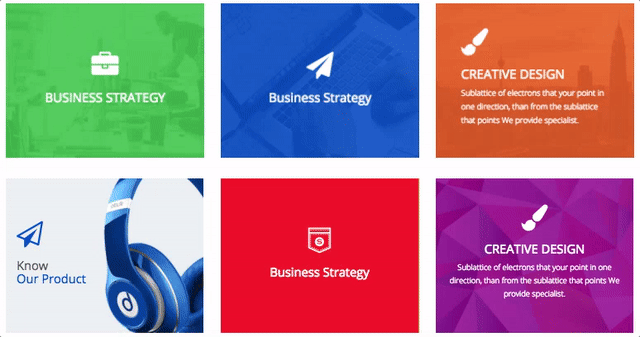
Here you get 4 flip styles with 4 flip directions. The styles are 3D, Slide, Rotate and Fade. All except the Fade style have 4 directions- up, bottom, left, right.
3D Flip Style
This style enables you to place a page element with 3D flip effects from four directions (up, bottom, left and right). You can define them from the addon settings, and get the result in the output on hovering the mouse.
Slide Flip Style
A sliding effect can add a great aesthetic on some specific elements on your web page. It’s very smooth and supports multi-directional sliding effects. Like the other styles, you can add two layers of information on the sliding element.
Rotate Flip Style
Using the Rotate style, you can literally make your content move round your mouse cursor. It feels like a light nifty card rotating by gentle air. You can add different information on the both sides of the card.
Fade Flip Style
Okay, if you don’t want a hefty animation effect like the above ones, you can get the soft fade style. It inherits the two-layer content frame structure for your convenience, but the presentation style has a smooth fade transition effect.
Other Improvements in Page Builder 2.4.2
The SP Page Builder version 2.4.2 comes with the following enhancements.
- K2 post scheduling issue fixed.
- TinyMCE frontend editor dropdown menu issue fixed.
- Carousel blank content warning issue fixed.
- Tweet addon module error issue fixed.
- Frontend editing row background image issue fixed.
Please note, all of the above updates are applicable to the SP Page Builder Pro. The free version will get some good stuff in the upcoming days. We strongly believe you will enjoy the new Joomla Page Builder. Please share your feedback with us via comments.



:)
Thank you :)
Regards
Syed | www.Zaha.in
Allow me to make a suggestion for other effects... ;)
See @ http://www.html5templatesdreamweaver.com/hover-effects.html
Best Regards
[img]https://linkking.us/static/like.png[/img]
- Best regards from the JoomShaper team :)
We are trying to keep it simple that users can make all possible layouts. We will improve more as [b]SP Page Builder[/b] lovers expectations and suggestions.
- Thanks for being with us :)
Title
Some text
Click Here
We are tried to keep it simple that users can make any easy and complex layout.
- Thanks for your regular activities in JoomShaper and also for staying with us strongly :)
we're really happy to hear that you're loving our efforts.
- Thanks very much for being with us!
Love the extension!! Also I love the fact that we can go into the demo and see how it's set up, helped me a lot!
10/10
Thanks for the feedback. It supposed to work in Microsoft EDGE (even Microsoft stopped to giving support for the IE). But we will try to make it more compatible with it :)
- Thanks
My question is that after updating joomla article Info (Category,Writer etc.) got Uppercase and H1 i believe and also the info part is above the article title which i can't change from article options. I'd be glad if you help me out.
Thanks
Great to hear about the new features, but I liked to know about the old options as I used in release 1.
I used to work with:
Accordion option (Vertically stacked and tabbed content)
Styling option: fade in, animate in.
In fact, all old elements from release 1.*
I tried SP 2.0* before, but I was disappointed:
In version 2.01, I was disappointed in adding images (no percentage scaling, no option for borders). Is this solved?
In version 2.01, I was disappointed in adding hyperlinks: no option to open in ‘new window’. Is this solved?
In version 2.01, I was disappointed in choosing fonts: Font types are not listed alphabetical and no example of the font shown. How do I know what I select? Is this solved?
In version 2.01, I was disappointed in setting default fonts: No option to set default font type. No an ugly font overrules the template-font. Is this solved?
In version 2.01, I was disappointed in adjusting the setting. Clicking in a field suddenly changes the settings. At the same time the element I worked on disappears from my window tot below. Is this solved?
I am not familiar with custom CSS of Custom JS; I liked to work with drag and drop. WYSIWYG. Is this solved?
Pages I build before in SP Page Builder 1.* are not editable in PB 2. Is this solved?
I think SP Page Builder 2.4.1 could be a good tool, but first the basic settings has to work, then I like to upgrade. Could you recommend me when this will be a good option to upgrade? Thank you!
As reply JoomShaper wrote: wait for next update. Is this information correct?
Thanks
Thanks
Do you know when the April template will be released ?