- TemplatesTemplates
- Page BuilderPage Builder
- OverviewOverview
- FeaturesFeatures
- Dynamic ContentDynamic Content
- Popup BuilderPopup Builder
- InteractionsInteractions
- Layout BundlesLayout Bundles
- Pre-made BlocksPre-made Blocks
- DocumentationDocumentation
- EasyStoreEasyStore
- ResourcesResources
- DocumentationDocumentation
- ForumsForums
- Live ChatLive Chat
- Ask a QuestionAsk a QuestionGet fast & extensive assistance from our expert support engineers. Ask a question on our Forums, and we will get back to you.
- BlogBlog
- PricingPricing
Update: SP Page Builder gets new Image Layouts addon & more shapes in v3.4.3 Pro
It’s another day to sit back and relax, thinking you called the right shot buying SP Page Builder. Wondering why? Well, today you get another update. And with every update, there's something new, something special. And what’s so special about today’s update, you ask? It’s a brand new addon! We are introducing the Image Layouts addon among other things in SP Page Builder v3.4.3 Pro.
Let’s get started. Here’s the full changelog for you.
- New: Image Layouts addon
- New: Two new shapes added to row styling
- New: Controller turn on/off option in Google Map addon
- Fix: JCE editor toolbar issue
- Fix: Slideshow addon invalid argument supplied issue
- Fix: Article Scroller addon empty color issue
Introducing brand new Image Layouts addon
Have you ever tried to play with images, texts, and buttons? It was not that much flexible before SP Page Builder arrived. Today we’re making it even easier with the new Image Layouts addon. It enables you to create beautiful page sections/elements using graphics, texts, and buttons.
6 preset layouts
The Image Layouts addon saves your efforts in creating image-text-button compositions. It has 6 preset layouts that you can readily use and put your contents to get the design done in minutes. Plus, there are 9 total designs among these 6 preset layouts that you can play with for further tweaking. The preset image layouts are: Inline, Stack, Poster, Card, Overlap, and Collage.
Upon placing the addon into a row, you need to choose a layout from the available 6 preset image layouts. Then it’s time to add the image, text, and button contents. There are lots of styling options that are really helpful to get an outstanding design.
Device specific ordering
The section you create for a desktop will not look exactly as it is on a mobile screen because of the screen size. You may want to change the content ordering according to their priorities. This is why we’ve given device-wise ordering option for the contents inside the Image Layouts addon.
So you can set the orders for the image and the text-based contents. Suppose, you may want to keep the image at the left side and text at the right side on desktop and tablet devices. While on mobile, you can show the text contents in the order 1, and the image in order 2 (first and second positions).
Freedom of customization
The Image Layouts addon has a rich collection of customization options that can be used to get the design you want.
Image overlays, text colors, alignments, link behaviors, alt text, border radius, shadows and lots of other customization options are on board to get you the utmost design freedom with this addon.
Here are some demos on what you can do with the Image Layouts addon.
There's more...
2 new shapes
Shapes are always a great addition to any row or a page section. There have been 18 shapes in SP Page Builder so far. Today we’ve added 2 more: Belly and Shaggy. So, now there are 20 shapes for you in SP Page Builder. You can see a demo in the screenshots below.
Belly: Use this to give your page section a roundish shape up or down. Give it a try!
Shaggy: This shape brings a stylish cracking look to a page section (up and/or down, as you wish). Try it!
To apply a shape on a section, go to the Row Options > Styles > Enable Shape. Then choose a shape and customize the look.
Controller show/hide option in Google Map addon
Adding a map frame from Google Maps is a popular way to display a location map on websites. SP Page Builder’s Google Map addon lets you do this in a few clicks. Today we’ve added a new option to this widely used addon. Now you can show or hide the map controller options on the map frame. This will let you show a more destruction-free map frame for your audience.
These are the new stuff in today’s update but that’s not all. We have addressed some known issues as well. We have fixed the toolbar issue in the JCE editor. Another issue was raised in Slideshow addon regarding invalid argument which has been addressed too. Lastly, the Article Scroller addon empty color issue is fixed as well.
As you already know, we try to amaze you with every update. We hope you will love this update to SP Page Builder even more. We are always working hard to improve your experience with SP Page Builder. Here at JoomShaper, we are grateful to you for your support. You can count on us. Please share your expectations and feedback on comments. Thank you!
Try SP Page Builder for FREE! Get SP Page Builder Pro Rate on JED


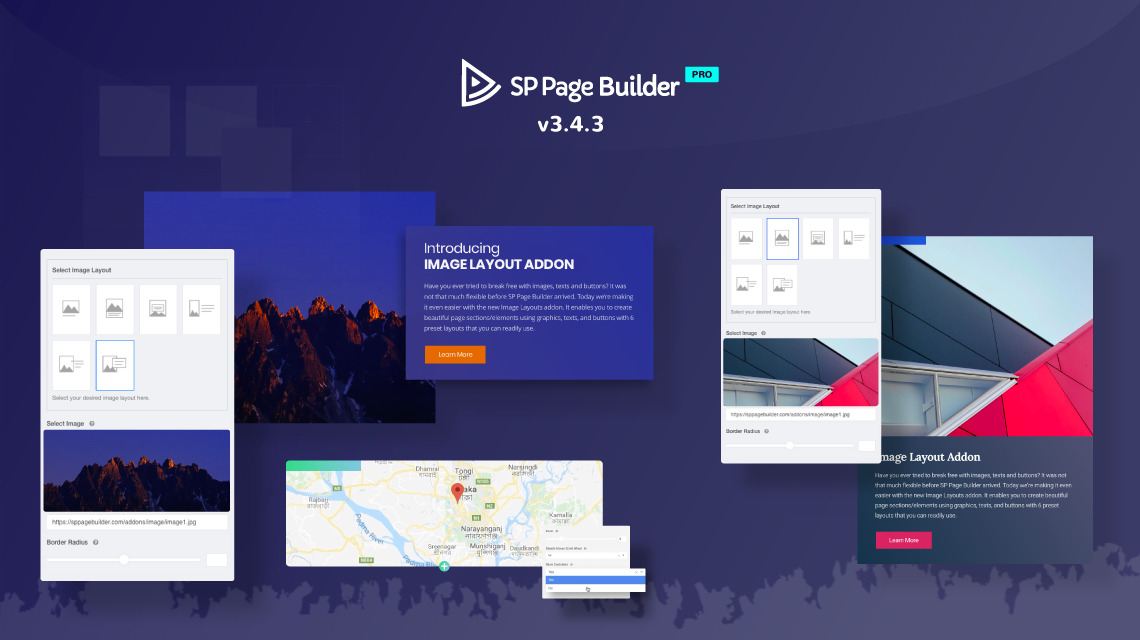
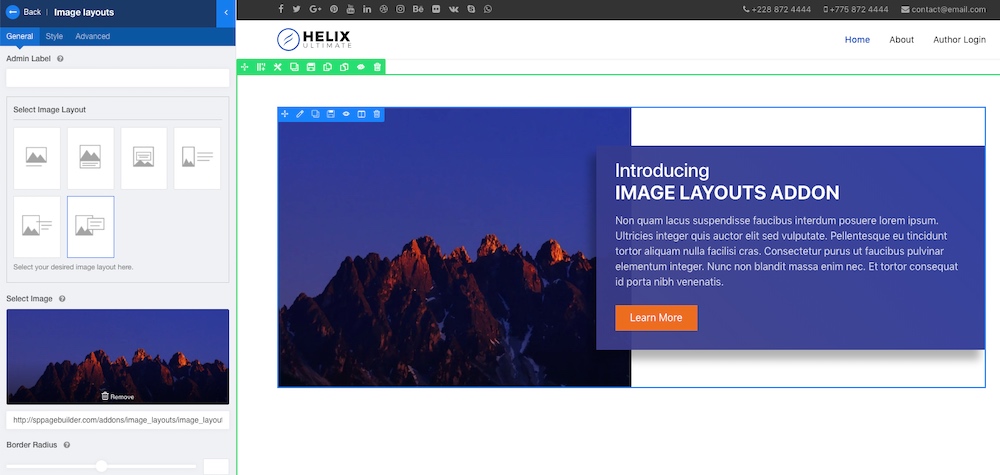
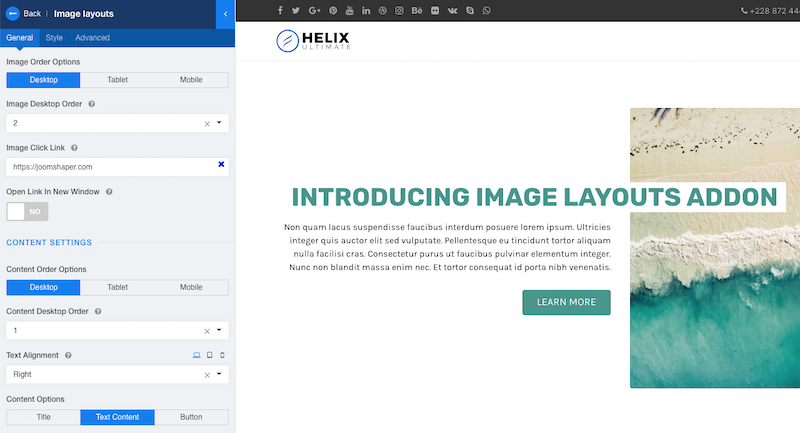
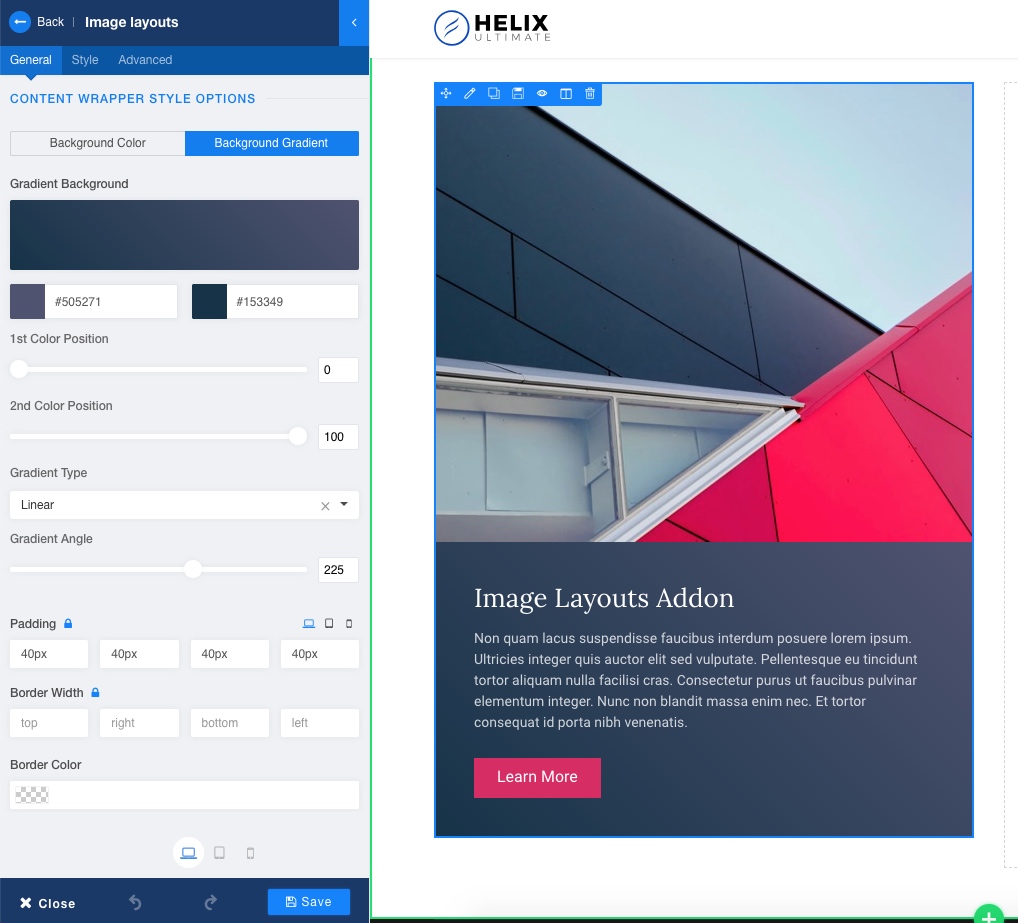
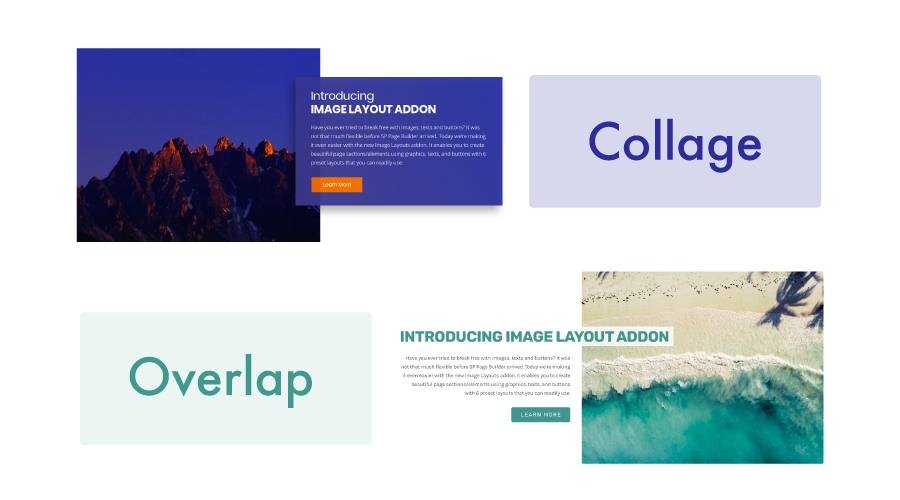
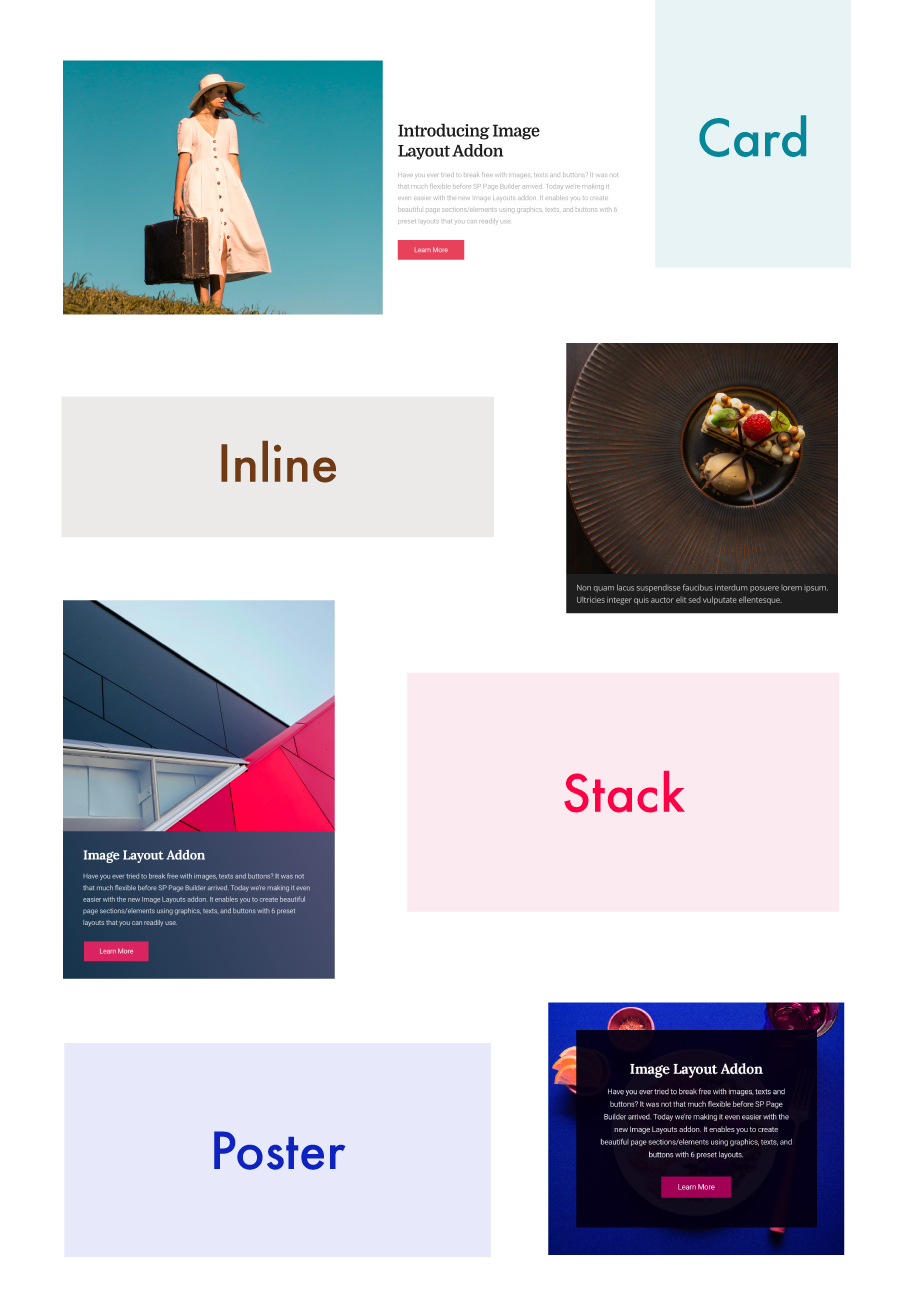
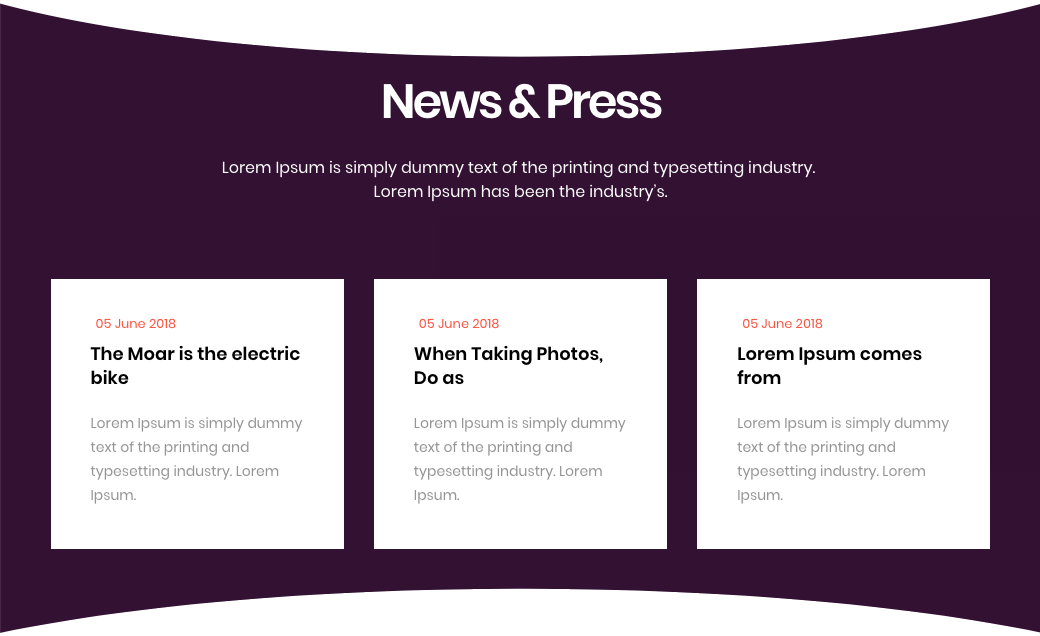

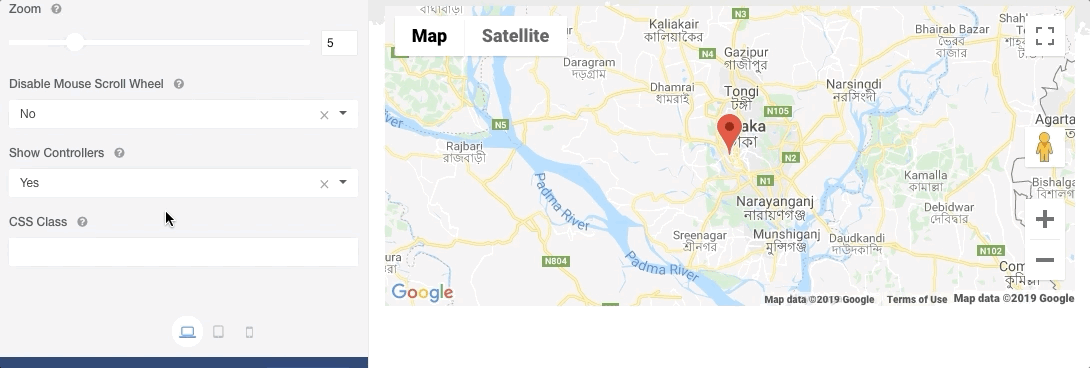
One suggestion regarding the Page Builder mode for Joomla article options:
It would be great to have the option to choose the article and/or intro image as an option everywhere where I can put an image.
The possibilities would then be to position the article image where ever you want on the page, as a background for the page or a row or the title row for blog articles etc. .
An while doing this for the article image, why not have the option to place the article title text anywhere too?
Thanks for your great work.
upgrades every Joomla template.
αναβαθμίζει κάθε πρότυπο του Joomla.
alitis
We have tried tons of drag n drop front end page builders over the years and SP Page Builder Pro knocks spots of them all. It's just a bag of goodies that keeps on giving.
IN such way SEO ranking will increase, the script will load on demand, paid google maps connections limit could be saved.
It's so simple
Nobody wants to risk extra payments from Google or give them their credit card details. Anyway, you don't have an active subscription here. But thanks for the idea.
Suggestions :
1. Generate different size images for different devices, this to optimize speed of website in function of the device.
2. Auto converting image to WebP or svg to improve speed.
3. Create srcset for every image you use for faster page loading.
4. Lazy loading image.
Thanks !
Regards.
Is it possible with the help of SP Page Builder to create content for distribution in the HTML editor in AcyMailing Enterprise?
If there is no such possibility now, will it appear in the new version of SP Page Builder?
I think this is a great idea, as many use the AcyMailing component for mailing and could use the SP Page Builder component to create content.