- TemplatesTemplates
- Page BuilderPage Builder
- OverviewOverview
- FeaturesFeatures
- Dynamic ContentDynamic Content
- Popup BuilderPopup Builder
- InteractionsInteractions
- Layout BundlesLayout Bundles
- Pre-made BlocksPre-made Blocks
- DocumentationDocumentation
- EasyStoreEasyStore
- ResourcesResources
- DocumentationDocumentation
- ForumsForums
- Live ChatLive Chat
- Ask a QuestionAsk a QuestionGet fast & extensive assistance from our expert support engineers. Ask a question on our Forums, and we will get back to you.
- BlogBlog
- PricingPricing
Update: SP Property gets new pricing & gallery features with more goodies in v3.1
If you own or manage a real estate website, you got a big responsibility to ensure its smooth operation. One of the most crucial stuff in this journey is keeping the site up to date. It’s not only about the contents, but also the core technologies that run the platform itself. Websites those are powered by JoomShaper's SP Property extension are really lucky in this regard. We keep the component updated so that the real estate site managers and owners don’t need to worry about their sites. The good news is, a new update to the component is live!
We’ve updated the SP Property extension and added several new features with some fixes to known issues. Happy? I know you are. Let’s see the changelog first.
- New: Currency option in the individual property edit view
- New: Drag and drop multiple gallery image upload system
- New: Fixed price and price per measurement/rate options for a property pricing
- New: ‘Add to favourite’ enable/disable option
- Update: ACL improved
- Fix: Backend ordering issue
- Fix: All known bugs
Property specific currency option
It’s an extremely useful feature for the property sites visited by people from several countries or currency zones. Starting from v3.1, SP Property provides an option to add different currencies to different properties to label their prices. Until now, all the properties on a SP Property powered site used a single currency set globally on the backend. But the latest version of the component adds a dedicated currency field in the property add/edit page where the author can put a specific currency that will override the global currency set in the site. If any currency is not set for a specific property, the global currency will be displayed.
Drag & drop to upload multiple gallery images
Photos are a very important part for any real estate property. The SP Property extension creates a dynamic photo gallery for each of your property items. To facilitate you to add the images faster, we’ve introduced a multiple drag-and-drop photo upload system in this version so that you can finish adding properties even faster.
Fixed price and price per measurement options
A property price can be displayed in 2 common ways. Either in a fixed inclusive amount, or in a rate/measurement basis. With SP Property, so far you could display the property prices in a rate based format like ‘price per square feet’, ‘rent per month’ etc. The latest update now lets you add the property prices as a fixed (full) amount as well. That means, you can show the total price of the property straightforward.
There’s more
Along with these above mentioned new features, we’ve also added a few other useful stuff to the extension. The ‘Add to favorite’ option can now be turned off from the component’s global configuration on backend. Plus, a known ACL issue has been fixed, and a few other bug fixes have been performed.
I believe you have already updated your property site built using SP Property. If not, please update as soon as possible. Utilize the new and improved features of the component, and share your experience with us. Also, don’t forget to let us know your thoughts. Thank you for trusting JoomShaper.



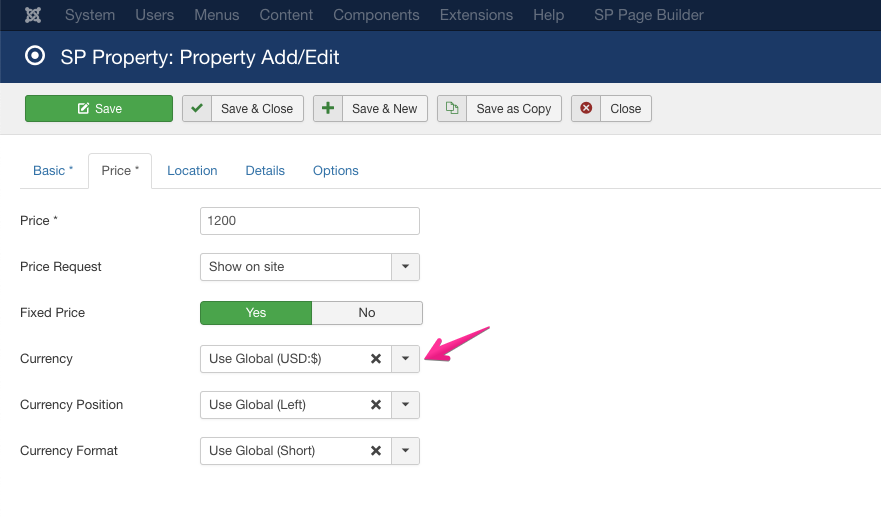


Roundet Headermenu and Footer as example :)
Exactly what i was looking for. Please go more on this site! A "rounded" Header menu would be great. So that the edges from left and right bottom got a radius.
Amazing, what you're doing there!
would be cool, if you could build a website template with google Material Flat or[url="http://xpornass.com"]javhd[/url] the new "Samsung One UI" Layout.
Roundet Headermenu and Footer as example[/quote]
Thankssssssssss