- TemplatesTemplates
- Page BuilderPage Builder
- OverviewOverview
- FeaturesFeatures
- Dynamic ContentDynamic Content
- Popup BuilderPopup Builder
- InteractionsInteractions
- Layout BundlesLayout Bundles
- Pre-made BlocksPre-made Blocks
- DocumentationDocumentation
- EasyStoreEasyStore
- ResourcesResources
- DocumentationDocumentation
- ForumsForums
- Live ChatLive Chat
- Ask a QuestionAsk a QuestionGet fast & extensive assistance from our expert support engineers. Ask a question on our Forums, and we will get back to you.
- BlogBlog
- PricingPricing
SP Property 3.0 is here with map search, dynamic gallery & 20+ new features
The best investment on earth is earth, said by a renowned real estate investor Louis J. Glickman back in 1957. Day by day, this quote is being more firm in an incredible pace. The global real estate investment market has grown 15 percent, from $7.4 trillion in 2016 to $8.5 trillion in 2017. This is really huge. As the real estate market is thriving, competition in this industry is also rising. At this point, technology comes to the game. Real estate businesses need to utilize advanced technologies to beat the competition. How? JoomShaper can help you.
Last week we’ve launched Estate, the most advanced real estate website solution ever. The Estate Joomla template is powered by SP Property, our widely popular real estate Joomla extension. To offer modern capabilities, we’ve updated the SP Property component with tons of new features and provided in the Estate package. If you use any other real estate template like Empire or else, you can still get these new real estate features by installing the latest version of SP Property. Here comes SP Property 3.0, the real estate website powerhouse.
What’s new in SP Property 3.0?
There are lots of new goodies in SP Property 3.0 thanks to our dedicated team who have been working on it for months. Here I’m offering a sneak peek for your convenience. Detailed discussion follows the stream.
- Map view with real-time interaction
- Apply ACL on agents
- Dynamic photo gallery
- 2 slider variations
- SP Property EMI Calculator module
- SP Property Search module
- Performance improvements and fixes
Map view with real-time interaction
SP Property 3.0 offers the next-generation property searching system. All the property items added to a site can be pinned and displayed on a live map frame. The map view of the SP Property component presents a map frame along with a property list display. Visitors can drag the map to bring an area to the viewport, and a list of the on-site properties in that area will be displayed. Please check the GIF below to get a better idea.
Visitors can choose either a grid or a list view for the properties on the left.
Also, there is a half-map list layout and a full-map grid layout for you to use in different purposes.
Apply ACL on agents
Site admins can utilize Joomla’s Access Control List (ACL) capabilities to provide the agents custom access to the property site. This enables a registered user to add and edit property items on the site.
Dynamic photo gallery
The SP Property component creates dynamic property galleries taking images from the published property items automatically. Visitors can browse and explore listed items visually with intuitive full screen view.
2 slider variations
SP Property 3.0 offers 2 slider styles for the single property pages. One has only a single wide image in the slider frame, while another presents 3 images at once. Visitors can see 3 images at a time on the slider and navigate between them.
SP Property EMI Calculator module
If a property is available to purchase in EMI (equated monthly instalments), agents can display an EMI calculator on the property detail page. This will enable the visitors to calculate the asset EMI amount right on the website for purchasing properties on instalment.
SP Property Search module
SP Property’s search module powers an advanced search feature to let the visitors find their desired properties. The search bar offers multiple filtering options like location, category, price range, property size, and so on. Visitors can slide to select the price and size ranges to find the property of their choice.
All the Advanced Search fields are customizable and manageable by the site admins on the backend. Plus, there are several styling options available to customize the look and feel of the search bar.
There’s more
SP Property 3.0 brings many other new functionalities that can help develop and manage a cutting edge real estate website. Please find the full changelog for today’s release below.
SP Property 3.0 changelog
- New: Map view with real-time interaction.
- New: Half map view and full map view options.
- New: Grid and list layouts for map view.
- New: Frontend category view.
- New: Apply ACL on agents.
- New: "Add to favorite" functionality for properties.
- New: "Apply as agent" on the frontend.
- New: Image thumbnail options.
- New: Font icon and image support for property features.
- New: Dynamic photo gallery.
- New: Single image and multiple image slider on property single page.
- New: Featured agent option.
- New: My Properties view for agents.
- New: SP Property EMI Calculator module.
- New: Range slider in the SP Property Search module.
- New: Hide/show options for every search field on SP Property Search module.
- New: SP Property Categories module.
- New: SP Property Agents module.
- Fix: Some known bugs.
I’m sure that now you’re really excited to check SP Property 3.0. I would not make you late. Please share your thoughts and opinions with us so that we can deliver more great things. Thanks for trusting us. Have a blast.




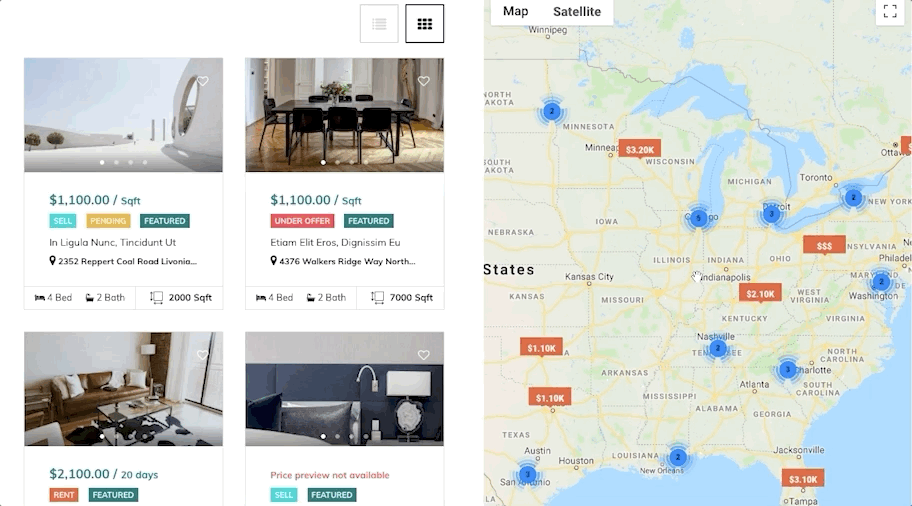

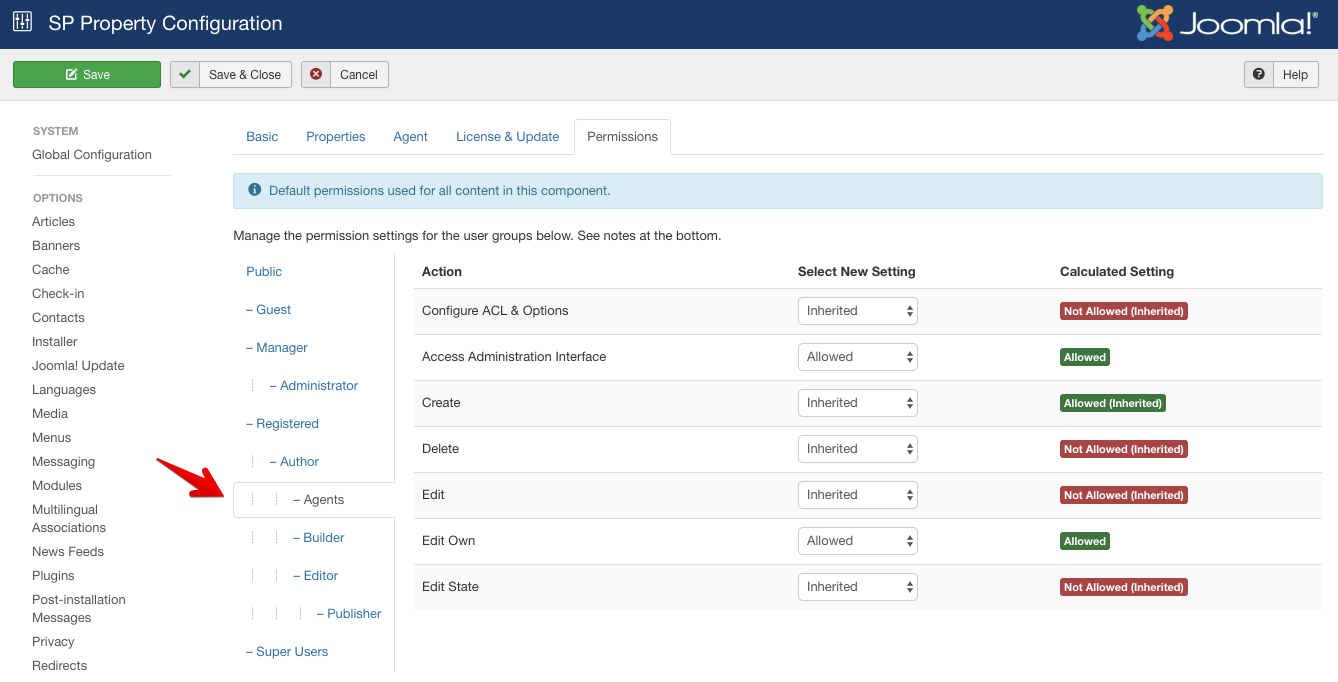


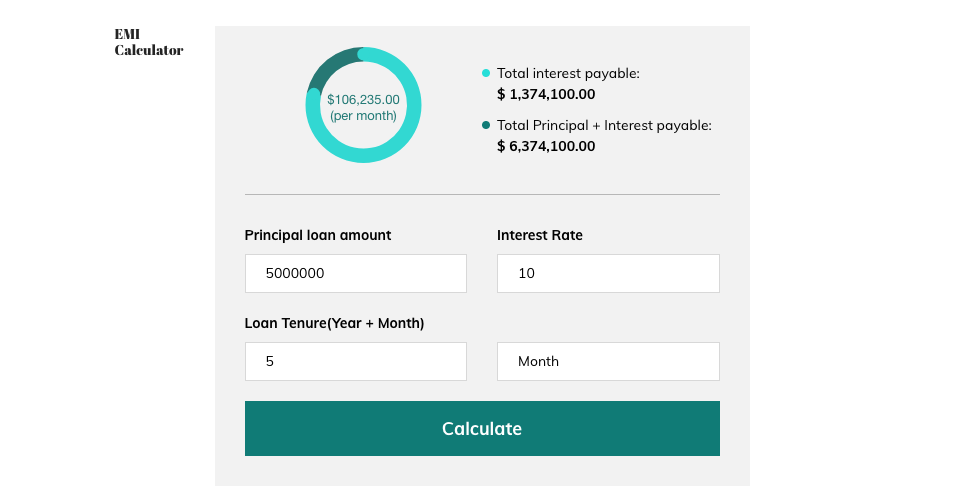

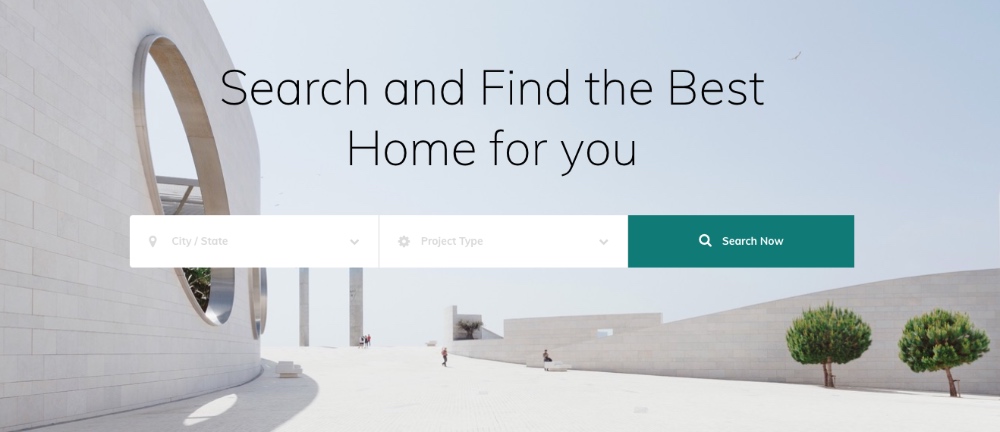
Is it possible to configure it to show a fixed price?
Regards!
Hernan
Thanks for the reply. Here from you can see fixed property price: http://demo.joomshaper.com/2018/estate/index.php/rents/7-in-ligula-nunc-tincidunt-ut
Here is screenshot: http://prntscr.com/litp7g
- Thanks
I would need when I see the details of the property do not show the price per square foot, only the price I charged when I registered the property.
And also that the price of the property is shown in the Buy category view, instead of $ 1,100.00 / Sqft.
Thanks
Thanks for your suggestion. We already have some sports template. You can take a look the list: https://www.joomshaper.com/joomla-templates/category/sports
- Thanks
Thanks.
[quote]SP Property 3.0 offers 2 slider styles for the single property pages. One has only a single wide image in the slider frame, [u][b]while another presents 3 images at once[/b][/u]. Visitors can see 3 images at a time on the slider and navigate between them.[/quote]<----where is this option so i can change it??