- TemplatesTemplates
- Page BuilderPage Builder
- OverviewOverview
- FeaturesFeatures
- Dynamic ContentDynamic Content
- Popup BuilderPopup Builder
- InteractionsInteractions
- Layout BundlesLayout Bundles
- Pre-made BlocksPre-made Blocks
- DocumentationDocumentation
- EasyStoreEasyStore
- ResourcesResources
- DocumentationDocumentation
- ForumsForums
- Live ChatLive Chat
- Ask a QuestionAsk a QuestionGet fast & extensive assistance from our expert support engineers. Ask a question on our Forums, and we will get back to you.
- BlogBlog
- PricingPricing
How to add movie description
First you have to prepare content: movie title, description, two images and link to trailer. In admin panel of SP Movie database choose "Movies" tab and click "New" button.
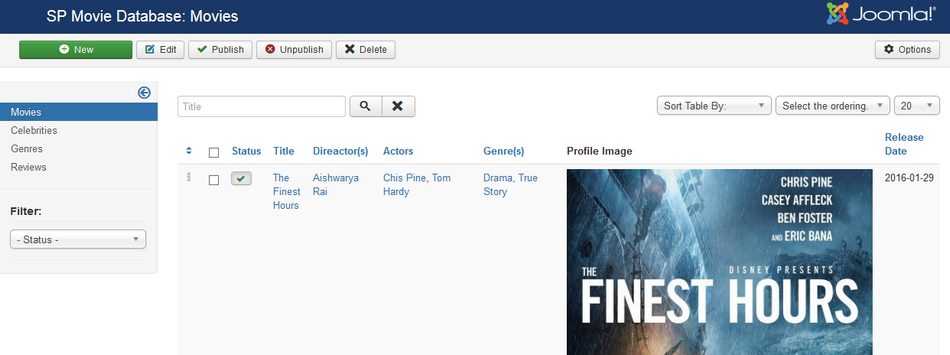
Now you can fill all needed fields, which allows users to identify presented movie. In following screenshot you can see Movie admin settings (left side) and apperance of movie front-end view (right side).
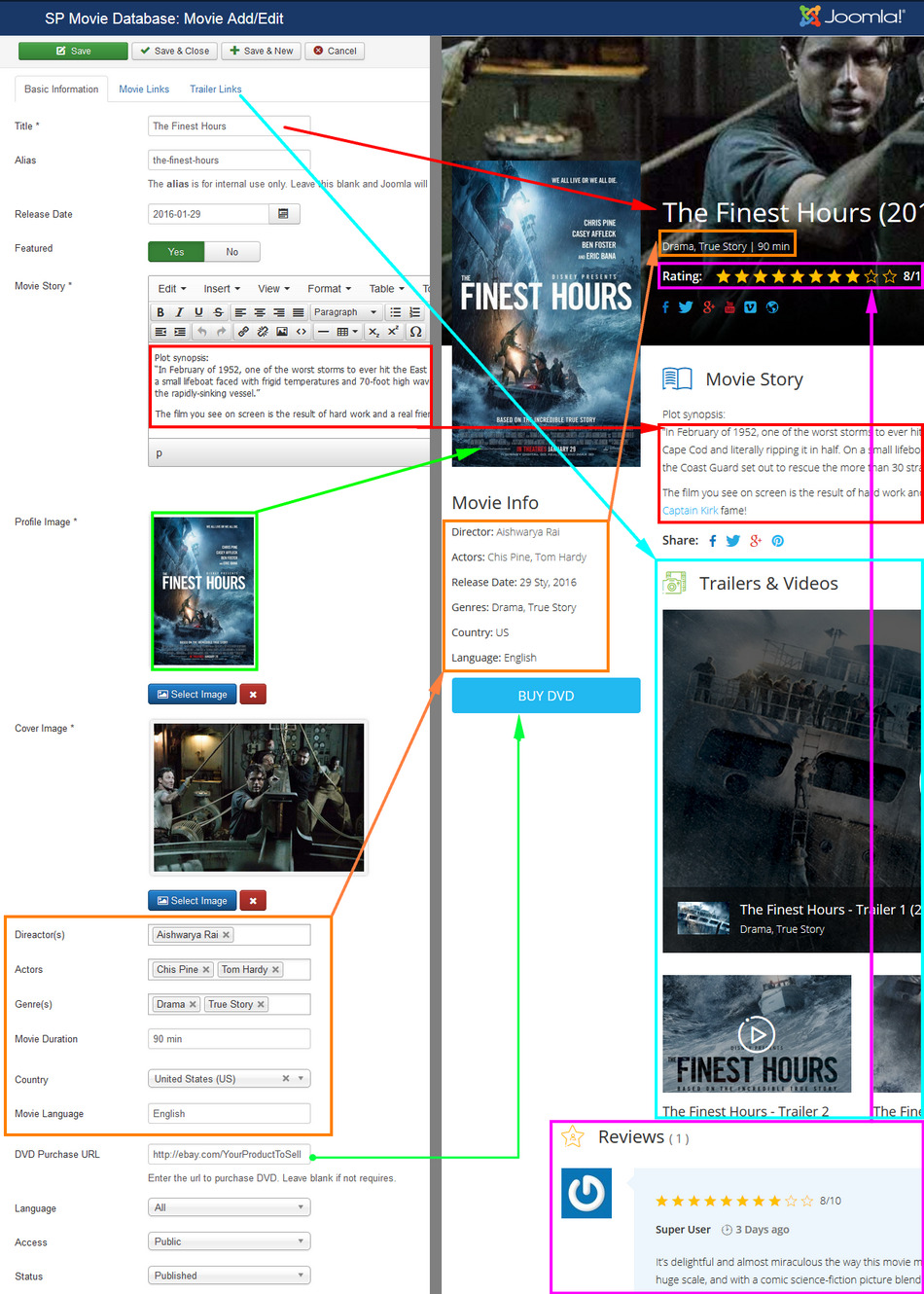
Movie links & Showtimes
Under Rating and Title on front-end you can see social icons, they can be filled using "Movie links" tabs.

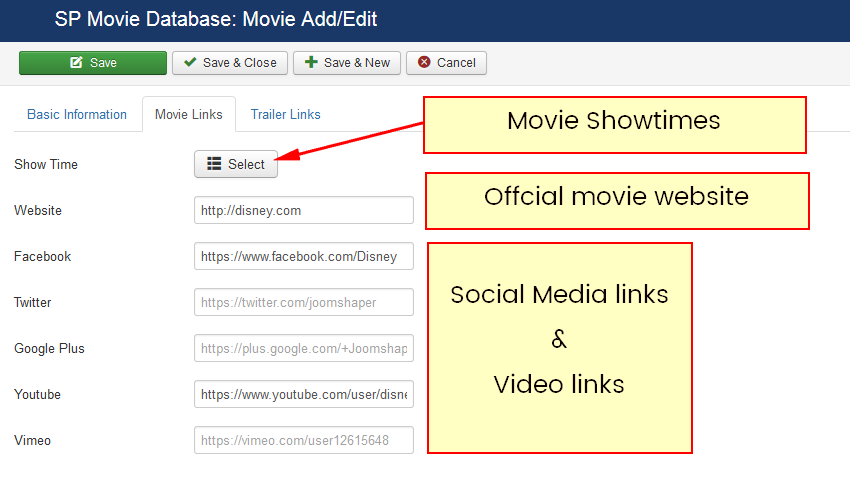
Now how to set showtimes, front-end at the top, and back-end settings at the bottom.
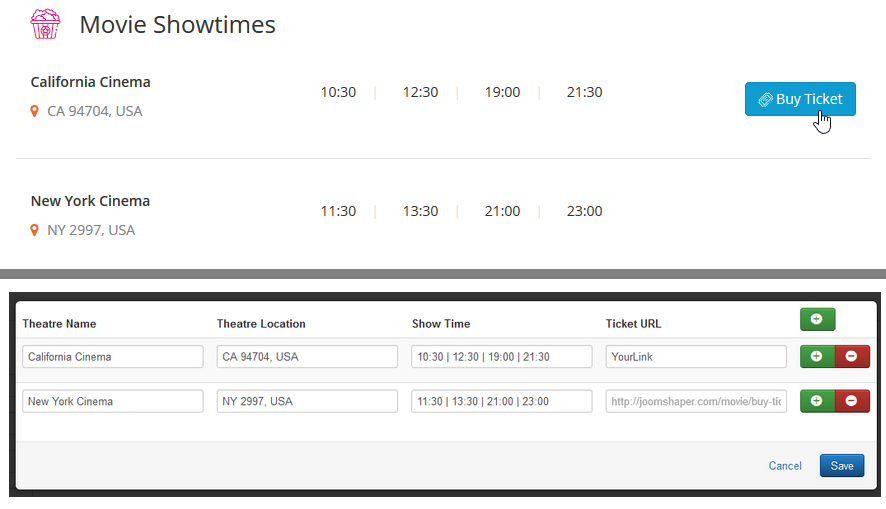
If you don't add Ticket URL this action button will not be presented. Like in our example for New York Cinema.
About ticket URL you can link directly to cinema/theater website, use your own booking component or addcional selling platform, and get provision for each sale.

