- TemplatesTemplates
- Page BuilderPage Builder
- OverviewOverview
- FeaturesFeatures
- Dynamic ContentDynamic Content
- Popup BuilderPopup Builder
- InteractionsInteractions
- Layout BundlesLayout Bundles
- Pre-made BlocksPre-made Blocks
- DocumentationDocumentation
- EasyStoreEasyStore
- ResourcesResources
- DocumentationDocumentation
- ForumsForums
- Live ChatLive Chat
- Ask a QuestionAsk a QuestionGet fast & extensive assistance from our expert support engineers. Ask a question on our Forums, and we will get back to you.
- BlogBlog
- PricingPricing
SP Pagebuilder Lite To SP Pagebuilder PRO Update Error. (Padding Declarations)
DT
Daniel Trejos
Hi everyone!
We've recently upgraded SP PageBuilder Lite to SP Pagebuilder PRO on a Joomla! 3.10.5 Site with Shaper_Helix 3.02 template installed.
We have noticed that SP Page Builder PRO put old (lite) addon padding declarations in one sentence and it brokes the site layout:
look at this screenshots comparison:
OLD SITE (lite version):
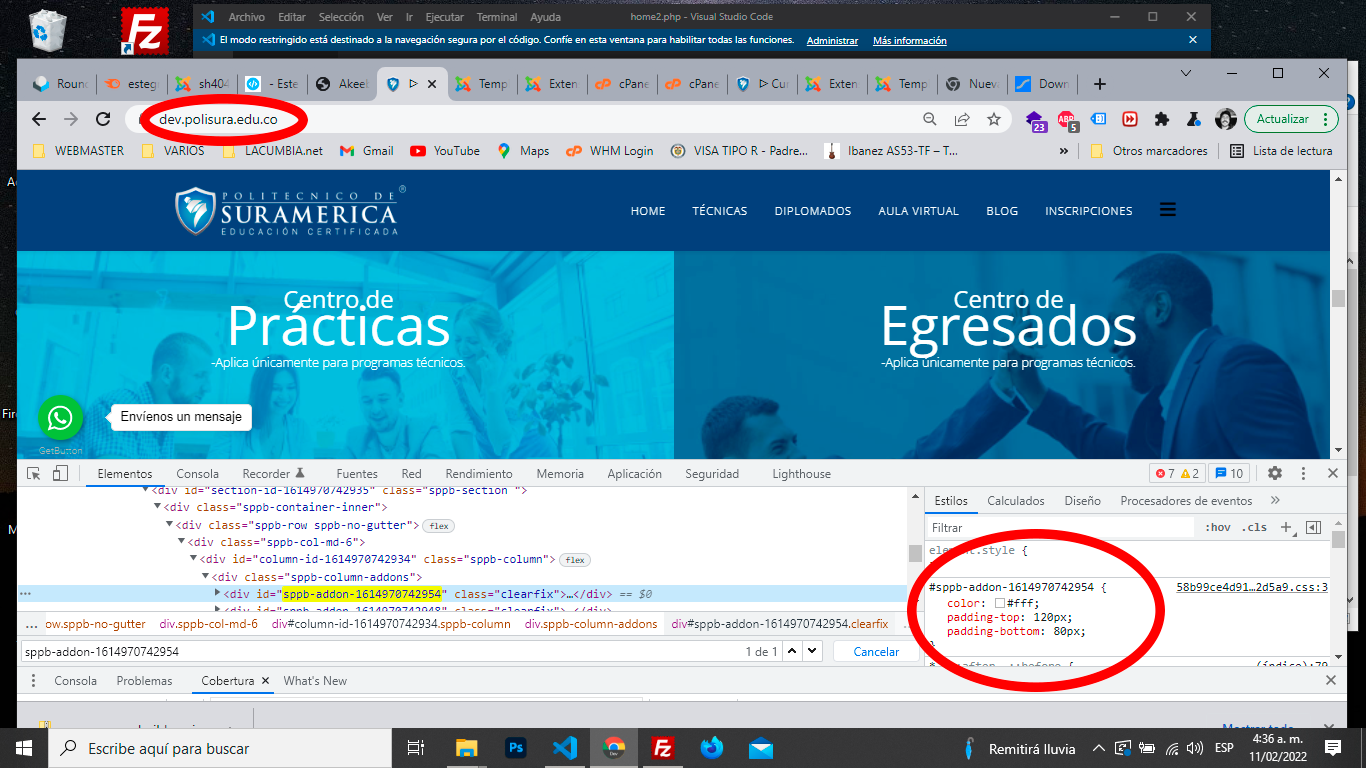
NEW SITE (PRO version):
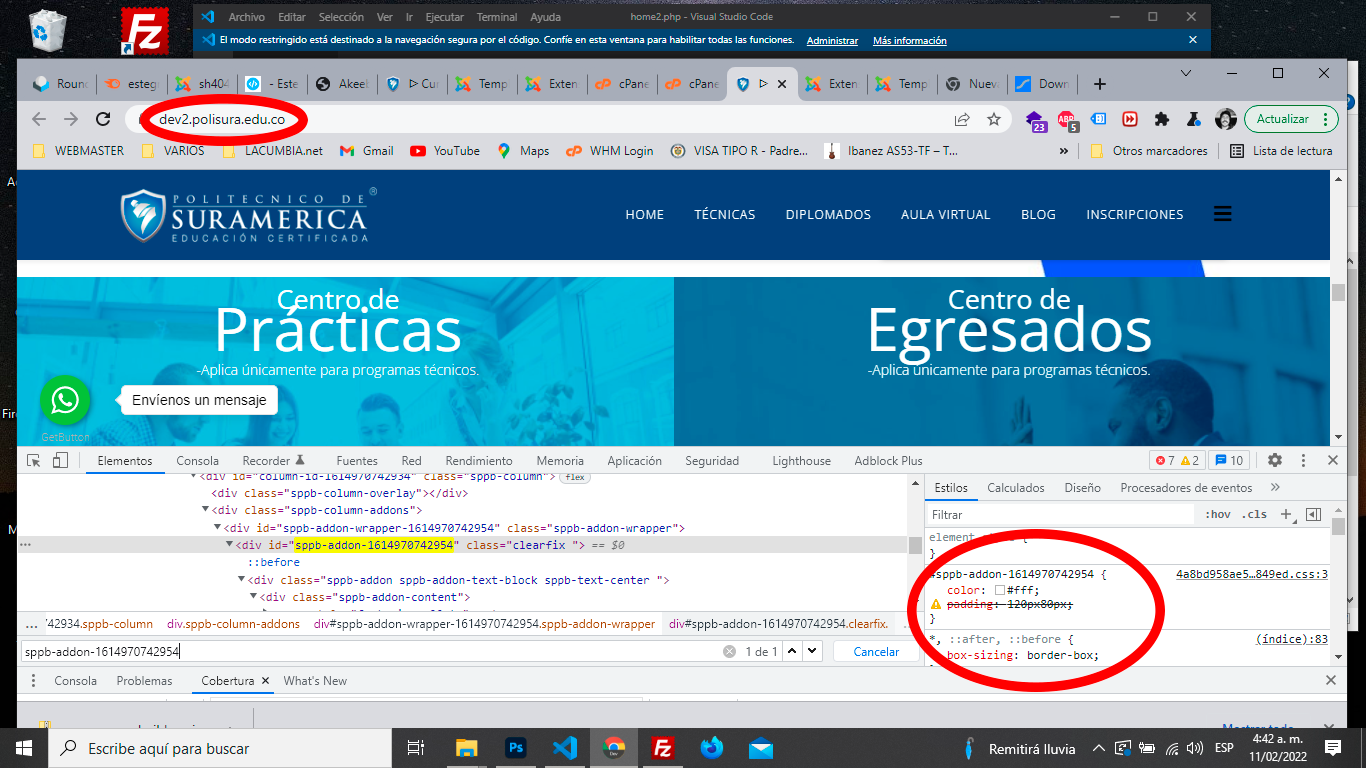
How we can fix this?
Thank you for your support,
Best Regards,
Luis Javier Gil Programador Web Freelance
7 Answers
Order by
Oldest
Paul Frankowski
Accepted AnswerHi Luis ,
- probably it's small issue - somehow values are too close, I will check to be sure.
- Pleae do not use both Helix3 and Helix Ultimate - uninstall what you do not use.
Paul Frankowski
Accepted AnswerFor me it looks like JCH_Optimization issue.
You had too high compression level set and it damaged CSS code.
I think you have to play with JCH Optimize Pro settings this time. SPPB is not guilty.
DT
Daniel Trejos
Accepted AnswerHi Paul!
Thank you for your quick response!
The error occured before i installed JCH component, (it's disabled you can check it vía admin).
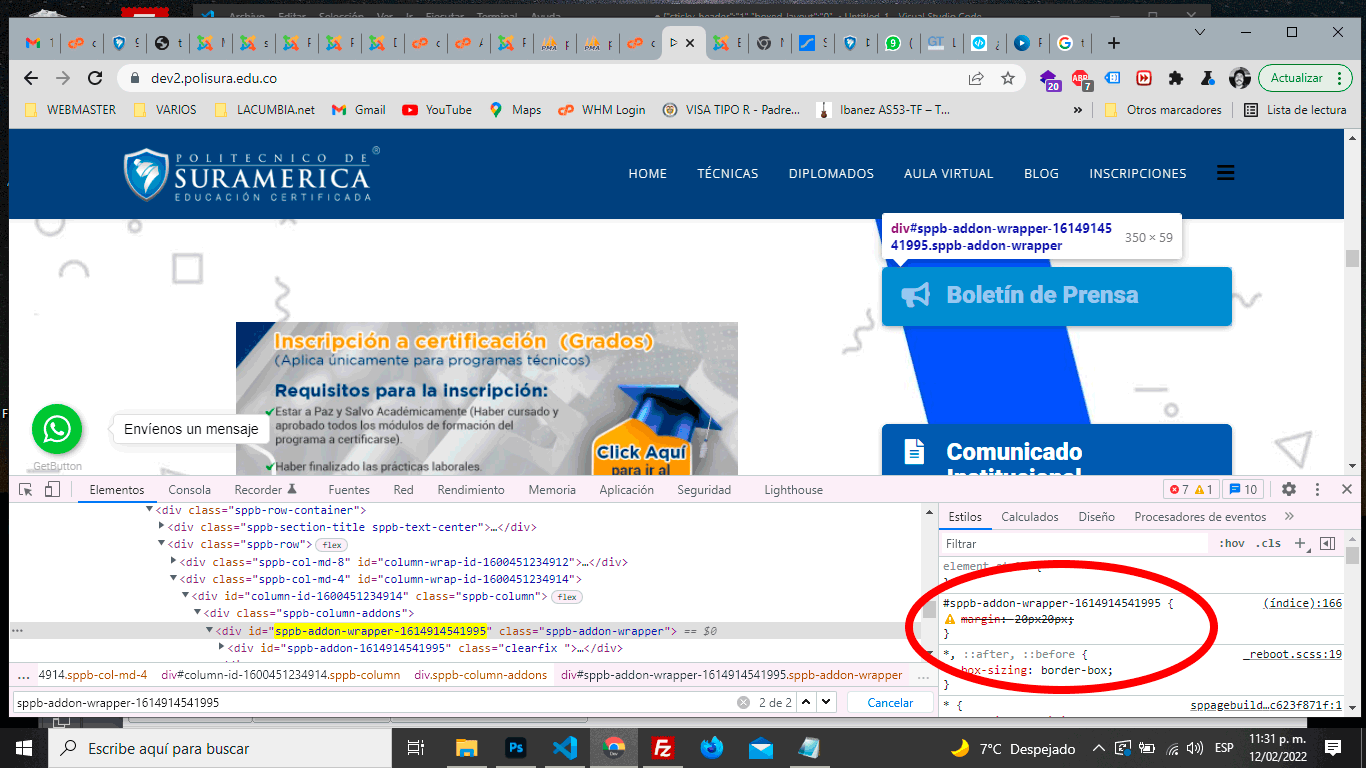
And it happens in some margin and padding declarations on the addon wrapper classes
.sppb-addon-wrapper-####
I guess is a bug rendering the data, because the data is stored well on database, for example, to de addon id 1614914541995:
global_margin {3}
md : 20px 20px
sm :
xs : But in screen you get the concatenated values and a wrong css declaration as well:
#sppb-addon-wrapper-1614914541995 {
margin: 20px20px;
}what do you think?
*I have unistalled helix ultimate. I was testing there because the error i get. Just because you recommend use Helix Ultimate instead Shaper Helix
Again,
Thank you for the support,
Best Regards.
Paul Frankowski
Accepted Answertry to save addon, delete orginal and use saved.
It some cases it helped ..
C
ch1n1t0
Accepted Answera) Similar error here with upgrade from Lite to Pro in one site.
b) Similar error with clean Pro install in another site.
Padding just not working.
c) Padding on sites still on Lite working just fine.
All sites Joomla! 4.1.0
DT
Daniel Trejos
Accepted AnswerHi Paul, It doesnt work for me. The padding error ocurs on rows and colums too, so i cant - save -> delete ->restore saved - this elements. I try to duplicate rows, save rows too... and save->delete->restore some addons but it doesnt work....
Why can I do? Can you check it? Otherwise my customer wants to get refund because he paid the component only for your support.... Hope you understand.
Anyways, thank you for your time!
Best Regards,
Waiting for your reply,
Luis Javier Gil Programador Joomla
C
ch1n1t0
Accepted AnswerFor anyone having this same issue, you may find the following works for you as I believe is an inconsistency overview (and there are many) from the devs:
Lite: you can leave empty margins/padding cells and commands will apply.
Pro: entering 0px instead leaving margins/padding cells empty does it (most of the time).
Hope it helps.

