- TemplatesTemplates
- Page BuilderPage Builder
- OverviewOverview
- FeaturesFeatures
- Dynamic ContentDynamic Content
- Popup BuilderPopup Builder
- InteractionsInteractions
- Layout BundlesLayout Bundles
- Pre-made BlocksPre-made Blocks
- DocumentationDocumentation
- EasyStoreEasyStore
- ResourcesResources
- DocumentationDocumentation
- ForumsForums
- Live ChatLive Chat
- Ask a QuestionAsk a QuestionGet fast & extensive assistance from our expert support engineers. Ask a question on our Forums, and we will get back to you.
- BlogBlog
- PricingPricing
Error Object Of Class StdClass Could Not Be Converted To String
H
Hugh
When an administrator is logged into the backend of a site and edits a Pagebuilder module, the error Object of class stdClass could not be converted to string is generated each time the module is saved.
As a SuperAdmin the module can be saved without any error.
The changes made to the module do appear to be saved despite the error.
Website
https://sp.webappzdigital.com
37 Answers
Order by
Oldest
Ofi Khan
Accepted AnswerHello Hugh
Please share a screenshot of your issue to understand it better.
Best regards
H
Hugh
Accepted AnswerThanks, here is the sequence of events and screenshots.
Login as an Administrator to /administrator (this does not happen if you are super user)
Go to Extensions -> Module Manager
Open an SP Page Builder Module
Click Save and Close



H
Hugh
Accepted AnswerSome further information which should help, if I turn debug on, I get the following output on the error page:

Ofi Khan
Accepted AnswerPlease share your administrator access here to check the issue. Use the Hidden Content box to share the credentials.
H
Hugh
Accepted AnswerMany thanks for your answer, I have attached details of both a SuperUser and an Admin account, you will only get the error if you login with the admin account
H
Hugh
Accepted AnswerAny news on this? The process to recreate the issue is very simple:
- Login to backend as Administrator
- Go to Extensions -> Module Manager
- Create a module of type SP Page Builder
- Give the module at name and save it (to enable page builder)
- Add a row
- Put an addon in the row (say Heading) add some text to the heading
- Click Save
The error is report as: An error has occurred.
0 Object of class stdClass could not be converted to string If debug is turned on the following info may provide some additional insight (NOTE: If you are a SuperUser, this error does NOT occur, only for Admin users)
An error has occurred.
0 Object of class stdClass could not be converted to string
/home/wadcom/sp.webappzdigital.com/libraries/src/Filter/InputFilter.php:345 Call stack
Function Location
1 () JROOT/libraries/src/Filter/InputFilter.php:345
2 Joomla\CMS\Filter\InputFilter->clean() JROOT/libraries/src/Component/ComponentHelper.php:279
3 Joomla\CMS\Component\ComponentHelper::filterText()
4 call_user_func() JROOT/libraries/src/Form/Form.php:1552
5 Joomla\CMS\Form\Form->filterField() JROOT/libraries/src/Form/Form.php:230
6 Joomla\CMS\Form\Form->filter() JROOT/libraries/src/MVC/Model/FormModel.php:358
7 Joomla\CMS\MVC\Model\FormModel->validate() JROOT/administrator/components/com_modules/models/module.php:907
8 ModulesModelModule->validate() JROOT/libraries/src/MVC/Controller/FormController.php:714
9 Joomla\CMS\MVC\Controller\FormController->save() JROOT/administrator/components/com_modules/controllers/module.php:228
10 ModulesControllerModule->save() JROOT/libraries/src/MVC/Controller/BaseController.php:710
11 Joomla\CMS\MVC\Controller\BaseController->execute() JROOT/administrator/components/com_modules/modules.php:23
12 require_once() JROOT/libraries/src/Component/ComponentHelper.php:402
13 Joomla\CMS\Component\ComponentHelper::executeComponent() JROOT/libraries/src/Component/ComponentHelper.php:377
14 Joomla\CMS\Component\ComponentHelper::renderComponent() JROOT/libraries/src/Application/AdministratorApplication.php:101
15 Joomla\CMS\Application\AdministratorApplication->dispatch() JROOT/libraries/src/Application/AdministratorApplication.php:159
16 Joomla\CMS\Application\AdministratorApplication->doExecute() JROOT/libraries/src/Application/CMSApplication.php:196
17 Joomla\CMS\Application\CMSApplication->execute() JROOT/administrator/index.php:51
Ofi Khan
Accepted AnswerMy sincere apology for the delay. Please revert back to PHP 7.3 or lower. I hope this issue will be solved.
H
Hugh
Accepted AnswerThanks, I have tried reverting back to php7.3 the problem remains (only this time even with debug on I just get a white screen of death)
Is there anything else I can try?
H
Hugh
Accepted AnswerHave additionally tried php7.2 and the problem remains. I don't think this is a php version issue.
Ofi Khan
Accepted AnswerI have added a SPPB Test module but could not find any issue. Yes, logged in as administrator.
H
Hugh
Accepted AnswerHi, thanks for looking at this, however this is definitely still not working. let me explain further:
As an admin you can login, create a new module, set the type as Pagebuilder, Save the module, then add pagebuilder elements to it.
At this point if you save, or save and close you get a white screen and need to click back to get back th the module edit where you can click close to revert back to Joomla. Anything you did within pagebuilder has been saved, so we are a step forward.
HOWEVER: you cannot make any modification to the module, ie change the Title, or change the pages on which the module should be shown. These changes are never saved because the PageBuilder save happens first and as an admin user you get the error (0 Object of class stdClass could not be converted to string /home/wadcom/sp.webappzdigital.com/libraries/src/Filter/InputFilter.php:345 ) although this isn't seen (just a white screen) and the Save of the module parameters never happen because the script has exited.
H
Hugh
Accepted AnswerI have now tried creating a brand new Joomla instance on php 7.3 All that is installed is the Helix Ultimate Template and SPPagebuilder I created a new 'Admin' user and logged in
Go to Extensions -> Modules Create a new module of type Pagebuilder Give the module a name and click Save
This enables Pagebuilder in the module Add a single row single column Add a Heading addon
Click Save
The module is saved but there is a PHP error and the screen just shows a full white screen.
In the server logs I get the attached

Login details are below in the hidden content, this is a complete vanilla install. The issue is that once the error occurs nothing can be saved about the core joomla module ie title, position, pages etc.
This error is limited to ADMINISTRATOR USERS, if you are a Super Admin the error does not occurr.
DS
Donna Sweeney
Accepted AnswerAny resolve with this? I am receiving the same error: Object of class stdClass could not be converted to string.
I transferred a site from BlueHost to NetworkSolutions and I have this situation but I am a Super Admin?
Ofi Khan
Accepted AnswerHello Hugh
Apology for the delay. Please take a backup with Akeeba Backup in ZIP format and share here. Follow this tutorial
Best regards
Ofi Khan
Accepted AnswerI have not found your issue on my localhost with the backup. Please check your site on your localhost.
H
Hugh
Accepted AnswerPaul There is certainly an issue, but it appears to be sever related, install on a local host and you can't recreate it. What is your hosting setup? The more data I can obtain on this, the closer I may come to working out what the trigger is.
F
fabriktwo
Accepted AnswerI can't believe that I just bought a template and now there is no solution for it.
Please I would like to understand I can get some real help here.
Thanks
Fab
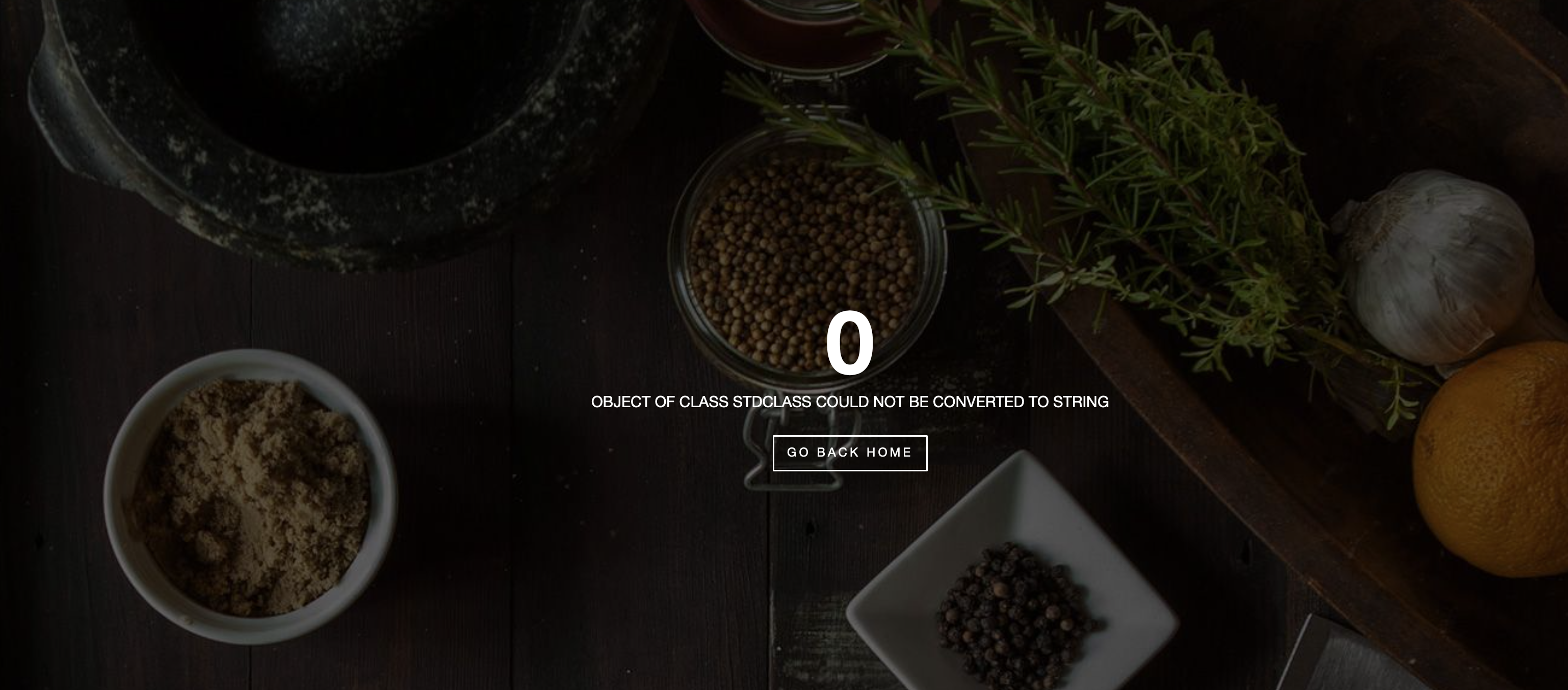
Ofi Khan
Accepted AnswerHello fabriktwo
Please post a new question about this. We will check and fix the issue.
Best regards
Ofi Khan
Accepted AnswerHello Krista Courtaway
Please post a new question with your site access in the hidden content. We will check and fix the issue.
Best regards
RS
R. Semefia
Accepted AnswerThis error is not about "Please post a new question...". It is happing to most of us, either release an update to resolve it or post the solution here for all.
Ofi Khan
Accepted AnswerHello R. Semefia
Thanks for your feedback. I will try to follow this. The issue happens on different overridden addons on different templates. So, we need to check your template and the addon. For this, we need access and it should be shared on your posts only. This is why we ask to post a new question.
Best regards
CE
Cemee Faith Escarilla
Accepted AnswerSame issue here "Object of class stdClass could not be converted to string" when I click the main menu "Courses" this erro appear. Please need help
Ofi Khan
Accepted AnswerHello Cemee Faith Escarilla
Please post a new question. We will check the issue.
Best regards
AI
Andreas Ilias
Accepted AnswerHi all,
I am experienceing the same issue when logged on as super administrator: "0 Object of class stdClass could not be converted to string" when using image slideshows (i.e. replacing background demo images with JPG images) in conjunction with PageBuilder Pro 4.x. Did someone find the root cause for the issue and can someone please share the solution how to fix this issue?
Many thanks in advance.
Ofi Khan
Accepted AnswerHello Andreas Ilias
Please post a new question regarding your issue. We will check and help you.
Best regards
LC
Luis Cepeda
Accepted AnswerI have not seen a response explaning how to fix this issue yet. at least not from JS team.
I have installed many templates not only from JoomShaper but other providers and the issues is there 90% off the time specially if using latest technologies (J4.3.2, PHP 8.2).
I did found a video on youtube explaining howto get around this for now, I am not sure this is the best fix but I am happy I can work on my sites with this solution. I lost the video link but here is how to fix it: Login to Cpanel>>Site>>Administrator>>Cache... find the autoload.php file and delete it.
That is all, the site is then up and running.
Hope it helps.
J
jader
Accepted Answerhttps://nuevobosquepiesdescalzos.edu.co/cra/
https://nuevobosquepiesdescalzos.edu.co/cra/administrator/
When using content in sp page builder it generates an error
LA
Luca Andreoli
Accepted AnswerHi could you please tell me how to solve the problem? I have encountered the same problem, I attach screenshot Thank you
LC
Luis Cepeda
Accepted AnswerHi, Luca Andreoli
Sorry if you are also confronting this issue, I uderstand how frustrating it is specially without knowledge on how to start a fix.
My advice is to not try to use your administrator page or the front end, instead "Use your hosting account" and log ig to either Cpanel or any other platform or maybe use a FTP coonection to access the files in your joomla installation, and find the file I specified here: Cpanel>>Your Site Root>>Administrator>>Cache... find the autoload.php file and delete it. This file is safe to delete as it get recreated automatically every time it is missing. That should help you access your entire site including administrator back end. Hope that helps.
Ofi Khan
Accepted AnswerHello Luca Andreoli
Please post a new question regarding your issue. We will check and help you.
Best regards
LC
Luis Cepeda
Accepted AnswerIf you would have at least taken a minute to read the post!
Ofi Khan, I was just responding to a recent question about the issue, trying to help someone else, I was not asking for help.
Please read the posts before responding, You may close this post at your convinience.
Thanks Luis

