- TemplatesTemplates
- Page BuilderPage Builder
- OverviewOverview
- FeaturesFeatures
- Dynamic ContentDynamic Content
- Popup BuilderPopup Builder
- InteractionsInteractions
- Layout BundlesLayout Bundles
- Pre-made BlocksPre-made Blocks
- DocumentationDocumentation
- EasyStoreEasyStore
- ResourcesResources
- DocumentationDocumentation
- ForumsForums
- Live ChatLive Chat
- Ask a QuestionAsk a QuestionGet fast & extensive assistance from our expert support engineers. Ask a question on our Forums, and we will get back to you.
- BlogBlog
- PricingPricing
Error On Spbooking
P
Pasquale
Hy, I have this problem.
Notice: Trying to get property 'params' of non-object in C:\wamp64\www\travel_savadori1\components\com_spbooking\models\packages.php on line 22
Description: $menu = $app->getMenu()->getActive(); line22 ==> $mParams = $menu->params; $cParams = JComponentHelper::getParams('com_spbooking');
How can I solve the problem?
Thanks
8 Answers
Order by
Oldest
Ofi Khan
Accepted AnswerHello Pasquale
Please go to this location: C:\wamp64\www\travel_savadori1\components\com_spbooking\models and replace packages.php file with the attached file. You need to unzip the file and replace.
Best regards
P
Pasquale
Accepted Answernow the page "daily tour" does not open, the error is the following: syntax error, unexpected '[', expecting identifier (T_STRING) or variable (T_VARIABLE) or '{' or '$'
I think the problem is here, $mParams = $menu->['params'];
Can you help me.
Thanks
P
Pasquale
Accepted Answerthe code:
$this->setState('list.start', $app->input->get('limitstart', 0, 'uint'));
$this->setState('filter.language', JLanguageMultilang::isEnabled());
$menu = $app->getMenu()->getActive();
var_dump($menu->params);
if(isset($menu) && isset($menu->params)){
$mParams = $menu->params;
}
$cParams = JComponentHelper::getParams('com_spbooking');
$limit = $cParams->get('packages_limit', 6);code execution
`C:\wamp64\www\travel_savadori1\components\com_spbooking\models\packages.php:22:object(Joomla\Registry\Registry)[404] protected 'data' => object(stdClass)[406] public 'limit' => string '6' (length=1) public 'columns' => string '2' (length=1) public 'menu-anchor_title' => string '' (length=0) public 'menu-anchor_css' => string '' (length=0) public 'menu_image' => string '' (length=0) public 'menu_image_css' => string '' (length=0) public 'menu_text' => int 1 public 'menu_show' => int 1 public 'page_title' => string '' (length=0) public 'show_page_heading' => string '' (length=0) public 'page_heading' => string '' (length=0) public 'pageclass_sfx' => string '' (length=0) public 'menu-meta_description' => string '' (length=0) public 'menu-meta_keywords' => string '' (length=0) public 'robots' => string '' (length=0) public 'secure' => int 0 public 'helixultimatemenulayout' => string '{"width":600,"menualign":"right","megamenu":0,"showtitle":1,"faicon":"","customclass":"","dropdown":"right","badge":"","badge_position":"","badge_bg_color":"","badge_text_color":"","layout":[]}' (length=193) public 'helixultimate_enable_page_title' => string '1' (length=1)`
the original code works but when clicking on the submit button of the search component you get the following error
Trying to get property 'params' of non-object in C:\wamp64\www\travel_savadori1\components\com_spbooking\models\packages.php on line 22
Ofi Khan
Accepted AnswerPlease use the previous code and turn off Error Reporting for a quick fix. This notice will not hamper the site functionality.
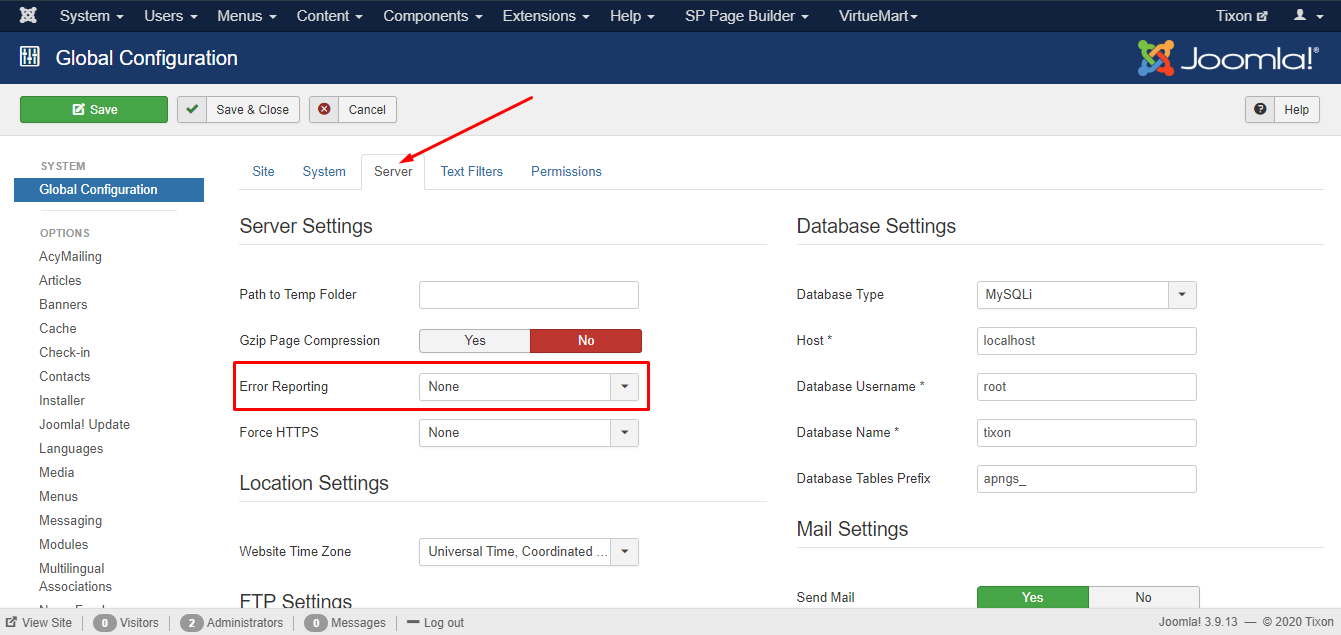
P
Pasquale
Accepted AnswerRunning his suggestion does not show the error but persists. In fact, now in the search form only the date is displayed and the first part with two other parameters are cut. How can I value the parameter $ mParams = $ menu-> params; which turned out to be null after hitting the submit button
Ofi Khan
Accepted AnswerWhich PHP version are you using? Switch to PHP 7.3 or lower to check the issue.
P
Pasquale
Accepted Answer![]()I tried to change the php version with different versions but nothing .. I also cleared the cache but nothing. the problem is not solved. how can I get that parameter to be valued.

