- TemplatesTemplates
- Page BuilderPage Builder
- OverviewOverview
- FeaturesFeatures
- Dynamic ContentDynamic Content
- Popup BuilderPopup Builder
- InteractionsInteractions
- Layout BundlesLayout Bundles
- Pre-made BlocksPre-made Blocks
- DocumentationDocumentation
- EasyStoreEasyStore
- ResourcesResources
- DocumentationDocumentation
- ForumsForums
- Live ChatLive Chat
- Ask a QuestionAsk a QuestionGet fast & extensive assistance from our expert support engineers. Ask a question on our Forums, and we will get back to you.
- BlogBlog
- PricingPricing
How To Change Breadcrumbs And Page Tittle Order
Igors
Hi friends how to set so breadcrubs is above pagetittle when using page tittle option in menu section? I canot find in what file eddit this. Tought it shoud be in article.php but it is not there. Carrent order is breadcrums first second page tittle.
you can see it here https://vervo.lv/lv/kravu-parvadajumi/logistikas-pakalpojumi/kravu-parvadajumu-cenas
Website
https://vervo.lv
6 Answers
Order by
Oldest
Pavel
Accepted AnswerThis can only mean one thing, you used the wrong selectors. Here is the code for standart Helix Ultimate.
.sp-page-title .container {
display: flex;
flex-direction: column;
}
.sp-page-title .container .breadcrumb {
order: -1;
}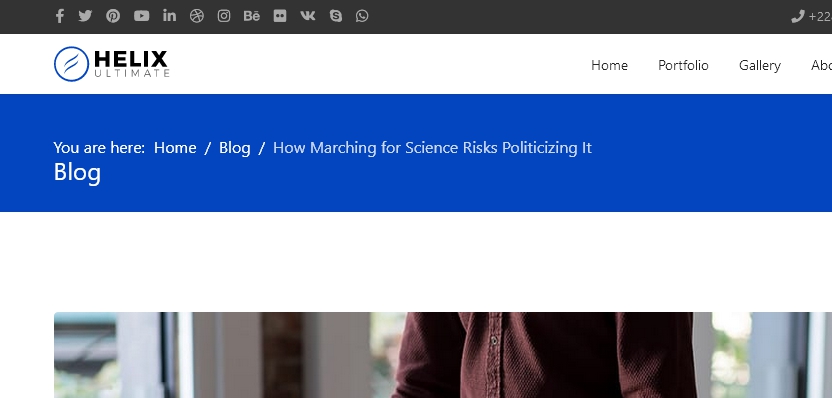
Ofi Khan
Accepted AnswerHello Igors
Please go to Modules -> Offcanvas and change its position. For example, if you use content-top position, then it will be below the page title. But you need to customize the CSS and JS to make it work perfectly. Customization is on you only.
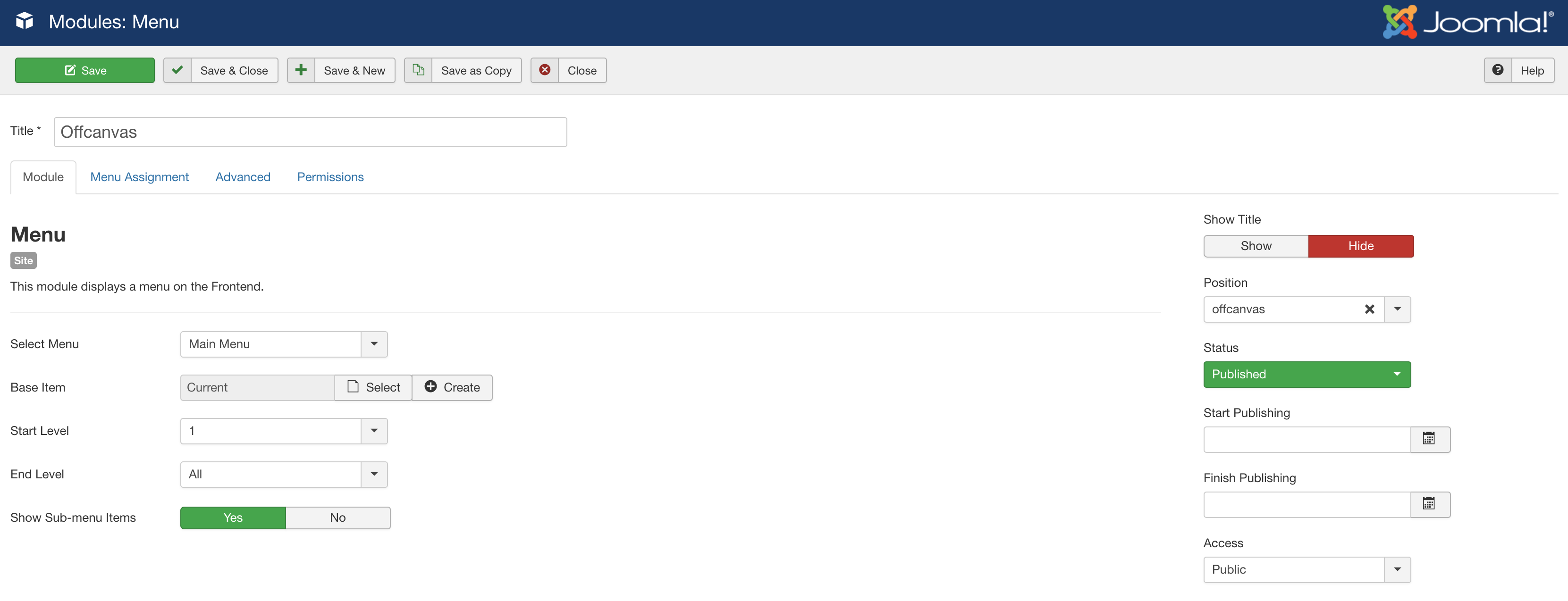
Best regards
Igors
Accepted AnswerHi, Can you please say in what file i can change how helix page tittle looks? Pagetittle has two elements. Heading and breadcrumbs.
In default helix it is different. I need to make it simmilar like in first picture
Pavel
Accepted AnswerHi. This does not require correct files. It is enough to use CSS.
.your_parent_div {
display: flex;
flex-direction: column;
}
.child_element_which_must_be_transferred_up {
order: -1;
}
