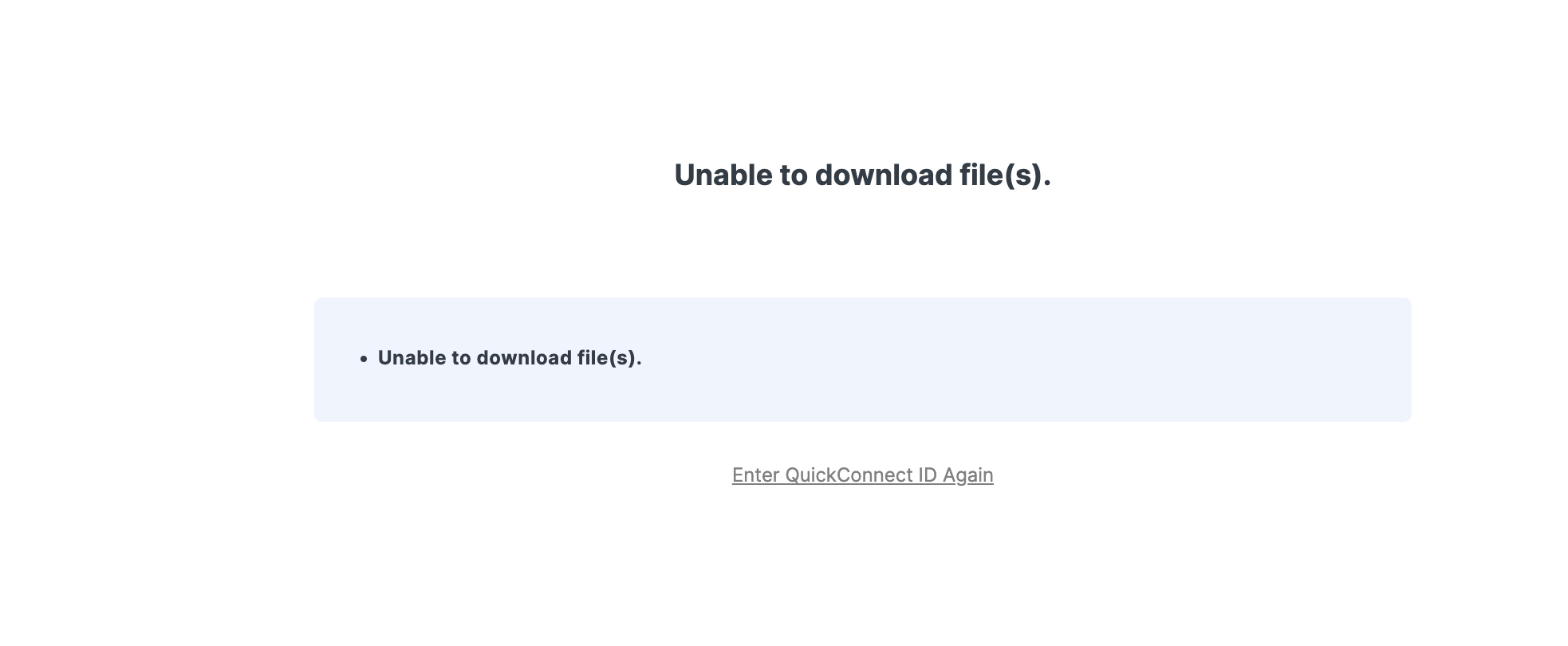- TemplatesTemplates
- Page BuilderPage Builder
- OverviewOverview
- FeaturesFeatures
- Dynamic ContentDynamic Content
- Popup BuilderPopup Builder
- InteractionsInteractions
- Layout BundlesLayout Bundles
- Pre-made BlocksPre-made Blocks
- DocumentationDocumentation
- EasyStoreEasyStore
- ResourcesResources
- DocumentationDocumentation
- ForumsForums
- Live ChatLive Chat
- Ask a QuestionAsk a QuestionGet fast & extensive assistance from our expert support engineers. Ask a question on our Forums, and we will get back to you.
- BlogBlog
- PricingPricing
SPPB Table Block Very SLow
J
johnny
I am using SPPB table block and entering details. I have five columns and ten rows. I need to enter 100s.
There is a very long delay when I enter text into the table row options. Approxinately 15 seconds per column, and I have 5 columns. So it's taking me around one minute to enter one row.. It's making data entry unbearable.
The more rows I add, the more unusable the table block vecomes.
I'm using the pre made table 7 block with no custom chages at all. Standard.
There's no issue with my Joomla 4.2.5 site or my device, I can open a new window and type and it appears immediately. Create an article, fine. Enter text in SPPB page, fine. It's related to the table block in SPPB.
Another thing about SPPB I have to deal with I suppose, or is this a known issue?
52 Answers
Order by
Oldest
Toufiq
Accepted AnswerHi there,
Thanks for contacting us. Sorry for the inconvenience. Can you share an screencast video about the full scenario? And Will you please provide me the Joomla administrator access to check the issue?
-Thanks
Christian
Accepted AnswerHello Toufiq, hello to all,
unfortunately, the problem is not fixed, although it was reported 10 months ago(!). And a solution or help has not been posted. As soon as you insert several rows in the table, for me, it is more than 80 rows, the input becomes slower and slower. You have to wait longer and longer until something new can be entered. The CPU runs high and the screen almost freezes.
As Johnny already writes, it gets slower and slower. After 65 entered lines, you have to wait more than 40 seconds to change just a single entry in a line. So if you make 6 changes in one line, it takes 4 minutes at best. And the time before you can enter anything is getting longer and longer!
So I am currently working on a table for hours. This cannot be. And it is definitely because of the table and not Joomla or the data.
But in the frontend, the table is displayed correctly and fast. It is just so slow when you edit the table with PageBuilder.
Unfortunately, you can't import data from a CSV or Excel either. The table is not meant for larger data. Since I have to create another table with 100 entries, I wonder if I will continue to do this to myself with PageBuilder.
I am working with Joomla 4.3.4, PHP 8.2.9, PageBuilder 5.0.10.
Is there already a solution to the problem?
DEUTSCH Hallo Toufiq, hallo an alle,
leider ist das Problem nicht behoben, obwohl es schon vor 10 Monaten(!) gemeldet wurde. Und eine Lösung oder Hilfe wurde nicht gepostet. Sobald man mehrere Zeilen in der Tabelle einfügt, bei mir sind es mehr als 80 Zeilen, wird die Eingabe immer langsamer. Man muss immer länger warten, bis etwas Neues eingeben werden kann. Dabei läuft die CPU hoch und der Bildschirm friert fast ein.
Wie Johnny schon schreibt, wird es immer langsamer. Nach 65 eingegebenen Zeilen, muss man, um nur eine einzige Angabe in einer Zeile zu ändern, über 40 Sekunden warten. Wenn man in einer Zeile also 6 Änderungen macht, dauert es im besten Fall 4 Minuten. Und die Zeit, bevor man was eingeben kann, wird immer länger!
So arbeite ich aktuell seit Stunden an einer Tabelle. Das kann nicht sein. Und es liegt definitiv an der Tabelle und nicht an Joomla oder den Daten.
Im Frontend wir die Tabelle aber korrekt und schnell angezeigt. Es ist nur so langsam, wenn man eben die Tabelle mit PageBuilder editiert.
Leider kann man auch keine Daten aus einer CSV oder Excel importieren. Die Tabelle ist nicht für größere Angaben gedacht. Da ich noch eine weitere Tabelle mit 100 Einträgen erstellen muss, frage ich mich, ob ich mir das mit PageBuilder weiter antun werde.
Ich arbeite mit Joomla 4.3.4, PHP 8.2.9, PageBuilder 5.0.10.
Gibt es schon eine Lösung für das Problem?
J
johnny
Accepted AnswerI forgot to reply.
I can confirm this is still an issue. I gave up on using the table because it was so bad.
Christian
Accepted AnswerI'll be happy to make a new forum entry if that solves my problem with the table promptly then. And what does this have to do with the fact that the questioner "Johnny" has not answered? I have answered yes and there you can yes continue the topic.
Johnny has now answered, which I think is great because it confirms the problem that has been unsolved for 10 months. Johnny, thank you for getting back to me!
So there was no work done on the problem. It probably hasn't been tracked or tried at all either. When can we expect a solution now?
Sorry to be slightly indignant, but when I encounter such errors with an actually professional program, which then cost me several hundred euros in time, I can only get angry at "open a new topic". After all, this is not the only annoying bug in PageBuilder 5.
Nevertheless, I am hopeful of a timely solution.
Deutsch Ich mache gerne einen neuen Forumeintrag, wenn das mein Problem mit der Tabelle dann umgehend löst. Und was hat das damit zu tun, dass der Fragensteller "Johnny" nicht geantwortet hat? Ich habe ja geantwortet und da kann man ja das Thema weiterführen.
Johnny hat nun geantwortet, was ich toll finde, da er das seit 10 Monaten ungelöste Problem bestätigt. Johnny, danke, dass du dich noch gemeldet hast!
Es wurde also nicht an dem Problem gearbeitet. Wahrscheinlich wurde es auch gar nicht nachvollzogen oder ausprobiert. Wann ist jetzt mit einer Lösung zu rechnen?
Entschuldigen Sie, dass ich leicht ungehalten bin, aber wenn ich mit einem eigentlich professionellen Programm auf solche Fehler stoße, die mich dann mehrere hundert Euro an Zeitaufwand kosten, kann ich bei "Machen Sie ein neues Thema auf" nur Wut bekommen. Schließlich ist das nicht der einzige nervtötende Fehler in PageBuilder 5.
Trotzdem bin ich zuversichtlich auf eine zeitnahe Lösung.
DM
Dirk Muscheid
Accepted AnswerHello, I have the same problem and find it really annoying. Working with SP PageBulider is no longer fun for me. Please solve the problem promptly. Unfortunately I am unable to create a screencast video. BR
DM
Dirk Muscheid
Accepted AnswerYes, of course. Unfortunately, there is no noticeable improvement when it comes to editing the table.
Christian
Accepted AnswerHello Toufiq,
i will make a screencast video today. Please tell me where/how I can upload the video.
Best regards Christian
Christian
Accepted AnswerHello Toufiq,
sorry that it took so long now.
I have created a video about the problem. Furthermore, I made an export of the page with the table. Both, video and json file, I packed as zip and send you a link (in the protected area) to download.
Once again briefly mentioned: All work with PageBuilder runs smoothly. It's just the table that, the longer it gets, is slower and slower to edit. I hope you will find a solution.
Many thanks!
Toufiq
Accepted AnswerChristian
Accepted AnswerHello Toufiq,
I do not understand the message. In the image it shows "Unable to download files". Yes, right, because I have not uploaded anything to "LightShot" either.
I put a link in the hidden content where you can download the movie and the json file (both packed in a zip file. The link has nothing to do with the cloud of "LightShot".
What is the problem again now? The cloud is NOW online and you can download everything.
Christian
Accepted AnswerPlease try the download again NOW. If it doesn't work, it seems that their country limitation has a restriction. The link works in any case.
If that doesn't work either, please create a table yourself or your developers. As an example for the table, I send them a photo.
Duplicate then the one test entry simply 100 times and see how fast they can then still edit the table.
DM
Dirk Muscheid
Accepted AnswerHello, I wanted to briefly ask you how far you have come in fixing the errors in the SPPB table block. Christian has already shared with you a screencast video and the required data. For me it is almost impossible to work with this table. It would be great if you fixed the errors promptly or at least responded to the questions with an interim report. BR
Christian
Accepted AnswerHello Toufiq, I have provided you with all the files you requested. Unfortunately, for some unknown reason, you were unable to download them.
However, the problem described still exists.
Can you at least give me a solution as to how I can create a table (perhaps with Excel, an editor or other program) which I can then import into a PB table?
I have looked at the help page https://www.joomshaper.com/documentation/sp-page-builder/export-import-and-save-for-later-use. Unfortunately, this does not work, as the 3 menu items (...) no longer exist. There is only a colapse symbol.
DM
Dirk Muscheid
Accepted AnswerI will now upload the video and files to Google Drive. This SPPB Table Block is horrible to work with!
DW
DCK Webmaster
Accepted AnswerHey guys, is there actually a solution to the problem with the slow table? I've been watching this for a long time but somehow no one seems interested in fixing the problem. Christian and Dirk have probably already uploaded examples. What other data do you need to develop a solution? It's really no fun to work with a table or list that was created in SPPB Table Block. The display for the end user is great, but filling it with data is actually almost impossible without having a screaming fit. Best regards
DM
Dirk Muscheid
Accepted AnswerHey guys, can you solve the slow tables problem? It would be very important to me! Thank you and best regards
J
johnny
Accepted AnswerA Year and Counting
I've been patient, but it's been a whole year since I opened this issue, and nothing. What's the deal? Zero progress, no updates – seriously?
Paying customers deserve better. Is this too tricky to handle, or is there just a lack of interest? A year for a support issue is beyond frustrating.
Give me a proper update, and get this sorted, please.
I know I'm not the only frustrated customer. This situation needs attention.
Not impressed.
Toufiq
Accepted AnswerI sincerely apologize for the prolonged delay and the frustration you've experienced. I understand your concerns and want to assure you that your feedback is taken seriously. I'm actively looking into the status of your issue and will work to provide a comprehensive update shortly. Your patience is appreciated, and we are trying to resolve this matter promptly. After deleting some cells of the table it works fine. But, We couldn't figure out yet why it's happening. Thank you for bringing this to our attention.
DM
Dirk Muscheid
Accepted AnswerHello guys, another month has passed since the last reply. Really annoying! Unfortunately, I now have the impression that JoomShaper lacks the will to solve this problem. Kind regards and a good start to 2024
Christian
Accepted AnswerI hope that the problem will be solved next week. Give yourselves a jolt and finally take a closer look at the problem. After all the stress about the video to understand the problem, it doesn't seem to have been enough help.
You certainly have a lot to do, but so do we, and the table, which we are constantly expanding, is hardly making any progress. Everything is fine in the front end, but everything is extremely slow when entering data in the back end.
It now takes minutes to make just one change. The CPU then runs at full speed, for whatever reason. We have this effect on several different PCs. The browser then offers to cancel the process after 2 minutes. If you do this, you can only close the page as it no longer works. Otherwise, you just have to wait until the PC has finished whatever it is doing, and you can finally continue entering your text. But then the same thing happens again and again with the next table field.
The employees are annoyed and don't want to continue working on it. So my big request: Solve the problem, and please provide a patch as soon as possible!
Best regards to the team and here's to a successful 2024 for everyone!
DW
DCK Webmaster
Accepted AnswerDear JoomShaper team, I find it very rude and almost unbearable how you deal with our problem. No answer, no progress, no solution. The solution for the customer will probably be that you lose him. The external impact must be shameful for you! Best regards
Toufiq
Accepted AnswerTeam is working this issue. I will let you know tomorrow when we can release it. Thanks
Toufiq
Accepted AnswerThe development team has informed me that they are currently grappling with a complex issue and are actively working to find a solution. Unfortunately, as of now, a resolution has not been identified. In the interim, they suggest utilizing pagination as a preliminary measure. Your patience and understanding during this process are greatly appreciated. Thank you.
DM
Dirk Muscheid
Accepted AnswerThanks for the reply. Unfortunately my English isn't that good, but what does "utilizing pagination as a preliminary measure" mean? Should I distribute a table with 80 entries across 10 websites? That must be a translation error, right? Hoping for a final solution to the problem described. Best regards
Toufiq
Accepted AnswerI telling you to use the pagination function of the table addon. I hope it will help you to solve your issue. This is a temporary solution. Thanks
DM
Dirk Muscheid
Accepted AnswerThanks for the tip. But unfortunately no improvement in behavior can be achieved by setting the pagination function. The proposal is therefore not a solution, not even temporary. BR
Christian
Accepted AnswerThank you for the update to PB 5.2.6. Has this solved the problem with the tables?
J
johnny
Accepted AnswerHey @Toufiq,
I reported this over one year ago, and it's still unresolved. That's pretty surprising in terms of both development and customer service. I can't imagine many other companies letting a bug sit unresolved for this long.
I understand that fixing this issue isn't at the top of your developers' to-do list. But we're the ones paying to use this forum, and issues like this make members feel disregarded.
After all this time, maybe it's time to:
- Admit that your developers do not have the skills or time to sort this out.
- Think about removing the table block addon altogether.
Let's avoid the promises of a fix being in the pipeline. It would be better for people to know it will never be fixed.
As a goodwill gesture, maybe consider offering an extension to the membership or a discount for members who have been dealing with this issue.
DT
Deirdre Tindall
Accepted AnswerAs a new subscriber this is disheartening. I hope my issue will be resolved more quickly than a year. I read other issues just so I could see how long support usually takes to respond. I agree with Johnny, if it doesn't work it should just be removed.
Christian
Accepted AnswerI don't even want to know what people do in EasyStore who enter 100 products or more and don't just offer four handbags, three T-shirts and two lamps for sale. There is also no information here about how many products can be managed in EasyStore and that the entry of products, even with very high quantities, is still fluent and fast in the backend. For this reason, I have not yet offered any customers the option of using EasyStore.
However, if EasyStore does make it possible to enter large amounts of data quickly in the backend, it might be a good idea to build a new tool for the tables. After all, it's nothing else.
I, the others, and probably even more silent readers are still hoping for a solution.
DM
Dirk Muscheid
Accepted AnswerIt's a shame how you deal with the problem described here in the table block. This is completely unsuitable for use at the moment! You don't have a solution, it's just been put off for over a year. Or do you not want to find a solution? This is not OK for a program that is used by professionals and people have to pay money.
DW
DCK Webmaster
Accepted AnswerNow I have to get rid of my frustration with you! Why do I have the feeling you don't want to solve the problem described here with the table block? Guys, there are some people here who earn their money by creating websites and who trust your program and pay good money for it. But you are just putting things off and we are being held back. Unfortunately, my impression is that you are not interested in a solution! Sorry!
J
johnny
Accepted AnswerHey @Toufiq,
Would appreciate a response to my comment from 2 weeks ago. Additionally, an update on this issue.
J
johnny
Accepted AnswerIt's in this conversation. Scroll up and you will see. https://www.joomshaper.com/forum/question/19842#qa-answer-148316
Toufiq
Accepted AnswerWe've made significant enhancements to the table addon, but it's not yet complete. In the meantime, please utilize the pagination feature of the table addon. It should assist you in resolving your issue for now. Keep in mind that this is a temporary solution. Thank you for your understanding.
Christian
Accepted AnswerThey keep putting you off again and again and can't seem to get a grip on the problem.
Apparently their company has also moved and there have been some massive changes. I suspect that they no longer have enough employees to solve problems promptly. And I have a bad feeling that they could go bankrupt with their company.
No other company needs over a year to find a solution like this. The updates are minimal. The add-ons are great. There have been bugs in some of them for years, but why should anyone check that the spaces are not taken into account in animated titles, Scale, Swirl, Twist, with two or more words in a line. No one has tested this. Many modules, such as the countdown, simply disappear on the page you have just edited. It works in the frontend, but it is not possible to change it again because you can no longer see the module. And why the add-on "ShorteCodes" is not officially included in the PageBuilder add-ons because otherwise you can't use shortcodes, I can't understand.
And just by the way: The world creates add-ons for Joomla. Only the ones in PageBuilder stay the same, and nothing new is added. Pretty meager, the whole thing. You could add a few new ones.
They seem to have a real problem with their program (or company), which is very sad. But this stalling tactic makes me very uncomfortable, and I will be looking for another solution for Joomla. I just can't trust them anymore, and I don't think PageBuilder will last much longer.
Deutsch übersetzt: Sie vertrösten einen immer wieder und wieder und scheinen das Problem nicht in den Griff zu bekommen.
Scheinbar ist ihre Firma auch umgezogen und es hat einige massive Änderungen gegeben. Mir drängt sich der Verdacht auf, dass sie nicht mehr genügend Mitarbeiter haben, um Probleme zeitnah zu lösen. Und ich habe das ungute Gefühl, dass sie mit Ihrer Firma in den Konkurs gehen könnten.
Keine andere Firma braucht für so eine Lösung über ein Jahr. Was an Updates kommt, ist minimal. Die Add-ons sind prima. Zwar gibt es seit Jahren Fehler in einigen davon, aber, warum sollte das einer auch kontrollieren, dass bei animierten Titeln, Scale, Swirl, Twist, bei zwei oder mehr Wörtern in einer Zeile die Leerzeichen nicht berücksichtigt werden. Das hat wohl keiner getestet. Viele Module, wie z.B. der Countdown, verschwinden einfach auf der Seite, die man gerade editiert hat. Im Frontend läuft es aber eine erneute Änderung ist, da man das Modul nicht mehr sehen kann, nicht möglich. Und warum das Add-on "ShorteCodes" nicht offiziell zu den Add-ons von PageBuilder aufgenommen wird, weil man sonst keine Shortcodes einsetzen kann, kann ich nicht verstehen.
Und nur nebenbei erwähnt: Die Welt erstellt Add-ons für Joomla. Nur die in PageBuilder bleiben gleich und nichts Neues kommt hinzu. Ziemlich mager, die ganze Sache. Da könnte man ja mal einige neue hinzufügen.
Sie scheinen ein echtes Problem mit ihrem Programm (oder Firma) zu haben, was sehr traurig ist. Aber bei dieser Hinhaltetaktik ist mir sehr unwohl und ich werde mich nach einer anderen Lösung für Joomla umschauen. Ich kann ihnen einfach nicht mehr vertrauen und denke, dass es mit PageBuilder nicht mehr lange so weitergeht.