- TemplatesTemplates
- Page BuilderPage Builder
- OverviewOverview
- FeaturesFeatures
- Dynamic ContentDynamic Content
- Popup BuilderPopup Builder
- InteractionsInteractions
- Layout BundlesLayout Bundles
- Pre-made BlocksPre-made Blocks
- DocumentationDocumentation
- EasyStoreEasyStore
- ResourcesResources
- DocumentationDocumentation
- ForumsForums
- Live ChatLive Chat
- Ask a QuestionAsk a QuestionGet fast & extensive assistance from our expert support engineers. Ask a question on our Forums, and we will get back to you.
- BlogBlog
- PricingPricing
Change Height In Slider
Peter Kjeldsen
Hi A very simple question How do I change height in slider. It is not on Global options. Where do I do it then?
It is not here. SLIDER GLOBAL OPTIONS Slider Height Custom Height Height
167 Slider Animation Style
Br. Peter
Website
https://nordicdental.dk
27 Answers
Order by
Oldest
Peter Kjeldsen
Accepted AnswerHi again Why you dont answer? When I try to change height on any slider in global settings it does not work. WHY? For 6 month ago I had the same problem. No changes in 6 month. Do I do something wrong? Or are there a problem? Best regards Peter
Mehtaz Afsana Borsha
Accepted AnswerHi
Thanks for contacting us. It should work from here. Its working on my side
Clear your Joomla and browser cache then try again.
-Regards.
Peter Kjeldsen
Accepted AnswerDear Mehtaz I cleared browser data and made a test page called "slider". I changed it from 900 to 380. Nothing happend. Please login and look. If it works in you browser, what do I do? Br. Peter
Peter Kjeldsen
Accepted AnswerI do not know how to add screenshot with link, but I gave you a login to the site so you can try. I made one new page called slider who is not online. Just for trying. Br. Peter
Mehtaz Afsana Borsha
Accepted AnswerAre you talking about this?
You can use this for uploading screenshot
Peter Kjeldsen
Accepted Answerhttps://prnt.sc/wcnfR9VwuTQn The front page is a photo, not a slider. Go to pages and choose a page in the bottom called slider and enter. Try to change height. Br. Peter
Mehtaz Afsana Borsha
Accepted AnswerI have changed the height please check.
Could you please mention the height which size do you want? So that I can check it from our localhost.
Peter Kjeldsen
Accepted AnswerHi Mehtaz
Put it 700px.
I cannot enter settings so I am abel to se what you did? The guy who help me with som of my webpage could not change height too?
Br. Peter
Peter Kjeldsen
Accepted AnswerIt was locked, now I have access. But I tried many times, so how can you set it to 500? I have now tried to change it to 600, nothing happens?
Peter Kjeldsen
Accepted AnswerOk, I have to use 2 settings? The frame and in the picture slide? Is that correct?
Peter Kjeldsen
Accepted AnswerOK. Now I just tried to put a photo. All has changed to big again. I cannot change it. It is still set for 600px. and the slider below, I did not touch it. Both are big again?
By the way. When I work in pagebuilder it show as standard that I work on a laptop. But I work in a PC?
Mehtaz Afsana Borsha
Accepted AnswerI dont know it seems totaly fine in my end. And I have changed a pic and its also ok. I think some technical errors on your local. Did you check all the technical requirements?
Peter Kjeldsen
Accepted AnswerDear Mehtaz I really do not know what is happening. I use Joomlakonsulenten as a specialist in Joomla. He said to that he could not ajust height to. So not only me. He said he will take contact to your developers. Maybe you have magic hands:-) I will try to make some ajustment in the trial slider and see how it works.
Can I turn off cookies for only pages or in the back of Joomla so I dont need to clear browser all the time?
Br. Peter
Pavel
Accepted AnswerCan I turn off cookies for only pages or in the back of Joomla so I dont need to clear browser all the time?
Hi. You do not need to clean cookies. Only cache. Use CTRL + F5 for quick cleaning
Peter Kjeldsen
Accepted AnswerHi Pavel and Mehtaz CTRL + F5 does not work in my PC. Mehtaz made the slider 600px heigh. I saw that yesteday. Today without doing anything it is back to normal. I cant adjust it again. it's really strange
Maybe it is changing when I unlock it because Mehtaz always lock it?
In order to show slider in my browser someone from support gave me this custom code @media (min-width: 1921px) { .sp-slider-outer-stage { height: 100vh !important;
When I remove this code, the height are working but I cant see the slider.So now I found the the cause of the problem. How do we solve this?
Br. Peter
Pavel
Accepted AnswerCTRL + F5 does not work in my PC
This may mean that you have caching in Joomla. Turn OFF caching and cache system plugin when editing the site.
@media (min-width: 1921px) { .sp-slider-outer-stage { height: 100vh !important;
I seem to understand. This code eliminates the bug with the display of the slider.
In this case, you need to configure the height in this code for all monitors wider 1921px. Change the height value as you like.
@media (min-width: 1921px) {
.sp-slider-outer-stage {
height: 600px !important;
}
}When the width is less than 1921px, the slider settings will begin to work
Pavel
Accepted AnswerBy the way, code above will influence all the Slideshows that you may want to add to the site. Therefore, add different your own unique class to the each Slideshow addon and use it in the code. For another Slideshows, use a copy of this code but with a unique class.
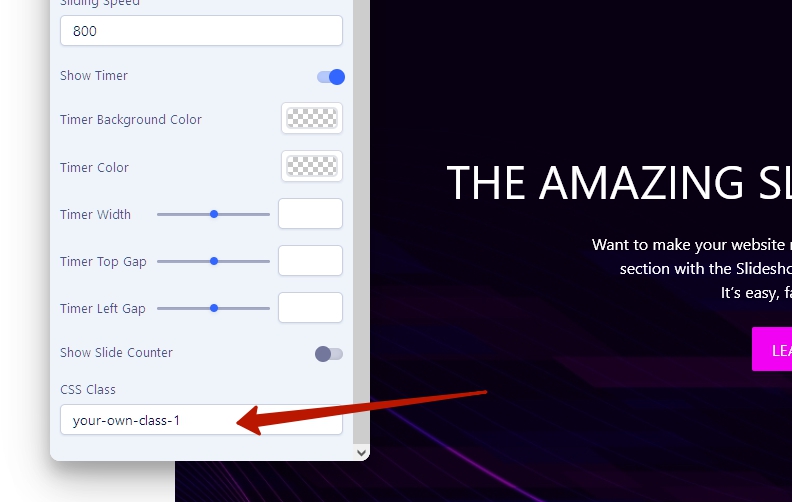
Example for one Slideshow
@media (min-width: 1921px) {
.your-own-class-1 .sp-slider-outer-stage {
height: 600px !important;
}
}Example for another one Slideshow
@media (min-width: 1921px) {
.your-own-class-2 .sp-slider-outer-stage {
height: 400px !important;
}
}.your-own-class-1 for first, .your-own-class-2 for second and ect
Peter Kjeldsen
Accepted AnswerHi Pavel So it means I put this code in the pages with slider? This seams like working. And the slider photo cannot be wider than 1921px for height to work? So height will work with max 1921px Normal I make it in 2560px because many people has a big screen.
Peter Kjeldsen
Accepted AnswerI did it under page options/ custom CSS. This was working. Is that ok?
Pavel
Accepted AnswerAnd the slider photo cannot be wider than 1921px for height to work?
It can. This code does not affect the width of the image that you want to use
I did it under page options/ custom CSS. This was working. Is that ok?
Yes, it's ok
Peter Kjeldsen
Accepted AnswerOk, it seeems like it is working with your-own-class-1, 2, 3 ect. Finally Pavel. Thank you very much. Br. Peter

