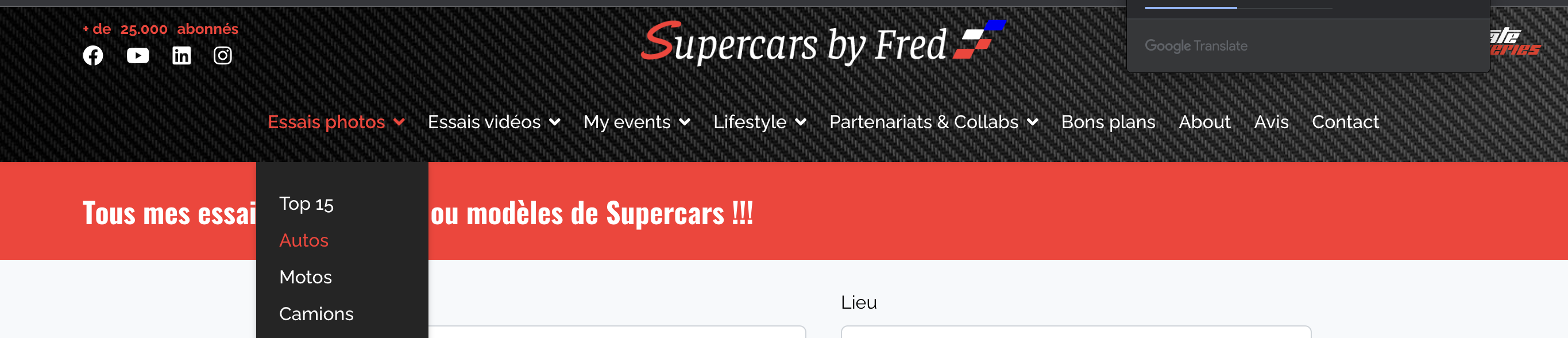- TemplatesTemplates
- Page BuilderPage Builder
- OverviewOverview
- FeaturesFeatures
- Dynamic ContentDynamic Content
- Popup BuilderPopup Builder
- InteractionsInteractions
- Layout BundlesLayout Bundles
- Pre-made BlocksPre-made Blocks
- DocumentationDocumentation
- EasyStoreEasyStore
- ResourcesResources
- DocumentationDocumentation
- ForumsForums
- Live ChatLive Chat
- Ask a QuestionAsk a QuestionGet fast & extensive assistance from our expert support engineers. Ask a question on our Forums, and we will get back to you.
- BlogBlog
- PricingPricing
Wrong Color On Active Sub Menu
Laurent
Hi,
I'm using the new option from helix to modify menu's css : https://www.screenpresso.com/fr/cloud/V7yNe/ But when a submenu link is clicked, all the sub items are with the same color, see here : https://www.screenpresso.com/fr/cloud/tK5pe/
Normally, only the clicked item should be red and not all others.
Whats' wrong?
thx L.
21 Answers
Order by
Oldest
Mehtaz Afsana Borsha
Accepted AnswerI have checked your site. There is no option separately to do this. If you set the CSS
.offcanvas-menu .offcanvas-inner ul.menu li.active a {
color: #fff !important;
}Then it means it will give the color which is active. That's why when it active then the whole thing have the same color. Sorry no option available.
Mehtaz Afsana Borsha
Accepted AnswerHi
Thanks for contacting us. Could you please give me your site URL so that I can check?
-Regards.
Mehtaz Afsana Borsha
Accepted AnswerIt seems Ok on my end. Could you please check again?
Mehtaz Afsana Borsha
Accepted AnswerAfter applying this CSS it should work. Please see my screenshot below:
body.ltr .offcanvas-menu .offcanvas-inner ul.menu>li ul a{
color:white !important;
}Path towards custom CSS: Extensions>Templates>Styles> Click on your current default template name then choose Template Options. Then find custom CSS within the custom code.
Mehtaz Afsana Borsha
Accepted AnswerCould you please check your site? I cant access on that.
Mehtaz Afsana Borsha
Accepted AnswerUse this CSS in your custom.css file
.offcanvas-menu .offcanvas-inner ul.menu>li li a {
color: #fff !important;
}Laurent
Accepted Answercould you ask dev team to add it? because does not make sense to display all the sub items with the same color when an item is active.