- TemplatesTemplates
- Page BuilderPage Builder
- OverviewOverview
- FeaturesFeatures
- Dynamic ContentDynamic Content
- Popup BuilderPopup Builder
- InteractionsInteractions
- Layout BundlesLayout Bundles
- Pre-made BlocksPre-made Blocks
- DocumentationDocumentation
- EasyStoreEasyStore
- ResourcesResources
- DocumentationDocumentation
- ForumsForums
- Live ChatLive Chat
- Ask a QuestionAsk a QuestionGet fast & extensive assistance from our expert support engineers. Ask a question on our Forums, and we will get back to you.
- BlogBlog
- PricingPricing
Remove The Header Top Of A Page
M
miguel
Hello, I am using the Finion template, and I want to remove the TOP BAR from a single specific page builder page and I don't know how to do it? that is, I don't want top bar to appear in news, for example.
7 Answers
Order by
Oldest
Paul Frankowski
Accepted AnswerHi Miguel,
- Create Template Style copy
- Inside that copy, change header style - to that one that doesn't have top-bar
- Assign that template copy to submenu item that you need
So simple, without extra CSS. Method works for all templates in J3 & J4.
Paul Frankowski
Accepted AnswerBTW
If that template doesn't have option to choose preset header without top-bar. You have two (2) options, one of them... needs those 2 begin steps:
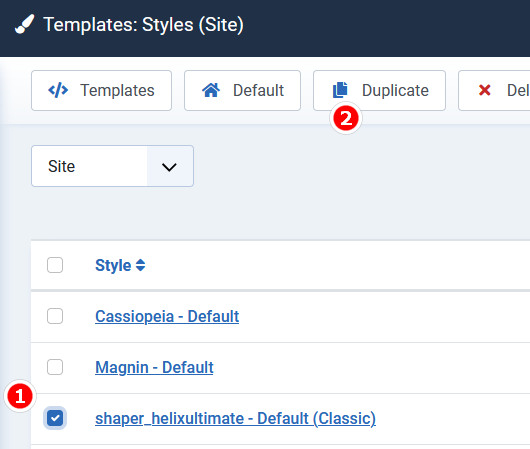
Then in Template Duplicate in Custom Code > Custom CSS add below code:
#sp-top-bar {
display: none;
visibility: hidden;
}Of course That template must be assigned to menu item where you have Page (SPPB)
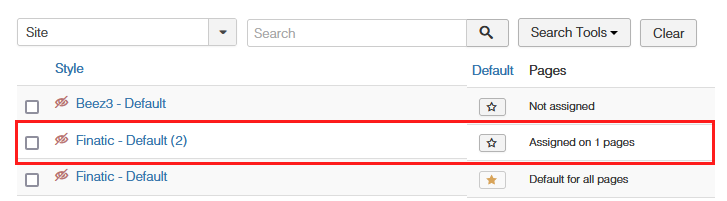
.
Paul Frankowski
Accepted AnswerI agree with images is easier to understand :)
please mark as solved.

