- TemplatesTemplates
- Page BuilderPage Builder
- OverviewOverview
- FeaturesFeatures
- Dynamic ContentDynamic Content
- Popup BuilderPopup Builder
- InteractionsInteractions
- Layout BundlesLayout Bundles
- Pre-made BlocksPre-made Blocks
- DocumentationDocumentation
- EasyStoreEasyStore
- ResourcesResources
- DocumentationDocumentation
- ForumsForums
- Live ChatLive Chat
- Ask a QuestionAsk a QuestionGet fast & extensive assistance from our expert support engineers. Ask a question on our Forums, and we will get back to you.
- BlogBlog
- PricingPricing
Off-Canvas Not Shown On Mobile
MH
Manfred Hahn
Hello, on the mobile the menu-item (three bars) is not shown. In the preview of the phon it´s vorrect. if I type on the position, the menu is shown, but in different colours, as I set it up. page is www.turnverein-heilsbronn.de Canvas-menu is in the right supper corner (for typing)
5 Answers
Order by
Oldest
Paul Frankowski
Accepted AnswerHi Manfred,
I see [=] but your mobile logo is to high :( change settings.
Make sure that you clicked in Template Options > Advanced > Compile SCSS > CSS: Off / then On > Save settings between.
Paul Frankowski
Accepted AnswerYour custom CSS make some mess in mobile view
#sp-header .logo {
height: 110px !important;
display: inline-flex !important;
align-items: flex-end !important;
padding-top: 5px !important;
}If any ... this should be used only for Dekstop view, please correct into that
@media screen and (min-width: 990px) {
#sp-header .logo {
height: 110px !important;
display: inline-flex !important;
align-items: flex-end !important;
padding-top: 5px !important;}
}Then it should be better in Mobile view, trust me.
Paul Frankowski
Accepted AnswerLook at your site with virtual disabled classes from custom.css file.
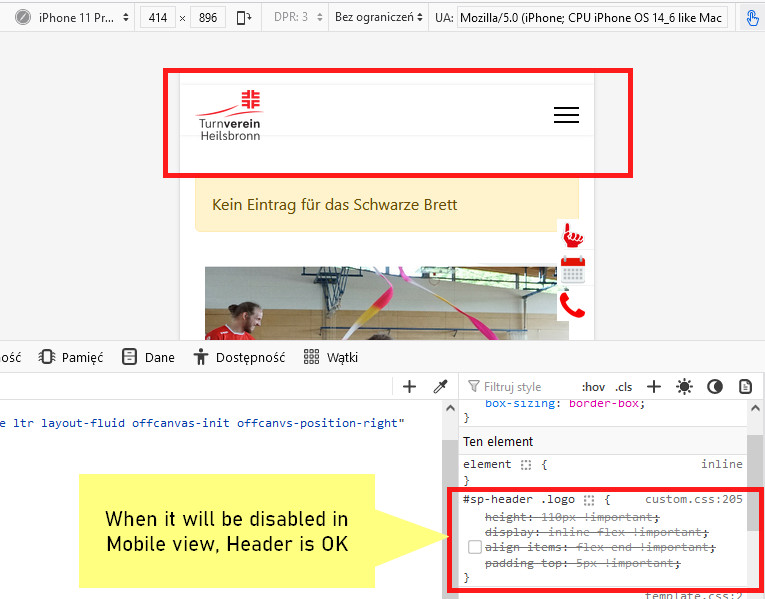
Alles klar?

