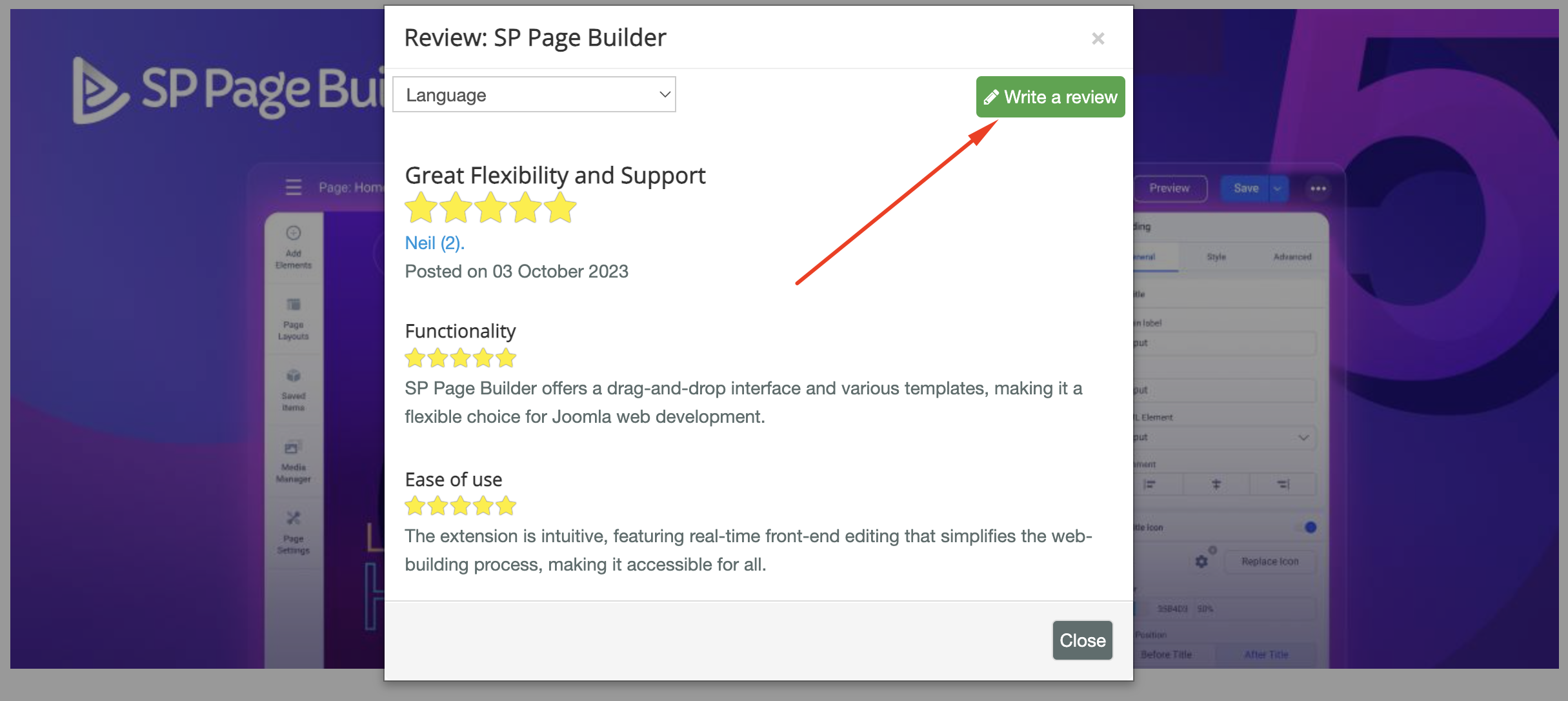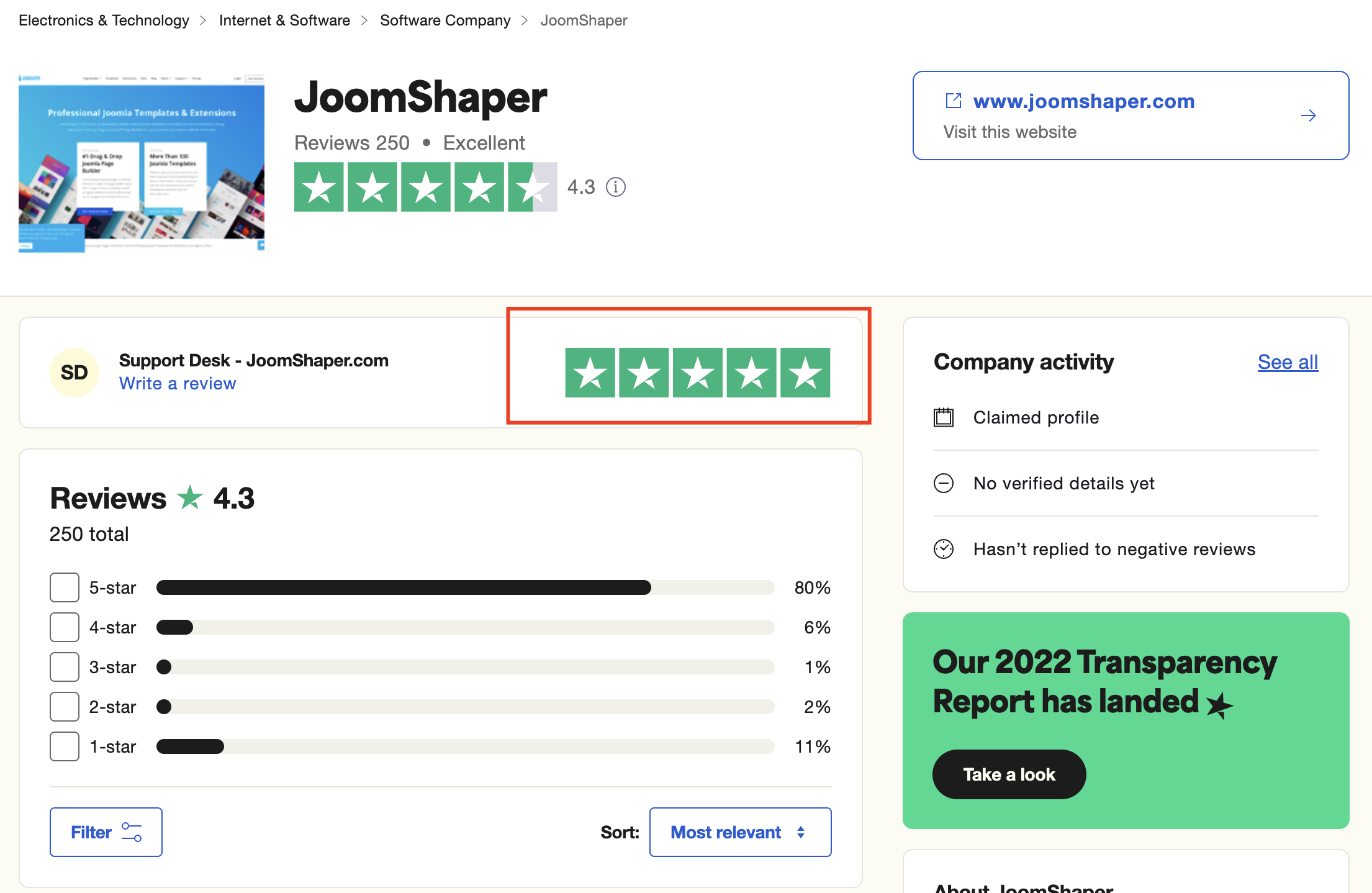- TemplatesTemplates
- Page BuilderPage Builder
- OverviewOverview
- FeaturesFeatures
- Dynamic ContentDynamic Content
- Popup BuilderPopup Builder
- InteractionsInteractions
- Layout BundlesLayout Bundles
- Pre-made BlocksPre-made Blocks
- DocumentationDocumentation
- EasyStoreEasyStore
- ResourcesResources
- DocumentationDocumentation
- ForumsForums
- Live ChatLive Chat
- Ask a QuestionAsk a QuestionGet fast & extensive assistance from our expert support engineers. Ask a question on our Forums, and we will get back to you.
- BlogBlog
- PricingPricing
Unhandled Runtime Error After Updating SP Page Builder
MH
Matt Hunt
When trying to get into any page in the back end, I get this error:
Unhandled Runtime Error TypeError: Cannot read properties of undefined (reading 'current')
Please open the browser console for more information!
Call Stack (2:38670)
(2:63811)
Object.useMemo (2:533521)
t.useMemo (2:637425)
v (2:63796)
Ge.dragging (2:38455)
(2:39129)
xs (2:527208)
Ca (2:538829)
xa (2:538037)
95 Answers
Order by
Oldest
MH
Matt Hunt
Accepted AnswerCan I revert to a previous version or would that make things worse? Can I just install v4 to remove v5?
Toufiq
Accepted AnswerHi there,
I appreciate you reaching out. I sincerely apologize for this oversight. Yes, You can rollback previous version of 3. I will share this issue to our developer team & get back to you soon.
-Thanks
MH
Matt Hunt
Accepted AnswerAre you saying I can only rollback to version 3 and not version 4? I don't think this site ever had version 3 on it, and there are a lot of custom css that we don't want to lose
Toufiq
Accepted AnswerIf you have version 4 then you can rollback. But, 4 is not under our support. Thanks
MH
Matt Hunt
Accepted AnswerI don't understand. You'll support version 3, but not version 4? I was able to reinstall version 4 and it seems to be working again. Any idea when version 5 will be fixed/stable?
Toufiq
Accepted AnswerUnblock me https://prnt.sc/1U662EY3s4M8
Toufiq
Accepted AnswerI just download a backup from your site and checked your site with the Page Builder 5. But, No problem found.
Download the backup & check your localhost.
How to install Akeeba backup
https://drive.google.com/file/d/16fMwHR2ZAa3yctnP5rn7zm6YlwB7ijQj/view
K
Klaus
Accepted AnswerHi I've the same problem. After an upgrade to pagebuilder Pro 5.05 I cannont access the PageBuilder Editor anymore. Please check the picture attached.
I use it on Joomla 3.10.12, PHP 7.4
I I click on a page, there's a popup window opening wit the follwing message:
Best regards, Klaus
Unhandled Runtime Error
TypeError: n.node is undefined
Please open the browser console for more information! Call Stack 9752/Ge</v<
(2:38663) 4285/v/<
(2:63812) useMemo
(2:533517) 2408/t.useMemo
(2:637421) v
(2:63796)
(2:38455) 9752/Ge<
(2:39129) xs
(2:527204) Ca
(2:538825) xa
(2:538033) wa
(2:537638)
L
Lynn
Accepted AnswerI'm having the same issue, but on an update to the latest version of Joomla 4. I think it might be happening with the latest version of JCE Pro. I was using the CORE version of the editor and wasn't having too many issues (although the editor keeps adding random paragraph breaks that won't go away even after I click save), but when I updated the editor to the Pro version, then I kept receiving this error.
That might be a good place for you all to start. Hopefully you can fix the issue soon, because I definitely prefer building all of my sites with the pro version of JCE Editor.
RC
Robert Chaberek
Accepted AnswerThe last is 5.0.5 and i have the same error. What is new working version number?
K
Klaus
Accepted AnswerHi Linn. Thank you for your suggestions! I keep that in mind.
I reinstalled my backup which solved the problem. But unfortunatelly I still don't know why the problem occured. I only use JCE Pro for many years. So it might happend because of JCE Pro (which I prefere too). I'll give it another go in a few days. If I find a solution, I'll write it down here.
K
Klaus
Accepted AnswerHi Toufiq
I'd love too. But I actually do not have access to the site anymore. I've tried to install several of your Quickpacks but I always get a 500 error. So no access to admin at all. I'm waiting for an answer of my hoster now. I have full control of php.ini etc. memory limit set to 256MB, upload to 60MB. That doesn't help. If I install via softacoulous a plain site it works.
https://klausfrei.ch/J4testseite/installation/index.php
Best regards Klaus
K
Klaus
Accepted AnswerI've tried the installation with PHP 7.4, PHP 8.0, PHP 8.1. I deleted the database every time and set up a new one to avoid conflicts. It's all the same. I don't get to a solution. I've installed on the very same server other JoomShaper Jooml 3 versions and they functioned up to today without any problems.
i.e. klausfrei.ch, chinesische-heilkunst.ch
Toufiq
Accepted AnswerCreate an staging site and provide me the login credential.
RC
Robert Chaberek
Accepted AnswerHere You are.

RC
Robert Chaberek
Accepted AnswerIt is working now. Thank You. Any chance that SP Page Builder Pro could have leyout like in v4? When i edit any page i have to work on small (on the right) place. Before i have same layout like on web site.

Toufiq
Accepted Answer
MH
Matt Hunt
Accepted AnswerGood morning, Is there any update to this issue, yet? Thanks
P
phil
Accepted AnswerHello,
Joomla 4.33, PageBuilder Pro 5.06. Exactly same issue. PHP 8.0 It appears when choosing "Feature Box" > Icon > Button icon > choose Icon.
Message Unhandled Runtime Error TypeError: p is undefined Please open the browser console for more information! Call Stack a (2:15390) xs (2:527204) xl (2:584036) vu (2:573190) mu (2:573118) pu (2:572979) ru (2:569786) su (2:570175) Bi (2:511050) 4448/tu/< (2:567727
any idea why it appears ? Many thanks, Philippe
P
phil
Accepted AnswerHello Toufiq,
In Page builder, choose the Page Id 127 (also crashes with any other page), and select any Feature Box. Then select Icon > Button icon > choose Icon (as showed in the picture)

 Many thanks,
Philippe
Many thanks,
Philippe
P
phil
Accepted AnswerToufik, many thanks !
- Where did the problem come from ? Any thing I could have managed to fix by myself ?
- Upgrading to 5.0.7 don't risk to re-display the problem ?
- Why has my Pro version disappeared ? Can't access the Pro features anymore.
Best Philippe
M
Marin
Accepted AnswerI have the same problem in slideshow:
Unhandled Runtime Error TypeError: p.map is not a function
Please open the browser console for more information!
Call Stack _u (2:541807)
xs (2:527208)
xl (2:584040)
vu (2:573192)
mu (2:573120)
pu (2:572983)
ru (2:569790)
su (2:570179)
Bi (2:511054)
(2:567731)
C
COMFORM-SA
Accepted AnswerHi, same problem with TypeError: n.node is undefined
Could someone help me? Thank you.
Toufiq
Accepted AnswerWill you please provide me the Joomla administrator access to check the issue?
R
Ronald
Accepted AnswerHi Toufiq,
I have the same problem on two sites. Can you please help me?
Thanks,
Ronald Fruin
Toufiq
Accepted AnswerNo problem found on first site URL and second site URL credential is wrong. Thanks
J
Janis
Accepted AnswerHi Toufiq,
I have the same problem. We have around 50 websites to update, so that's a lot and I would like to learn the fix instead of providing all admin details if that's possible. ;-)
Websites we update to Joomla 4.4.0 are fine; all websites that update to Joomla 5.0.0 give the error: 'Unhandled Runtime Error TypeError: Cannot set properties of undefined (setting 'external_plugins')' error.
Thanks a lot! Janis
J
Janis
Accepted AnswerYu can for example check this website.
J
Janis
Accepted AnswerI replaced a backup because I couldn't wait any longer. I created an account on another website.
MH
Matt Hunt
Accepted AnswerHi Toufiq & Team, I'm getting the same error on another site when trying create the first page in SP Pagebuilder 5.1.9, PHP 7.4. In the process of updating the site to J4. Could you possibly take a look and let me know the best course of action?
Unhandled Runtime Error TypeError: Cannot read properties of undefined (reading 'current')
Please open the browser console for more information!
Call Stack (2:38670)
(2:63811)
Object.useMemo (2:533549)
t.useMemo (2:638434)
y (2:63796)
Ge.dragging (2:38455)
(2:39129)
xs (2:527236)
Ca (2:538857)
xa (2:538065)
MH
Matt Hunt
Accepted AnswerI reset the password
MH
Matt Hunt
Accepted AnswerToufiq, How's it going trying to figure this one out?
MH
Matt Hunt
Accepted AnswerGood morning, I'm still having the same issue. Updated to the latest SP Page Builder too
MH
Matt Hunt
Accepted AnswerIts when creating a new page or a new module using sp page builder. I've just been naming the "test" or "test2"
Toufiq
Accepted AnswerThese extension was occurred the problem. Please check now. Thanks
MH
Matt Hunt
Accepted AnswerPerfect, thank you!
Toufiq
Accepted AnswerYou are most welcome! We appreciate your feedback and are delighted to hear that you're satisfied with our service.
To officially close this forum post, mark it as accepted. If you have any more questions or need further assistance in the future, please don't hesitate to reach out to us.
As for writing a review about our product and support quality, we would greatly appreciate it! Your feedback helps us improve and serves as a valuable reference for others. Please take a moment to share your thoughts about your experience with our product and the support you received. Your input is valuable to us and the community. Thank you in advance for your time and support.
We're here to assist you with any further questions or requests you may have. Once again, thank you for choosing our product and for being a part of our community.
Best regards,
Toufiqur Rahman
Team Lead, Tech Support (JoomShaper)
bdonner
Accepted AnswerHello, a very similar error message occured to me today after upgrading to latest version of sp page builder (5.2.9 from 5.2.7) on Joomla 5.0.3. Trying to go to component SP Page Builder in Joomla Admin gives:
Unhandled Runtime Error TypeError: Cannot read properties of undefined (reading 'call')
Please open the browser console for more information!
Call Stack l (2:1253017)
2477 (2:17590)
Function.l (2:1253017)
This is a localhost development site which I very much need to go live with ASAP, what is the best strategy to go forward?
Benjamin
Andrzej Wachałowicz
Accepted AnswerYou must downgrade SPPB to com_sppagebuilder_pro_v5.2.4 !!!
Attention!!! You all need to know that user Toufiq has never helped anybody. He's so st*pid that he will be stolen your time but never ever will help You. Remember that.
MB
Michael Bach
Accepted AnswerWe had the same Problem after updating to Version 5.2.9.
Downgrading back to Version 5.2.7 "fixed" the Problem for us. But please take a closer look at the problem with version 5.2.9 @Joomshaper Team
marvays
Accepted AnswerHello, a very similar error message occured to me today after upgrading to latest version of sp page builder (5.2.9 from 5.2.7) on Joomla 5.0.3. I go back and w8 for 5.2.10
Toufiq
Accepted AnswerWill you please provide me the Joomla administrator access to check the issue?
RE
Rudolf Eyrich
Accepted AnswerHello, I have the same problem after I need to reinstall Joomla. Now I can not add pages in SP Pagebuilder. When I click on Pages I get this:
Unhandled Runtime Error TypeError: Cannot read properties of undefined (reading 'call')
Please open the browser console for more information!
The Browser Log shows:----------------------------------------- shortcut.min.js?86aadd3cc5de82241afbf91a9ec23c3d:20 Uncaught ReferenceError: Joomla is not defined at shortcut.min.js?86aadd3cc5de82241afbf91a9ec23c3d:20:639 vendors.min.js?217b811579be5321f877111c3a09a761:2 TypeError: Cannot read properties of undefined (reading 'call') at l (bundle.min.js?217b811579be5321f877111c3a09a761:2:1253017) at 2477 (382.min.js:2:17590) at Function.l (bundle.min.js?217b811579be5321f877111c3a09a761:2:1253017) ca @ vendors.min.js?217b811579be5321f877111c3a09a761:2 /administrator/components/com_sppagebuilder/assets/editor/dist/js/bundle.min.js.map:1
Failed to load resource: the server responded with a status of 500 ()/administrator/index…=component#/pages:2 Uncaught (in promise) SyntaxError: Unexpected token '<', " <!doctype "... is not valid JSON
What is the fix for this? Thank you!
A
Adam Novozámský
Accepted AnswerHello I have the same problem after update to 5.4.1:
Unhandled Runtime Error TypeError: Cannot read properties of undefined (reading 'call')
Please open the browser console for more information!
Call Stack l (2:1375345)
4805 (2:6578)
Function.l (2:1375345)
Atick Eashrak Shuvo
Accepted AnswerHi Adam Novozámský,
Thanks for contacting us and sorry for your issue. Please read & follow: https://www.joomshaper.com/documentation/sp-page-builder/troubleshooting#unhandled-runtime-error-typeerror-undefined-is-not-an-object-evaluating-i-e-call
Best regards
MS
Martin Seidl
Accepted AnswerHey Team, I have Joomla 4.4.10 Page Builder pro 5.5.1
same error: Unhandled Runtime Error TypeError: Cannot read properties of undefined (reading 'length')
Please open the browser console for more information!
Call Stack (2:133201)
(2:133165)
Yn (2:133038)
xs (2:560427)
xl (2:617259)
yc (2:606411)
mc (2:606339)
pc (2:606202)
MS
Martin Seidl
Accepted Answerseebelow
MS
Martin Seidl
Accepted AnswerdontseescreenshotbutI forgottowriteyou seethis joomlaarticle LRC (Long Range Certificate there to use PBplugin backend leads to error
MS
Martin Seidl
Accepted Answersee jooml article
LRC (Long Range Certificate
there go to backend page builder and see error message
MS
Martin Seidl
Accepted Answeritworksnow thnx what was the issue?
Toufiq
Accepted AnswerThen checked backend editor. Thanks
MS
Martin Seidl
Accepted AnswerThnx it works!
Toufiq
Accepted AnswerYou are most welcome! We appreciate your feedback and are delighted to hear that you're satisfied with our service.
To officially close this forum post, mark it as accepted. If you have any more questions or need further assistance in the future, please don't hesitate to reach out to us.
As for writing a review about our product and support quality, we would greatly appreciate it! Your feedback helps us improve and serves as a valuable reference for others. Please take a moment to share your thoughts about your experience with our product and the support you received. Your input is valuable to us and the community. Thank you in advance for your time and support.
We're here to assist you with any further questions or requests you may have. Once again, thank you for choosing our product and for being a part of our community.
Best regards,
Toufiqur Rahman
Team Lead, Tech Support (JoomShaper)