- TemplatesTemplates
- Page BuilderPage Builder
- OverviewOverview
- FeaturesFeatures
- Layout BundlesLayout Bundles
- Pre-made BlocksPre-made Blocks
- InteractionsInteractions
- DocumentationDocumentation
- EasyStoreEasyStore
- ResourcesResources
- DocumentationDocumentation
- ForumsForums
- Live ChatLive Chat
- Ask a QuestionAsk a QuestionGet fast & extensive assistance from our expert support engineers. Ask a question on our Forums, and we will get back to you.
- BlogBlog
- PricingPricing
Cannot Possible To Delete Images From Product
A
Andrea
Hi, it seems is not possible to delete images of the products from backend. https://capture.dropbox.com/7MoTV8ZHqkT7Pgxc Thanks
10 Answers
Order by
Newest
Paul Frankowski
Accepted AnswerAs I promised I talked with our developer, the problem is on your server side. Your NGINX server disallow delete method :/
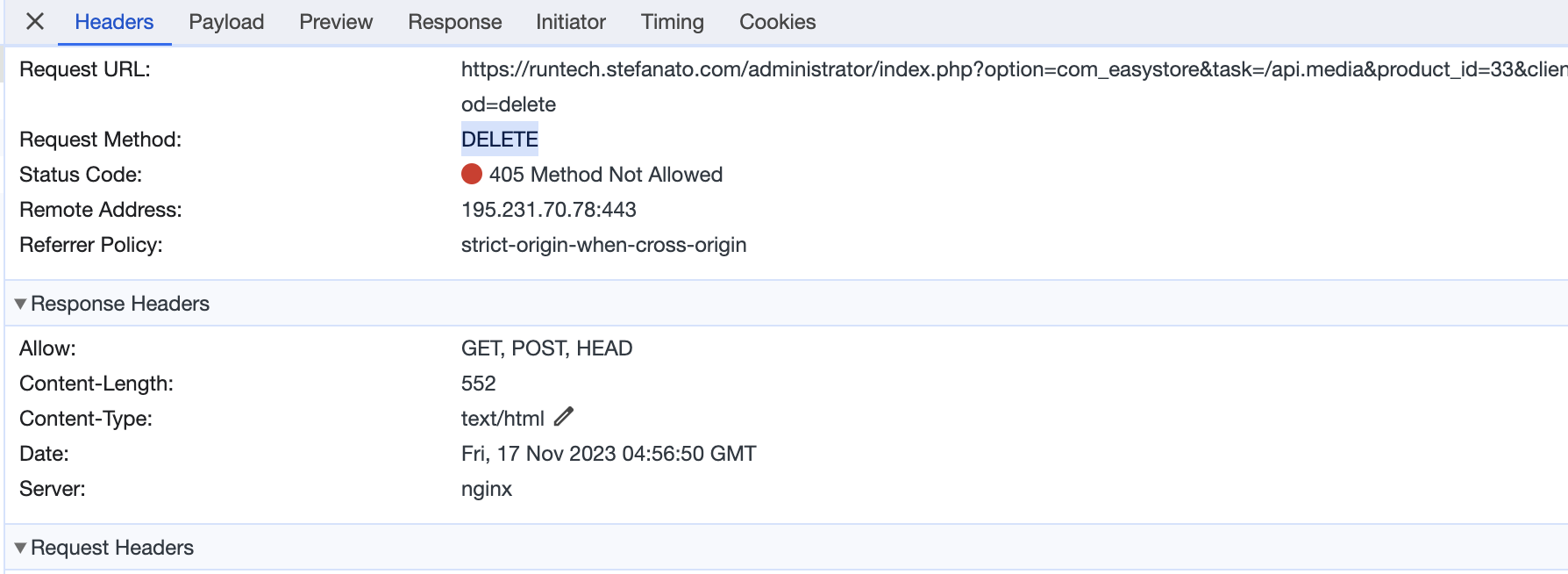
please contact with Hosting Support and ask them to enable/add "DELETE" method for NGINX. It's beyond us, we cannot change that in Joomla or component settings.
D
digitalmaster
Accepted AnswerFYI, for anyone having this problem, you can edit htaccess and add the following and it should fix it:
<Limit GET POST HEAD PUT DELETE OPTIONS> Require all granted </Limit>
Paul Frankowski
Accepted AnswerWe delivered all info that we could, I am glad that you was able to install/enable that.
Please mark topic as solved.
A
Andrea
Accepted AnswerHi, I have tried to install it into 2 different hostings (OVH and Aruba) unfortunately the provider does not allow to change the standard server configuration. I have also a dedicated server but also it does not allow the DELETE method by default: I'll try to enable it...
Paul Frankowski
Accepted AnswerI will ask tomorrow our developer, becuase since Friday we couldn't reproduce that issue on our websites.
Paul Frankowski
Accepted AnswerIf you have EasyStore 1.0.3 it should work. Please try from different browser, I noticed that uBlock may lock that "delete" feature.
A
Andrea
Accepted AnswerHi, any news about the new release with fix ? I need to add many products, and it's not very practcal use the component with this limitation. Thanks in advance Regards

