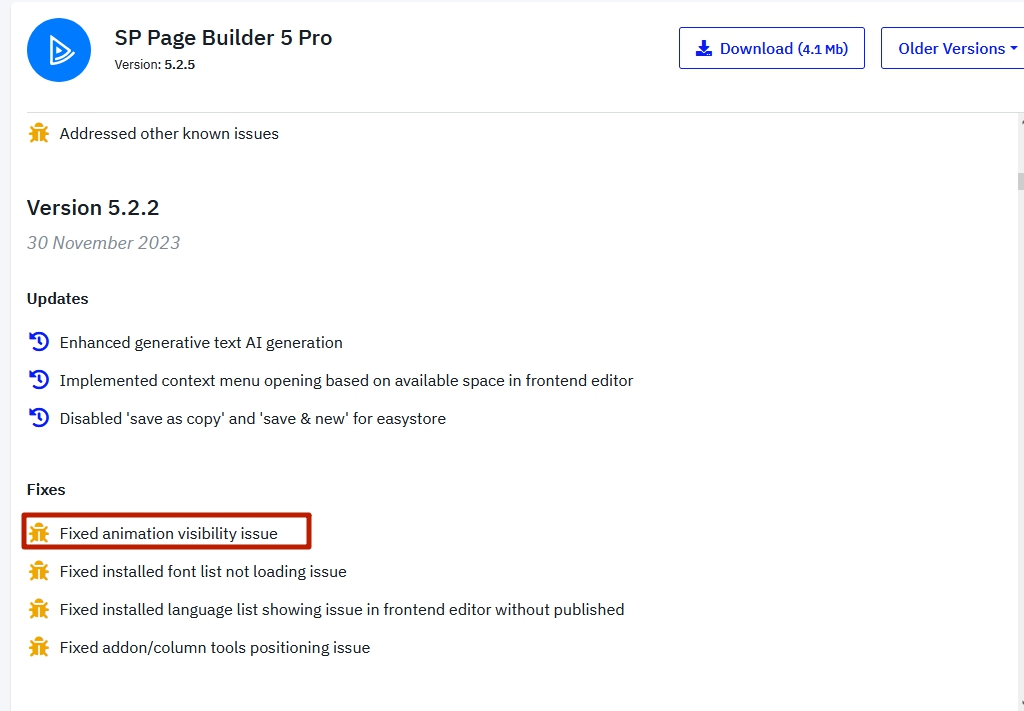- TemplatesTemplates
- Page BuilderPage Builder
- OverviewOverview
- FeaturesFeatures
- Dynamic ContentDynamic Content
- Popup BuilderPopup Builder
- InteractionsInteractions
- Layout BundlesLayout Bundles
- Pre-made BlocksPre-made Blocks
- DocumentationDocumentation
- EasyStoreEasyStore
- ResourcesResources
- DocumentationDocumentation
- ForumsForums
- Live ChatLive Chat
- Ask a QuestionAsk a QuestionGet fast & extensive assistance from our expert support engineers. Ask a question on our Forums, and we will get back to you.
- BlogBlog
- PricingPricing
Warning: Layout Display was Forced Before The Page was Fully Loaded
BOFHJunior
I am using SPPB v5.1.8, Helix Ultimate v2.0.17 & Page Layouts "Florist". No Template is used.
Hello Support, i have a problem with my Website.
When i load it, the content is shown for a second, then it's white again, finishs loading and shows the content as expected with my settings like "Animation Fade Direction left" and so on. This behavior happens only on all Page Layout "Florist" pages.
I opened the console and saw this warning: https://prnt.sc/NmgZoJdnqy6f
Translated it means: Layout display was forced before the page was fully loaded. If style sheets are not yet loaded, this may result in the content being displayed for a short time without formatting.
I cannot code Java Script and don't want to touch the mentioned jquery.min.js?3.7.1 to fix that behavior.
Please can you help me to get rid of this behavior?
15 Answers
Order by
Oldest
Pavel
Accepted AnswerHi.
The page code is loaded in a strict order, in accordance with the placement of code and connected scripts and styles. The next element is loaded only after the previous but not at the same time.
Looks like this:
- HTML/CSS (you see static design)
- Start animation Javascript (you see blink)
- CSS animation action (you see animation action).
This is the expected behavior of the work of animation.
But you can make it work with CSS for each animated addon. List IDs in CSS of all animated addons on first screen.
Example (for Fade effects)
#sppb-addon-1698567682193,
#sppb-addon-1698567682194,
#sppb-addon-1698567682195 {
opacity: 0;
}BOFHJunior
Accepted AnswerHello Pawel and Rashida, sorry for the delay, i had no time.
My mistake, i forgot to add the information, that the content is only shown for a second with the Browser Firefox. When using Edge or Chrome the Website loads as expected.
@ Pawel I tried your CSS Code and it works for the Addon "Text Block" but if i use it for the Addon "Button" the Button dissapears after the animation has finished.
BOFHJunior
Accepted AnswerHey Pavel, greetings to you. I hope you started well into 2024.
I just wanted to inform you, that after publishing my Website the CSS Code opacity: 0; was not necessary anymore.
That was very interesting for me.
While publishing i just set some basic Joomla and Helix settings like Cache, Gzip, JCH Optimize, Compress CSS Files and so on. Maybe this solved my initial issue.
Rashida Rahman
Accepted AnswerHi BOFHJunior,
Did you check Pavel's answer? Kindly do let us know.
Best Regards
Pavel
Accepted Answerbut if i use it for the Addon "Button" the Button dissapears after the animation has finished.
Hi @BOFHJunior .
This is not related to an addon, but depends on the type of animation. My example works with animation effects which have 100% key containing opacity. These are all types of Fade effects.
But if, for example, ZoomIn effect is used, this will not work by default, since ZoomIn animation does not have a 100% key .
This is what I mean. This is a ZoomIn animation from the box.
@-webkit-keyframes zoomIn {
from {
opacity:0;
-webkit-transform:scale3d(.3,.3,.3);
transform:scale3d(.3,.3,.3);
}
50% {
opacity:1;
}
}
@keyframes zoomIn {
from {
opacity:0;
-webkit-transform:scale3d(.3,.3,.3);
transform:scale3d(.3,.3,.3);
}
50% {
opacity:1;
}
}As you can see there is no 100% key. Only 50% key.
To solve the problem, you need to copy all this animation, add 100% key to it and place it after the code for your addon.
Something like this
/*Code for addon*/
#sppb-addon-xxxxxxxxxxxxx {
opacity: 0;
}
/*Corrected animation*/
@-webkit-keyframes zoomIn {
from {
opacity:0;
-webkit-transform:scale3d(.3,.3,.3);
transform:scale3d(.3,.3,.3);
}
50% {
opacity:1;
}
100% {
opacity:1;
}
}
@keyframes zoomIn {
from {
opacity:0;
-webkit-transform:scale3d(.3,.3,.3);
transform:scale3d(.3,.3,.3);
}
50% {
opacity:1;
}
100% {
opacity:1;
}
}Hi @Rashida. It would be great if you shared this topic to the developers.
This is an old problem that does not allow the use of animation on the first screen (in Firefox) without additional skills.
BOFHJunior
Accepted AnswerHello Pavel, thank you for your detailed explanation. I didn't understood everything especially this 100% key thing but i think i understood the most important thing.
I saw now, that i use the Bouncy Animation for the Button addon: https://prnt.sc/0eFsz_8ZIAKb
I changed it to Fade and added the ID to my custom.css and it works.
@ Rashida
Please take a look with the development team to solve this issue. This happens when using the Animations "Zoom" and "Bounce" and also with Interaction "While Scrolling Into View".
@ Pavel
For your information. This behavior happens on every page using these types of animations, not only the first one. :-(((
Pavel
Accepted AnswerI didn't understood everything especially this 100% key
Hi. It is about this parts of code, that are not exist in the code from the box
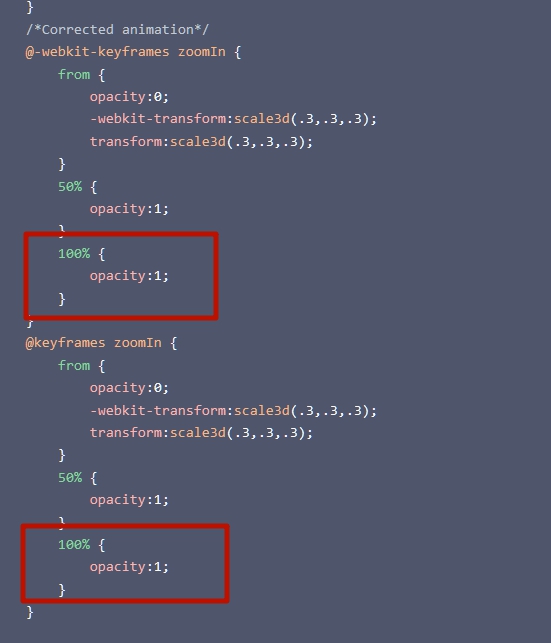
For your information. This behavior happens on every page using these types of animations, not only the first one. :-(((
I did not talk about the first page, but about the first screen. The first screen is the upper part of any page that is loaded first in the visibility of your monitor.
BOFHJunior
Accepted AnswerAhh now i understand it better.
Thx for the clarification, i mixed page and screen.
@ Rashida
Any Update here?