- TemplatesTemplates
- Page BuilderPage Builder
- OverviewOverview
- FeaturesFeatures
- Dynamic ContentDynamic Content
- Popup BuilderPopup Builder
- InteractionsInteractions
- Layout BundlesLayout Bundles
- Pre-made BlocksPre-made Blocks
- DocumentationDocumentation
- EasyStoreEasyStore
- ResourcesResources
- DocumentationDocumentation
- ForumsForums
- Live ChatLive Chat
- Ask a QuestionAsk a QuestionGet fast & extensive assistance from our expert support engineers. Ask a question on our Forums, and we will get back to you.
- BlogBlog
- PricingPricing
SP Page Builder Media Manager Not Accepting Png Files.
JK
Jeffrey Kiefer
Using Joomla 5.01 and SP page Builder 5.2.4 and I am unable to upload png files using the SP Page Builder media manager. I am receiving error - File not supported.
13 Answers
Order by
Oldest
Paul Frankowski
Accepted AnswerHi Jeffery,
As I remember you are the first person with that issue since SPPB premiere day, really.
Sure, I will login/check. In most cases it's caused by wrong format of file, not file type itself.
Paul Frankowski
Accepted Answer- In SPPB Media I saw png files uploaded 10 day ago. And they visible.
- Today I was able to upload two png files by SPPB, the only problem is that folder spmedia_thumbs is empty for png files only, so you don't "see" those images on preview list, only as empty boxes.
Screen from Joomla Media:
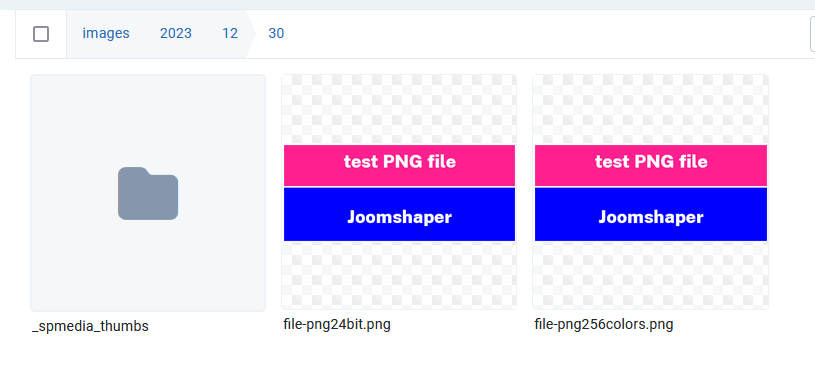
so it's a problem on different level. Becuase gif, jpg, webp are OK. So something had happen during those last 10 days.
Paul Frankowski
Accepted AnswerSorry, I don't know the answer yet. I have to ask our developer for help to solve that case.
Hopefully, png are uploaded and you can use them inside Image addon, only preview on the list is not visible by now :/
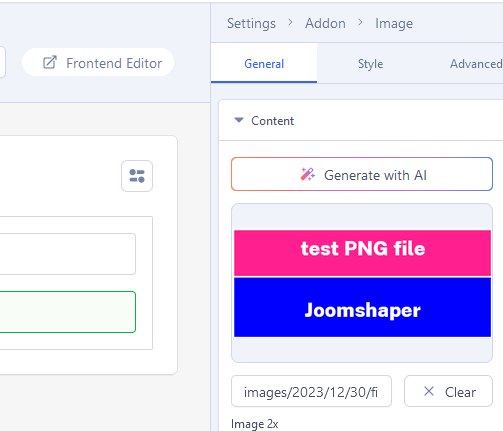
JK
Jeffrey Kiefer
Accepted AnswerI spent all morning trouble shooting on 3 different test domains and also with my hosting support. It seems the error issue with the png files is with php 8.1.
I installed helix 2.0.13 with PB 4.31 on testing account using php 7.4.33 and all was well. SP Page builder media manager was able to upload png files without issue. When I switched this testing account to 8.1 I received the png errors. Shitching from 7.4.33 to 8.1 had no effect in the rest of the site (errors) except with the media manager and png files.
It seems the png issue is with the php version 8.1. That would aslo explain the sperotic 0 errors I have been receiving witch are usually caused by php incompatability.
I hope this information will help correct the issues I have been having.
I can not downgrade my php version on my development site as it is running Joomla 5.0.1. I do not know if this is a common issue or if it is just with me but I am hoping there may be a patch to correct this.
Thank you for helping me correct this issue.
Paul Frankowski
Accepted AnswerOn my sites, I have PHP 8.2 + J5 and .png are OK. Can you test on that version? Just in case of...
JK
Jeffrey Kiefer
Accepted AnswerI set php to 8.2 using J5.0.1 and Helix 2.0.18 and SPPB 5.2.4 and had the same problem.
I was just working on another site and it is having the same png issues. Using php 8.1, J 4.40, Helix 2.0.17, SPPB 5.19. This is only happening with png images.
This time I got a more helpful error. It's the dreaded page of death 0 error.
0 imagesx(): Argument #1 ($image) must be of type GdImage, bool given
Removing the png image corrected the error.
I also tried using php 8.3 and this did not work either.
Thank you for helping with this.
Paul Frankowski
Accepted AnswerYes, all informations should be useful. Thanks.
I have extra request if you don't mind, Can you ask hosting support what may cause that problem
Argument #1 ($image) must be of type GdImage, bool given
Becuase as you noticed on PHP 7.4 all worked OK.
Do you have maybe alternative hosting (in different company) where you can make few tests?
Today I was trying to reproduce your issue on 2 different hostings and I couldn't, so maybe it's related with PHP settings somehow.
JK
Jeffrey Kiefer
Accepted AnswerYes, I have full access to all versions of php in each version. I will ask.
JK
Jeffrey Kiefer
Accepted AnswerI contacted my hosting company and here is their response...
Most likely some aspects of your websites are coded to use the PHP version of 7.4 and the upgrade to a higher versions causes the error.
It unfortunately, beyond our support range and you need to contact web developer for assistance :(
JK
Jeffrey Kiefer
Accepted AnswerAfter much testing this is only happining with the SPPB Media Manager. Not happening with Joomla Media Manager. If this helps.
JK
Jeffrey Kiefer
Accepted AnswerI have decided that this issue will probably correct itself with future updates. Thank you for your time.

